Can Apple Watch 9 measure blood pressure?
No, although the Apple Watch does not currently have the function of measuring blood pressure, there are some third-party applications that can estimate blood pressure through the watch. Apple Watch already has some health monitoring functions, such as heart rate monitoring, exercise tracking, sleep monitoring, etc. These functions are implemented through optical heart rate sensors and other sensors. However, more complex sensors and algorithms are required to accurately measure blood pressure. Third-party applications use heart rate data and other body parameters to calculate blood pressure values.
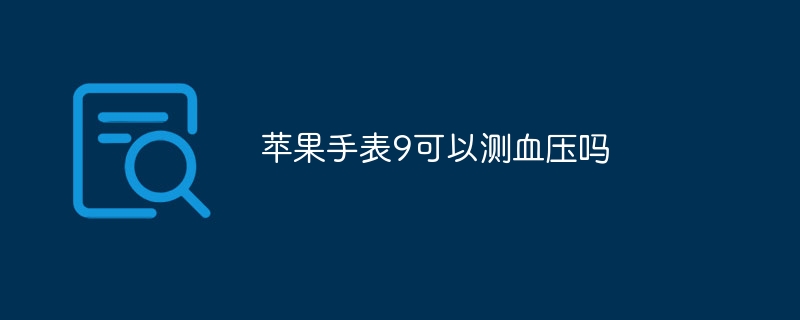
As of now, the Apple Watch series (including the latest Apple Watch 9) has not officially announced the ability to measure blood pressure. However, Apple has been continuously improving the functionality and sensor technology of its smartwatches to provide more health monitoring capabilities. So while current versions of the Apple Watch may not be able to measure blood pressure directly, future versions may add this feature.
Apple Watch currently has some health monitoring functions, such as heart rate monitoring, exercise tracking, sleep monitoring, etc. These functions are implemented through optical heart rate sensors and other sensors. However, measuring blood pressure accurately requires more complex sensors and algorithms. Blood pressure measurement usually requires the use of a cuff-type sphygmomanometer, which uses a pressure sensor to measure changes in the pressure of blood in the arteries.
Although the Apple Watch does not currently have the function of measuring blood pressure, there are some third-party applications that can estimate blood pressure through the watch. These apps use heart rate data and other body parameters to calculate blood pressure values. However, these estimates may not be as accurate as those measured with professional medical equipment. Therefore, if you need accurate blood pressure measurement results, it is recommended to use professional medical equipment for measurement.
It should be noted that any health monitoring through watches or other smart devices should be used as reference information rather than medical diagnosis results. If you have blood pressure problems or other health issues, you should consult a professional doctor for accurate diagnosis and treatment.
In short, although the Apple Watch does not yet have the function of measuring blood pressure, future versions may add this function. Currently, if you need accurate blood pressure measurement results, it is recommended to use professional medical equipment for measurement and consult a professional doctor for accurate diagnosis and treatment.
The above is the detailed content of Can Apple Watch 9 measure blood pressure?. For more information, please follow other related articles on the PHP Chinese website!

Hot AI Tools

Undresser.AI Undress
AI-powered app for creating realistic nude photos

AI Clothes Remover
Online AI tool for removing clothes from photos.

Undress AI Tool
Undress images for free

Clothoff.io
AI clothes remover

Video Face Swap
Swap faces in any video effortlessly with our completely free AI face swap tool!

Hot Article

Hot Tools

Notepad++7.3.1
Easy-to-use and free code editor

SublimeText3 Chinese version
Chinese version, very easy to use

Zend Studio 13.0.1
Powerful PHP integrated development environment

Dreamweaver CS6
Visual web development tools

SublimeText3 Mac version
God-level code editing software (SublimeText3)

Hot Topics
 How to use Alipay payment on Apple Watch Apple Watch online payment tutorial
Mar 22, 2024 pm 07:51 PM
How to use Alipay payment on Apple Watch Apple Watch online payment tutorial
Mar 22, 2024 pm 07:51 PM
1. Open Alipay and click Settings. 2. Click Payment Settings. 3. Click on the smart device. 4. Match the watch with the mobile phone. Note: This article takes AppleWatch6 as an example and is applicable to Alipay V10.2.8 version
 What should I do if Apple Watch WeChat doesn't prompt for new messages?
Feb 21, 2024 am 09:50 AM
What should I do if Apple Watch WeChat doesn't prompt for new messages?
Feb 21, 2024 am 09:50 AM
Many users always find that their WeChat messages are not reminded when using Apple Watch. In this case, we can open the watch APP on the mobile phone to set it up. We only need to turn on the message notification on the mobile phone. What should I do if Apple Watch WeChat does not prompt for new messages? 1. Open “watchAPP” on your phone. 2. After opening, slide the screen upwards. 3. Click to install "WeChat" 4. After opening it, click "Notification" 5. Just turn on the "Notification Prompt" here.
 How to set time and date on Apple Watch
Feb 21, 2024 am 09:15 AM
How to set time and date on Apple Watch
Feb 21, 2024 am 09:15 AM
Some users find that the time and date on their Apple Watch do not match and do not know how to change it. If they want to change it, the time can be changed directly on the watch, and the date can be changed on the mobile phone paired with the watch. How to adjust the time and date on Apple Watch 1. Open the watch settings and click on the time. 2. You can modify the time here. 3. Open the Applewatch 4 on the paired phone, click to enter "Calendar" and then make modifications.
 What to do if you forget your Apple Watch password
Feb 21, 2024 am 09:12 AM
What to do if you forget your Apple Watch password
Feb 21, 2024 am 09:12 AM
It will be very troublesome when we accidentally forget the password we have set when using Apple Watch, but friends, don’t worry, we can set it on the paired Apple phone. What to do if you forget your Apple Watch password? 1. Open "Applewatch" on your phone 2. Select "General" 3. Then click "Restore" 4. Select "Erase All Content and Settings" 5. Click Confirm.
 How to pair Apple Watch The latest method of pairing Apple Watch to mobile phone
Mar 09, 2024 am 10:49 AM
How to pair Apple Watch The latest method of pairing Apple Watch to mobile phone
Mar 09, 2024 am 10:49 AM
After a difficult year in 2020, it is obvious that friends around me are paying more and more attention to health, and the number of fitness people is increasing day by day. At the same time, everyone is paying more attention to the diet of themselves and their families. When it comes to health, we have to mention Apple’s ultimate health companion—Apple Watch. What is gratifying is that there were previous push notifications about Apple Watch. Want to give your parents an Apple Watch during the Chinese New Year? Let’s take a look at my personal experience first. Friends around me are buying things during the Spring Festival, some for myself and some for the elderly at home... After summarizing the tweets for a period of time, we found that many middle-aged and elderly friends are actually interested in some things. There is a greater demand for basic usage methods. Therefore, we plan to add more very practical basic function introductions in the future to meet their learning needs.
 How to re-pair Apple Watch with phone_Steps to re-pair Apple Watch with phone
Mar 23, 2024 pm 06:36 PM
How to re-pair Apple Watch with phone_Steps to re-pair Apple Watch with phone
Mar 23, 2024 pm 06:36 PM
1. Open AppleWatch>My Watch Face on your phone. 2. Click the exclamation mark behind the watch face. 3. Click to unpair the Apple Watch. 4. Click again to unpair the Apple Watch. 5. Get close to the iPhone again for pairing connection, and click Continue.
 How to force restart Apple Watch
Feb 21, 2024 am 09:50 AM
How to force restart Apple Watch
Feb 21, 2024 am 09:50 AM
When our iWatch encounters a problem, we can use some means to force restart it. In fact, force restarting is also very simple. You only need to long press the side button next to the watch. After shutting down and restarting, it can be used normally. How to force restart the Apple Watch 1. Press and hold the watch side button + Digital Crown for at least 10 seconds and wait for the Apple logo to appear. 2. Just wait until the watch is shut down and then restart it. How to solve the problem of Apple Watch not turning on 1. Charging problem 1. First, you need to check whether the watch is out of power. You can use the charging cable to charge the watch and try to turn it on again. 2. If charging still fails, you can check whether the charging cable is damaged. It is recommended to use the original one. 2. Turn off the power reserve mode 1. Power reserve phase
 Can Apple Watch 9 measure blood pressure?
Sep 25, 2023 pm 04:16 PM
Can Apple Watch 9 measure blood pressure?
Sep 25, 2023 pm 04:16 PM
No, although the Apple Watch does not currently have the function of measuring blood pressure, there are some third-party applications that can estimate blood pressure through the watch. Apple Watch already has some health monitoring functions, such as heart rate monitoring, exercise tracking, sleep monitoring, etc. These functions are implemented through optical heart rate sensors and other sensors. However, more complex sensors and algorithms are required to accurately measure blood pressure. Third-party applications use heart rate data and other body parameters to calculate blood pressure values.





