How to use MySQL and C++ to develop a simple image processing function
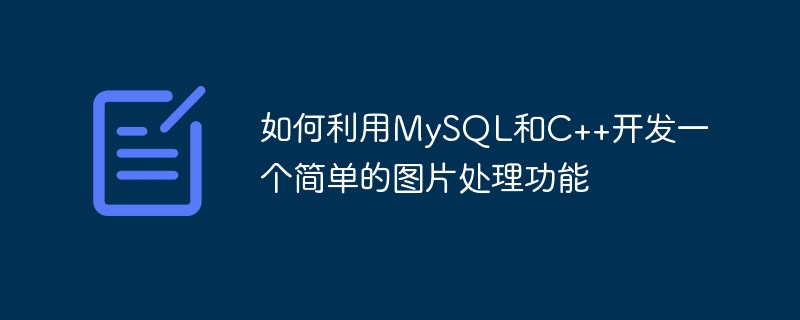
How to use MySQL and C to develop a simple image processing function
Foreword:
With the rapid development of technology and the Internet, digital pictures have become a part of people’s lives an integral part of. In order to better meet users' needs for image processing, we can use MySQL and C to develop a simple image processing function. This article will introduce how to use MySQL to store image-related information, and use C to implement some basic image processing functions.
1. MySQL database part:
-
Create database and table:
First, we need to create a database and a table in the MySQL database to store pictures. Related Information. This can be achieved using the following SQL code:CREATE DATABASE ImageProcessing; USE ImageProcessing; CREATE TABLE Images ( id INT PRIMARY KEY AUTO_INCREMENT, name VARCHAR(255), filepath VARCHAR(255) );
Copy after loginA database named
ImageProcessingand a table namedImagesare created here. This table contains the image id, name and file path. Insert image data:
Next, we need to insert some image-related information into theImagestable. You can use the following SQL code to achieve this:INSERT INTO Images (name, filepath) VALUES ('image1', '/path/to/image1.jpg'); INSERT INTO Images (name, filepath) VALUES ('image2', '/path/to/image2.jpg'); INSERT INTO Images (name, filepath) VALUES ('image3', '/path/to/image3.jpg');Copy after loginThe information of 3 pictures is inserted here, including the name and file path of the picture.
Query image data:
In order to verify whether the inserted image information is correct, we can use the following SQL code to query the relevant information of the image:SELECT * FROM Images;
Copy after loginHere Information related to all images will be returned, including id, name and file path.
2. C code part:
Connecting to MySQL database:
First, we need to use the MySQL Connector/C library in the C program Connect to the MySQL database. You can use the following C code to achieve this:#include <mysql_driver.h> #include <mysql_connection.h> // ... sql::mysql::MySQL_Driver *driver; sql::Connection *con; driver = sql::mysql::get_mysql_driver_instance(); con = driver->connect("tcp://127.0.0.1:3306", "username", "password"); con->setSchema("ImageProcessing");Copy after loginHere you need to replace
usernameandpasswordwith the login information of your MySQL database.Query image data:
Next, we can use C code to query the relevant information of the image from the database and print it out. You can use the following C code to achieve this:sql::Statement *stmt; sql::ResultSet *res; stmt = con->createStatement(); res = stmt->executeQuery("SELECT * FROM Images"); while (res->next()) { std::cout << "id: " << res->getInt("id"); std::cout << ", name: " << res->getString("name"); std::cout << ", filepath: " << res->getString("filepath"); std::cout << std::endl; } delete res; delete stmt;Copy after loginThe API provided by the MySQL Connector/C library is used to execute SQL queries and print out the query results.
Image processing functions:
Finally, we can use C code to implement some basic image processing functions, such as scaling images, rotating images, etc. Taking scaling pictures as an example, you can use the OpenCV library to achieve this:#include <opencv2/opencv.hpp> cv::Mat image = cv::imread("/path/to/image.jpg"); cv::Mat resizedImage; cv::resize(image, resizedImage, cv::Size(320, 240)); cv::imwrite("/path/to/resized_image.jpg", resizedImage);Copy after loginThe API provided by the OpenCV library is used to read pictures, adjust the size of the pictures, and save the scaled pictures to disk.
Conclusion:
By using MySQL and C development, we have implemented a simple image processing function. We can use MySQL to store image-related information, and use C to implement some basic image processing functions, such as querying image data and scaling images. Of course, this is just a simple example. You can extend this function according to your own needs to achieve richer image processing functions.
The above is the detailed content of How to use MySQL and C++ to develop a simple image processing function. For more information, please follow other related articles on the PHP Chinese website!

Hot AI Tools

Undresser.AI Undress
AI-powered app for creating realistic nude photos

AI Clothes Remover
Online AI tool for removing clothes from photos.

Undress AI Tool
Undress images for free

Clothoff.io
AI clothes remover

Video Face Swap
Swap faces in any video effortlessly with our completely free AI face swap tool!

Hot Article

Hot Tools

Notepad++7.3.1
Easy-to-use and free code editor

SublimeText3 Chinese version
Chinese version, very easy to use

Zend Studio 13.0.1
Powerful PHP integrated development environment

Dreamweaver CS6
Visual web development tools

SublimeText3 Mac version
God-level code editing software (SublimeText3)

Hot Topics
 C# vs. C : History, Evolution, and Future Prospects
Apr 19, 2025 am 12:07 AM
C# vs. C : History, Evolution, and Future Prospects
Apr 19, 2025 am 12:07 AM
The history and evolution of C# and C are unique, and the future prospects are also different. 1.C was invented by BjarneStroustrup in 1983 to introduce object-oriented programming into the C language. Its evolution process includes multiple standardizations, such as C 11 introducing auto keywords and lambda expressions, C 20 introducing concepts and coroutines, and will focus on performance and system-level programming in the future. 2.C# was released by Microsoft in 2000. Combining the advantages of C and Java, its evolution focuses on simplicity and productivity. For example, C#2.0 introduced generics and C#5.0 introduced asynchronous programming, which will focus on developers' productivity and cloud computing in the future.
 MySQL's Role: Databases in Web Applications
Apr 17, 2025 am 12:23 AM
MySQL's Role: Databases in Web Applications
Apr 17, 2025 am 12:23 AM
The main role of MySQL in web applications is to store and manage data. 1.MySQL efficiently processes user information, product catalogs, transaction records and other data. 2. Through SQL query, developers can extract information from the database to generate dynamic content. 3.MySQL works based on the client-server model to ensure acceptable query speed.
 Laravel Introduction Example
Apr 18, 2025 pm 12:45 PM
Laravel Introduction Example
Apr 18, 2025 pm 12:45 PM
Laravel is a PHP framework for easy building of web applications. It provides a range of powerful features including: Installation: Install the Laravel CLI globally with Composer and create applications in the project directory. Routing: Define the relationship between the URL and the handler in routes/web.php. View: Create a view in resources/views to render the application's interface. Database Integration: Provides out-of-the-box integration with databases such as MySQL and uses migration to create and modify tables. Model and Controller: The model represents the database entity and the controller processes HTTP requests.
 Solve database connection problem: a practical case of using minii/db library
Apr 18, 2025 am 07:09 AM
Solve database connection problem: a practical case of using minii/db library
Apr 18, 2025 am 07:09 AM
I encountered a tricky problem when developing a small application: the need to quickly integrate a lightweight database operation library. After trying multiple libraries, I found that they either have too much functionality or are not very compatible. Eventually, I found minii/db, a simplified version based on Yii2 that solved my problem perfectly.
 The Performance Race: Golang vs. C
Apr 16, 2025 am 12:07 AM
The Performance Race: Golang vs. C
Apr 16, 2025 am 12:07 AM
Golang and C each have their own advantages in performance competitions: 1) Golang is suitable for high concurrency and rapid development, and 2) C provides higher performance and fine-grained control. The selection should be based on project requirements and team technology stack.
 Python vs. C : Learning Curves and Ease of Use
Apr 19, 2025 am 12:20 AM
Python vs. C : Learning Curves and Ease of Use
Apr 19, 2025 am 12:20 AM
Python is easier to learn and use, while C is more powerful but complex. 1. Python syntax is concise and suitable for beginners. Dynamic typing and automatic memory management make it easy to use, but may cause runtime errors. 2.C provides low-level control and advanced features, suitable for high-performance applications, but has a high learning threshold and requires manual memory and type safety management.
 How to use VSCode
Apr 15, 2025 pm 11:21 PM
How to use VSCode
Apr 15, 2025 pm 11:21 PM
Visual Studio Code (VSCode) is a cross-platform, open source and free code editor developed by Microsoft. It is known for its lightweight, scalability and support for a wide range of programming languages. To install VSCode, please visit the official website to download and run the installer. When using VSCode, you can create new projects, edit code, debug code, navigate projects, expand VSCode, and manage settings. VSCode is available for Windows, macOS, and Linux, supports multiple programming languages and provides various extensions through Marketplace. Its advantages include lightweight, scalability, extensive language support, rich features and version
 Do you use c in visual studio code
Apr 15, 2025 pm 08:03 PM
Do you use c in visual studio code
Apr 15, 2025 pm 08:03 PM
Writing C in VS Code is not only feasible, but also efficient and elegant. The key is to install the excellent C/C extension, which provides functions such as code completion, syntax highlighting, and debugging. VS Code's debugging capabilities help you quickly locate bugs, while printf output is an old-fashioned but effective debugging method. In addition, when dynamic memory allocation, the return value should be checked and memory freed to prevent memory leaks, and debugging these issues is convenient in VS Code. Although VS Code cannot directly help with performance optimization, it provides a good development environment for easy analysis of code performance. Good programming habits, readability and maintainability are also crucial. Anyway, VS Code is






