 Backend Development
Backend Development
 PHP Tutorial
PHP Tutorial
 Data merging and splitting technology in PHP database connection
Data merging and splitting technology in PHP database connection
Data merging and splitting technology in PHP database connection
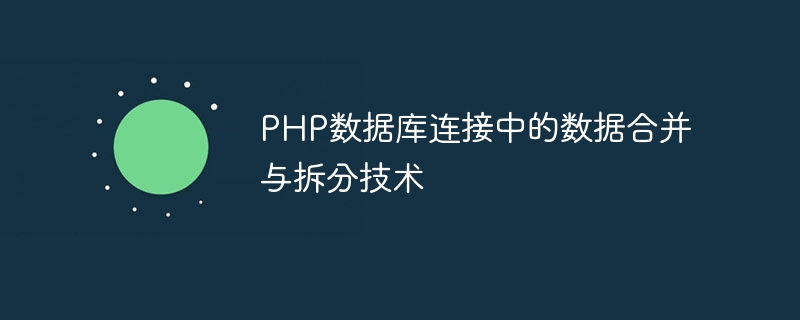
Data merging and splitting technology in PHP database connection
In web application development, database connection is a very important part. As a very commonly used server-side scripting language, PHP provides a wealth of database connection extensions. This article will explore how to use PHP to connect to a database and introduce data merging and splitting techniques.
- Connect to database
In PHP, by using some specific database connection extensions, we can easily connect to various types of databases, including MySQL, Oracle, SQLite wait. Here we take MySQL as an example.
First, we need to introduce the MySQL extension into the PHP code. This extension can be enabled through the extension= item in the php.ini file. Then, we need to use the mysqli_connect() function to establish a connection to the database. The following is a simple example:
<?php
$host = 'localhost';
$username = 'root';
$password = 'password';
$database = 'mydb';
$conn = mysqli_connect($host, $username, $password, $database);
if (!$conn) {
die('数据库连接失败: ' . mysqli_connect_error());
}
echo '数据库连接成功';
?>By calling the mysqli_connect() function, we pass in the required host address, user name, password and database name, and return a connection object $conn . If the connection is successful, "Database connection successful" is output; otherwise, the corresponding error message is output.
- Data Merging
In some cases, we need to get data from multiple database tables and merge them into a result set. In PHP, we can achieve this using union queries of SQL statements. The following is a simple example:
<?php
$sql1 = 'SELECT * FROM table1';
$sql2 = 'SELECT * FROM table2';
$sql = $sql1 . ' UNION ' . $sql2;
$result = mysqli_query($conn, $sql);
if (mysqli_num_rows($result) > 0) {
while ($row = mysqli_fetch_assoc($result)) {
// 处理数据
}
} else {
echo '未找到数据';
}
mysqli_free_result($result);
mysqli_close($conn);
?>In the above example, we defined two SQL statements $sql1 and $sql2, and then spliced the two statement to get a new SQL statement $sql, which uses the UNION keyword to merge the result set. Finally, we execute the SQL statement by calling the mysqli_query() function, and use the mysqli_num_rows() function to determine whether the data is found. If the data is found, the data is fetched row by row through the mysqli_fetch_assoc() function.
- Data splitting
Sometimes, we need to split a large data set into multiple smaller subsets. In PHP, you can use LIMIT and OFFSET to achieve data splitting. Here is an example:
<?php
$limit = 10; // 每页显示的记录数
$page = isset($_GET['page']) ? $_GET['page'] : 1; // 当前页码
$offset = ($page - 1) * $limit;
$sql = 'SELECT * FROM table LIMIT ' . $offset . ',' . $limit;
$result = mysqli_query($conn, $sql);
if (mysqli_num_rows($result) > 0) {
while ($row = mysqli_fetch_assoc($result)) {
// 处理数据
}
} else {
echo '未找到数据';
}
mysqli_free_result($result);
mysqli_close($conn);
?>In the above example, we first define the number of records displayed per page $limit and the current page number $page. Then, by calculating the offset $offset, the displayed data range is determined based on the relationship between the current page number and the number of records per page. Finally, use LIMIT and OFFSET to limit the scope of the query results.
Summary
Through the introduction of this article, we have learned how to use PHP to connect to the database, and learned the technology of data merging and splitting. These technologies are very common in actual web application development and play an important role in improving efficiency and performance. I hope this article is helpful to you, thank you for reading!
The above is the detailed content of Data merging and splitting technology in PHP database connection. For more information, please follow other related articles on the PHP Chinese website!

Hot AI Tools

Undresser.AI Undress
AI-powered app for creating realistic nude photos

AI Clothes Remover
Online AI tool for removing clothes from photos.

Undress AI Tool
Undress images for free

Clothoff.io
AI clothes remover

Video Face Swap
Swap faces in any video effortlessly with our completely free AI face swap tool!

Hot Article

Hot Tools

Notepad++7.3.1
Easy-to-use and free code editor

SublimeText3 Chinese version
Chinese version, very easy to use

Zend Studio 13.0.1
Powerful PHP integrated development environment

Dreamweaver CS6
Visual web development tools

SublimeText3 Mac version
God-level code editing software (SublimeText3)

Hot Topics
 How to use split() method
Mar 25, 2023 pm 02:43 PM
How to use split() method
Mar 25, 2023 pm 02:43 PM
The split() method has different usage methods in different languages: 1. In Java, the split() method splits a string based on matching a given regular expression. The syntax is "public String[] split(String regex , int limit)"; 2. In Python, the split() method slices a string by specifying the delimiter, and the syntax is "str.split(str="", num=string...)".
 How does the String.split() method in Java limit the length of the split array?
Nov 18, 2023 pm 12:53 PM
How does the String.split() method in Java limit the length of the split array?
Nov 18, 2023 pm 12:53 PM
The String class in Java provides the split() method for splitting a string into an array. When splitting a string, sometimes we need to limit the length of the split array. So, how do we limit the length of the array in the split() method? This will be explained below with specific code examples. In Java, the split() method of the String class has two overloaded forms: split(Stringregex)split(Stringregex,i
 What is the use of java split() method?
Mar 09, 2023 pm 02:42 PM
What is the use of java split() method?
Mar 09, 2023 pm 02:42 PM
In Java, the split() method is used to separate strings, which can be split based on matching a given regular expression. The split() method can split a string into substrings, and then return the result as a string array; syntax "stringObj.split([regex, [limit]])", the parameter regex specifies the regular expression delimiter, limit Specify the number of copies to be divided.
 How to intercept a string with split
Jan 25, 2024 am 11:16 AM
How to intercept a string with split
Jan 25, 2024 am 11:16 AM
The split() method in JavaScript is used to split a string into substrings. To intercept a string, you can use the substr() method and substring() method: 1. string.substr(start, length), used to intercept from a string Substring of specified length; 2. string.substring(start, end), string is the string to be intercepted, start and end are both 0-based indexes.
 Data merging and splitting technology in PHP database connection
Sep 08, 2023 pm 05:37 PM
Data merging and splitting technology in PHP database connection
Sep 08, 2023 pm 05:37 PM
Data merging and splitting technology in PHP database connection In Web application development, database connection is a very important part. As a very commonly used server-side scripting language, PHP provides a wealth of database connection extensions. This article will explore how to use PHP to connect to a database and introduce data merging and splitting techniques. Connecting to the database In PHP, by using some specific database connection extensions, we can easily connect to various types of databases, including MySQL, Oracle, SQLite, etc. this
 Comprehensive analysis of PHP split() function
Jun 27, 2023 am 08:22 AM
Comprehensive analysis of PHP split() function
Jun 27, 2023 am 08:22 AM
Comprehensive analysis of PHPsplit() function In PHP, the split() function is used to split a string according to a specified regular expression in a string. It can divide a string into multiple substrings and return an array containing these substrings. This article will fully analyze the split() function by introducing its syntax, usage, examples, and precautions in detail. Syntax format The syntax format of the PHPsplit() function is as follows: arraysplit(string
 Use Java's String.split() function to split a string according to a regular expression
Jul 25, 2023 pm 09:07 PM
Use Java's String.split() function to split a string according to a regular expression
Jul 25, 2023 pm 09:07 PM
Use Java's String.split() function to split a string according to a regular expression. In Java, to split a string according to a regular expression, you can use the split() method of the String class. This method can split a string according to the specified regular expression, and store the split substrings in a string array and return it. Let's take a look at how to use this function. First, we need to use the basic syntax of the split() method as follows:
 How to split a string using Python's split() function
Nov 18, 2023 pm 12:41 PM
How to split a string using Python's split() function
Nov 18, 2023 pm 12:41 PM
How to split a string using Python's split() function requires specific code examples In Python programming, strings are a very common data type. When processing string operations, sometimes you need to split a string into multiple parts. In this case, you can use the split() function in Python to achieve this. The split() function is a built-in string method in Python. It can split a string into multiple substrings according to the specified delimiter and store these substrings in a





