 PHP Framework
PHP Framework
 ThinkPHP
ThinkPHP
 ThinkPHP6 RESTful API Development Guide: Building an Efficient API Interface
ThinkPHP6 RESTful API Development Guide: Building an Efficient API Interface
ThinkPHP6 RESTful API Development Guide: Building an Efficient API Interface

ThinkPHP6 RESTful API Development Guide: Building an Efficient API Interface
As a common web development method, RESTful API plays an important role in modern application development . It makes data interaction between different systems simpler, more efficient and more reliable through a set of specifications and conventions. In the PHP field, the ThinkPHP6 framework provides powerful support for building and managing RESTful API interfaces. This article will introduce readers to how to build efficient API interfaces in ThinkPHP6 through a series of examples.
- Create API module and controller
First, we need to create a module that specifically handles the API interface, assuming we name it api. You can create an api module in the ThinkPHP6 project by running the following command:
php think build:module api
Then, create a controller in the api module, such as the Users controller, we can generate the controller file by running the following command:
php think make:controller api/Users
Next, we need to define some basic API interface methods in the newly generated Users controller, such as: index, create, update, delete, etc. The following is an example:
<?php
namespace apppicontroller;
class Users
{
public function index()
{
// 获取所有用户信息的API接口
// TODO: 实现代码逻辑
}
public function create()
{
// 创建新用户的API接口
// TODO: 实现代码逻辑
}
public function update($id)
{
// 更新指定用户信息的API接口
// TODO: 实现代码逻辑
}
public function delete($id)
{
// 删除指定用户的API接口
// TODO: 实现代码逻辑
}
}- Routing configuration and URL rules
In ThinkPHP6, we can define the URL rules of the API interface through routing configuration. Open the route directory under the project root directory and find the api.php file. In this file, we can define specific URL rules by configuring the Route::rule() method. The following is an example:
use think
acadeRoute;
Route::rule('api/users', 'api/Users/index');
Route::rule('api/users/create', 'api/Users/create');
Route::rule('api/users/update/:id', 'api/Users/update');
Route::rule('api/users/delete/:id', 'api/Users/delete');Through the above configuration, we have defined URL rules for four API interfaces. For example, a GET request to api/users will be routed to the index method of the api/Users controller, while a POST request to api/users/ create will be routed to the create method of the api/Users controller.
- Processing of request data
In the API interface, it is often necessary to obtain the parameters and data in the request. ThinkPHP6 provides simple yet powerful functions to handle request data. Here are some examples:
Get GET request parameters:
$request = request();
$name = $request->param('name');Get POST request parameters:
$request = request(); $data = $request->post();
Get parameters in route:
$request = request();
$id = $request->route('id');- Processing of response data
In the API interface, we need to return the processing results to the client. ThinkPHP6 provides a variety of ways to process response data, commonly used ones include returning JSON and returning XML. Here are some examples:
Return JSON format data:
$data = [
'id' => 1,
'name' => 'John',
'age' => 25,
];
return json($data);Return XML format data:
$xmlData = '<user><id>1</id><name>John</name><age>25</age></user>'; return xml($xmlData);
- Interface permissions and authentication
Normally, API interfaces need to have corresponding permissions and authentication mechanisms to restrict access. ThinkPHP6 provides middleware functionality to achieve this. We can add middleware in the constructor of the controller, for example:
public function __construct()
{
$this->middleware(function ($request, $next) {
// TODO: 权限验证和认证逻辑
return $next($request);
});
}In the above example, we can implement the corresponding permission verification and authentication logic in the middleware closure function .
- Error handling and exception capturing
In the API interface, we need to handle various errors and exceptions. ThinkPHP6 provides exception handling and error handling mechanisms, allowing us to better control the logic of the program. The following is an example:
try {
// TODO: 可能会抛出异常的代码逻辑
} catch (Exception $e) {
// 异常处理逻辑
return json(['code' => $e->getCode(), 'message' => $e->getMessage()]);
}In the above example, we use the try-catch statement block to catch exceptions that may be thrown, and handle the exception in the catch block.
Summary:
Through the above steps and examples, we can easily build an efficient API interface in the ThinkPHP6 framework. These API interfaces can be called by different clients (such as front-end web pages, mobile applications, etc.) to realize data interaction and sharing. At the same time, we can also use the powerful functions of ThinkPHP6 to implement interface permission control, data processing, exception handling and other functions to improve the reliability and security of the interface. I hope this article will be helpful to your API interface development!
The above is the detailed content of ThinkPHP6 RESTful API Development Guide: Building an Efficient API Interface. For more information, please follow other related articles on the PHP Chinese website!

Hot AI Tools

Undresser.AI Undress
AI-powered app for creating realistic nude photos

AI Clothes Remover
Online AI tool for removing clothes from photos.

Undress AI Tool
Undress images for free

Clothoff.io
AI clothes remover

Video Face Swap
Swap faces in any video effortlessly with our completely free AI face swap tool!

Hot Article

Hot Tools

Notepad++7.3.1
Easy-to-use and free code editor

SublimeText3 Chinese version
Chinese version, very easy to use

Zend Studio 13.0.1
Powerful PHP integrated development environment

Dreamweaver CS6
Visual web development tools

SublimeText3 Mac version
God-level code editing software (SublimeText3)

Hot Topics
 How to run thinkphp project
Apr 09, 2024 pm 05:33 PM
How to run thinkphp project
Apr 09, 2024 pm 05:33 PM
To run the ThinkPHP project, you need to: install Composer; use Composer to create the project; enter the project directory and execute php bin/console serve; visit http://localhost:8000 to view the welcome page.
 There are several versions of thinkphp
Apr 09, 2024 pm 06:09 PM
There are several versions of thinkphp
Apr 09, 2024 pm 06:09 PM
ThinkPHP has multiple versions designed for different PHP versions. Major versions include 3.2, 5.0, 5.1, and 6.0, while minor versions are used to fix bugs and provide new features. The latest stable version is ThinkPHP 6.0.16. When choosing a version, consider the PHP version, feature requirements, and community support. It is recommended to use the latest stable version for best performance and support.
 How to run thinkphp
Apr 09, 2024 pm 05:39 PM
How to run thinkphp
Apr 09, 2024 pm 05:39 PM
Steps to run ThinkPHP Framework locally: Download and unzip ThinkPHP Framework to a local directory. Create a virtual host (optional) pointing to the ThinkPHP root directory. Configure database connection parameters. Start the web server. Initialize the ThinkPHP application. Access the ThinkPHP application URL and run it.
 Which one is better, laravel or thinkphp?
Apr 09, 2024 pm 03:18 PM
Which one is better, laravel or thinkphp?
Apr 09, 2024 pm 03:18 PM
Performance comparison of Laravel and ThinkPHP frameworks: ThinkPHP generally performs better than Laravel, focusing on optimization and caching. Laravel performs well, but for complex applications, ThinkPHP may be a better fit.
 How to install thinkphp
Apr 09, 2024 pm 05:42 PM
How to install thinkphp
Apr 09, 2024 pm 05:42 PM
ThinkPHP installation steps: Prepare PHP, Composer, and MySQL environments. Create projects using Composer. Install the ThinkPHP framework and dependencies. Configure database connection. Generate application code. Launch the application and visit http://localhost:8000.
 How is the performance of thinkphp?
Apr 09, 2024 pm 05:24 PM
How is the performance of thinkphp?
Apr 09, 2024 pm 05:24 PM
ThinkPHP is a high-performance PHP framework with advantages such as caching mechanism, code optimization, parallel processing and database optimization. Official performance tests show that it can handle more than 10,000 requests per second and is widely used in large-scale websites and enterprise systems such as JD.com and Ctrip in actual applications.
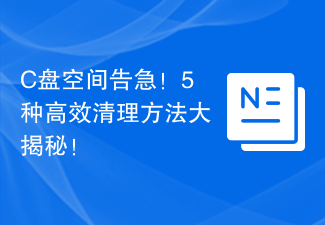 C drive space is running out! 5 efficient cleaning methods revealed!
Mar 26, 2024 am 08:51 AM
C drive space is running out! 5 efficient cleaning methods revealed!
Mar 26, 2024 am 08:51 AM
C drive space is running out! 5 efficient cleaning methods revealed! In the process of using computers, many users will encounter a situation where the C drive space is running out. Especially after storing or installing a large number of files, the available space of the C drive will decrease rapidly, which will affect the performance and running speed of the computer. At this time, it is very necessary to clean up the C drive. So, how to clean up C drive efficiently? Next, this article will reveal 5 efficient cleaning methods to help you easily solve the problem of C drive space shortage. 1. Clean up temporary files. Temporary files are temporary files generated when the computer is running.
 In-depth understanding of the functions and features of Go language
Mar 21, 2024 pm 05:42 PM
In-depth understanding of the functions and features of Go language
Mar 21, 2024 pm 05:42 PM
Functions and features of Go language Go language, also known as Golang, is an open source programming language developed by Google. It was originally designed to improve programming efficiency and maintainability. Since its birth, Go language has shown its unique charm in the field of programming and has received widespread attention and recognition. This article will delve into the functions and features of the Go language and demonstrate its power through specific code examples. Native concurrency support The Go language inherently supports concurrent programming, which is implemented through the goroutine and channel mechanisms.





