 Technology peripherals
Technology peripherals
 It Industry
It Industry
 Highlights of Dell P3424WE monitor revealed: multi-function interfaces and multi-tasking are all available
Highlights of Dell P3424WE monitor revealed: multi-function interfaces and multi-tasking are all available
Highlights of Dell P3424WE monitor revealed: multi-function interfaces and multi-tasking are all available
Dell recently released the P3424WE monitor, bringing a new experience to users. This 34-inch monitor adopts a hairtail screen design with a curvature of 3800R and a resolution of up to 3440 x 1440, presenting a more delicate image effect. The 60Hz refresh rate, 300 nits brightness and 1000:1 contrast ratio, as well as the wide color gamut covering 99% of the sRGB color range, ensure bright and vivid colors. In addition, the response time is only 5 milliseconds, making the picture smoother and more natural

According to the editor’s understanding, the P3424WE monitor has also been upgraded in terms of connection interface, using a full-featured USB -C interface, supports up to 90 W power transfer. This design can not only transmit power, video and data, but also effectively reduce cable clutter, bringing a cleaner appearance to the work environment. In addition, the monitor is also equipped with RJ45, HDMI, DP and other interfaces to meet a variety of external device connection needs.
In addition to the basic technical specifications, the P3424WE monitor also has powerful multitasking capabilities. Through the picture-by-picture (PbP) and picture-in-picture (PiP) functions, users can view the content of two different PCs at the same time, thereby significantly improving work efficiency. In addition, with the Keyboard, Video and Mouse (KVM) function, users can even use only one set of keyboard and mouse to edit content on two different PCs, making the operation more convenient
The above is the detailed content of Highlights of Dell P3424WE monitor revealed: multi-function interfaces and multi-tasking are all available. For more information, please follow other related articles on the PHP Chinese website!

Hot AI Tools

Undresser.AI Undress
AI-powered app for creating realistic nude photos

AI Clothes Remover
Online AI tool for removing clothes from photos.

Undress AI Tool
Undress images for free

Clothoff.io
AI clothes remover

Video Face Swap
Swap faces in any video effortlessly with our completely free AI face swap tool!

Hot Article

Hot Tools

Notepad++7.3.1
Easy-to-use and free code editor

SublimeText3 Chinese version
Chinese version, very easy to use

Zend Studio 13.0.1
Powerful PHP integrated development environment

Dreamweaver CS6
Visual web development tools

SublimeText3 Mac version
God-level code editing software (SublimeText3)

Hot Topics
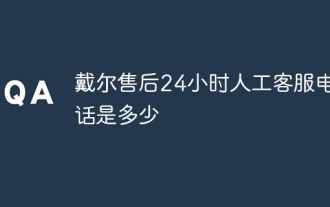 What is Dell's 24-hour after-sales customer service phone number?
Jan 05, 2024 am 11:11 AM
What is Dell's 24-hour after-sales customer service phone number?
Jan 05, 2024 am 11:11 AM
Dell's national after-sales service hotline is 400-818-8484 24 hours a day. Some specific series of Dell products have dedicated after-sales service telephone numbers, for example: 1. Dell lnspirom series after-sales phone: 800-858-296, mobile phone: 400-886-8611; 2. Dell XPS & Alinware series after-sales phone: 800=858=0540 , Mobile phone: 400-886-8611; 3. Dell PremiumSupport service series after-sales landline phones, etc.
 Exposure of encryption keys causes secure boot to fail, affecting nearly 500 models of devices from Dell, Acer, Lenovo, etc.
Jul 26, 2024 pm 01:41 PM
Exposure of encryption keys causes secure boot to fail, affecting nearly 500 models of devices from Dell, Acer, Lenovo, etc.
Jul 26, 2024 pm 01:41 PM
According to news from this website on July 26, the technology media arstechnica published a blog post today (July 26) stating that more than 200 models of the five major equipment manufacturers Acer, Dell, Gigabyte, Intel and Supermicro have safe boot ( SecureBoot) problem. According to reports, the encryption key that supports the secure boot of the above-mentioned devices has been leaked in 2022. Someone working for multiple U.S. device manufacturers published the platform key, the encryption key that forms the root-of-trustanchor between a hardware device and its firmware, in a GitHub public repository in December 2022. The repository is located at https://github.com/ra
 Dell reorganizes sales team, lays off employees and establishes new AI department
Aug 07, 2024 pm 07:05 PM
Dell reorganizes sales team, lays off employees and establishes new AI department
Aug 07, 2024 pm 07:05 PM
According to news from this site on August 6, according to a report by Bloomberg today, Dell Technologies is laying off employees as part of a reorganization of its sales team. The restructuring measures also include establishing a new team focused on AI products and services. "We are becoming leaner," sales team executives Bill Scannell and John Byrne wrote in a memo to Dell employees on Monday. "We are streamlining management and reprioritizing investments." In addition to the team focused on artificial intelligence, Executives also said the company will change the way data center sales work. A spokesman declined to comment on how many jobs would be affected. "Through a reorganization of our market-facing teams and a series of actions, we are becoming a leaner company," the spokesperson said.
 How to solve the problem that Dell cannot upgrade to Win11
Jan 03, 2024 pm 03:37 PM
How to solve the problem that Dell cannot upgrade to Win11
Jan 03, 2024 pm 03:37 PM
There are many friends using Dell now, so system problems often occur, including the problem that Dell cannot upgrade to win11. In fact, not all Dell computers are compatible with win11, and it needs to be judged according to the model. Dell cannot upgrade win11 solution: 1. First, we can check which Dell computers support win11. 2. The models in the list can be directly upgraded to win11 system in the "Update and Security" of win10. 3. If we find that our aircraft model is not listed here, it means that helicopter flight is not possible. 4. Then you can download the one-click installation of win11 from this site. 5. After downloading, right-click the file and click "Load" 6. Then open the folder and run "One-click installation system.exe" to install
 The new Dell P-Series and S-Series monitors are launched to meet the all-in-one experience for work, entertainment and daily life
Mar 14, 2024 am 10:13 AM
The new Dell P-Series and S-Series monitors are launched to meet the all-in-one experience for work, entertainment and daily life
Mar 14, 2024 am 10:13 AM
On March 12, 2024, Dell Technology Group held the "Dell China 2024 Monitor New Product Launch Conference" with the theme of "Expanding Vision and Initiating a New Chapter". It is aimed at business people who pursue high work efficiency, as well as those who pursue entertainment enjoyment and lasting comfort. For families, students and ordinary consumers, a variety of new P series and S series monitors have been launched. Mr. Wu Hailiang, global vice president of Dell Technologies Group and general manager of commercial channels in Greater China, and Mr. Seijoong Oh, senior director of display products of Dell Technologies Group, attended the press conference and discussed topics such as modern office models and product innovation, and insights into global and Chinese display market trends. Share ideas. Mr. Wu Hailiang, global vice president of Dell Technologies Group and general manager of commercial channels in Greater China, said: "At the beginning of the new fiscal year, Dell
 Leading the new trend of compactness! Dell launches Precision 3280 CFF workstation with Tensor Core support
Mar 09, 2024 pm 09:40 PM
Leading the new trend of compactness! Dell launches Precision 3280 CFF workstation with Tensor Core support
Mar 09, 2024 pm 09:40 PM
Dell recently released a new workstation called Precision3280 CompactFormFactor (CFF). This device is called "the world's smallest workstation supporting TensorCore GPU" by Dell. Its top version supports NVIDIA RTX4000Ada graphics card and has strong performance. The Precision3280CFF is a compact workstation measuring 206x178x79mm and weighing only 2.54kg, making it easy to carry and deploy. Despite its small size, it packs a punch in performance. This workstation can be equipped with up to 80W 14th generation Intel Core processors to provide users with excellent computing power. According to the editor
 Fix DellInstrumentation.sys Blue Screen Error
Feb 19, 2024 pm 03:12 PM
Fix DellInstrumentation.sys Blue Screen Error
Feb 19, 2024 pm 03:12 PM
Dell users may encounter a blue screen showing DellInstrumentation.sys failed. This is an issue caused by Dell Support Help. This article will guide how to fix DellInstrumentation.sys blue screen error easily. Stop Code: SYSTEM_SERVICE_EXCEPTION Failure: DellInstrumentation.sysDellInstrumentation.sys Blue Screen Error To fix DellInstrumentation.sys Blue Screen error, follow these solutions: Update Dell Support Assistance Uninstall Dell Support Assistant Dell Support Assistant Let’s get started
 Dell launches two new types of headphones: wired WH5024 and wireless WL5024, which upgrade the comfortable wearing experience
Mar 02, 2024 pm 04:10 PM
Dell launches two new types of headphones: wired WH5024 and wireless WL5024, which upgrade the comfortable wearing experience
Mar 02, 2024 pm 04:10 PM
Dell recently launched two new headsets in the international market, with model numbers "WL5024" and "WH5024". The two headphones have a similar appearance and design, but there are obvious differences in features and price. According to the editor's understanding, the first to be unveiled is the wired headset WH5024, which is priced at 124 euros, which is equivalent to about 965 yuan in RMB. This headset is equipped with two USB-A and USB-C interfaces, so that it can not only be connected to a computer, but also supports wide compatibility with mobile phones, tablets and other devices with USB-C interfaces. In addition, WH5024 also integrates a line control and microphone. Users can quickly adjust the volume, answer or hang up calls, and implement mute functions through simple operations. Another wireless headset WL502





