 Backend Development
Backend Development
 Python Tutorial
Python Tutorial
 Why does Python sometimes take so long to start on Windows?
Why does Python sometimes take so long to start on Windows?
Why does Python sometimes take so long to start on Windows?
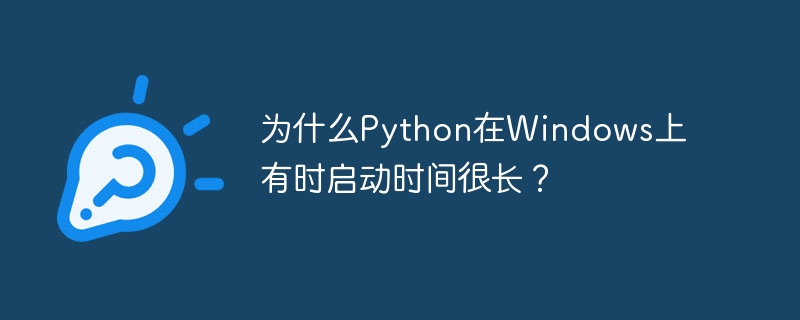
Python is a very popular programming language among developers and is very easy to understand. Its syntax is also very simple and easy to understand, just like JAVA and C. But this popular language also has some problems, one of the main problems is that it takes too long to start.
There can be so many reasons for being slow in Windows
Maybe the system configuration is not exactly the same, especially for Python.
Malware viruses are slowing down the windows system.
Too many applications running on the window system so python is not getting the proper resources.
Slow execution problem
As you know, Python is slower than languages like Java, C and C, which are statically typed languages, even Python is slower than dynamically typed languages like JavaScript. Python is a dynamically typed language, so we do not need to specify the data type of the variable when assigning values. But in statically typed languages, the data type of the variable needs to be specified, so when Python is executed, the compiler checks the data type and allocates memory for the variable according to the given value, which takes some time to execute the program, but for statically typed languages, Each variable is specified early in the code so they don't take much time to execute.
GIL limits the execution
GIL stands for Global Interpreter Lock; it is a process lock. GIL is a part of multi-threaded programming that allows only one thread to be executed. Even if the system's CPU has multiple cores and is using a multi-threaded architecture, the GIL limits Python's execution time. There are many interpreters for Python such as Cpython, PyPy, Jython, you can try them if you want.
Consume more memory
Sometimes code takes too much memory. Maybe a programmer using many variables or any other data structure. So if we are using too much memory, the compiler takes time to allocate the memory to variables and data structures thus it takes time to execute also it acquires large memory.
Iteration time
In some codes, we use many loops to iterate any data structure. Additionally, some algorithms such as sorting take too long. Additionally, a programmer may write the same code that is used most of the time in the program. These time-consuming algorithms and duplication of lines of code force the compiler to spend more time displaying the output.
So these may be some reasons why Python startup time is too long.
And now are some steps you can take to make the python executable fast in your system.
Use a compatible system with the same configuration for Python.
Try to use less memory or use memory efficient data structures.
Write optimized code to make it time efficient.
Make your computer malwares and viruses free.
Don't run so many applications in the background if your system configuration is low because it causes more resource usage.
Sometimes there may be some errors that cause the startup time to be longer.
The above is the detailed content of Why does Python sometimes take so long to start on Windows?. For more information, please follow other related articles on the PHP Chinese website!

Hot AI Tools

Undresser.AI Undress
AI-powered app for creating realistic nude photos

AI Clothes Remover
Online AI tool for removing clothes from photos.

Undress AI Tool
Undress images for free

Clothoff.io
AI clothes remover

Video Face Swap
Swap faces in any video effortlessly with our completely free AI face swap tool!

Hot Article

Hot Tools

Notepad++7.3.1
Easy-to-use and free code editor

SublimeText3 Chinese version
Chinese version, very easy to use

Zend Studio 13.0.1
Powerful PHP integrated development environment

Dreamweaver CS6
Visual web development tools

SublimeText3 Mac version
God-level code editing software (SublimeText3)

Hot Topics
 PHP and Python: Different Paradigms Explained
Apr 18, 2025 am 12:26 AM
PHP and Python: Different Paradigms Explained
Apr 18, 2025 am 12:26 AM
PHP is mainly procedural programming, but also supports object-oriented programming (OOP); Python supports a variety of paradigms, including OOP, functional and procedural programming. PHP is suitable for web development, and Python is suitable for a variety of applications such as data analysis and machine learning.
 Choosing Between PHP and Python: A Guide
Apr 18, 2025 am 12:24 AM
Choosing Between PHP and Python: A Guide
Apr 18, 2025 am 12:24 AM
PHP is suitable for web development and rapid prototyping, and Python is suitable for data science and machine learning. 1.PHP is used for dynamic web development, with simple syntax and suitable for rapid development. 2. Python has concise syntax, is suitable for multiple fields, and has a strong library ecosystem.
 Python vs. JavaScript: The Learning Curve and Ease of Use
Apr 16, 2025 am 12:12 AM
Python vs. JavaScript: The Learning Curve and Ease of Use
Apr 16, 2025 am 12:12 AM
Python is more suitable for beginners, with a smooth learning curve and concise syntax; JavaScript is suitable for front-end development, with a steep learning curve and flexible syntax. 1. Python syntax is intuitive and suitable for data science and back-end development. 2. JavaScript is flexible and widely used in front-end and server-side programming.
 PHP and Python: A Deep Dive into Their History
Apr 18, 2025 am 12:25 AM
PHP and Python: A Deep Dive into Their History
Apr 18, 2025 am 12:25 AM
PHP originated in 1994 and was developed by RasmusLerdorf. It was originally used to track website visitors and gradually evolved into a server-side scripting language and was widely used in web development. Python was developed by Guidovan Rossum in the late 1980s and was first released in 1991. It emphasizes code readability and simplicity, and is suitable for scientific computing, data analysis and other fields.
 How to run python with notepad
Apr 16, 2025 pm 07:33 PM
How to run python with notepad
Apr 16, 2025 pm 07:33 PM
Running Python code in Notepad requires the Python executable and NppExec plug-in to be installed. After installing Python and adding PATH to it, configure the command "python" and the parameter "{CURRENT_DIRECTORY}{FILE_NAME}" in the NppExec plug-in to run Python code in Notepad through the shortcut key "F6".
 How to use VSCode
Apr 15, 2025 pm 11:21 PM
How to use VSCode
Apr 15, 2025 pm 11:21 PM
Visual Studio Code (VSCode) is a cross-platform, open source and free code editor developed by Microsoft. It is known for its lightweight, scalability and support for a wide range of programming languages. To install VSCode, please visit the official website to download and run the installer. When using VSCode, you can create new projects, edit code, debug code, navigate projects, expand VSCode, and manage settings. VSCode is available for Windows, macOS, and Linux, supports multiple programming languages and provides various extensions through Marketplace. Its advantages include lightweight, scalability, extensive language support, rich features and version
 Python vs. C : Learning Curves and Ease of Use
Apr 19, 2025 am 12:20 AM
Python vs. C : Learning Curves and Ease of Use
Apr 19, 2025 am 12:20 AM
Python is easier to learn and use, while C is more powerful but complex. 1. Python syntax is concise and suitable for beginners. Dynamic typing and automatic memory management make it easy to use, but may cause runtime errors. 2.C provides low-level control and advanced features, suitable for high-performance applications, but has a high learning threshold and requires manual memory and type safety management.
 laravel installation code
Apr 18, 2025 pm 12:30 PM
laravel installation code
Apr 18, 2025 pm 12:30 PM
To install Laravel, follow these steps in sequence: Install Composer (for macOS/Linux and Windows) Install Laravel Installer Create a new project Start Service Access Application (URL: http://127.0.0.1:8000) Set up the database connection (if required)





