 Technology peripherals
Technology peripherals
 It Industry
It Industry
 Upgrade payment caused a lot of dissatisfaction, GoodNotes announced to provide exclusive discounts for Chinese users
Upgrade payment caused a lot of dissatisfaction, GoodNotes announced to provide exclusive discounts for Chinese users
Upgrade payment caused a lot of dissatisfaction, GoodNotes announced to provide exclusive discounts for Chinese users
According to news from this website on August 10, the note-taking App GoodNotes 6 has recently been put on the Apple App Store. Like the 5th generation, it still needs to be purchased. The official provides two methods: annual payment and buyout. The former is 68 yuan per In 2016, the latter was bought out for 186 yuan. However, paying users of the 5th generation cannot directly access the functions of the 6th generation and still need to pay again, which has caused dissatisfaction among a large number of old users.
Today, the official Xiaohongshu account of GoodNotes issued a statement: "After carefully listening to everyone's feedback on this product upgrade and pricing, decided to provide exclusive discounts for Chinese users."
Annual membership and one-time unlock prices are reduced by 40%
GoodNotes 5 paid members can be stacked to use upgrade discounts
GoodNotes officials stated that paying users of GoodNotes 5 can also choose to continue using GoodNotes 5 without upgrading to the new version. Users who have upgraded in the past two days can contact customer service if they need a refund.

However, users in the official account comment area don’t seem to buy it, with hot comments accusing it of abandoning old users, Unsightly appearance, breach of contract, etc.

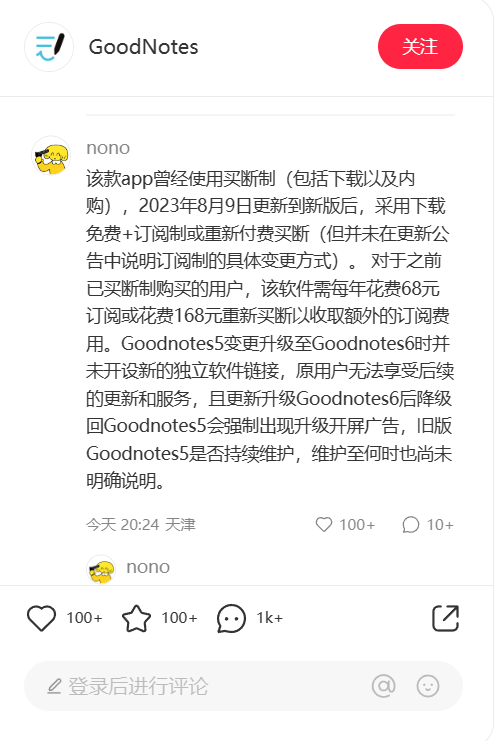
- Supports handwriting and text typing, and can also add pictures, stickers, charts and graffiti ##A variety of paper templates are available, including blank paper and single line paper, Cornell paper, checklists, planners, etc.
- Import PDF Comes with a table of contents or create a custom outline
- Supports Google Drive, Dropbox and OneDrive note backup, you can also use iCloud to synchronize notes between iPad, iPhone and Mac, review and modify them anytime and anywhere
- Shape function helps draw different shapes and lines
- The word completion function can select words according to contextual prompts
- The learning card group uses functions such as active recall and spaced repetition to adjust learning according to the learning situation Content, you can also create your own study materials by handwriting
- The market function provides a variety of study materials including review notes and exercise books
- Record audio notes synchronized with handwriting
- When scanning and importing paper documents, OCR technology will automatically identify the file content to facilitate future searches
- Quickly import all handouts, slides, textbooks, real test papers and other materials and annotate them directly on the iPad
- Interactive test exercises include SAT and DSE math test preparation courses
- Customize brush color, thickness, pressure and style
- Freely adjust the size and color of the cover and paper template
- Add, create or import stickers, stamps, tapes, pictures, etc.
- The built-in market provides covers, paper templates, stickers, and many other contents
- You can use the built-in laser pointer to guide the audience’s attention during the presentation
- Export notes to PDF files, email, print, and share
- Whether it is an online meeting or offline office, invite friends and colleagues to collaborate and edit the same note
- Forward the PDF attachments of important emails to the exclusive Goodnotes mailbox and easily import the document
- Advertising statement: The external jump links contained in the article (including Limited to hyperlinks, QR codes, passwords, etc.), used to convey more information and save selection time. The results are for reference only. All articles on this site include this statement.
The above is the detailed content of Upgrade payment caused a lot of dissatisfaction, GoodNotes announced to provide exclusive discounts for Chinese users. For more information, please follow other related articles on the PHP Chinese website!

Hot AI Tools

Undresser.AI Undress
AI-powered app for creating realistic nude photos

AI Clothes Remover
Online AI tool for removing clothes from photos.

Undress AI Tool
Undress images for free

Clothoff.io
AI clothes remover

Video Face Swap
Swap faces in any video effortlessly with our completely free AI face swap tool!

Hot Article

Hot Tools

Notepad++7.3.1
Easy-to-use and free code editor

SublimeText3 Chinese version
Chinese version, very easy to use

Zend Studio 13.0.1
Powerful PHP integrated development environment

Dreamweaver CS6
Visual web development tools

SublimeText3 Mac version
God-level code editing software (SublimeText3)

Hot Topics
 1672
1672
 14
14
 1428
1428
 52
52
 1333
1333
 25
25
 1277
1277
 29
29
 1257
1257
 24
24
 How to delete Xiaohongshu notes
Mar 21, 2024 pm 08:12 PM
How to delete Xiaohongshu notes
Mar 21, 2024 pm 08:12 PM
How to delete Xiaohongshu notes? Notes can be edited in the Xiaohongshu APP. Most users don’t know how to delete Xiaohongshu notes. Next, the editor brings users pictures and texts on how to delete Xiaohongshu notes. Tutorial, interested users come and take a look! Xiaohongshu usage tutorial How to delete Xiaohongshu notes 1. First open the Xiaohongshu APP and enter the main page, select [Me] in the lower right corner to enter the special area; 2. Then in the My area, click on the note page shown in the picture below , select the note you want to delete; 3. Enter the note page, click [three dots] in the upper right corner; 4. Finally, the function bar will expand at the bottom, click [Delete] to complete.
 Can deleted notes on Xiaohongshu be recovered?
Oct 31, 2023 pm 05:36 PM
Can deleted notes on Xiaohongshu be recovered?
Oct 31, 2023 pm 05:36 PM
Notes deleted from Xiaohongshu cannot be recovered. As a knowledge sharing and shopping platform, Xiaohongshu provides users with the function of recording notes and collecting useful information. According to Xiaohongshu’s official statement, deleted notes cannot be recovered. The Xiaohongshu platform does not provide a dedicated note recovery function. This means that once a note is deleted in Xiaohongshu, whether it is accidentally deleted or for other reasons, it is generally impossible to retrieve the deleted content from the platform. If you encounter special circumstances, you can try to contact Xiaohongshu’s customer service team to see if they can help solve the problem.
 How to connect Apple Notes on iPhone in the latest iOS 17 system
Sep 22, 2023 pm 05:01 PM
How to connect Apple Notes on iPhone in the latest iOS 17 system
Sep 22, 2023 pm 05:01 PM
Link AppleNotes on iPhone using the Add Link feature. Notes: You can only create links between Apple Notes on iPhone if you have iOS17 installed. Open the Notes app on your iPhone. Now, open the note where you want to add the link. You can also choose to create a new note. Click anywhere on the screen. This will show you a menu. Click the arrow on the right to see the "Add link" option. click it. Now you can type the name of the note or the web page URL. Then, click Done in the upper right corner and the added link will appear in the note. If you want to add a link to a word, just double-click the word to select it, select "Add Link" and press
 What should I do if the notes I posted on Xiaohongshu are missing? What's the reason why the notes it just sent can't be found?
Mar 21, 2024 pm 09:30 PM
What should I do if the notes I posted on Xiaohongshu are missing? What's the reason why the notes it just sent can't be found?
Mar 21, 2024 pm 09:30 PM
As a Xiaohongshu user, we have all encountered the situation where published notes suddenly disappeared, which is undoubtedly confusing and worrying. In this case, what should we do? This article will focus on the topic of "What to do if the notes published by Xiaohongshu are missing" and give you a detailed answer. 1. What should I do if the notes published by Xiaohongshu are missing? First, don't panic. If you find that your notes are missing, staying calm is key and don't panic. This may be caused by platform system failure or operational errors. Checking release records is easy. Just open the Xiaohongshu App and click "Me" → "Publish" → "All Publications" to view your own publishing records. Here you can easily find previously published notes. 3.Repost. If found
 How to add product links in notes in Xiaohongshu Tutorial on adding product links in notes in Xiaohongshu
Mar 12, 2024 am 10:40 AM
How to add product links in notes in Xiaohongshu Tutorial on adding product links in notes in Xiaohongshu
Mar 12, 2024 am 10:40 AM
How to add product links in notes in Xiaohongshu? In the Xiaohongshu app, users can not only browse various contents but also shop, so there is a lot of content about shopping recommendations and good product sharing in this app. If If you are an expert on this app, you can also share some shopping experiences, find merchants for cooperation, add links in notes, etc. Many people are willing to use this app for shopping, because it is not only convenient, but also has many Experts will make some recommendations. You can browse interesting content and see if there are any clothing products that suit you. Let’s take a look at how to add product links to notes! How to add product links to Xiaohongshu Notes Open the app on the desktop of your mobile phone. Click on the app homepage
 How to publish notes tutorial on Xiaohongshu? Can it block people by posting notes?
Mar 25, 2024 pm 03:20 PM
How to publish notes tutorial on Xiaohongshu? Can it block people by posting notes?
Mar 25, 2024 pm 03:20 PM
As a lifestyle sharing platform, Xiaohongshu covers notes in various fields such as food, travel, and beauty. Many users want to share their notes on Xiaohongshu but don’t know how to do it. In this article, we will detail the process of posting notes on Xiaohongshu and explore how to block specific users on the platform. 1. How to publish notes tutorial on Xiaohongshu? 1. Register and log in: First, you need to download the Xiaohongshu APP on your mobile phone and complete the registration and login. It is very important to complete your personal information in the personal center. By uploading your avatar, filling in your nickname and personal introduction, you can make it easier for other users to understand your information, and also help them pay better attention to your notes. 3. Select the publishing channel: At the bottom of the homepage, click the "Send Notes" button and select the channel you want to publish.
 Scan printed and handwritten notes in the Notes app for iPhone
Nov 29, 2023 pm 11:19 PM
Scan printed and handwritten notes in the Notes app for iPhone
Nov 29, 2023 pm 11:19 PM
In 2022, Apple added a new feature to the Notes app on iPhone and iPad that allows you to quickly scan printed or handwritten text and save it in a digital text format. Read on to learn how it works. On earlier versions of iOS and iPadOS, scanning text into Apple's Notes app required tapping the note's text field and then tapping the "Live Text" option in the pop-up menu. However, Apple is making it easier to digitize real-world notes in 2022. The following steps show you how to do this on a device running iOS 15.4 or iPadOS 15.4 and above. On your iPhone or iPad, open "
 How to recover deleted notes on iPhone
Jul 14, 2023 pm 07:25 PM
How to recover deleted notes on iPhone
Jul 14, 2023 pm 07:25 PM
Most people write down everything, including recipes, birthdays, song lyrics, and more. on their iPhone’s Notes app. But many iPhone users reported that they deleted very important notes on their iPhone by mistake and now they are very nervous and frustrated. They don't know how to restore it on iPhone. We have done a lot of research on the matter and found two methods to recover deleted notes from iPhone. In this article, we will explain these two methods with which you can easily get back deleted notes. How to Recover Deleted Notes via Notes App Step 1: You should first launch the Notes app from the home screen on your iPhone. Step 2: Launch the Notes application



