Writing a form submission program using Java
Use Java to write a form submission program
In modern Internet applications, form submission is a basic and important function. Users submit data to the server by filling out forms, and then the server processes and stores the data submitted by the user. In this article, we will write a simple form submission program using Java to let you understand how to use Java to process form data.
First, we need to create a simple HTML form to receive user input. Please save the following code as a "form.html" file.
<!DOCTYPE html>
<html>
<head>
<title>表单提交示例</title>
</head>
<body>
<h1>表单提交示例</h1>
<form action="/submit" method="post">
<label for="name">姓名:</label>
<input type="text" id="name" name="name" required><br><br>
<label for="email">邮箱:</label>
<input type="email" id="email" name="email" required><br><br>
<label for="message">留言:</label>
<textarea id="message" name="message" rows="4" cols="50" required></textarea><br><br>
<input type="submit" value="提交">
</form>
</body>
</html>The above code creates a simple form containing several input fields and a submit button. The action attribute of the form specifies the URL address when submitting data, and we will process the URL address in subsequent Java code.
Next, we need to write a server program in Java to handle form submission. Please save the following code as "FormServlet.java" file.
import java.io.IOException;
import javax.servlet.ServletException;
import javax.servlet.http.HttpServlet;
import javax.servlet.http.HttpServletRequest;
import javax.servlet.http.HttpServletResponse;
public class FormServlet extends HttpServlet {
protected void doPost(HttpServletRequest request, HttpServletResponse response) throws ServletException, IOException {
// 获取表单提交的数据
String name = request.getParameter("name");
String email = request.getParameter("email");
String message = request.getParameter("message");
// 在控制台打印表单数据
System.out.println("姓名: " + name);
System.out.println("邮箱: " + email);
System.out.println("留言: " + message);
// 进行其他处理操作,例如将数据保存到数据库
// 跳转到一个结果页面
response.sendRedirect("/result.html");
}
}The above code uses Java's servlet technology to handle form submission. In the doPost method, we obtain the value of each field in the form through the request.getParameter method and print it to the console. You can perform other operations on this data as required, such as storing it in a database.
Finally, we also need to create a results page to display a prompt message indicating successful submission. Please save the following code as a "result.html" file.
<!DOCTYPE html>
<html>
<head>
<title>提交成功</title>
</head>
<body>
<h1>提交成功</h1>
<p>您的表单已成功提交!感谢您的反馈。</p>
</body>
</html>Now, we have created a simple form submitter. After the user fills out the form and clicks the submit button, the form data will be submitted to the server-side "FormServlet" program for processing, and then jumps to the "result.html" page to display a successful submission message.
You can save the above code in a Java web project and run the project using a suitable server (such as Tomcat). Then, visit http://localhost:<port number>/form.html in the browser to open the form page for testing.
Hope this article can help you understand how to use Java to write a form submission program. Happy coding!
The above is the detailed content of Writing a form submission program using Java. For more information, please follow other related articles on the PHP Chinese website!

Hot AI Tools

Undresser.AI Undress
AI-powered app for creating realistic nude photos

AI Clothes Remover
Online AI tool for removing clothes from photos.

Undress AI Tool
Undress images for free

Clothoff.io
AI clothes remover

Video Face Swap
Swap faces in any video effortlessly with our completely free AI face swap tool!

Hot Article

Hot Tools

Notepad++7.3.1
Easy-to-use and free code editor

SublimeText3 Chinese version
Chinese version, very easy to use

Zend Studio 13.0.1
Powerful PHP integrated development environment

Dreamweaver CS6
Visual web development tools

SublimeText3 Mac version
God-level code editing software (SublimeText3)

Hot Topics
 How to make Google Maps the default map in iPhone
Apr 17, 2024 pm 07:34 PM
How to make Google Maps the default map in iPhone
Apr 17, 2024 pm 07:34 PM
The default map on the iPhone is Maps, Apple's proprietary geolocation provider. Although the map is getting better, it doesn't work well outside the United States. It has nothing to offer compared to Google Maps. In this article, we discuss the feasible steps to use Google Maps to become the default map on your iPhone. How to Make Google Maps the Default Map in iPhone Setting Google Maps as the default map app on your phone is easier than you think. Follow the steps below – Prerequisite steps – You must have Gmail installed on your phone. Step 1 – Open the AppStore. Step 2 – Search for “Gmail”. Step 3 – Click next to Gmail app
 Clock app missing in iPhone: How to fix it
May 03, 2024 pm 09:19 PM
Clock app missing in iPhone: How to fix it
May 03, 2024 pm 09:19 PM
Is the clock app missing from your phone? The date and time will still appear on your iPhone's status bar. However, without the Clock app, you won’t be able to use world clock, stopwatch, alarm clock, and many other features. Therefore, fixing missing clock app should be at the top of your to-do list. These solutions can help you resolve this issue. Fix 1 – Place the Clock App If you mistakenly removed the Clock app from your home screen, you can put the Clock app back in its place. Step 1 – Unlock your iPhone and start swiping to the left until you reach the App Library page. Step 2 – Next, search for “clock” in the search box. Step 3 – When you see “Clock” below in the search results, press and hold it and
 How to set up jump on layui login page
Apr 04, 2024 am 03:12 AM
How to set up jump on layui login page
Apr 04, 2024 am 03:12 AM
Layui login page jump setting steps: Add jump code: Add judgment in the login form submit button click event, and jump to the specified page through window.location.href after successful login. Modify the form configuration: add a hidden input field to the form element of lay-filter="login", with the name "redirect" and the value being the target page address.
 Can't allow access to camera and microphone in iPhone
Apr 23, 2024 am 11:13 AM
Can't allow access to camera and microphone in iPhone
Apr 23, 2024 am 11:13 AM
Are you getting "Unable to allow access to camera and microphone" when trying to use the app? Typically, you grant camera and microphone permissions to specific people on a need-to-provide basis. However, if you deny permission, the camera and microphone will not work and will display this error message instead. Solving this problem is very basic and you can do it in a minute or two. Fix 1 – Provide Camera, Microphone Permissions You can provide the necessary camera and microphone permissions directly in settings. Step 1 – Go to the Settings tab. Step 2 – Open the Privacy & Security panel. Step 3 – Turn on the “Camera” permission there. Step 4 – Inside, you will find a list of apps that have requested permission for your phone’s camera. Step 5 – Open the “Camera” of the specified app
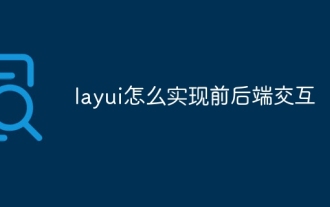 How to implement front-end and back-end interaction in layui
Apr 01, 2024 pm 11:33 PM
How to implement front-end and back-end interaction in layui
Apr 01, 2024 pm 11:33 PM
There are the following methods for front-end and back-end interaction using layui: $.ajax method: Simplify asynchronous HTTP requests. Custom request object: allows sending custom requests. Form control: handles form submission and data validation. Upload control: easily implement file upload.
 How to get form data in layui
Apr 04, 2024 am 03:39 AM
How to get form data in layui
Apr 04, 2024 am 03:39 AM
layui provides a variety of methods for obtaining form data, including directly obtaining all field data of the form, obtaining the value of a single form element, using the formAPI.getVal() method to obtain the specified field value, serializing the form data and using it as an AJAX request parameter, and listening Form submission event gets data.
 What is the role of Serverlet in Java
Apr 12, 2024 pm 02:39 PM
What is the role of Serverlet in Java
Apr 12, 2024 pm 02:39 PM
Servlet serves as a bridge for client-server communication in Java Web applications and is responsible for: processing client requests; generating HTTP responses; dynamically generating Web content; responding to customer interactions; managing HTTP session state; and providing security protection.
 The difference between event and $event in vue
May 08, 2024 pm 04:42 PM
The difference between event and $event in vue
May 08, 2024 pm 04:42 PM
In Vue.js, event is a native JavaScript event triggered by the browser, while $event is a Vue-specific abstract event object used in Vue components. It is generally more convenient to use $event because it is formatted and enhanced to support data binding. Use event when you need to access specific functionality of the native event object.






