 Backend Development
Backend Development
 PHP Tutorial
PHP Tutorial
 How to improve PHP website access speed through best practices?
How to improve PHP website access speed through best practices?
How to improve PHP website access speed through best practices?
How to improve PHP website access speed through best practices
In today’s Internet age, website access speed is crucial to user experience and website success. Especially for websites developed using PHP language, how to improve website access speed through best practices has become an important topic.
This article will introduce some best practices for improving PHP website access speed and provide relevant code examples.
- Use caching technology
Caching technology is the key to improving website performance. By storing some commonly used data, query results, or page fragments in the cache, you can reduce database query and page rendering time.
Various caching technologies can be used in PHP, such as Memcached, Redis or simply using file caching. The following is a sample code that uses Memcached to cache database query results:
function getUsersFromDatabase($userId) {
// 检查缓存中是否存在查询结果
$cacheKey = 'User_' . $userId;
$result = $memcached->get($cacheKey);
if ($result === FALSE) {
// 查询数据库并将结果存入缓存
$result = $database->query('SELECT * FROM users WHERE id = ' . $userId)->fetch();
$memcached->set($cacheKey, $result, 3600); // 缓存有效时间为 1 小时
}
return $result;
}- Optimize database query
Database query is one of the bottlenecks in website access speed. By optimizing database queries, you can significantly reduce your website's response time.
One of the optimization methods is to reduce the number of queries. You can combine multiple queries by using JOIN, or use data cache to cache the results of commonly used queries.
The following is a sample code that uses JOIN to merge multiple queries:
function getUsersWithPosts() {
// 使用 JOIN 来一次性取出用户和他们的帖子
$result = $database->query('SELECT users.*, posts.title FROM users LEFT JOIN posts ON users.id = posts.user_id')->fetchAll();
return $result;
}- Using HTTP caching
HTTP caching is done by setting the appropriate HTTP headers A technology used to cache web pages. When the client requests the same web page again, it can be obtained directly from the cache instead of requesting the server again, thereby improving access speed.
The following is a sample code using HTTP caching:
function getUserProfile($userId) {
// 检查是否可以从 HTTP 缓存中获取页面
if (isset($_SERVER['HTTP_IF_MODIFIED_SINCE'])) {
header('HTTP/1.1 304 Not Modified');
exit();
}
// 设置页面的缓存时间和最后修改时间
header('Cache-Control: public, max-age=3600'); // 缓存有效时间为 1 小时
header('Last-Modified: ' . gmdate('D, d M Y H:i:s') . ' GMT');
// 产生页面内容
$html = '<h1>User Profile</h1>';
$html .= '<p>Welcome to User ' . $userId . ''s profile page!</p>';
echo $html;
}- Compress and merge static resources
By compressing and merging CSS and JavaScript files, you can Reduce the number of requests and file size, thereby increasing page loading speed.
The following is a sample code that uses Gzip to compress and merge CSS files:
function outputCompressedCSS() {
ob_start('ob_gzhandler');
header('Content-type: text/css');
$cssFiles = array('style.css', 'layout.css', 'colors.css');
$cssContent = '';
foreach ($cssFiles as $file) {
$cssContent .= file_get_contents($file);
}
echo $cssContent;
ob_end_flush();
}By following the above best practices, you can improve the access speed of your PHP website and provide a better user experience, and make your website more competitive. Please choose the appropriate optimization method according to your own needs, and make corresponding adjustments according to your server environment and access conditions.
The above is the detailed content of How to improve PHP website access speed through best practices?. For more information, please follow other related articles on the PHP Chinese website!

Hot AI Tools

Undresser.AI Undress
AI-powered app for creating realistic nude photos

AI Clothes Remover
Online AI tool for removing clothes from photos.

Undress AI Tool
Undress images for free

Clothoff.io
AI clothes remover

Video Face Swap
Swap faces in any video effortlessly with our completely free AI face swap tool!

Hot Article

Hot Tools

Notepad++7.3.1
Easy-to-use and free code editor

SublimeText3 Chinese version
Chinese version, very easy to use

Zend Studio 13.0.1
Powerful PHP integrated development environment

Dreamweaver CS6
Visual web development tools

SublimeText3 Mac version
God-level code editing software (SublimeText3)

Hot Topics
 1663
1663
 14
14
 1419
1419
 52
52
 1313
1313
 25
25
 1263
1263
 29
29
 1236
1236
 24
24
 How Vue's keep-alive component optimizes image loading experience
Jul 22, 2023 am 08:09 AM
How Vue's keep-alive component optimizes image loading experience
Jul 22, 2023 am 08:09 AM
Vue is a popular JavaScript framework that helps us build interactive web applications. During the development process, we often encounter situations where we need to load a large number of images, which often results in slower page loading and affects the user experience. This article will introduce how to use Vue’s keep-alive component to optimize the image loading experience. Why do you need to optimize the image loading experience? Images play a very important role in web pages, which can increase the attractiveness and readability of web pages and improve user experience. Ran
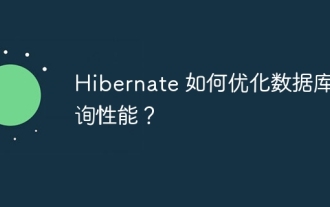 How does Hibernate optimize database query performance?
Apr 17, 2024 pm 03:00 PM
How does Hibernate optimize database query performance?
Apr 17, 2024 pm 03:00 PM
Tips for optimizing Hibernate query performance include: using lazy loading to defer loading of collections and associated objects; using batch processing to combine update, delete, or insert operations; using second-level cache to store frequently queried objects in memory; using HQL outer connections , retrieve entities and their related entities; optimize query parameters to avoid SELECTN+1 query mode; use cursors to retrieve massive data in blocks; use indexes to improve the performance of specific queries.
 Spring Boot performance optimization tips: create applications as fast as the wind
Feb 25, 2024 pm 01:01 PM
Spring Boot performance optimization tips: create applications as fast as the wind
Feb 25, 2024 pm 01:01 PM
SpringBoot is a popular Java framework known for its ease of use and rapid development. However, as the complexity of the application increases, performance issues can become a bottleneck. In order to help you create a springBoot application as fast as the wind, this article will share some practical performance optimization tips. Optimize startup time Application startup time is one of the key factors of user experience. SpringBoot provides several ways to optimize startup time, such as using caching, reducing log output, and optimizing classpath scanning. You can do this by setting spring.main.lazy-initialization in the application.properties file
 How to improve the access speed of Python website through database optimization?
Aug 07, 2023 am 11:29 AM
How to improve the access speed of Python website through database optimization?
Aug 07, 2023 am 11:29 AM
How to improve the access speed of Python website through database optimization? Summary When building a Python website, a database is a critical component. If the database access speed is slow, it will directly affect the performance and user experience of the website. This article will discuss some ways to optimize your database to improve the access speed of your Python website, along with some sample code. Introduction For most Python websites, the database is a key part of storing and retrieving data. If not optimized, the database can become a performance bottleneck. Book
 How to Optimize SuiteCRM's Client-Side Performance with PHP
Jul 20, 2023 am 10:00 AM
How to Optimize SuiteCRM's Client-Side Performance with PHP
Jul 20, 2023 am 10:00 AM
Overview of How to Optimize SuiteCRM's Client-Side Performance with PHP: SuiteCRM is a powerful open source customer relationship management (CRM) system, but performance issues can arise when handling large amounts of data and concurrent users. This article will introduce some methods to optimize SuiteCRM client performance through PHP programming techniques, and attach corresponding code examples. Using appropriate data queries and indexes Database queries are one of the core operations of a CRM system. In order to improve query performance, appropriate data query
 From a technical perspective, why can Oracle beat MySQL?
Sep 08, 2023 pm 04:15 PM
From a technical perspective, why can Oracle beat MySQL?
Sep 08, 2023 pm 04:15 PM
From a technical perspective, why can Oracle beat MySQL? In recent years, database management systems (DBMS) have played a vital role in data storage and processing. Oracle and MySQL, two popular DBMSs, have always attracted much attention. However, from a technical perspective, Oracle is more powerful than MySQL in some aspects, so Oracle is able to defeat MySQL. First, Oracle excels at handling large-scale data. Oracl
 How to use PhpFastCache for cache management in PHP projects
Jul 07, 2023 am 08:34 AM
How to use PhpFastCache for cache management in PHP projects
Jul 07, 2023 am 08:34 AM
How to use PhpFastCache for cache management in PHP projects Introduction: With the development of Internet applications, caching has become one of the important means to improve application performance and response speed. PhpFastCache is a simple and easy-to-use PHP caching library that provides support for multiple caching backends (such as files, databases, and memory) and has an elegant API design. This article will introduce how to use PhpFastCache for cache management in PHP projects. 1. Install PhpFas
 How to manage server-side caching with PhpFastCache
Jul 07, 2023 pm 02:48 PM
How to manage server-side caching with PhpFastCache
Jul 07, 2023 pm 02:48 PM
Introduction to how to use PhpFastCache to manage server-side caching: In server-side development, caching is one of the important means to improve application performance and response speed. PhpFastCache is a cache management library based on PHP. It provides a simple and easy-to-use interface and rich caching strategies, which can effectively manage server-side cache data. This article will introduce how to use PhpFastCache to manage server-side cache and explain in detail through code examples. 1. Install and configure PhpFa



