 Operation and Maintenance
Operation and Maintenance
 Linux Operation and Maintenance
Linux Operation and Maintenance
 How to use Kirin operating system for multimedia creation and editing?
How to use Kirin operating system for multimedia creation and editing?
How to use Kirin operating system for multimedia creation and editing?
How to use Kirin operating system for multimedia creation and editing?
Kirin operating system is an open source operating system independently developed in China. It has good compatibility and stability and provides users with a wealth of functions and tools. Multimedia creation and editing on Kirin OS is a promising area that can meet the needs of various multimedia creators and editors. This article will introduce how to use Kirin operating system for multimedia creation and editing, and provide some code examples to help readers better master related skills.
1. Video editing
There are many excellent video editing software to choose from on Kirin operating system, such as Kdenlive, OpenShot, etc. The following is a code example for using OpenShot to edit video:
sudo apt-get install openshot openshot [视频文件路径]
This code first uses the apt-get command to install the OpenShot software, then uses the openshot command to open the software and specify the path of the video file to be edited. Through OpenShot, users can easily edit, merge, add special effects and other operations to videos.
2. Audio processing
Audio processing is an important link in multimedia creation and editing. There are a variety of audio processing software to choose from on the Kirin operating system, such as Audacity, LMMS, etc. The following is a code example of using Audacity for audio processing:
sudo apt-get install audacity audacity [音频文件路径]
This code first uses the apt-get command to install the Audacity software, and then uses the audacity command to open the software and specify the path of the audio file to be processed. Through Audacity, users can perform audio editing, mixing, noise reduction and other operations.
3. Image Editing
Image editing is also one of the common tasks in multimedia creation and editing. On Kirin operating system, users can use image editing software such as GIMP for image processing. The following is a code example for using GIMP to edit images:
sudo apt-get install gimp gimp [图像文件路径]
This code first uses the apt-get command to install the GIMP software, then uses the gimp command to open the software and specify the path to the image file to be edited. Through GIMP, users can perform image cropping, color adjustment, adding filters, etc.
4. Animation production
Animation production is an advanced field of multimedia creation. There are also some powerful animation production software available on Kirin operating system, such as Blender, Synfig Studio, etc. The following is a code example for using Synfig Studio to create animations:
sudo apt-get install synfigstudio synfigstudio
This code first uses the apt-get command to install the Synfig Studio software, and then uses the synfigstudio command to open the software. Through Synfig Studio, users can create complex 2D animations, add special effects and animation effects, and achieve rich animation effects.
Summary:
Kirin operating system provides a wealth of multimedia creation and editing tools, through which users can easily perform video editing, audio processing, image editing and animation production. The above provides some code examples to help readers better understand how to create multimedia on Kirin operating system. We hope that readers can use these tools and examples to carry out their own multimedia creation and editing projects and create more exciting works.
The above is the detailed content of How to use Kirin operating system for multimedia creation and editing?. For more information, please follow other related articles on the PHP Chinese website!

Hot AI Tools

Undresser.AI Undress
AI-powered app for creating realistic nude photos

AI Clothes Remover
Online AI tool for removing clothes from photos.

Undress AI Tool
Undress images for free

Clothoff.io
AI clothes remover

Video Face Swap
Swap faces in any video effortlessly with our completely free AI face swap tool!

Hot Article

Hot Tools

Notepad++7.3.1
Easy-to-use and free code editor

SublimeText3 Chinese version
Chinese version, very easy to use

Zend Studio 13.0.1
Powerful PHP integrated development environment

Dreamweaver CS6
Visual web development tools

SublimeText3 Mac version
God-level code editing software (SublimeText3)

Hot Topics
 How to edit documents in Tencent Docs? -Tencent Document Editing Document Tutorial Guide
Mar 19, 2024 am 08:19 AM
How to edit documents in Tencent Docs? -Tencent Document Editing Document Tutorial Guide
Mar 19, 2024 am 08:19 AM
Does anyone know how to edit documents in Tencent Docs? It doesn't matter if you don't know. Today, the editor will introduce detailed graphic explanations on how to edit documents in Tencent Docs. I hope it can help you. Detailed graphic explanation of editing documents in Tencent Documents 1. First, enter Tencent Documents directly (if you don’t have it, download it now!) and log in directly (QQ and TIM two login methods are supported) 2. After logging in, click Add in the upper right corner No., directly create online documents, online forms, new folders, etc.! 3. Then enter the information according to your needs!
 How to restore the deleted hosts file
Feb 22, 2024 pm 10:48 PM
How to restore the deleted hosts file
Feb 22, 2024 pm 10:48 PM
Title: How to restore the hosts file after deletion Summary: The hosts file is a very important file in the operating system and is used to map domain names to IP addresses. If you accidentally delete the hosts file, you may be unable to access certain websites or have other network problems. This article will introduce how to recover accidentally deleted hosts file in Windows and Mac operating systems. Text: 1. Restore hosts file in Windows operating system. Hosts file in Windows operating system
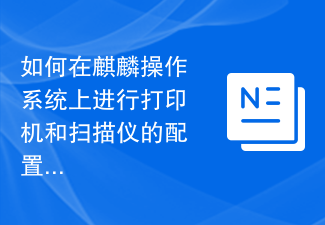 How to configure and use printers and scanners on Kirin operating system?
Aug 06, 2023 am 09:25 AM
How to configure and use printers and scanners on Kirin operating system?
Aug 06, 2023 am 09:25 AM
How to configure and use printers and scanners on Kirin operating system? As an operating system based on Linux distributions, Kirin operating system is widely used in China. In order to meet the needs of different users, Kirin operating system provides easy-to-use printer and scanner configuration and use methods. This article will tell you how to configure and use printers and scanners on Kirin OS, and provide corresponding code examples. Printer configuration and use Kirin operating system uses CUPS (Common UNIX Printing System) as printing
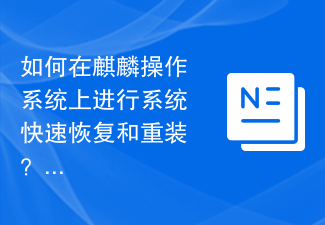 How to quickly restore and reinstall the system on Kirin operating system?
Aug 04, 2023 pm 04:05 PM
How to quickly restore and reinstall the system on Kirin operating system?
Aug 04, 2023 pm 04:05 PM
How to quickly restore and reinstall the system on Kirin operating system? Kirin operating system is a Linux-based open source operating system independently developed in China and is highly praised for its stability and security. However, due to various reasons, we will inevitably encounter system crashes, software problems, etc. when using Kirin operating system. In order to solve these problems, we need to learn to quickly restore and reinstall the system. This article will introduce how to quickly restore and reinstall the system on Kirin operating system. System quick recovery: On Kirin operating system, we can use
 How to install and manage fonts on Kirin OS?
Aug 05, 2023 pm 02:22 PM
How to install and manage fonts on Kirin OS?
Aug 05, 2023 pm 02:22 PM
How to install and manage fonts on Kirin OS? Kirin operating system is an open source operating system based on Linux. It is loved by the majority of users for its stability and security. For designers, typographers, or users who need to customize fonts, it is very important to install and manage fonts correctly. This article will introduce how to install and manage fonts on Kirin operating system and provide corresponding code examples. The font directory used by Kirin operating system to install fonts is /usr/share/fonts. We can
 How to install applications on Kirin OS?
Aug 07, 2023 pm 01:10 PM
How to install applications on Kirin OS?
Aug 07, 2023 pm 01:10 PM
How to install applications on Kirin OS? Kirin operating system is an open source operating system based on Linux, developed and maintained by Huawei. As a lightweight operating system, Kirin system has outstanding performance and stability and is widely used in scenarios such as smartphones, tablets, laptops, and IoT devices. Installing applications on Kirin OS is very simple. This article will give you a detailed introduction on how to install applications on Kirin OS. 1. Use the App Store to install applications. Kirin operating system has its own
 How to edit home screen pages on iPhone
Feb 14, 2024 pm 02:00 PM
How to edit home screen pages on iPhone
Feb 14, 2024 pm 02:00 PM
Apple allows you to quickly change your home screen by rearranging your home screen pages at any time and deleting them freely. This way, you can easily hide multiple apps and widgets without dragging and deleting them one by one. In this article, we will explain how to edit pages on your iPhone home screen. CONTENTS[SHOW] Shows how to edit Home screen pages on iPhone You can edit the Home screen to rearrange pages, hide/unhide certain pages in the Home screen, and delete pages completely. To start editing your iPhone home screen, press and hold an empty area on your home screen. When your home screen enters jitter mode, tap the row of dots at the bottom of the screen. You should now see all your home screens displayed in a grid format. Option 1: On the home screen
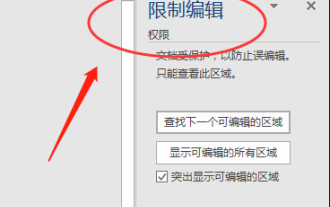 What to do if word document cannot be edited
Mar 19, 2024 pm 09:37 PM
What to do if word document cannot be edited
Mar 19, 2024 pm 09:37 PM
After editing the document, we will save the document to provide convenience for editing and modifying the document next time. Sometimes we can modify it directly after clicking on the edited document, but sometimes for some unknown reason, there is no response no matter how we click on the word document, and the command will not be executed. , what should I do if the word document cannot be edited? Don’t worry, the editor will help you solve this problem. Let’s take a look at the operation process. After opening a Word document, when editing text, you will see a "Restrict Editing" prompt displayed on the right side of the page, as shown in the figure below. 2. You need to cancel editing and you need to know the set password. Click "Stop Protection" below the pop-up prompt, as shown in the figure below. 3. Then enter the password in the "Unprotect Document" dialog box and click OK, as shown in the figure below.





