 Backend Development
Backend Development
 PHP Tutorial
PHP Tutorial
 How to use Python to write the data batch import function of the CMS system
How to use Python to write the data batch import function of the CMS system
How to use Python to write the data batch import function of the CMS system
How to use Python to write the data batch import function of the CMS system
Importing data is a very important function in the content management system (CMS). It can greatly simplify the work of the administrator and improve the efficiency of data import. efficiency. This article will introduce how to use Python to write the data batch import function of the CMS system and provide relevant code examples.
- Determine the data format
First, we need to determine the format of the data to be imported. Data can be stored in Excel sheets, CSV files, JSON format, or other formats. Choose the appropriate data format according to the actual situation, and then use Python's related libraries to read and process the data. - Import data into the database
In a CMS system, a database is usually used to store and manage data. Therefore, we need to store the imported data into the database. Use Python database drivers, such as MySQLdb, psycopg2, etc., to connect to the database and insert data into the database according to the predetermined table structure.
The following is a simple example using Python's MySQLdb library to import data from a CSV file into a MySQL database:
import csv
import MySQLdb
# 连接到MySQL数据库
conn = MySQLdb.connect(host='localhost', user='root', password='password', db='cms_db')
# 创建游标对象
cursor = conn.cursor()
# 打开CSV文件
with open('data.csv', 'r') as csvfile:
# 从CSV文件中读取数据
csvreader = csv.reader(csvfile)
# 遍历每一行数据
for row in csvreader:
# 将数据插入到数据库
cursor.execute("INSERT INTO cms_table (column1, column2, column3) VALUES (%s, %s, %s)", row)
# 提交事务
conn.commit()
# 关闭游标和数据库连接
cursor.close()
conn.close()In the above example, we first connect through the MySQLdb library to the MySQL database, then open the CSV file and use the csv.reader() function to read the data in the file. Next, we use the cursor object to execute the SQL statement and insert the data into the database. Finally, we commit the transaction, closing the cursor and database connection.
- Handling duplicate data
During the process of importing data, duplicate data may be encountered. We need to avoid inserting duplicate data into the database repeatedly. A common practice is to check if the same data already exists in the database before importing it.
The following is an example using Python's MySQLdb library to check for duplicate data:
import MySQLdb
# 连接到MySQL数据库
conn = MySQLdb.connect(host='localhost', user='root', password='password', db='cms_db')
# 创建游标对象
cursor = conn.cursor()
# 检查数据是否已经存在
def check_duplicate_data(data):
cursor.execute("SELECT * FROM cms_table WHERE column1=%s AND column2=%s", data)
result = cursor.fetchone()
return result
# 导入数据到数据库
def import_data(data):
if not check_duplicate_data(data):
cursor.execute("INSERT INTO cms_table (column1, column2, column3) VALUES (%s, %s, %s)", data)
conn.commit()
else:
print("Data already exists!")
# 关闭游标和数据库连接
cursor.close()
conn.close()In the above example, we defined two functions: check_duplicate_data() to check whether the data is Already exists in the database, import_data() is used to import data into the database. Before importing data, we first call the check_duplicate_data() function to check whether the data already exists. If it exists, the data will not be imported. Otherwise, the operation of importing data will be performed.
Summary:
Through the above steps, we can use Python to write the data batch import function of the CMS system. First determine the data format, then import the data into the database, and finally handle duplicate data. This can greatly improve administrator efficiency and ensure data accuracy. The code examples provided above can be modified and extended according to the actual situation. I hope this article can help you write the data batch import function of the CMS system.
The above is the detailed content of How to use Python to write the data batch import function of the CMS system. For more information, please follow other related articles on the PHP Chinese website!

Hot AI Tools

Undresser.AI Undress
AI-powered app for creating realistic nude photos

AI Clothes Remover
Online AI tool for removing clothes from photos.

Undress AI Tool
Undress images for free

Clothoff.io
AI clothes remover

Video Face Swap
Swap faces in any video effortlessly with our completely free AI face swap tool!

Hot Article

Hot Tools

Notepad++7.3.1
Easy-to-use and free code editor

SublimeText3 Chinese version
Chinese version, very easy to use

Zend Studio 13.0.1
Powerful PHP integrated development environment

Dreamweaver CS6
Visual web development tools

SublimeText3 Mac version
God-level code editing software (SublimeText3)

Hot Topics
 Summary of frequently asked questions about importing Excel data into Mysql: How to deal with error log problems encountered when importing data?
Sep 10, 2023 pm 02:21 PM
Summary of frequently asked questions about importing Excel data into Mysql: How to deal with error log problems encountered when importing data?
Sep 10, 2023 pm 02:21 PM
Summary of frequently asked questions about importing Excel data into Mysql: How to deal with error log problems encountered when importing data? Importing Excel data into a MySQL database is a common task. However, during this process, we often encounter various errors and problems. One of them is the error log issue. When we try to import data, the system may generate an error log listing the specific information about the error that occurred. So, how should we deal with the error log when we encounter this situation? First, we need to know how
 How to use Python for scripting and execution in Linux
Oct 05, 2023 am 11:45 AM
How to use Python for scripting and execution in Linux
Oct 05, 2023 am 11:45 AM
How to use Python to write and execute scripts in Linux In the Linux operating system, we can use Python to write and execute various scripts. Python is a concise and powerful programming language that provides a wealth of libraries and tools to make scripting easier and more efficient. Below we will introduce the basic steps of how to use Python for script writing and execution in Linux, and provide some specific code examples to help you better understand and use it. Install Python
 Complete guide to import data from old phone to new phone (quickly migrate old phone data to new phone for seamless conversion)
Feb 02, 2024 pm 06:36 PM
Complete guide to import data from old phone to new phone (quickly migrate old phone data to new phone for seamless conversion)
Feb 02, 2024 pm 06:36 PM
Mobile phones have become an indispensable part of people's lives in modern society. When we buy a new phone, seamlessly transferring important data from the old phone to the new phone is one of the annoying problems. To help you accomplish this task easily, this guide will introduce you to some simple and effective methods. Backing Up Old Phone Data First make sure you have backed up all the data on your old phone before starting any data migration. Computer backup or specialized backup tools can be used to ensure the security of your data through cloud storage services. Synchronize data using cloud storage services such as Apple's iCloud and Android's Google Drive. Many modern smartphones provide cloud storage services. Important data such as photos, memos, etc., log in and
 One click to get it done! How to quickly import data from old mobile phones to Huawei mobile phones
Mar 22, 2024 pm 09:51 PM
One click to get it done! How to quickly import data from old mobile phones to Huawei mobile phones
Mar 22, 2024 pm 09:51 PM
In daily life, we often have the need to replace our mobile phones with new ones. When we buy a new Huawei mobile phone, how to quickly and conveniently import the data from the old phone to the new phone has become a concern for many users. Fortunately, Huawei mobile phones provide a series of convenient methods to help users quickly import old mobile phone data to new mobile phones with one click, allowing us to easily transition to a new mobile phone experience. First of all, we can use the "Quick Transfer" function that comes with Huawei mobile phones to achieve fast data transmission. Open the settings of the new phone and find “Quick
 Usage of sqrt() function in Python
Feb 21, 2024 pm 03:09 PM
Usage of sqrt() function in Python
Feb 21, 2024 pm 03:09 PM
Usage and code examples of the sqrt() function in Python 1. Function and introduction of the sqrt() function In Python programming, the sqrt() function is a function in the math module, and its function is to calculate the square root of a number. The square root means that a number multiplied by itself equals the square of the number, that is, x*x=n, then x is the square root of n. The sqrt() function can be used in the program to calculate the square root. 2. How to use the sqrt() function in Python, sq
 Summary of frequently asked questions about importing Excel data into Mysql: How to deal with invalid date problems encountered when importing data?
Sep 09, 2023 pm 06:58 PM
Summary of frequently asked questions about importing Excel data into Mysql: How to deal with invalid date problems encountered when importing data?
Sep 09, 2023 pm 06:58 PM
Summary of frequently asked questions about importing Excel data into MySQL: How to deal with invalid date problems encountered when importing data? When importing data from Excel into a MySQL database, you often encounter problems such as inconsistent date formats, data loss, or invalid dates. This article describes how to deal with invalid date issues encountered when importing data and provides corresponding code examples. Check the date format During the import process, you first need to confirm the date format in Excel. There are many date formats in Excel, such as "yyyy/m
 Teach you how to use Python programming to realize the docking of Baidu image recognition interface and realize the image recognition function.
Aug 25, 2023 pm 03:10 PM
Teach you how to use Python programming to realize the docking of Baidu image recognition interface and realize the image recognition function.
Aug 25, 2023 pm 03:10 PM
Teach you to use Python programming to implement the docking of Baidu's image recognition interface and realize the image recognition function. In the field of computer vision, image recognition technology is a very important technology. Baidu provides a powerful image recognition interface through which we can easily implement image classification, labeling, face recognition and other functions. This article will teach you how to use the Python programming language to realize the image recognition function by connecting to the Baidu image recognition interface. First, we need to create an application on Baidu Developer Platform and obtain
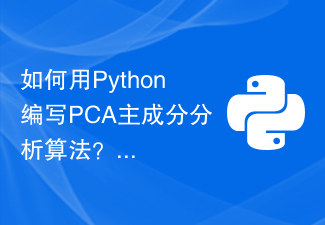 How to write PCA principal component analysis algorithm in Python?
Sep 20, 2023 am 10:34 AM
How to write PCA principal component analysis algorithm in Python?
Sep 20, 2023 am 10:34 AM
How to write PCA principal component analysis algorithm in Python? PCA (Principal Component Analysis) is a commonly used unsupervised learning algorithm used to reduce the dimensionality of data to better understand and analyze data. In this article, we will learn how to write the PCA principal component analysis algorithm using Python and provide specific code examples. The steps of PCA are as follows: Standardize the data: Zero the mean of each feature of the data and adjust the variance to the same range to ensure





