9 个酷炫 CMD 命令 ~


1. ipconfig
功能:查询本机IP地址
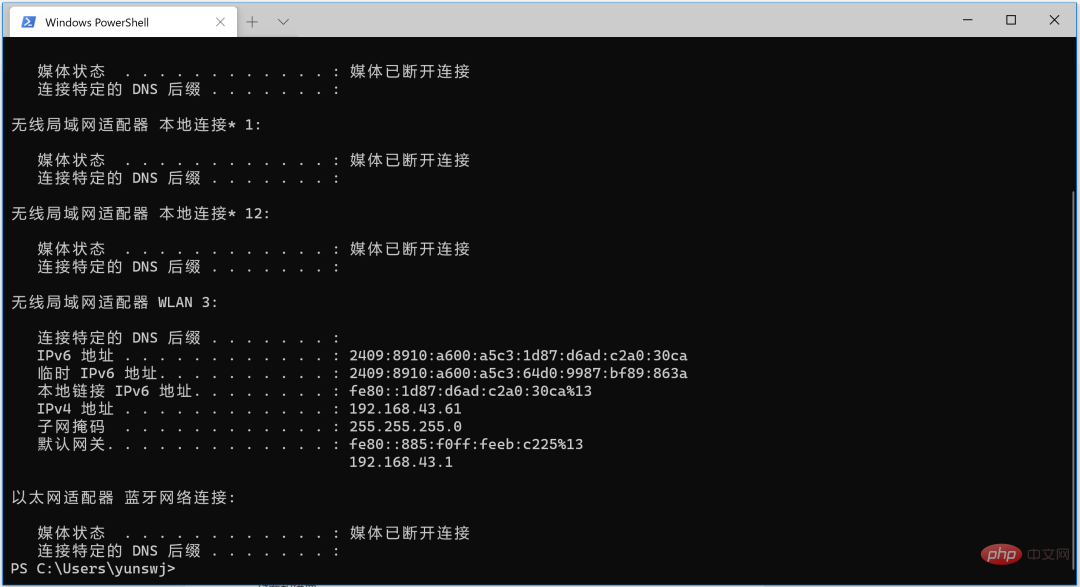
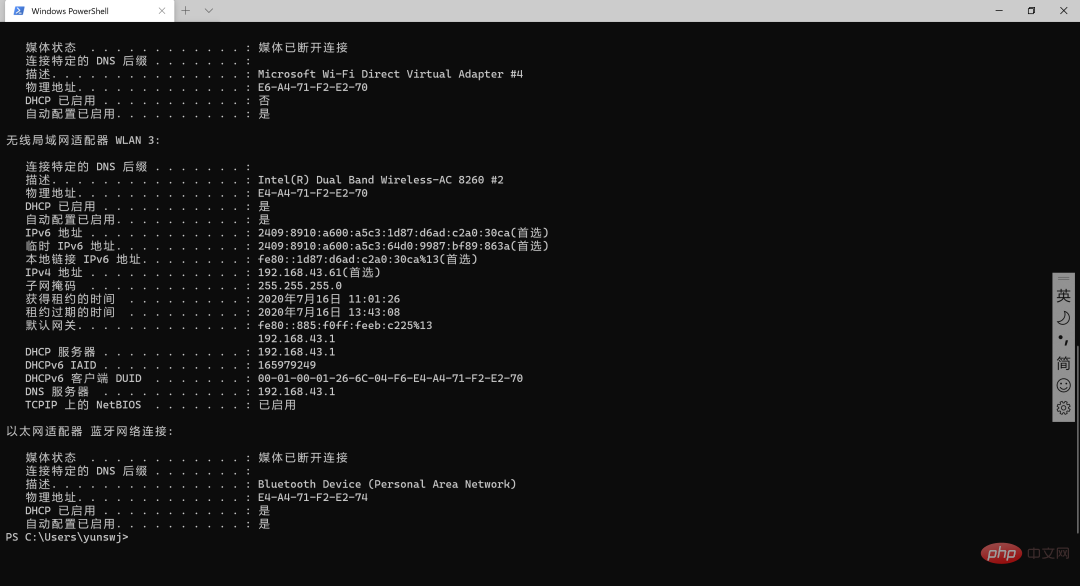


2. msg
功能:向对方电脑发送一条文本提示

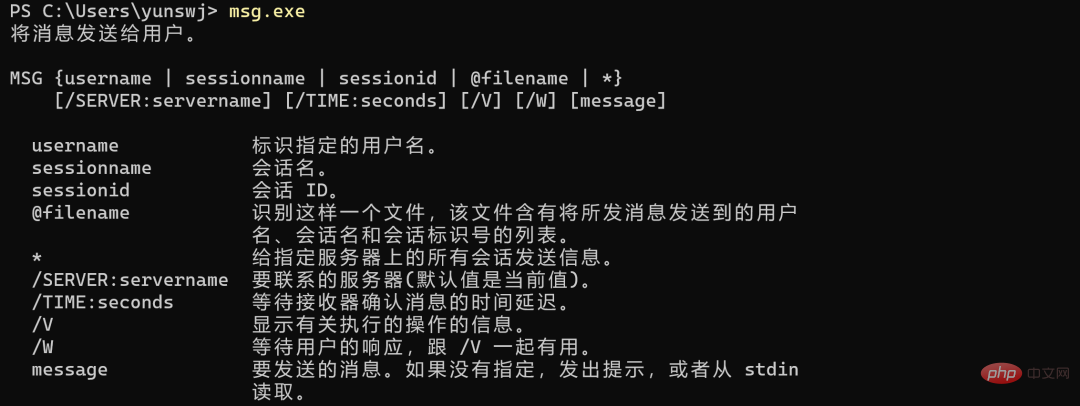


3. Net share
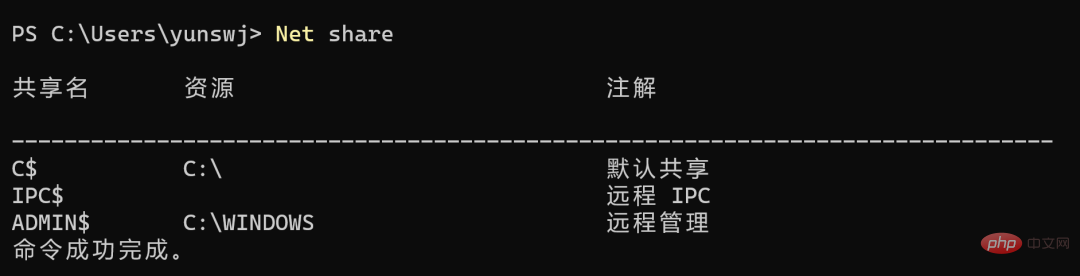


4. Nslookup

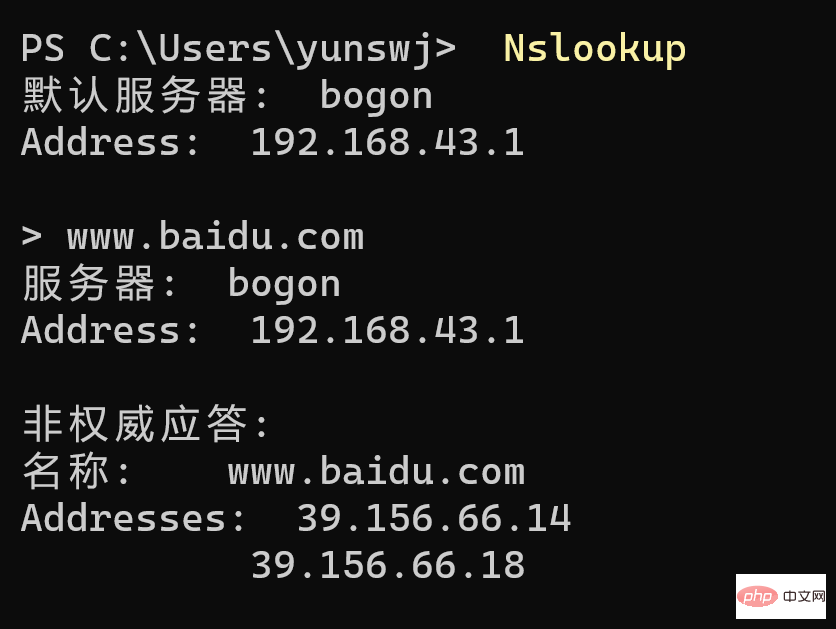


5.Netsh wlan show
牛逼啊!接私活必备的 N 个开源项目!赶快收藏吧
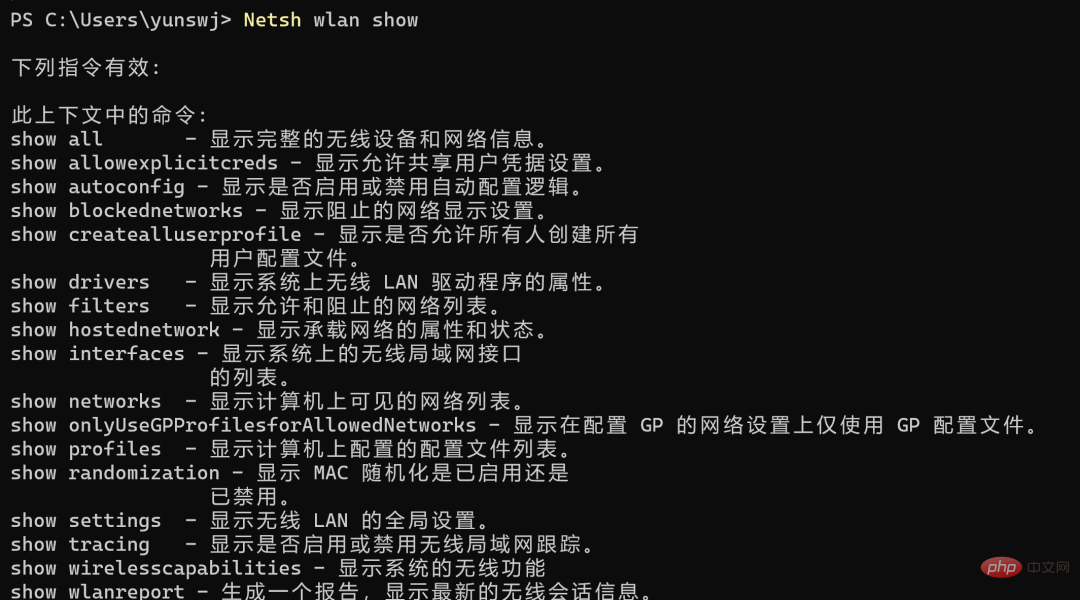
无线系统信息摘要
(时间: 2020/7/16 13:02:50 中国标准时间)
=======================================================================
============================== 显示驱动程序 ===========================
=======================================================================
接口名称: WLAN 3
驱动程序 : Intel(R) Dual Band Wireless-AC 8260
供应商 : Intel Corporation
提供程序 : Intel
日期 : 2019/4/29
版本 : 20.70.9.1
INF 文件 : oem41.inf
类型 : 本机 WLAN 驱动程序
支持的无线电类型 : 802.11b 802.11g 802.11n 802.11a 802.11ac
支持 FIPS 140-2 模式: 是
支持 802.11w 管理帧保护 : 是
支持的承载网络 : 否
基础结构模式中支持的身份验证和密码:
开放式 无
开放式 WEP-40bit
开放式 WEP-104 位
开放式 WEP
WPA - 企业 TKIP
WPA - 企业 CCMP
WPA - 个人 TKIP
WPA - 个人 CCMP
WPA2 - 企业 TKIP
WPA2 - 企业 CCMP
WPA2 - 个人 TKIP
WPA2 - 个人 CCMP
开放式 供应商定义的
供应商定义的 供应商定义的
是否存在 IHV 服务 : 是
IHV 适配器 OUI : [00 00 00],类型: [00]
IHV 扩展 DLL 路径 : C:\WINDOWS\system32\IntelWifiIhv06.dll
IHV UI 扩展 ClSID : {00000000-0000-0000-0000-000000000000}
IHV 诊断 CLSID : {00000000-0000-0000-0000-000000000000}
支持的无线显示器: 是 (图形驱动程序: 是,WLAN 驱动程序: 是)
=======================================================================
============================= 显示接口 ================================
=======================================================================
系统上有 1 个接口:
名称 : WLAN 3
描述 : Intel(R) Dual Band Wireless-AC 8260 #2
GUID : 6b7e9d8b-0bfc-495e-b9ed-8fd70cb24ae0
物理地址 : e4:a4:71:f2:e2:70
状态 : 已连接
SSID : pixel
BSSID : 0a:85:f0:eb:c2:25
网络类型 : 结构
无线电类型 : 802.11n
身份验证 : WPA2 - 个人
密码 : CCMP
连接模式 : 自动连接
信道 : 1
接收速率(Mbps) : 144.4
传输速率 (Mbps) : 144.4
信号 : 99%
配置文件 : pixel
承载网络状态 : 不可用
=======================================================================
=========================== 显示承载网络 =======================
=======================================================================
承载网络设置
-----------------------
模式 : 已启用
设置 : <未配置>
承载网络状态
---------------------
状态 : 不可用
=======================================================================
============================= 显示设置 ================================
=======================================================================
无线局域网配置
---------------------
显示可见网络列表中的阻止网络: 否
在配置 GP 的网络上仅使用 GP 配置文件: 否
在 WLAN 服务中允许承载网络模式: 是
允许共享用户凭据用于网络身份验证: 是
阻止时间段: 未配置。
在接口“WLAN 3”上已启用自动配置逻辑
已在接口 WLAN 3 上禁用 MAC 随机化
=======================================================================
============================== 显示筛选器 =============================
=======================================================================
系统上的允许列表(组策略)
---------------------------------------
<无>
系统上的允许列表(用户)
-------------------------------
<无>
系统上的阻止列表(组策略)
---------------------------------------
<无>
系统上的阻止列表(用户)
-------------------------------
<无>
=======================================================================
=========================== 显示 CREATEALLUSER ========================
=======================================================================
允许所有人创建所有用户配置文件。
=======================================================================
============================= 显示配置文件 ============================
=======================================================================
接口 WLAN 3 上的配置文件:
组策略配置文件(只读)
---------------------------------
<无>
用户配置文件
-------------
所有用户配置文件 : 360WiFi
所有用户配置文件 : DIRECT-c9H4:HDR-AS20
所有用户配置文件 : pixel
所有用户配置文件 : y
所有用户配置文件 : CMCC-fU3g
所有用户配置文件 : 101
所有用户配置文件 : 创业学院
所有用户配置文件 : DIRECT-A6C1:DSC-RX100M2
所有用户配置文件 : Tenda_72AA18 2
所有用户配置文件 : Tenda_72AA18
=======================================================================
========================== 显示配置文件名称=* =======================
=======================================================================
接口 WLAN 3 上的配置文件 360WiFi:
=======================================================================
已应用: 所有用户配置文件
配置文件信息
-------------------
版本 : 1
类型 : 无线局域网
名称 : 360WiFi
控制选项 :
连接模式 : 自动连接
网络广播 : 只在网络广播时连接
AutoSwitch : 请勿切换到其他网络
MAC 随机化: 禁用
连接设置
---------------------
SSID 数目 : 1
SSID 名称 :“360WiFi”
网络类型 : 结构
无线电类型 : [ 任何无线电类型 ]
供应商扩展名 : 不存在
安全设置
-----------------
身份验证 : WPA2 - 个人
密码 : CCMP
身份验证 : WPA2 - 个人
密码 : GCMP
安全密钥 : 存在
费用设置
-------------
费用 : 无限制
阻塞 : 否
接近数据限制 : 否
过量数据限制 : 否
漫游 : 否
费用来源 : 默认
接口 WLAN 3 上的配置文件 DIRECT-c9H4:HDR-AS20:
=======================================================================
已应用: 所有用户配置文件
配置文件信息
-------------------
版本 : 1
类型 : 无线局域网
名称 : DIRECT-c9H4:HDR-AS20
控制选项 :
连接模式 : 手动连接
网络广播 : 只在网络广播时连接
AutoSwitch : 请勿切换到其他网络
MAC 随机化: 禁用
连接设置
---------------------
SSID 数目 : 1
SSID 名称 :“DIRECT-c9H4:HDR-AS20”
网络类型 : 结构
无线电类型 : [ 任何无线电类型 ]
供应商扩展名 : 不存在
安全设置
-----------------
身份验证 : WPA2 - 个人
密码 : CCMP
身份验证 : WPA2 - 个人
密码 : GCMP
安全密钥 : 存在
费用设置
-------------
费用 : 无限制
阻塞 : 否
接近数据限制 : 否
过量数据限制 : 否
漫游 : 否
费用来源 : 默认
接口 WLAN 3 上的配置文件 pixel:
=======================================================================
已应用: 所有用户配置文件
配置文件信息
-------------------
版本 : 1
类型 : 无线局域网
名称 : pixel
控制选项 :
连接模式 : 自动连接
网络广播 : 只在网络广播时连接
AutoSwitch : 请勿切换到其他网络
MAC 随机化: 禁用
连接设置
---------------------
SSID 数目 : 1
SSID 名称 :“pixel”
网络类型 : 结构
无线电类型 : [ 任何无线电类型 ]
供应商扩展名 : 不存在
安全设置
-----------------
身份验证 : WPA2 - 个人
密码 : CCMP
身份验证 : WPA2 - 个人
密码 : GCMP
安全密钥 : 存在
费用设置
-------------
费用 : 无限制
阻塞 : 否
接近数据限制 : 否
过量数据限制 : 否
漫游 : 否
费用来源 : 默认
接口 WLAN 3 上的配置文件 y:
=======================================================================
已应用: 所有用户配置文件
配置文件信息
-------------------
版本 : 1
类型 : 无线局域网
名称 : y
控制选项 :
连接模式 : 手动连接
网络广播 : 只在网络广播时连接
AutoSwitch : 请勿切换到其他网络
MAC 随机化: 禁用
连接设置
---------------------
SSID 数目 : 1
SSID 名称 :“y”
网络类型 : 结构
无线电类型 : [ 任何无线电类型 ]
供应商扩展名 : 不存在
安全设置
-----------------
身份验证 : WPA2 - 个人
密码 : CCMP
身份验证 : WPA2 - 个人
密码 : GCMP
安全密钥 : 存在
费用设置
-------------
费用 : 无限制
阻塞 : 否
接近数据限制 : 否
过量数据限制 : 否
漫游 : 否
费用来源 : 默认
接口 WLAN 3 上的配置文件 CMCC-fU3g:
=======================================================================
已应用: 所有用户配置文件
配置文件信息
-------------------
版本 : 1
类型 : 无线局域网
名称 : CMCC-fU3g
控制选项 :
连接模式 : 自动连接
网络广播 : 只在网络广播时连接
AutoSwitch : 请勿切换到其他网络
MAC 随机化: 禁用
连接设置
---------------------
SSID 数目 : 1
SSID 名称 :“CMCC-fU3g”
网络类型 : 结构
无线电类型 : [ 任何无线电类型 ]
供应商扩展名 : 不存在
安全设置
-----------------
身份验证 : WPA2 - 个人
密码 : CCMP
身份验证 : WPA2 - 个人
密码 : GCMP
安全密钥 : 存在
费用设置
-------------
费用 : 无限制
阻塞 : 否
接近数据限制 : 否
过量数据限制 : 否
漫游 : 否
费用来源 : 默认
接口 WLAN 3 上的配置文件 101:
=======================================================================
已应用: 所有用户配置文件
配置文件信息
-------------------
版本 : 1
类型 : 无线局域网
名称 : 101
控制选项 :
连接模式 : 自动连接
网络广播 : 只在网络广播时连接
AutoSwitch : 请勿切换到其他网络
MAC 随机化: 禁用
连接设置
---------------------
SSID 数目 : 1
SSID 名称 :“101”
网络类型 : 结构
无线电类型 : [ 任何无线电类型 ]
供应商扩展名 : 不存在
安全设置
-----------------
身份验证 : WPA2 - 个人
密码 : CCMP
身份验证 : WPA2 - 个人
密码 : GCMP
安全密钥 : 存在
费用设置
-------------
费用 : 无限制
阻塞 : 否
接近数据限制 : 否
过量数据限制 : 否
漫游 : 否
费用来源 : 默认
接口 WLAN 3 上的配置文件 创业学院:
=======================================================================
已应用: 所有用户配置文件
配置文件信息
-------------------
版本 : 1
类型 : 无线局域网
名称 : 创业学院
控制选项 :
连接模式 : 手动连接
网络广播 : 只在网络广播时连接
AutoSwitch : 请勿切换到其他网络
MAC 随机化: 禁用
连接设置
---------------------
SSID 数目 : 1
SSID 名称 :“鍒涗笟瀛﹂櫌”
网络类型 : 结构
无线电类型 : [ 任何无线电类型 ]
供应商扩展名 : 不存在
安全设置
-----------------
身份验证 : 开放式
密码 : 无
安全密钥 : 不存在
密钥索引 : 1
费用设置
-------------
费用 : 无限制
阻塞 : 否
接近数据限制 : 否
过量数据限制 : 否
漫游 : 否
费用来源 : 默认
接口 WLAN 3 上的配置文件 DIRECT-A6C1:DSC-RX100M2:
=======================================================================
已应用: 所有用户配置文件
配置文件信息
-------------------
版本 : 1
类型 : 无线局域网
名称 : DIRECT-A6C1:DSC-RX100M2
控制选项 :
连接模式 : 手动连接
网络广播 : 只在网络广播时连接
AutoSwitch : 请勿切换到其他网络
MAC 随机化: 禁用
连接设置
---------------------
SSID 数目 : 1
SSID 名称 :“DIRECT-A6C1:DSC-RX100M2”
网络类型 : 结构
无线电类型 : [ 任何无线电类型 ]
供应商扩展名 : 不存在
安全设置
-----------------
身份验证 : WPA2 - 个人
密码 : CCMP
身份验证 : WPA2 - 个人
密码 : GCMP
安全密钥 : 存在
费用设置
-------------
费用 : 无限制
阻塞 : 否
接近数据限制 : 否
过量数据限制 : 否
漫游 : 否
费用来源 : 默认
接口 WLAN 3 上的配置文件 Tenda_72AA18 2:
=======================================================================
已应用: 所有用户配置文件
配置文件信息
-------------------
版本 : 1
类型 : 无线局域网
名称 : Tenda_72AA18 2
控制选项 :
连接模式 : 自动连接
网络广播 : 只在网络广播时连接
AutoSwitch : 请勿切换到其他网络
MAC 随机化: 禁用
连接设置
---------------------
SSID 数目 : 1
SSID 名称 :“Tenda_72AA18”
网络类型 : 结构
无线电类型 : [ 任何无线电类型 ]
供应商扩展名 : 不存在
安全设置
-----------------
身份验证 : WPA2 - 个人
密码 : CCMP
身份验证 : WPA2 - 个人
密码 : GCMP
安全密钥 : 存在
费用设置
-------------
费用 : 无限制
阻塞 : 否
接近数据限制 : 否
过量数据限制 : 否
漫游 : 否
费用来源 : 默认
接口 WLAN 3 上的配置文件 Tenda_72AA18:
=======================================================================
已应用: 所有用户配置文件
配置文件信息
-------------------
版本 : 1
类型 : 无线局域网
名称 : Tenda_72AA18
控制选项 :
连接模式 : 自动连接
网络广播 : 只在网络广播时连接
AutoSwitch : 请勿切换到其他网络
MAC 随机化: 禁用
连接设置
---------------------
SSID 数目 : 1
SSID 名称 :“Tenda_72AA18”
网络类型 : 结构
无线电类型 : [ 任何无线电类型 ]
供应商扩展名 : 不存在
安全设置
-----------------
身份验证 : 开放式
密码 : 无
安全密钥 : 不存在
密钥索引 : 1
费用设置
-------------
费用 : 无限制
阻塞 : 否
接近数据限制 : 否
过量数据限制 : 否
漫游 : 否
费用来源 : 默认
=======================================================================
======================= 显示网络模式 MODE=BSSID ======================
=======================================================================
接口名称 : WLAN 3
当前有 1 个网络可见。
SSID 1 : pixel
Network type : 结构
身份验证 : WPA2 - 个人
加密 : CCMP
BSSID 1 : 0a:85:f0:eb:c2:25
信号 : 98%
无线电类型 : 802.11ac
频道 : 1
基本速率(Mbps) : 1 2 5.5 11
其他速率(Mbps) : 6 9 12 18 24 36 48 54
=======================================================================
======================= 显示接口功能 ===================
=======================================================================
无线系统功能
----------------------------
连接到 802.11 无线电的天线数(值不可用)
设备运行时可以同时占用的最大通道数(值不可用)
共存支持 : 未知
无线设备功能
----------------------------
接口名称: WLAN 3
WDI 版本(Windows) : 0.1.1.9
WDI 版本(IHV) : 0.1.1.6
固件版本 : 24.2B
站 : 支持
软 AP : 不支持
网络监视模式 : 不支持
Wi-Fi Direct 设备 : 支持
Wi-Fi Direct GO : 支持
Wi-Fi Direct 客户端 : 支持
受保护管理帧 : 支持
DOT11k 邻居报告 : 支持
ANQP 服务信息发现 : 支持
动作帧 : 支持
分集天线 : 支持
IBSS : 不支持
混杂模式 : 不支持
P2P 设备发现 : 支持
P2P 服务名称发现 : 支持
P2P 服务信息发现 : 不支持
P2P 背景发现 : 支持
5 GHz 的 P2P GO : 支持
ASP 2.0 服务名称发现 : 不支持
ASP 2.0 服务信息发现 : 不支持
支持 IP 对接 : 不支持
FIPS : 支持
即时连接 : 支持
Dx 待机 NLO : 支持
扩展通道交换机公告 : 支持
功能级别重置 : 支持
平台级别重置 : 支持
总线级别重置 : 支持
MAC 随机化 : 支持
快速转换 : 支持
MU-MIMO : 不支持
Miracast 接收器 : 支持
BSS 转换(802.11v) : 支持
已配置 IHV 扩展模块 : 支持
SAE 身份验证 : 不支持
WPA3 SUITE-B 身份验证 :不支持
WPA3 SUITE-B FIPS 模式 : 不支持
OWE 身份验证 : 不支持
FTM 作为发起程序 : 不支持
MBO 支持 : 不支持
Tx 空间流数目 : 2
Rx 空间流数目 : 2
支持的并发通道数 : 0
P2P GO 端口计数 : 1
P2P 客户端端口计数 : 1
P2P 移动 AP 客户端数上限 : 10
支持的 ANQP 服务播发数上限 : 0
共存支持 : 保持 Wi-Fi 性能

6.telnet
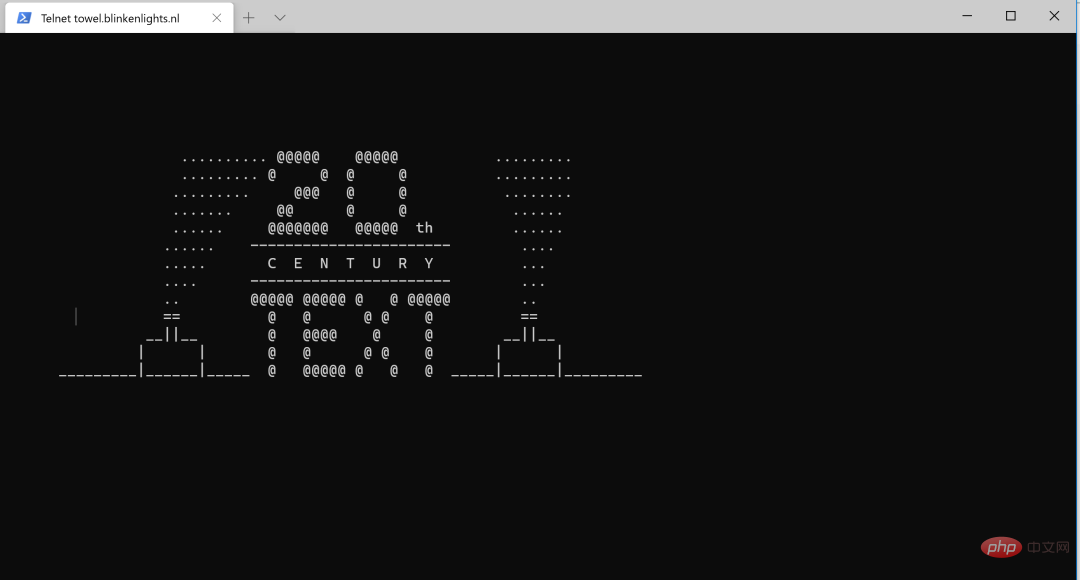

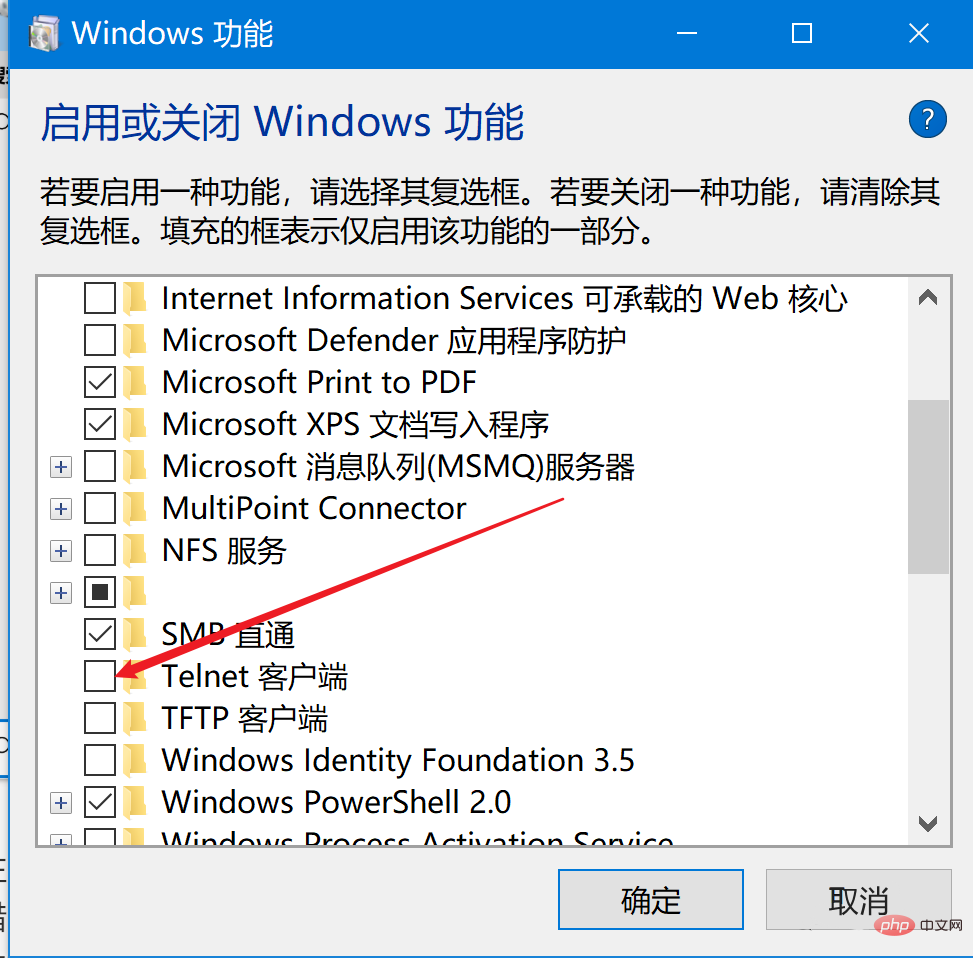
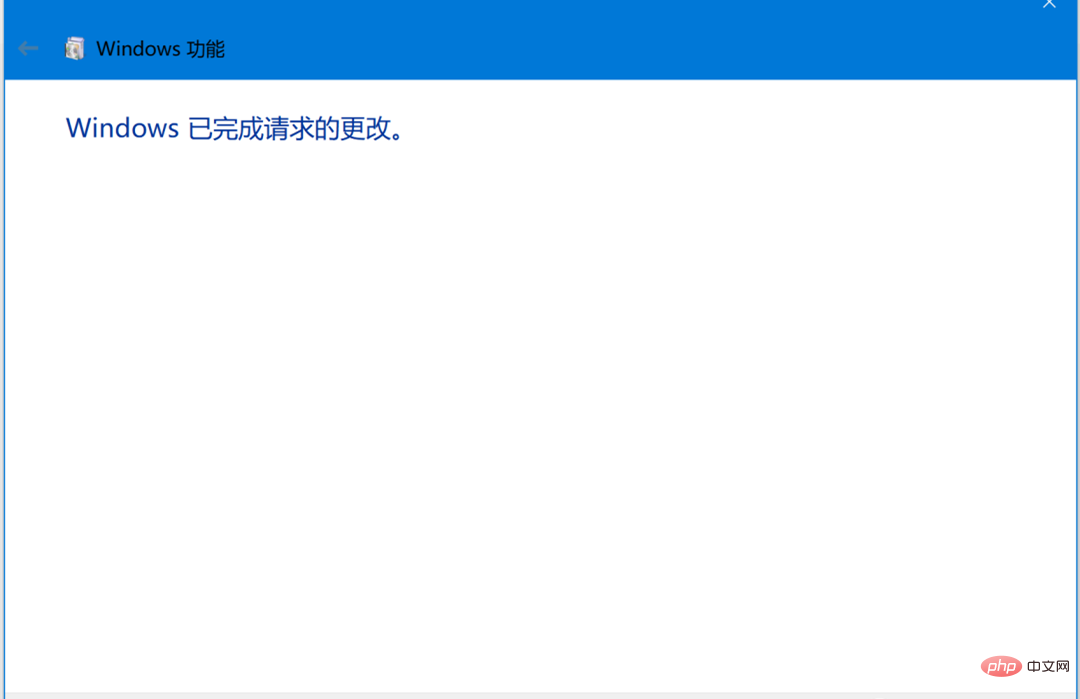


7.color
作用:更改CMD文字颜色
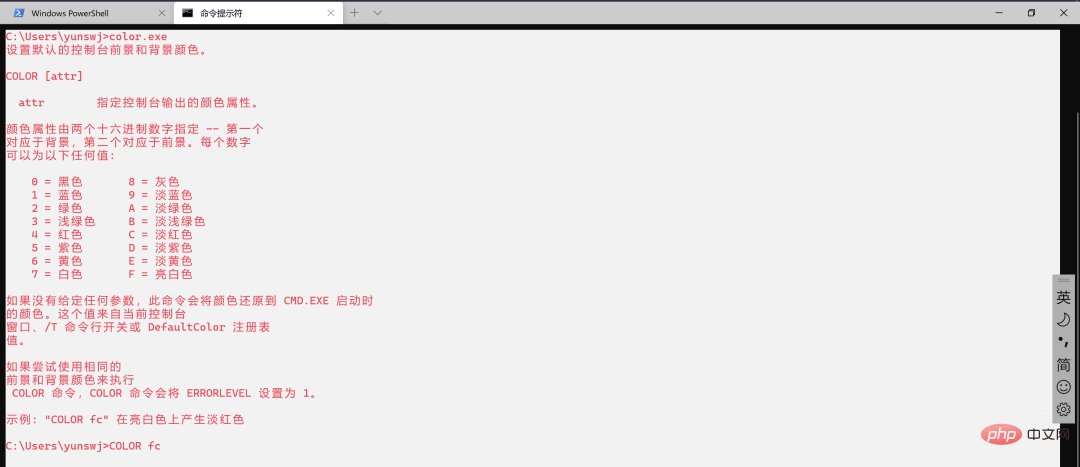


8. |
我们刚才学习了很多命令,但所有结果似乎只能显示在屏幕而无法导出,不得不说这是一个问题。有没有什么办法,可以将命令的结果直接导出文件呢?答案是肯定的!这就是神奇的Windows管道符“|”。
具体命令是,在需要导出结果的命令后方添加“|”,再加入导出位置就可以了。比方说“| clip”是导出到剪贴板,“| xxx.txt”是导出到xxx.txt。总之,你需要什么地方用,就放到哪儿,“|”支持绝大多数CMD指令。


9. &&
作用:将多个命令“连接”起来,一步运行多组命令
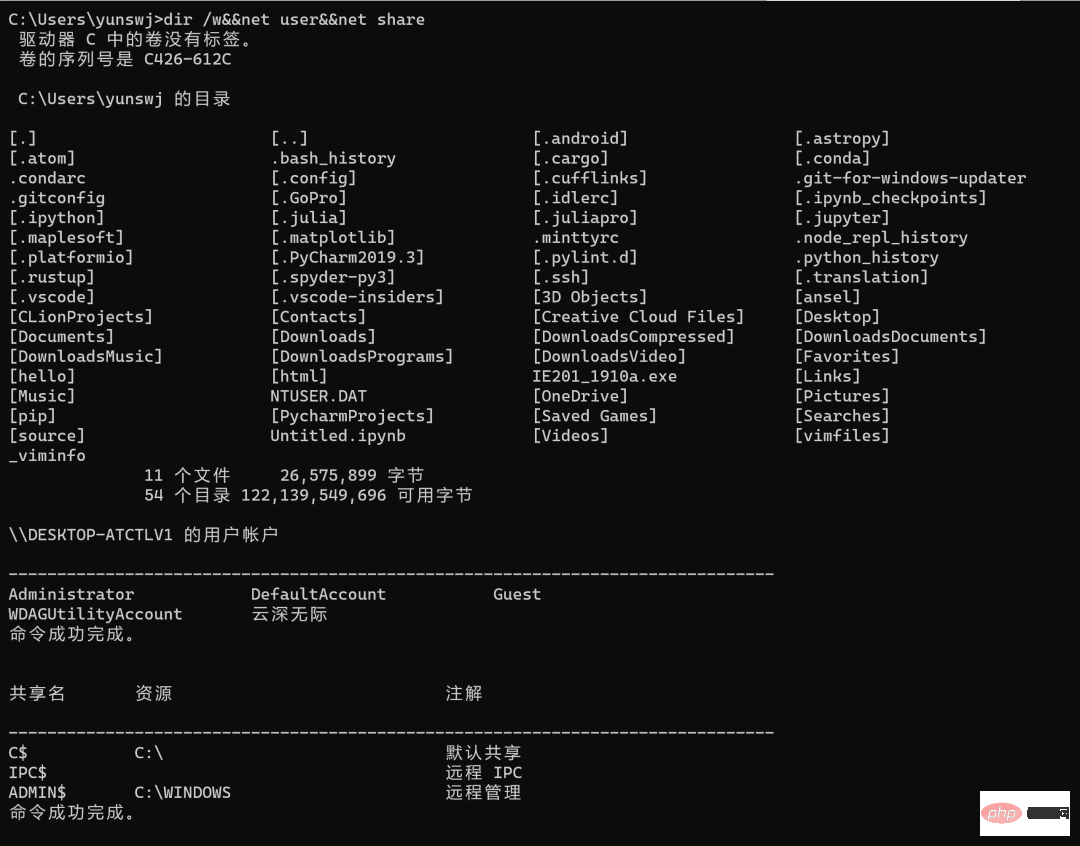
The above is the detailed content of 9 个酷炫 CMD 命令 ~. For more information, please follow other related articles on the PHP Chinese website!

Hot AI Tools

Undresser.AI Undress
AI-powered app for creating realistic nude photos

AI Clothes Remover
Online AI tool for removing clothes from photos.

Undress AI Tool
Undress images for free

Clothoff.io
AI clothes remover

Video Face Swap
Swap faces in any video effortlessly with our completely free AI face swap tool!

Hot Article

Hot Tools

Notepad++7.3.1
Easy-to-use and free code editor

SublimeText3 Chinese version
Chinese version, very easy to use

Zend Studio 13.0.1
Powerful PHP integrated development environment

Dreamweaver CS6
Visual web development tools

SublimeText3 Mac version
God-level code editing software (SublimeText3)

Hot Topics
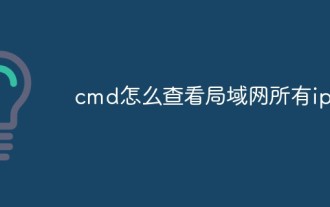 How to view all IP addresses in LAN using cmd
Feb 20, 2023 pm 02:22 PM
How to view all IP addresses in LAN using cmd
Feb 20, 2023 pm 02:22 PM
How to view all IP addresses on the LAN using cmd: 1. Press the "Win+R" shortcut key to open the "Run" window; 2. After entering "CMD" in the "Run" window, press the Enter key; 3. In the open "Command" In the "Prompt" interface, enter the command "arp -a" and press the Enter key; 4. From the returned results, you can see the IP addresses of all computers in the local LAN that communicate with the machine.
 How to get BitLocker recovery key from CMD without Microsoft account
Feb 19, 2024 pm 09:00 PM
How to get BitLocker recovery key from CMD without Microsoft account
Feb 19, 2024 pm 09:00 PM
This guide will explain how to obtain a BitLocker recovery key to restore access to encrypted data if necessary. BitLocker is a security feature of Windows devices used to protect data from unauthorized access. Recovery keys are a backup method if you can't access your data through regular means. You can obtain a 48-digit BitLocker recovery key without a Microsoft account or via CMD, ensuring you are always able to access and recover your important data. How to get BitLocker recovery key from CMD without Microsoft account? Follow these suggestions to obtain a BitLocker recovery key: Using Command Prompt click Start, search for cmd and click to manage
 CMD close port command
Nov 21, 2023 am 09:45 AM
CMD close port command
Nov 21, 2023 am 09:45 AM
The command to use CMD to close a port: 1. Use CMD to close a specific port; 2. Use CMD to close all open ports; 3. Use CMD to open a specific port; 4. Use CMD to open all open ports.
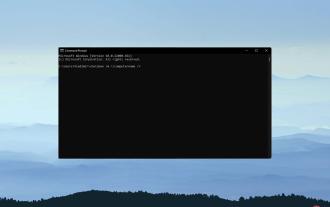 3 Easy Ways to Restart a Remote Computer Using CMD
Apr 28, 2023 pm 02:10 PM
3 Easy Ways to Restart a Remote Computer Using CMD
Apr 28, 2023 pm 02:10 PM
Looking for reliable and secure remote desktop software? Mikogo helps millions of users and IT professionals connect, collaborate and solve a variety of technology problems. Some key features include: 256-bit encryption and complete privacy Multi-platform support for all major operating systems Fast and intuitive file transfers Session recording of basic operations High frame rate for simplified troubleshooting Get Shenzi if you are in the office or at home and in different rooms With multiple computers set up, it may be difficult to restart each computer. You can use WindowsCMD to restart a remote computer without having to physically restart the computer. However, for this to work, you need to make sure that the remote computer you want to restart is on the same network as the remote computer you are using. this
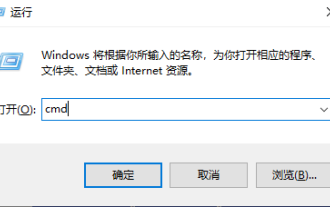 Open Task Manager using command line: Detailed steps
Dec 29, 2023 pm 10:59 PM
Open Task Manager using command line: Detailed steps
Dec 29, 2023 pm 10:59 PM
Many friends encounter certain software getting stuck when using their computers. If the computer cannot move, you need to call up the task manager to end the process. So how to use cmd to open the task manager command? Just enter tasksmgr and press enter. The specific solutions are discussed below. Take a look. Steps to use cmd to open the Task Manager command: 1. Press and hold the Win+R keys on the keyboard to open the run window, or click "Start - Run" in the lower left corner, enter cmd in the run window, and press the Enter key to open the cmd window. 2. Enter: C:\Windows\system32\taskmgr.exe, and then press the Enter key to open the task manager. 3. Open CMD
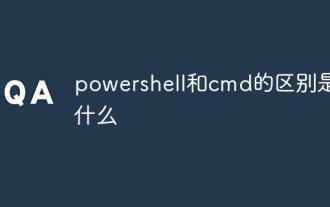 What is the difference between powershell and cmd
Jan 11, 2023 pm 02:23 PM
What is the difference between powershell and cmd
Jan 11, 2023 pm 02:23 PM
Differences: 1. When running Cmd, it only takes up less than 1M of memory; when using PowerShell, it takes up about 20M of memory. 2. Cmd does not support syntax highlighting, but PowerShell does. 3. When using Cmd to run some more complex and time-consuming commands, when you drag the command line window at will, the content in the window can still remain the same; but PowerShell cannot. 4. Cmd can only use commands in the .net library, nor can it use Linux commands; PowerShell can.
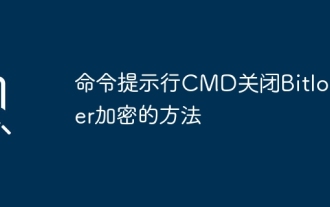 How to turn off Bitlocker encryption using CMD at the command prompt
Jun 19, 2024 am 11:33 AM
How to turn off Bitlocker encryption using CMD at the command prompt
Jun 19, 2024 am 11:33 AM
Enter the following command in the administrator command prompt to turn off manage-bde-offC: But sometimes the following prompt appears: Error - This volume stores one or more external keys that can automatically unlock other volumes. This type of key must first be deleted before this volume can be unlocked. At this time, you need to execute the following command first: (If the system partition is not C, change the drive letter below) manage-bde-autounlock-ClearAllKeysc: Error 2: This operation cannot be performed because the volume is locked. manage-bde-unlockc:-rp123456789012345678901234567890123456789012345678 Note:
 cmdtelnet command is not recognized as an internal or external command
Jan 03, 2024 am 08:05 AM
cmdtelnet command is not recognized as an internal or external command
Jan 03, 2024 am 08:05 AM
The cmd window prompts that telnet is not an internal or external command. This problem must have deeply troubled you. This problem does not appear because there is anything wrong with the user's operation. Users do not need to worry too much. All it takes is a few small steps. Operation settings can solve the problem of cmd window prompting telnet is not an internal or external command. Let’s take a look at the solution to the cmd window prompting telnet is not an internal or external command brought by the editor today. The cmd window prompts that telnet is not an internal or external command. Solution: 1. Open the computer's control panel. 2. Find programs and functions. 3. Find Turn Windows features on or off on the left. 4. Find “telnet client





