 Backend Development
Backend Development
 Python Tutorial
Python Tutorial
 How to use GIL to solve Python multi-threaded performance bottlenecks
How to use GIL to solve Python multi-threaded performance bottlenecks
How to use GIL to solve Python multi-threaded performance bottlenecks
How to use GIL to solve Python multi-threaded performance bottlenecks
Introduction:
Python is a widely used programming language, but it has a performance bottleneck in multi-threading, that is, the global interpreter lock ( Global Interpreter Lock (GIL for short). The GIL limits Python's multi-threaded parallelism capabilities because it only allows one thread to execute Python bytecode at a time. This article will introduce how GIL works and provide some methods of using GIL to solve Python multi-threaded performance bottlenecks.
1. How GIL works
GIL is a mechanism introduced to protect Python’s object memory model. In Python, each thread must obtain the GIL before executing Python bytecode, and then it can execute Python code. The advantage of this is that it can simplify the implementation of the interpreter and improve performance in some cases. However, this also limits the parallel performance of multi-threading.
2. Performance issues caused by GIL
Due to the existence of GIL, multiple threads cannot execute Python bytecode at the same time, which leads to performance issues in a multi-threaded environment. Specifically, when using multiple threads to perform CPU-intensive tasks, only one thread is actually executing, and other threads are waiting for the release of the GIL. This results in multi-threading having no obvious performance advantage in CPU-intensive tasks.
3. Use multi-processes instead of multi-threads
Due to the existence of GIL, it is not wise to use multi-threads to improve the performance of Python programs. Using multiple processes is a better choice, because multiple processes can make full use of the computing power of multi-core CPUs. The following is a sample code using multiple processes:
import multiprocessing
def square(x):
return x ** 2
if __name__ == '__main__':
inputs = [1, 2, 3, 4, 5]
with multiprocessing.Pool(processes=4) as pool:
results = pool.map(square, inputs)
print(results) In the above code, the multiprocessing module is used to create a process pool and use the map method to Execute the square function in parallel in multiple processes. In this way, we can make full use of the computing power of multi-core CPUs, thereby improving program execution efficiency.
4. Use C extensions to bypass GIL
Another way to solve the GIL performance bottleneck is to use C extensions to bypass the GIL. The specific method is to write some performance-sensitive tasks in C language and perform these tasks by using C extensions. Here is a sample code using C extension:
from ctypes import pythonapi, Py_DecRef
def square(x):
Py_DecRef(pythonapi.PyInt_FromLong(x))
return x ** 2
if __name__ == '__main__':
inputs = [1, 2, 3, 4, 5]
with multiprocessing.Pool(processes=4) as pool:
results = pool.map(square, inputs)
print(results) In the above code, the PyInt_FromLong function written in C language is called by using the ctypes module and manually Release the GIL. This way, we can bypass the limitations of the GIL and get better performance in performance-sensitive tasks.
Conclusion:
GIL is a major cause of Python's multi-threading performance bottleneck, limiting the performance of multi-threading in CPU-intensive tasks. However, we can improve the performance of our program by using multiple processes, and we can use C extensions to bypass the limitations of the GIL. In practical applications, we should choose the appropriate solution according to the specific situation to obtain the best performance.
Total: 829 words
The above is the detailed content of How to use GIL to solve Python multi-threaded performance bottlenecks. For more information, please follow other related articles on the PHP Chinese website!

Hot AI Tools

Undresser.AI Undress
AI-powered app for creating realistic nude photos

AI Clothes Remover
Online AI tool for removing clothes from photos.

Undress AI Tool
Undress images for free

Clothoff.io
AI clothes remover

Video Face Swap
Swap faces in any video effortlessly with our completely free AI face swap tool!

Hot Article

Hot Tools

Notepad++7.3.1
Easy-to-use and free code editor

SublimeText3 Chinese version
Chinese version, very easy to use

Zend Studio 13.0.1
Powerful PHP integrated development environment

Dreamweaver CS6
Visual web development tools

SublimeText3 Mac version
God-level code editing software (SublimeText3)

Hot Topics
 Performance comparison of different Java frameworks
Jun 05, 2024 pm 07:14 PM
Performance comparison of different Java frameworks
Jun 05, 2024 pm 07:14 PM
Performance comparison of different Java frameworks: REST API request processing: Vert.x is the best, with a request rate of 2 times SpringBoot and 3 times Dropwizard. Database query: SpringBoot's HibernateORM is better than Vert.x and Dropwizard's ORM. Caching operations: Vert.x's Hazelcast client is superior to SpringBoot and Dropwizard's caching mechanisms. Suitable framework: Choose according to application requirements. Vert.x is suitable for high-performance web services, SpringBoot is suitable for data-intensive applications, and Dropwizard is suitable for microservice architecture.
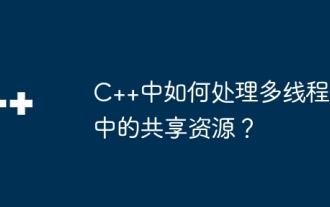 How to deal with shared resources in multi-threading in C++?
Jun 03, 2024 am 10:28 AM
How to deal with shared resources in multi-threading in C++?
Jun 03, 2024 am 10:28 AM
Mutexes are used in C++ to handle multi-threaded shared resources: create mutexes through std::mutex. Use mtx.lock() to obtain a mutex and provide exclusive access to shared resources. Use mtx.unlock() to release the mutex.
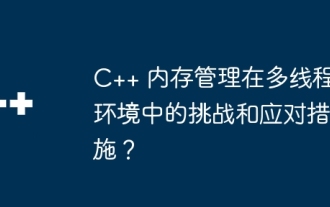 Challenges and countermeasures of C++ memory management in multi-threaded environment?
Jun 05, 2024 pm 01:08 PM
Challenges and countermeasures of C++ memory management in multi-threaded environment?
Jun 05, 2024 pm 01:08 PM
In a multi-threaded environment, C++ memory management faces the following challenges: data races, deadlocks, and memory leaks. Countermeasures include: 1. Use synchronization mechanisms, such as mutexes and atomic variables; 2. Use lock-free data structures; 3. Use smart pointers; 4. (Optional) implement garbage collection.
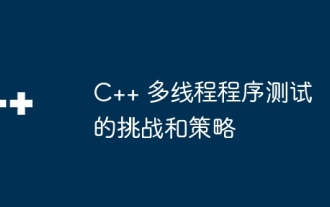 Challenges and strategies for testing multi-threaded programs in C++
May 31, 2024 pm 06:34 PM
Challenges and strategies for testing multi-threaded programs in C++
May 31, 2024 pm 06:34 PM
Multi-threaded program testing faces challenges such as non-repeatability, concurrency errors, deadlocks, and lack of visibility. Strategies include: Unit testing: Write unit tests for each thread to verify thread behavior. Multi-threaded simulation: Use a simulation framework to test your program with control over thread scheduling. Data race detection: Use tools to find potential data races, such as valgrind. Debugging: Use a debugger (such as gdb) to examine the runtime program status and find the source of the data race.
 How to optimize the performance of multi-threaded programs in C++?
Jun 05, 2024 pm 02:04 PM
How to optimize the performance of multi-threaded programs in C++?
Jun 05, 2024 pm 02:04 PM
Effective techniques for optimizing C++ multi-threaded performance include limiting the number of threads to avoid resource contention. Use lightweight mutex locks to reduce contention. Optimize the scope of the lock and minimize the waiting time. Use lock-free data structures to improve concurrency. Avoid busy waiting and notify threads of resource availability through events.
 Performance comparison of Java frameworks
Jun 04, 2024 pm 03:56 PM
Performance comparison of Java frameworks
Jun 04, 2024 pm 03:56 PM
According to benchmarks, for small, high-performance applications, Quarkus (fast startup, low memory) or Micronaut (TechEmpower excellent) are ideal choices. SpringBoot is suitable for large, full-stack applications, but has slightly slower startup times and memory usage.
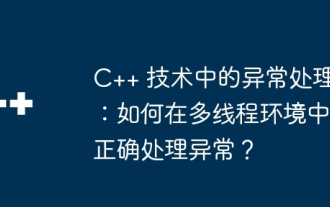 Exception handling in C++ technology: How to handle exceptions correctly in a multi-threaded environment?
May 09, 2024 pm 12:36 PM
Exception handling in C++ technology: How to handle exceptions correctly in a multi-threaded environment?
May 09, 2024 pm 12:36 PM
In multithreaded C++, exception handling follows the following principles: timeliness, thread safety, and clarity. In practice, you can ensure thread safety of exception handling code by using mutex or atomic variables. Additionally, consider reentrancy, performance, and testing of your exception handling code to ensure it runs safely and efficiently in a multi-threaded environment.
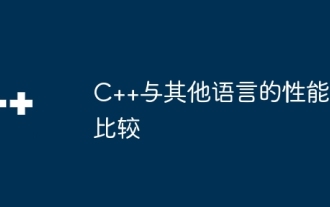 Performance comparison of C++ with other languages
Jun 01, 2024 pm 10:04 PM
Performance comparison of C++ with other languages
Jun 01, 2024 pm 10:04 PM
When developing high-performance applications, C++ outperforms other languages, especially in micro-benchmarks. In macro benchmarks, the convenience and optimization mechanisms of other languages such as Java and C# may perform better. In practical cases, C++ performs well in image processing, numerical calculations and game development, and its direct control of memory management and hardware access brings obvious performance advantages.





