 Backend Development
Backend Development
 Python Tutorial
Python Tutorial
 Python programming practice: How to use Baidu Map API to generate static map functions
Python programming practice: How to use Baidu Map API to generate static map functions
Python programming practice: How to use Baidu Map API to generate static map functions
Python programming practice: How to use Baidu Map API to generate static map functions
Introduction:
In modern society, maps have become an indispensable part of people's lives. When working with maps, we often need to obtain a static map of a specific area for display on a web page, mobile app, or report. This article will introduce how to use the Python programming language and Baidu Map API to generate static maps, and provide relevant code examples.
1. Preparation work
To realize the function of using Baidu Map API to generate static maps, we first need to do some preparation work.
-
Install the Python SDK of Baidu Map API
Baidu Map API provides a Python SDK for developers to use. We can install this SDK by running the following command in the command line:pip install baidu-aip
Copy after login - Get the access key for Baidu Map API
Before starting to use Baidu Map API, we need to get the access key first key. For specific acquisition methods, please refer to the official documentation of Baidu Map API.
2. Method of generating static map
After completing the preparation work, we can start writing code to generate a static map. The following is a sample code that shows how to use Baidu Map API to generate a static map:
from aip import AipImageCensor
# 在百度云控制台申请的访问密钥
APP_ID = 'your-app-id'
API_KEY = 'your-api-key'
SECRET_KEY = 'your-secret-key'
def generate_static_map(center_lng, center_lat, width, height, zoom):
client = AipImageCensor(APP_ID, API_KEY, SECRET_KEY)
# 构造请求参数
params = {
'center': str(center_lng) + ',' + str(center_lat),
'width': width,
'height': height,
'zoom': zoom
}
# 发起请求
result = client.get('/staticimage', params)
# 将返回的图片保存到本地文件
if 'image' in result:
with open('static_map.png', 'wb') as f:
f.write(result['image'])
print('静态地图已保存为static_map.png')
# 生成一个指定区域的静态地图
generate_static_map(116.404, 39.915, 500, 300, 15) In the above code, we first create a client of Baidu Map API by calling the AipImageCensor class end object. Then, we construct the request parameters params, which include the latitude and longitude of the center point of the map, the width and height of the map, and the zoom level. Next, we initiate a request to the Baidu Map API by calling the get method of the client object. Finally, we save the returned image to a local file.
3. Execution results
After the above code is executed, a static map of the specified area will be generated and the image will be saved as static_map.png. We can view the generated static map by opening this file.
Summary:
This article introduces how to use the Python programming language and Baidu Map API to generate static maps, and provides corresponding code examples. Using this method, we can easily display map information of a specific area on web pages, mobile applications or reports to provide users with better geographical location services. I hope this article will be helpful to readers when using Python and Baidu Map API to generate static maps.
The above is the detailed content of Python programming practice: How to use Baidu Map API to generate static map functions. For more information, please follow other related articles on the PHP Chinese website!

Hot AI Tools

Undresser.AI Undress
AI-powered app for creating realistic nude photos

AI Clothes Remover
Online AI tool for removing clothes from photos.

Undress AI Tool
Undress images for free

Clothoff.io
AI clothes remover

Video Face Swap
Swap faces in any video effortlessly with our completely free AI face swap tool!

Hot Article

Hot Tools

Notepad++7.3.1
Easy-to-use and free code editor

SublimeText3 Chinese version
Chinese version, very easy to use

Zend Studio 13.0.1
Powerful PHP integrated development environment

Dreamweaver CS6
Visual web development tools

SublimeText3 Mac version
God-level code editing software (SublimeText3)

Hot Topics
 How to use Python to call Baidu Map API to implement geographical location query function?
Jul 31, 2023 pm 03:01 PM
How to use Python to call Baidu Map API to implement geographical location query function?
Jul 31, 2023 pm 03:01 PM
How to use Python to call Baidu Map API to implement geographical location query function? With the development of the Internet, the acquisition and utilization of geographical location information is becoming more and more important. Baidu Maps is a very common and practical map application that provides a wealth of geographical location query services. This article will introduce how to use Python to call Baidu Map API to implement the geographical location query function, and attach a code example. Apply for a Baidu Map developer account and application First, you need to have a Baidu Map developer account and create an application. Log in
 How to use Python for scripting and execution in Linux
Oct 05, 2023 am 11:45 AM
How to use Python for scripting and execution in Linux
Oct 05, 2023 am 11:45 AM
How to use Python to write and execute scripts in Linux In the Linux operating system, we can use Python to write and execute various scripts. Python is a concise and powerful programming language that provides a wealth of libraries and tools to make scripting easier and more efficient. Below we will introduce the basic steps of how to use Python for script writing and execution in Linux, and provide some specific code examples to help you better understand and use it. Install Python
 Usage of sqrt() function in Python
Feb 21, 2024 pm 03:09 PM
Usage of sqrt() function in Python
Feb 21, 2024 pm 03:09 PM
Usage and code examples of the sqrt() function in Python 1. Function and introduction of the sqrt() function In Python programming, the sqrt() function is a function in the math module, and its function is to calculate the square root of a number. The square root means that a number multiplied by itself equals the square of the number, that is, x*x=n, then x is the square root of n. The sqrt() function can be used in the program to calculate the square root. 2. How to use the sqrt() function in Python, sq
 Teach you how to use Python programming to realize the docking of Baidu image recognition interface and realize the image recognition function.
Aug 25, 2023 pm 03:10 PM
Teach you how to use Python programming to realize the docking of Baidu image recognition interface and realize the image recognition function.
Aug 25, 2023 pm 03:10 PM
Teach you to use Python programming to implement the docking of Baidu's image recognition interface and realize the image recognition function. In the field of computer vision, image recognition technology is a very important technology. Baidu provides a powerful image recognition interface through which we can easily implement image classification, labeling, face recognition and other functions. This article will teach you how to use the Python programming language to realize the image recognition function by connecting to the Baidu image recognition interface. First, we need to create an application on Baidu Developer Platform and obtain
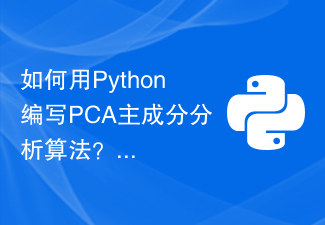 How to write PCA principal component analysis algorithm in Python?
Sep 20, 2023 am 10:34 AM
How to write PCA principal component analysis algorithm in Python?
Sep 20, 2023 am 10:34 AM
How to write PCA principal component analysis algorithm in Python? PCA (Principal Component Analysis) is a commonly used unsupervised learning algorithm used to reduce the dimensionality of data to better understand and analyze data. In this article, we will learn how to write the PCA principal component analysis algorithm using Python and provide specific code examples. The steps of PCA are as follows: Standardize the data: Zero the mean of each feature of the data and adjust the variance to the same range to ensure
 Python programming to analyze the coordinate conversion function in Baidu Map API documentation
Aug 01, 2023 am 08:57 AM
Python programming to analyze the coordinate conversion function in Baidu Map API documentation
Aug 01, 2023 am 08:57 AM
Python programming to analyze the coordinate conversion function in Baidu Map API document Introduction: With the rapid development of the Internet, the map positioning function has become an indispensable part of modern people's lives. As one of the most popular map services in China, Baidu Maps provides a series of APIs for developers to use. This article will use Python programming to analyze the coordinate conversion function in Baidu Map API documentation and give corresponding code examples. 1. Introduction In development, we sometimes involve coordinate conversion issues. Baidu Map AP
 Detailed steps to implement route planning and real-time traffic query functions using Python and Baidu Map API
Aug 01, 2023 pm 01:49 PM
Detailed steps to implement route planning and real-time traffic query functions using Python and Baidu Map API
Aug 01, 2023 pm 01:49 PM
Detailed steps for using Python and Baidu Map API to implement route planning and real-time traffic query functions 1. Introduction With the development of cities, traffic is becoming increasingly congested. People need to plan their routes reasonably to avoid congested sections when traveling, and they also hope to obtain real-time traffic information. Traffic information. Baidu Maps provides a powerful route planning and real-time traffic query API, which we can call using the Python programming language to implement route planning and real-time traffic query functions. This article will introduce in detail how to use Python and Baidu Map A
 How to do image processing and recognition in Python
Oct 20, 2023 pm 12:10 PM
How to do image processing and recognition in Python
Oct 20, 2023 pm 12:10 PM
How to do image processing and recognition in Python Summary: Modern technology has made image processing and recognition an important tool in many fields. Python is an easy-to-learn and use programming language with rich image processing and recognition libraries. This article will introduce how to use Python for image processing and recognition, and provide specific code examples. Image processing: Image processing is the process of performing various operations and transformations on images to improve image quality, extract information from images, etc. PIL library in Python (Pi





