 Backend Development
Backend Development
 PHP Tutorial
PHP Tutorial
 PHP operates the camera for image recognition: improving the level of application intelligence
PHP operates the camera for image recognition: improving the level of application intelligence
PHP operates the camera for image recognition: improving the level of application intelligence
PHP operating camera for image recognition: improving the level of application intelligence
Abstract: With the rapid development of artificial intelligence technology, image recognition has become an important part of intelligent applications in various industries. This article discusses how to use PHP language to operate the camera and combine it with image recognition technology to improve the intelligence level of the application. The article contains some PHP code examples for readers to refer to and practice.
Introduction: With the increasing advancement of technology and the popularity of smart devices, more and more applications are beginning to use image recognition technology to achieve more advanced functions and personalized user experience. PHP is a scripting language widely used in web development. For developers, being able to use PHP to operate cameras for image recognition will bring more possibilities to application development.
1. Basic methods of operating the camera in PHP
In PHP, we can use some extension libraries to operate the camera, including OpenCV, FFmpeg, etc. The following is a code example using the OpenCV extension library, showing how to turn on and off the camera through PHP:
<?php
$camera = cvcvCreateCameraCapture(0); // 打开摄像头,参数0表示使用默认摄像头
if (!$camera) {
die('Could not open the camera');
}
// 进行图像处理和识别
// ...
unset($camera); // 关闭摄像头
?>It should be noted that before using these extension libraries, we need to install them correctly in PHP, and Load the extension library file into the PHP configuration file.
2. Implementation of image recognition
When we successfully open the camera, we can process and identify the images obtained by the camera. The following is a code example that uses the Tesseract OCR library for text recognition:
<?php
$text = tessocr('/path/to/image.jpg'); // 使用Tesseract OCR库识别图像中的文字
echo $text;
?>Here, we use the Tesseract OCR library for text recognition. Of course, there are other image recognition libraries to choose from, such as Google Cloud Vision API, Microsoft Azure Computer Vision, etc. The specific choice can be determined according to the application requirements.
3. Application Cases
Combined with PHP’s camera operation and image recognition technology, we can apply it to a variety of different scenarios. The following are several specific application cases:
- Security monitoring: By connecting to a network camera, using PHP to operate the camera and using image recognition technology, real-time monitoring and face recognition functions are realized to improve security and convenience. sex.
- Object recognition: Using PHP to perform image analysis and object recognition on images obtained through cameras, it can be applied to smart homes, smart shopping malls and other fields to provide users with more intelligent services and experiences.
- Face recognition login: By connecting the camera and using PHP for face recognition, the face recognition login function is implemented to improve login security and user experience.
Conclusion: This article introduces how to use PHP to operate the camera and combine it with image recognition technology to improve the intelligence level of the application. We can turn on and off the camera through PHP, and use the image recognition library to implement various functions, such as security monitoring, object recognition, face recognition login, etc. These applications will greatly improve the intelligence level of applications and bring users a more convenient and personalized experience. In the future, with the continuous advancement of artificial intelligence technology, the application prospects of image recognition and camera operation in various industries will be broader.
The above is the detailed content of PHP operates the camera for image recognition: improving the level of application intelligence. For more information, please follow other related articles on the PHP Chinese website!

Hot AI Tools

Undresser.AI Undress
AI-powered app for creating realistic nude photos

AI Clothes Remover
Online AI tool for removing clothes from photos.

Undress AI Tool
Undress images for free

Clothoff.io
AI clothes remover

Video Face Swap
Swap faces in any video effortlessly with our completely free AI face swap tool!

Hot Article

Hot Tools

Notepad++7.3.1
Easy-to-use and free code editor

SublimeText3 Chinese version
Chinese version, very easy to use

Zend Studio 13.0.1
Powerful PHP integrated development environment

Dreamweaver CS6
Visual web development tools

SublimeText3 Mac version
God-level code editing software (SublimeText3)

Hot Topics
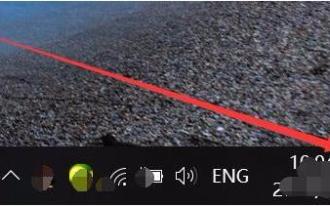 How to fix Windows Hello unsupported camera issue
Jan 05, 2024 pm 05:38 PM
How to fix Windows Hello unsupported camera issue
Jan 05, 2024 pm 05:38 PM
When using Windows Shello, a supported camera cannot be found. The common reasons are that the camera used does not support face recognition and the camera driver is not installed correctly. So let's take a look at how to set it up. Windowshello cannot find a supported camera tutorial: Reason 1: The camera driver is not installed correctly 1. Generally speaking, the Win10 system can automatically install drivers for most cameras, as follows, there will be a notification after plugging in the camera; 2. At this time, we open the device Check the manager to see if the camera driver is installed. If not, you need to do it manually. WIN+X, then select Device Manager; 3. In the Device Manager window, expand the camera option, and the camera driver model will be displayed.
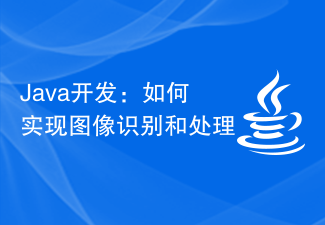 Java development: how to implement image recognition and processing
Sep 21, 2023 am 08:39 AM
Java development: how to implement image recognition and processing
Sep 21, 2023 am 08:39 AM
Java Development: A Practical Guide to Image Recognition and Processing Abstract: With the rapid development of computer vision and artificial intelligence, image recognition and processing play an important role in various fields. This article will introduce how to use Java language to implement image recognition and processing, and provide specific code examples. 1. Basic principles of image recognition Image recognition refers to the use of computer technology to analyze and understand images to identify objects, features or content in the image. Before performing image recognition, we need to understand some basic image processing techniques, as shown in the figure
 What does it mean if the camera is offline?
Dec 07, 2023 pm 04:05 PM
What does it mean if the camera is offline?
Dec 07, 2023 pm 04:05 PM
The camera is offline means that the camera can no longer perform normal video transmission, that is, it cannot be monitored in real time. This is usually due to the connection between the camera and the host being lost, or the camera itself is malfunctioning. Reasons that may cause the camera to go offline: 1. Network problems; 2. Power problems; 3. Signal line problems; 4. Camera failure; 5. Software problems. If the camera is offline, you need to check the network connection, power supply, signal line, software, etc. to find the cause and solve it. At the same time, you need to pay attention to the protection of personal privacy and data security.
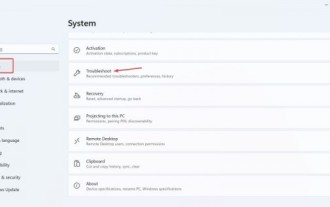 Win11 Camera Problem Solutions: Four Ways to Fix Win11 Camera Not Working
Jan 29, 2024 pm 12:03 PM
Win11 Camera Problem Solutions: Four Ways to Fix Win11 Camera Not Working
Jan 29, 2024 pm 12:03 PM
The camera is a tool that can help us conduct video chats when using computers, but many users find that their cameras cannot be used when using the win11 system. So what is going on? Users can go into the troubleshooter to set up or check the camera permissions to operate. Let this site carefully introduce to users four solutions to the problem that the Win11 camera cannot be used. Four solutions to the Win11 camera not working Solution 1. Use the built-in troubleshooter 1. Press + to open settings, and then click Troubleshooting in the system tab. Windows I4, follow the on-screen instructions to complete the troubleshooting process and make the recommended changes. 5. Use
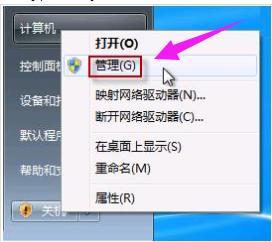 How to open the camera. Teach you how to open the Win7 camera.
Jan 11, 2024 pm 07:48 PM
How to open the camera. Teach you how to open the Win7 camera.
Jan 11, 2024 pm 07:48 PM
I believe some users have encountered such a problem. The Win7 system cannot find the camera shortcut. They can only call up the camera function from the program. People who don’t know the inside story think that the camera driver is not installed, so I will give it to those who need it. Win7 users have caused a lot of trouble when using the camera. Next, the editor will bring you a tutorial on how to open the Win7 camera. Users who use laptops all know that laptops have built-in camera functions. Unlike desktop computers that need to connect the camera, you can directly open the camera in the laptop win7 system and use it, which is very convenient. However, some users usually do not try to explore it, and try many methods but still fail. Now, the editor will tell you how to open the Win7 camera.
 Teach you how to use Python programming to realize the docking of Baidu image recognition interface and realize the image recognition function.
Aug 25, 2023 pm 03:10 PM
Teach you how to use Python programming to realize the docking of Baidu image recognition interface and realize the image recognition function.
Aug 25, 2023 pm 03:10 PM
Teach you to use Python programming to implement the docking of Baidu's image recognition interface and realize the image recognition function. In the field of computer vision, image recognition technology is a very important technology. Baidu provides a powerful image recognition interface through which we can easily implement image classification, labeling, face recognition and other functions. This article will teach you how to use the Python programming language to realize the image recognition function by connecting to the Baidu image recognition interface. First, we need to create an application on Baidu Developer Platform and obtain
 How to open the camera and take pictures in win10
Jan 16, 2024 pm 10:06 PM
How to open the camera and take pictures in win10
Jan 16, 2024 pm 10:06 PM
If we don’t have a mobile phone at hand and only have a computer, but we need to take pictures, we can use the camera that comes with the computer to take pictures. So how do we open the Win10 camera to take pictures? In fact, we only need to download a camera app. How to open the Win10 camera to take pictures: 1. First, we use the shortcut key "Win+i" to open the settings. 2. After opening it, enter the "Privacy" settings. 3. Then turn on the access permission under the "Camera" application permissions. 4. After opening, we only need to open the "Camera" application. (If not, you can go to the Microsoft store to download one.) 5. After opening it, you can take pictures if the computer has a built-in camera or an external camera is installed. (We can't demonstrate because we don't have a camera installed)
 Deep Blue Auto releases smart driving versions SL03i and S7i, leading the new trend of intelligence
Oct 23, 2023 pm 06:33 PM
Deep Blue Auto releases smart driving versions SL03i and S7i, leading the new trend of intelligence
Oct 23, 2023 pm 06:33 PM
According to news on October 23, Deep Blue Automobile recently announced that it will hold the Deep Blue Auto Intelligent Solution Release and S7i and SL03i launch conference at 20:08 on October 27. At that time, two smart driving models, SL03i and S7i, will be launched. This conference attracted much attention, mainly because the two new cars were equipped with advanced intelligent driving assistance systems, which became their biggest highlight. Deep Blue Automobile has always been committed to the research and development and innovation of new energy vehicles. This release means their further breakthrough in the field of intelligent driving. According to the editor's understanding, Deep Blue Automobile has performed well in the new energy vehicle market, especially Deep Blue S7. Only two months after the model was launched at the Chengdu Auto Show, the delivery volume exceeded 10,000 units continuously, and sales exceeded 100,000 units for the first time in just 14 months.





