How to use caching in FastAPI to speed up responses
How to use caching in FastAPI to speed up response
Introduction:
In modern web development, performance is an important concern. If our application cannot respond to customer requests quickly, it may lead to a decline in user experience or even user churn. Using cache is one of the common methods to improve the performance of web applications. In this article, we will explore how to use caching to speed up the response speed of the FastAPI framework and provide corresponding code examples.
1. What is cache?
Cache is a technology that stores frequently accessed data in memory. It can reduce the number of accesses to the database or other external resources, thereby speeding up the response to customer requests. Of course, there are certain restrictions and precautions when using cache at the same time.
2. Using caching in FastAPI
FastAPI is a modern, fast (high-performance) web framework based on standard Python type hints. Its bottom layer is built using the Starlette framework. Using caching in FastAPI requires using the caching function of the Starlette framework. Below we will demonstrate how to use Starlette caching to optimize the response speed of FastAPI.
First, we need to install Starlette and the cache library cachetools:
pip install starlette pip install cachetools
Then, introduce the required libraries in our FastAPI application:
from fastapi import FastAPI from starlette.responses import JSONResponse from cachetools import cached, TTLCache
Next, we can define a FastAPI application instance:
app = FastAPI()
Then, we can define a cache to store the data we want to cache. In this example, we use TTLCache as the cache, which will automatically clear expired data according to the "Time to Live" (TTL) policy.
cache = TTLCache(maxsize=100, ttl=300)
Next, we can define a route processing function that needs to be cached. Use the @cached(cache) decorator for caching:
@app.get("/api/data")
@cached(cache)
async def get_data():
# 从数据库或其他外部资源获取数据的逻辑
data = await get_data_from_database()
return JSONResponse(data)get_data_from_database() in the above code is a function used to obtain data from a database or other external resources asynchronous function.
Finally, we can run the FastAPI application and test the caching effect. When /api/data is accessed for the first time, the get_data() function will get the data from the database and cache it in the cache. Subsequent accesses will fetch the data directly from the cache without accessing the database again.
3. Cache limitations and precautions
Although using cache can significantly improve response speed, you also need to pay attention to the following points:
- Data consistency: due to Cache is temporary data stored in memory, so you need to pay attention to the consistency of the data. When the data changes, the cache needs to be updated in time.
- Caching strategy: The cache time strategy needs to be adjusted according to business needs. Using a cache time that is too long may cause data to expire, while using a cache time that is too short may result in frequent database accesses.
- Cache capacity: Cache capacity is also an issue that needs attention. If the cache capacity is insufficient, it may cause old data to be replaced, thereby increasing the number of accesses to the database or other external resources.
Conclusion:
In this article, we explored how to use caching in FastAPI to speed up responses. We used the caching function of the Starlette framework and the cachetools library to implement caching. Although using cache can improve performance, you also need to pay attention to issues such as cache consistency, strategy, and capacity. Hopefully this article will help you optimize the performance of your FastAPI application.
Reference materials:
- FastAPI official documentation: https://fastapi.tiangolo.com/
- Starlette official documentation: https://www.starlette. io/
- cachetools library documentation: https://cachetools.readthedocs.io/
The above is the detailed content of How to use caching in FastAPI to speed up responses. For more information, please follow other related articles on the PHP Chinese website!

Hot AI Tools

Undresser.AI Undress
AI-powered app for creating realistic nude photos

AI Clothes Remover
Online AI tool for removing clothes from photos.

Undress AI Tool
Undress images for free

Clothoff.io
AI clothes remover

Video Face Swap
Swap faces in any video effortlessly with our completely free AI face swap tool!

Hot Article

Hot Tools

Notepad++7.3.1
Easy-to-use and free code editor

SublimeText3 Chinese version
Chinese version, very easy to use

Zend Studio 13.0.1
Powerful PHP integrated development environment

Dreamweaver CS6
Visual web development tools

SublimeText3 Mac version
God-level code editing software (SublimeText3)

Hot Topics
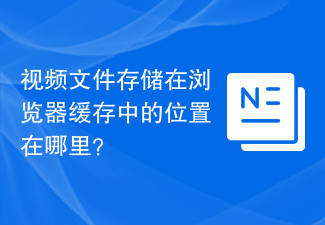 Where are video files stored in browser cache?
Feb 19, 2024 pm 05:09 PM
Where are video files stored in browser cache?
Feb 19, 2024 pm 05:09 PM
Which folder does the browser cache the video in? When we use the Internet browser every day, we often watch various online videos, such as watching music videos on YouTube or watching movies on Netflix. These videos will be cached by the browser during the loading process so that they can be loaded quickly when played again in the future. So the question is, in which folder are these cached videos actually stored? Different browsers store cached video folders in different locations. Below we will introduce several common browsers and their
 How to view and refresh dns cache in Linux
Mar 07, 2024 am 08:43 AM
How to view and refresh dns cache in Linux
Mar 07, 2024 am 08:43 AM
DNS (DomainNameSystem) is a system used on the Internet to convert domain names into corresponding IP addresses. In Linux systems, DNS caching is a mechanism that stores the mapping relationship between domain names and IP addresses locally, which can increase the speed of domain name resolution and reduce the burden on the DNS server. DNS caching allows the system to quickly retrieve the IP address when subsequently accessing the same domain name without having to issue a query request to the DNS server each time, thereby improving network performance and efficiency. This article will discuss with you how to view and refresh the DNS cache on Linux, as well as related details and sample code. Importance of DNS Caching In Linux systems, DNS caching plays a key role. its existence
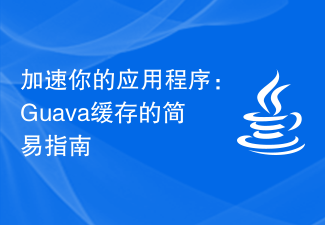 Speed up your applications: A simple guide to Guava caching
Jan 31, 2024 pm 09:11 PM
Speed up your applications: A simple guide to Guava caching
Jan 31, 2024 pm 09:11 PM
A Beginner's Guide to Guava Cache: Speed Up Your Applications Guava Cache is a high-performance in-memory caching library that can significantly improve application performance. It provides a variety of caching strategies, including LRU (least recently used), LFU (least recently used), and TTL (time to live). 1. Install Guava cache and add the dependency of Guava cache library to your project. com.goog
 Will HTML files be cached?
Feb 19, 2024 pm 01:51 PM
Will HTML files be cached?
Feb 19, 2024 pm 01:51 PM
Title: Caching mechanism and code examples of HTML files Introduction: When writing web pages, we often encounter browser cache problems. This article will introduce the caching mechanism of HTML files in detail and provide some specific code examples to help readers better understand and apply this mechanism. 1. Browser caching principle In the browser, whenever a web page is accessed, the browser will first check whether there is a copy of the web page in the cache. If there is, the web page content is obtained directly from the cache. This is the basic principle of browser caching. Benefits of browser caching mechanism
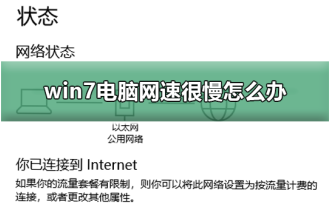 How to solve the problem of slow network speed on Win7 computer
Jan 04, 2024 am 09:17 AM
How to solve the problem of slow network speed on Win7 computer
Jan 04, 2024 am 09:17 AM
Many friends who use win7 system computers find that the Internet speed is extremely slow when using the computer. What is happening? It may be that there are certain restrictions on the network in your network settings. Today I will teach you how to remove network restrictions and make the network speed extremely fast. Just select the advanced settings and change the value to "20MHz/ 40MHzauto" is enough. Let’s take a look at the specific tutorials. Methods to improve the network speed of win7 computer 1. The editor takes the win7 system as an example to illustrate. Right-click the "Network" icon on the right side of the desktop taskbar and select "Network and Sharing Center" to open it. 2. Click "Change Adapter Settings" in the newly appeared interface, then right-click "Local Area Connection" and select "Properties" to open. 3. In the open "Local
 How to enable hardware acceleration
Feb 18, 2024 pm 01:41 PM
How to enable hardware acceleration
Feb 18, 2024 pm 01:41 PM
How to turn on hardware acceleration With the development of technology, hardware acceleration has become one of the important means to improve computer performance. By using hardware acceleration, we can speed up the computer's running speed, improve graphics processing capabilities, and make the computer more efficient and stable. So, how to turn on hardware acceleration? This article will introduce it to you in detail. First, we need to clarify the concept of hardware acceleration. Hardware acceleration generally refers to the use of dedicated computer hardware for acceleration processing, rather than through software. Common hardware acceleration includes GPU (graphics processing unit) plus
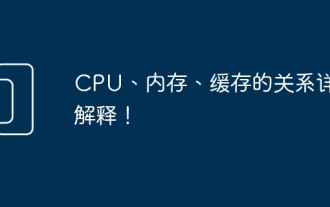 The relationship between CPU, memory and cache is explained in detail!
Mar 07, 2024 am 08:30 AM
The relationship between CPU, memory and cache is explained in detail!
Mar 07, 2024 am 08:30 AM
There is a close interaction between the CPU (central processing unit), memory (random access memory), and cache, which together form a critical component of a computer system. The coordination between them ensures the normal operation and efficient performance of the computer. As the brain of the computer, the CPU is responsible for executing various instructions and data processing; the memory is used to temporarily store data and programs, providing fast read and write access speeds; and the cache plays a buffering role, speeding up data access speed and improving The computer's CPU is the core component of the computer and is responsible for executing various instructions, arithmetic operations, and logical operations. It is called the "brain" of the computer and plays an important role in processing data and performing tasks. Memory is an important storage device in a computer.
 Advanced Usage of PHP APCu: Unlocking the Hidden Power
Mar 01, 2024 pm 09:10 PM
Advanced Usage of PHP APCu: Unlocking the Hidden Power
Mar 01, 2024 pm 09:10 PM
PHPAPCu (replacement of php cache) is an opcode cache and data cache module that accelerates PHP applications. Understanding its advanced features is crucial to utilizing its full potential. 1. Batch operation: APCu provides a batch operation method that can process a large number of key-value pairs at the same time. This is useful for large-scale cache clearing or updates. //Get cache keys in batches $values=apcu_fetch(["key1","key2","key3"]); //Clear cache keys in batches apcu_delete(["key1","key2","key3"]);2 .Set cache expiration time: APCu allows you to set an expiration time for cache items so that they automatically expire after a specified time.






