 Backend Development
Backend Development
 PHP Tutorial
PHP Tutorial
 How to use sessions for user authentication in the Slim framework
How to use sessions for user authentication in the Slim framework
How to use sessions for user authentication in the Slim framework
Method of using sessions (Sessions) for user authentication in the Slim framework
In web applications, user authentication is an important function, which ensures that only authorized users can access restricted resources. Sessions are a commonly used authentication method that ensures that users remain authenticated throughout the session by storing user identity and status information. The Slim framework provides convenient tools and middleware to handle sessions and user authentication.
Below we will introduce how to use sessions for user authentication in the Slim framework and give corresponding code examples.
First, we need to install the Slim framework, which can be installed using Composer:
composer require slim/slim
Next, we need to create a session management class to handle user authentication-related operations. We can create a class named SessionManager, which contains the following methods:
class SessionManager {
public static function start() {
session_start();
}
public static function setUser($user) {
$_SESSION['user'] = $user;
}
public static function getUser() {
return $_SESSION['user'] ?? null;
}
public static function isLoggedIn() {
return isset($_SESSION['user']);
}
public static function logout() {
session_unset();
session_destroy();
}
}In the above code, we start the session through the session_start() function and define some common session operation methods. The setUser() method is used to set the currently authenticated user, the getUser() method is used to obtain the currently authenticated user, the isLoggedIn() method is used to check whether the user has been authenticated, and the logout() method is used to log out the user and destroy the session.
Next, we need to use this session management class in the Slim framework. We can create a file named app.php with the following content:
require 'vendor/autoload.php';
use SlimSlim;
$app = new Slim();
$app->add(function($req, $res, $next) {
SessionManager::start();
$res = $next($req, $res);
return $res;
});
$app->get('/login', function() use ($app) {
// 显示登录表单
});
$app->post('/login', function() use ($app) {
// 处理登录请求
$username = $app->request->post('username');
$password = $app->request->post('password');
// 验证用户身份
if ($username == 'admin' && $password == 'password') {
SessionManager::setUser($username);
$app->redirect('/dashboard');
} else {
$app->redirect('/login');
}
});
$app->get('/logout', function() use ($app) {
SessionManager::logout();
$app->redirect('/login');
});
$app->get('/dashboard', function() use ($app) {
// 检查用户是否已经认证,如果未认证则重定向到登录页面
if (!SessionManager::isLoggedIn()) {
$app->redirect('/login');
}
// 显示用户仪表盘页面
});
$app->run();In the above code, we use the $app->add() method to register a middleware that will be used every time Start a session in a request. In the login route, we use the SessionManager::setUser() method to set the currently authenticated user, and use the $app->redirect() method to redirect the page. In the logout route, we use the SessionManager::logout() method to log out the user and redirect the page again. In the dashboard routing, we use the SessionManager::isLoggedIn() method to check whether the user has been authenticated and redirect to the login page if not.
Through the above code example, we can use the session management class in the Slim framework for user authentication. By starting a session, setting and obtaining user information, and performing login and logout operations, we can implement a simple and effective user authentication system. In practical applications, the functions of the system can be further expanded and optimized according to needs.
The above is the detailed content of How to use sessions for user authentication in the Slim framework. For more information, please follow other related articles on the PHP Chinese website!

Hot AI Tools

Undresser.AI Undress
AI-powered app for creating realistic nude photos

AI Clothes Remover
Online AI tool for removing clothes from photos.

Undress AI Tool
Undress images for free

Clothoff.io
AI clothes remover

Video Face Swap
Swap faces in any video effortlessly with our completely free AI face swap tool!

Hot Article

Hot Tools

Notepad++7.3.1
Easy-to-use and free code editor

SublimeText3 Chinese version
Chinese version, very easy to use

Zend Studio 13.0.1
Powerful PHP integrated development environment

Dreamweaver CS6
Visual web development tools

SublimeText3 Mac version
God-level code editing software (SublimeText3)

Hot Topics
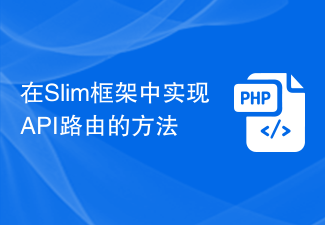 How to implement API routing in the Slim framework
Aug 02, 2023 pm 05:13 PM
How to implement API routing in the Slim framework
Aug 02, 2023 pm 05:13 PM
How to implement API routing in the Slim framework Slim is a lightweight PHP micro-framework that provides a simple and flexible way to build web applications. One of the main features is the implementation of API routing, allowing us to map different requests to corresponding handlers. This article will introduce how to implement API routing in the Slim framework and provide some code examples. First, we need to install the Slim framework. The latest version of Slim can be installed through Composer. Open a terminal and
 How to use CodeIgniter4 framework in php?
May 31, 2023 pm 02:51 PM
How to use CodeIgniter4 framework in php?
May 31, 2023 pm 02:51 PM
PHP is a very popular programming language, and CodeIgniter4 is a commonly used PHP framework. When developing web applications, using frameworks is very helpful. It can speed up the development process, improve code quality, and reduce maintenance costs. This article will introduce how to use the CodeIgniter4 framework. Installing the CodeIgniter4 framework The CodeIgniter4 framework can be downloaded from the official website (https://codeigniter.com/). Down
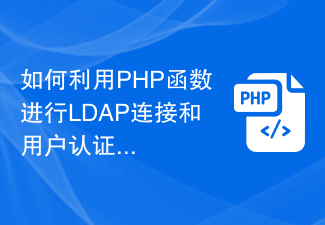 How to use PHP functions for LDAP connection and user authentication?
Jul 24, 2023 pm 11:51 PM
How to use PHP functions for LDAP connection and user authentication?
Jul 24, 2023 pm 11:51 PM
How to use PHP functions for LDAP connection and user authentication? LDAP (Lightweight Directory Access Protocol) is a protocol for accessing and maintaining distributed directory information. In web applications, LDAP is often used for user authentication and authorization. PHP provides a series of functions to implement LDAP connection and user authentication. Let's take a look at how to use these functions. Connecting to the LDAP server To connect to the LDAP server, we can use the ldap_connect function. The following is a connection to the LDAP server
 How to use Flask-Security to implement user authentication and authorization
Aug 04, 2023 pm 02:40 PM
How to use Flask-Security to implement user authentication and authorization
Aug 04, 2023 pm 02:40 PM
How to use Flask-Security to implement user authentication and authorization Introduction: In modern web applications, user authentication and authorization are essential functions. To simplify this process, Flask-Security is a very useful extension that provides a series of tools and functions to make user authentication and authorization simple and convenient. This article will introduce how to use Flask-Security to implement user authentication and authorization. 1. Install the Flask-Security extension: at the beginning
 Using Slim framework middleware to implement international SMS sending and receiving functions
Jul 28, 2023 pm 02:48 PM
Using Slim framework middleware to implement international SMS sending and receiving functions
Jul 28, 2023 pm 02:48 PM
Using Slim framework middleware to implement international SMS sending and receiving functions In modern society, SMS has become one of the important communication tools in people's daily lives. With the increase in international exchanges, the function of sending and receiving international text messages has also received increasing attention. This article will introduce how to use the Slim framework middleware to implement the function of sending and receiving international text messages. Slim is a lightweight PHP micro-framework that provides simple and powerful routing functions and is very suitable for rapid development of small API applications. At the same time, Slim also supports the use of
 How to use middleware to set up cross-domain resource sharing (CORS) in the Slim framework
Jul 30, 2023 pm 08:34 PM
How to use middleware to set up cross-domain resource sharing (CORS) in the Slim framework
Jul 30, 2023 pm 08:34 PM
How to set up Cross-Origin Resource Sharing (CORS) using middleware in the Slim framework Cross-Origin Resource Sharing (CORS) is a mechanism that allows the server to set some additional information in the HTTP response header to tell the browser whether Allow cross-domain requests. In some projects with front-end and back-end separation, the CORS mechanism can be used to realize the front-end's cross-domain request for the back-end interface. When using the Slim framework to develop REST API, we can use middleware (Middleware)
 How to use CORS cross-domain request in PHP-Slim framework?
Jun 03, 2023 am 08:10 AM
How to use CORS cross-domain request in PHP-Slim framework?
Jun 03, 2023 am 08:10 AM
In web development, cross-domain requests are a common problem. This is because browsers have strict restrictions on requests between different domain names. For example, website A's front-end code cannot send requests directly to website B's API unless website B allows cross-domain requests. In order to solve this problem, CORS (Cross-Origin Resource Sharing) technology emerged. This article will introduce how to use CORS cross-domain requests in the PHP-Slim framework. 1. What is CORSCORS? It is a mechanism that adds some amounts to the corresponding HTTP header.
 ThinkPHP6 user login and registration: realizing user authentication function
Aug 12, 2023 am 11:49 AM
ThinkPHP6 user login and registration: realizing user authentication function
Aug 12, 2023 am 11:49 AM
ThinkPHP6 user login and registration: implementing user authentication function Introduction: User login and registration is one of the common requirements of most web applications. In ThinkPHP6, user login and registration operations can be easily realized by using the built-in user authentication function. This article will introduce how to implement user authentication function in ThinkPHP6, and attach code examples. 1. Introduction to user authentication function User authentication refers to the process of verifying user identity. In web applications, user authentication usually involves user login





