How to implement API routing in the Slim framework
How to implement API routing in the Slim framework
Slim is a lightweight PHP micro-framework that provides a simple and flexible way to build web applications. One of the main features is the implementation of API routing, allowing us to map different requests to corresponding handlers. This article will introduce how to implement API routing in the Slim framework and provide some code examples.
First, we need to install the Slim framework. The latest version of Slim can be installed through Composer. Open the terminal and execute the following command:
composer require slim/slim
After the installation is complete, introduce the autoload file of the Slim framework into your code:
require 'vendor/autoload.php';
Next, we need to create a Slim application instance, and Define some routes. In Slim, we use the SlimApp class to create an application. The following is a simple example:
$app = new SlimApp();
Defining routing is also very simple. We can use $get(), $post( ), $put() and $delete() methods to define routes for GET, POST, PUT and DELETE requests respectively. The following is an example of a GET request: <div class="code" style="position:relative; padding:0px; margin:0px;"><pre class='brush:php;toolbar:false;'>$app->get('/api/users', function ($request, $response, $args) {
// 处理GET请求并返回响应
$users = [
['id' => 1, 'name' => 'John'],
['id' => 2, 'name' => 'Jane']
];
return $response->withJson($users);
});</pre><div class="contentsignin">Copy after login</div></div>In the above example, we defined a GET request route of
and passed an anonymous function as the handler. In the handler function, we assume that we get some user data from the database and return it in JSON format. Similarly, you can use the
, $put() and $delete() methods to define other types Request routing. The following is an example of a POST request: <div class="code" style="position:relative; padding:0px; margin:0px;"><pre class='brush:php;toolbar:false;'>$app->post('/api/users', function ($request, $response, $args) {
// 处理POST请求并返回响应
$data = $request->getParsedBody();
// 将数据保存到数据库
return $response->withJson(['message' => 'User created']);
});</pre><div class="contentsignin">Copy after login</div></div> In the above example, we use the
method of the $request object to obtain the data sent through the POST request, and save it to the database. In addition to using routing parameters, Slim also supports the use of regular expressions to define routes. The following is an example of using regular expressions:
$app->get('/api/users/{id:[0-9]+}', function ($request, $response, $args) {
// 处理GET请求并返回特定ID的用户
$id = $args['id'];
// 根据ID从数据库中获取用户信息
return $response->withJson(['id' => $id, 'name' => 'John']);
});In the above example, we use
{id:[0-9] } to define a routing parameter and pass it through the regular expression This parameter is restricted to numbers. Finally, we need to run the Slim application to make the routing take effect. You can use the
method to run a Slim application: Summary: Through the Slim framework, we can easily implement API routing. Different types of request routing can be implemented simply by creating a Slim application instance and defining the corresponding routes. In addition, Slim also supports routing parameters and regular expressions, allowing us to define routes more flexibly. I hope this article is helpful to you, and I wish you good luck when implementing API routing in the Slim framework! The above is the detailed content of How to implement API routing in the Slim framework. For more information, please follow other related articles on the PHP Chinese website!$app->run();

Hot AI Tools

Undresser.AI Undress
AI-powered app for creating realistic nude photos

AI Clothes Remover
Online AI tool for removing clothes from photos.

Undress AI Tool
Undress images for free

Clothoff.io
AI clothes remover

Video Face Swap
Swap faces in any video effortlessly with our completely free AI face swap tool!

Hot Article

Hot Tools

Notepad++7.3.1
Easy-to-use and free code editor

SublimeText3 Chinese version
Chinese version, very easy to use

Zend Studio 13.0.1
Powerful PHP integrated development environment

Dreamweaver CS6
Visual web development tools

SublimeText3 Mac version
God-level code editing software (SublimeText3)

Hot Topics
 Java Apache Camel: Building a flexible and efficient service-oriented architecture
Feb 19, 2024 pm 04:12 PM
Java Apache Camel: Building a flexible and efficient service-oriented architecture
Feb 19, 2024 pm 04:12 PM
Apache Camel is an Enterprise Service Bus (ESB)-based integration framework that can easily integrate disparate applications, services, and data sources to automate complex business processes. ApacheCamel uses route-based configuration to easily define and manage integration processes. Key features of ApacheCamel include: Flexibility: ApacheCamel can be easily integrated with a variety of applications, services, and data sources. It supports multiple protocols, including HTTP, JMS, SOAP, FTP, etc. Efficiency: ApacheCamel is very efficient, it can handle a large number of messages. It uses an asynchronous messaging mechanism, which improves performance. Expandable
 How to deal with Laravel API error problems
Mar 06, 2024 pm 05:18 PM
How to deal with Laravel API error problems
Mar 06, 2024 pm 05:18 PM
Title: How to deal with Laravel API error problems, specific code examples are needed. When developing Laravel, API errors are often encountered. These errors may come from various reasons such as program code logic errors, database query problems, or external API request failures. How to handle these error reports is a key issue. This article will use specific code examples to demonstrate how to effectively handle Laravel API error reports. 1. Error handling in Laravel
 React API Call Guide: How to interact and transfer data with the backend API
Sep 26, 2023 am 10:19 AM
React API Call Guide: How to interact and transfer data with the backend API
Sep 26, 2023 am 10:19 AM
ReactAPI Call Guide: How to interact with and transfer data to the backend API Overview: In modern web development, interacting with and transferring data to the backend API is a common need. React, as a popular front-end framework, provides some powerful tools and features to simplify this process. This article will introduce how to use React to call the backend API, including basic GET and POST requests, and provide specific code examples. Install the required dependencies: First, make sure Axi is installed in the project
 Oracle API Usage Guide: Exploring Data Interface Technology
Mar 07, 2024 am 11:12 AM
Oracle API Usage Guide: Exploring Data Interface Technology
Mar 07, 2024 am 11:12 AM
Oracle is a world-renowned database management system provider, and its API (Application Programming Interface) is a powerful tool that helps developers easily interact and integrate with Oracle databases. In this article, we will delve into the Oracle API usage guide, show readers how to utilize data interface technology during the development process, and provide specific code examples. 1.Oracle
 Oracle API integration strategy analysis: achieving seamless communication between systems
Mar 07, 2024 pm 10:09 PM
Oracle API integration strategy analysis: achieving seamless communication between systems
Mar 07, 2024 pm 10:09 PM
OracleAPI integration strategy analysis: To achieve seamless communication between systems, specific code examples are required. In today's digital era, internal enterprise systems need to communicate with each other and share data, and OracleAPI is one of the important tools to help achieve seamless communication between systems. This article will start with the basic concepts and principles of OracleAPI, explore API integration strategies, and finally give specific code examples to help readers better understand and apply OracleAPI. 1. Basic Oracle API
 Development suggestions: How to use the ThinkPHP framework for API development
Nov 22, 2023 pm 05:18 PM
Development suggestions: How to use the ThinkPHP framework for API development
Nov 22, 2023 pm 05:18 PM
Development suggestions: How to use the ThinkPHP framework for API development. With the continuous development of the Internet, the importance of API (Application Programming Interface) has become increasingly prominent. API is a bridge for communication between different applications. It can realize data sharing, function calling and other operations, and provides developers with a relatively simple and fast development method. As an excellent PHP development framework, the ThinkPHP framework is efficient, scalable and easy to use.
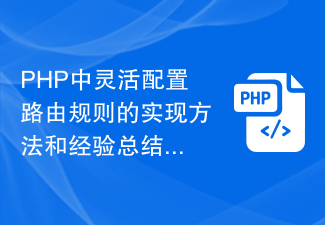 Implementation method and experience summary of flexibly configuring routing rules in PHP
Oct 15, 2023 pm 03:43 PM
Implementation method and experience summary of flexibly configuring routing rules in PHP
Oct 15, 2023 pm 03:43 PM
Implementation method and experience summary of flexible configuration of routing rules in PHP Introduction: In Web development, routing rules are a very important part, which determines the corresponding relationship between URL and specific PHP scripts. In the traditional development method, we usually configure various URL rules in the routing file, and then map the URL to the corresponding script path. However, as the complexity of the project increases and business requirements change, it will become very cumbersome and inflexible if each URL needs to be configured manually. So, how to implement in PHP
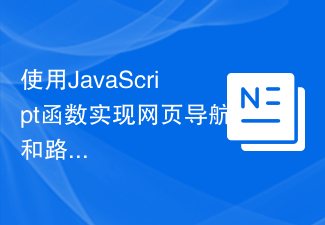 Use JavaScript functions to implement web page navigation and routing
Nov 04, 2023 am 09:46 AM
Use JavaScript functions to implement web page navigation and routing
Nov 04, 2023 am 09:46 AM
In modern web applications, implementing web page navigation and routing is a very important part. Using JavaScript functions to implement this function can make our web applications more flexible, scalable and user-friendly. This article will introduce how to use JavaScript functions to implement web page navigation and routing, and provide specific code examples. Implementing web page navigation For a web application, web page navigation is the most frequently operated part by users. When a user clicks on the page






