Things to take stock of the list of Python basics
1. List format
Example:
namesList = ['xiaoWang','xiaoZhg','xiaa']
is more powerful than the C language array The point is that the elements in the list can be of different types. <br/>
testList = [1, 'a']
2. List related operations ("add", "delete", "modify", "check" )<br/>
<1> Add elements
append() You can add elements to the list through append.
Example:
# 定义变量A,默认有3个元素
A = ['rr', 'rag', 'rte']
print("-----添加之前,列表A的数据-----")
for tempName in A:
print(tempName)
# 提示、并添加元素
temp = input('请输入要添加的学生姓名:')
A.append(temp)
print("-----添加之后,列表A的数据-----")
for tempName in A:
print(tempName)Run result:<br/>
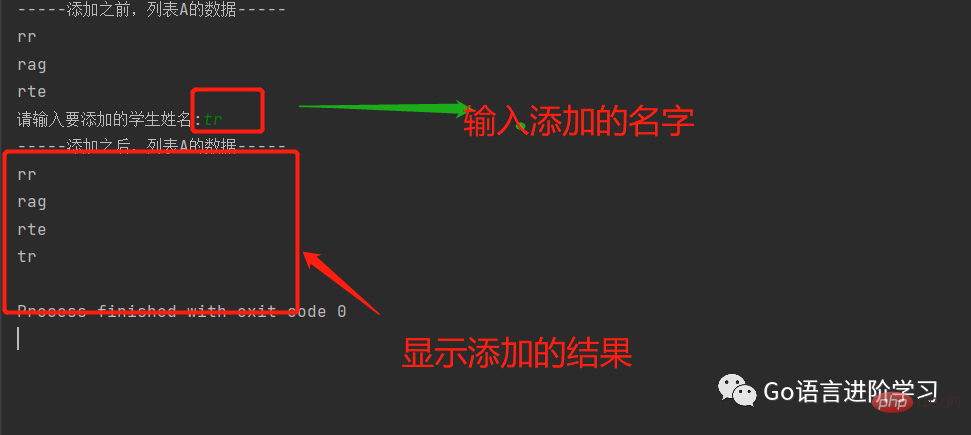
<2> Modify elements ("change")<br/>
When modifying elements, you must use the subscript to determine what you want to modify. which element it is before it can be modified.
Example:
# 定义变量A,默认有3个元素
A = ['rr', 'rag', 'rte']
print("-----修改之前,列表A的数据-----")
for tempName in A:
print(tempName)
# 修改元素
A[1] = 'Lu'
print("-----修改之后,列表A的数据-----")
for tempName in A:
print(tempName)Result:<br/>
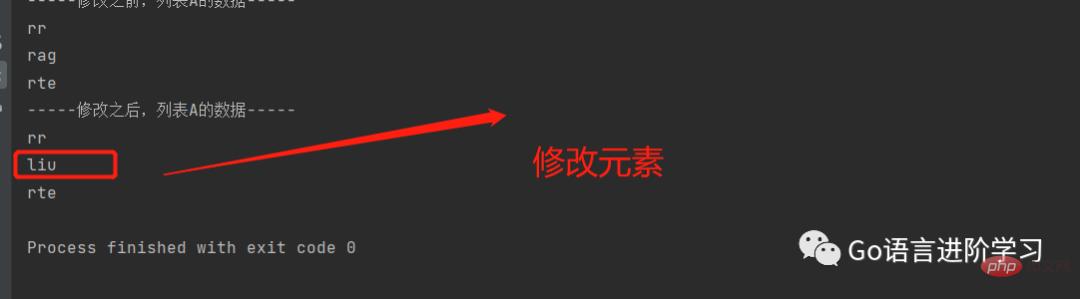
<3> 查找元素("查"in, not in, index, count)<br/>
python中查找的常用方法为:
in(存在),如果存在那么结果为true,否则为false。
not in(不存在),如果不存在那么结果为true,否则false。
<br/>
#待查找的列表 A = ['rr', 'rag', 'rte']
#获取用户要查找的名字 findName = input('请输入要查找的内容:')
#查找是否存在 if findName in A: print('在字典中找到了相同的内容') else: print('没有找到')运行结果:(找到)<br/>

运行结果:(没有找到)
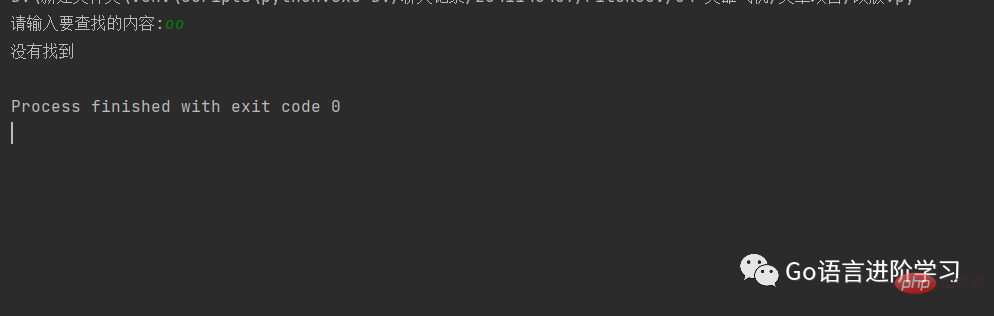
注:<br/>
in的方法只要会用了,那么not in也是同样的用法,只不过not in判断的是不存在。
<4> 删除元素("删"del, pop, remove)
del (根据下标进行删除)
<br/>
Name = ['加勒比海盗','骇客帝国','第一滴血','霍比特人','速度与激情'] print('------删除之前------')for tempName in Name: print(tempName) del Name[2] print('------删除之后------')for tempName in Name: print(tempName)
结果:<br/>

pop(删除最后一个元素)
Subject= ['数学', '语文', '英语', '地理', '历史'] print('------删除之前------')for tempSubject in Subject: print(tempSubject) del Subject[2] #删除第二个元素 print('------删除之后------')for tempSubject in Subject: print(tempSubject)
运行结果:

remove (根据元素的值进行删除)
<br/>
Subject= ['数学', '语文', '英语', '地理', '历史'] print('------删除之前------')for tempSubject in Subject: print(tempSubject) # del Subject[2] #删除第二个元素Subject.remove('英语') print('------删除之后------')for tempSubject in Subject: print(tempSubject)
结果:<br/>

<5> 排序(sort, reverse)
sort方法是将list按特定顺序重新排列,默认为由小到大,参数reverse=True可改为倒序,由大到小。
reverse方法是将list逆置。
a = [1, 4, 2, 3]print(a) a.reverse()print(a) # 运行结果a.sort()print(a) # 运行结果a.sort(reverse=True)print(a) # 运行结果
运行结果:<br/>
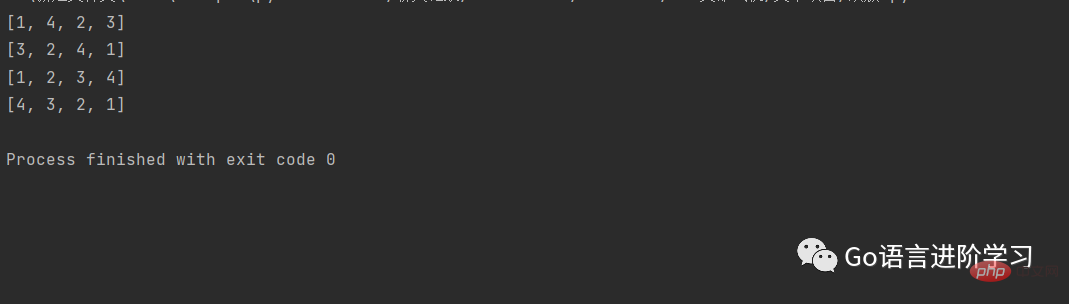
<br/>
三、列表的嵌套<br/>
1. 列表嵌套
类似while循环的嵌套,列表也是支持嵌套的。
一个列表中的元素又是一个列表,那么这就是列表的嵌套。
例:
Letter= [['A', 'B'], ['C', 'D', 'E'], ['F', 'R']]
2. 字典列表<br/>
列表中包含字典。比如花名册:
pep1 = {'name': '蔡同学', 'school': '北京大学'}pep2 = {'name': '陈作同', 'school': '中山大学'}pep_list = [pep1, pep2]for pepo in pep_list: print(pepo)运行结果:<br/>
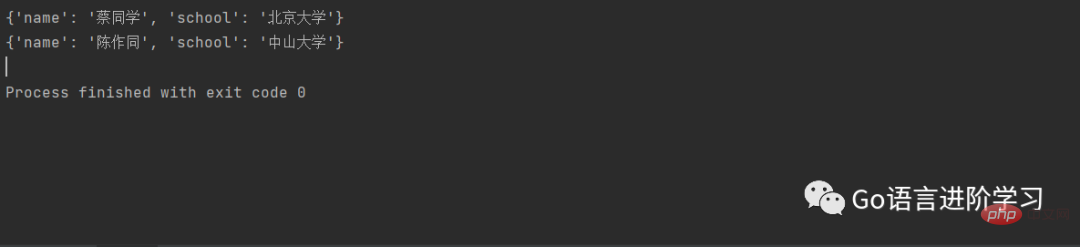
有的应用场景,会在列表中包含大量的字典, 而且其中的每个字典都会包含拥有众多属性的大对象。<br/>
3. 列表字典
字典包含列表。比如图书的标签,一本书会被标注多个标签:
book = {'title': '现代艺术150年', 'tags': ['数学', '历史学']}for tags in book['tags']: print(tags)运行结果:
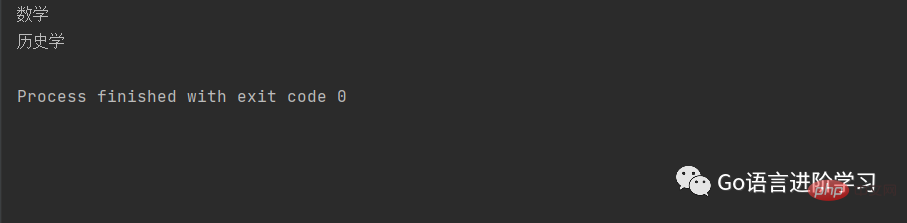
四、总结
本文详细的讲解了Python基础 。介绍了常见的列表操作,以及在实际操作中会遇到的问题,提供了解决方案。最后通过一个小项目,使读者能够更好的理解Python列表的使用方法。希望可以帮助你更好的学习。
The above is the detailed content of Things to take stock of the list of Python basics. For more information, please follow other related articles on the PHP Chinese website!

Hot AI Tools

Undresser.AI Undress
AI-powered app for creating realistic nude photos

AI Clothes Remover
Online AI tool for removing clothes from photos.

Undress AI Tool
Undress images for free

Clothoff.io
AI clothes remover

Video Face Swap
Swap faces in any video effortlessly with our completely free AI face swap tool!

Hot Article

Hot Tools

Notepad++7.3.1
Easy-to-use and free code editor

SublimeText3 Chinese version
Chinese version, very easy to use

Zend Studio 13.0.1
Powerful PHP integrated development environment

Dreamweaver CS6
Visual web development tools

SublimeText3 Mac version
God-level code editing software (SublimeText3)

Hot Topics
 PHP and Python: Different Paradigms Explained
Apr 18, 2025 am 12:26 AM
PHP and Python: Different Paradigms Explained
Apr 18, 2025 am 12:26 AM
PHP is mainly procedural programming, but also supports object-oriented programming (OOP); Python supports a variety of paradigms, including OOP, functional and procedural programming. PHP is suitable for web development, and Python is suitable for a variety of applications such as data analysis and machine learning.
 Choosing Between PHP and Python: A Guide
Apr 18, 2025 am 12:24 AM
Choosing Between PHP and Python: A Guide
Apr 18, 2025 am 12:24 AM
PHP is suitable for web development and rapid prototyping, and Python is suitable for data science and machine learning. 1.PHP is used for dynamic web development, with simple syntax and suitable for rapid development. 2. Python has concise syntax, is suitable for multiple fields, and has a strong library ecosystem.
 Python vs. JavaScript: The Learning Curve and Ease of Use
Apr 16, 2025 am 12:12 AM
Python vs. JavaScript: The Learning Curve and Ease of Use
Apr 16, 2025 am 12:12 AM
Python is more suitable for beginners, with a smooth learning curve and concise syntax; JavaScript is suitable for front-end development, with a steep learning curve and flexible syntax. 1. Python syntax is intuitive and suitable for data science and back-end development. 2. JavaScript is flexible and widely used in front-end and server-side programming.
 Can vs code run in Windows 8
Apr 15, 2025 pm 07:24 PM
Can vs code run in Windows 8
Apr 15, 2025 pm 07:24 PM
VS Code can run on Windows 8, but the experience may not be great. First make sure the system has been updated to the latest patch, then download the VS Code installation package that matches the system architecture and install it as prompted. After installation, be aware that some extensions may be incompatible with Windows 8 and need to look for alternative extensions or use newer Windows systems in a virtual machine. Install the necessary extensions to check whether they work properly. Although VS Code is feasible on Windows 8, it is recommended to upgrade to a newer Windows system for a better development experience and security.
 Can visual studio code be used in python
Apr 15, 2025 pm 08:18 PM
Can visual studio code be used in python
Apr 15, 2025 pm 08:18 PM
VS Code can be used to write Python and provides many features that make it an ideal tool for developing Python applications. It allows users to: install Python extensions to get functions such as code completion, syntax highlighting, and debugging. Use the debugger to track code step by step, find and fix errors. Integrate Git for version control. Use code formatting tools to maintain code consistency. Use the Linting tool to spot potential problems ahead of time.
 PHP and Python: A Deep Dive into Their History
Apr 18, 2025 am 12:25 AM
PHP and Python: A Deep Dive into Their History
Apr 18, 2025 am 12:25 AM
PHP originated in 1994 and was developed by RasmusLerdorf. It was originally used to track website visitors and gradually evolved into a server-side scripting language and was widely used in web development. Python was developed by Guidovan Rossum in the late 1980s and was first released in 1991. It emphasizes code readability and simplicity, and is suitable for scientific computing, data analysis and other fields.
 How to run programs in terminal vscode
Apr 15, 2025 pm 06:42 PM
How to run programs in terminal vscode
Apr 15, 2025 pm 06:42 PM
In VS Code, you can run the program in the terminal through the following steps: Prepare the code and open the integrated terminal to ensure that the code directory is consistent with the terminal working directory. Select the run command according to the programming language (such as Python's python your_file_name.py) to check whether it runs successfully and resolve errors. Use the debugger to improve debugging efficiency.
 Is the vscode extension malicious?
Apr 15, 2025 pm 07:57 PM
Is the vscode extension malicious?
Apr 15, 2025 pm 07:57 PM
VS Code extensions pose malicious risks, such as hiding malicious code, exploiting vulnerabilities, and masturbating as legitimate extensions. Methods to identify malicious extensions include: checking publishers, reading comments, checking code, and installing with caution. Security measures also include: security awareness, good habits, regular updates and antivirus software.






