Comparison of event bus solutions in Vue component communication
Comparison of event bus solutions in Vue component communication
In Vue development, communication between components is an important task. Vue provides multiple ways to communicate between components, one of which is through the event bus. This article will compare event bus solutions in Vue component communication and give corresponding code examples.
- Using custom events
Vue provides $emit and $on methods to trigger and listen for custom events. Here is a simple example:
// Bus.js
import Vue from 'vue'
export const bus = new Vue()
// ComponentA.vue
import { bus } from './Bus'
export default {
methods: {
handleClick() {
bus.$emit('customEvent', 'This is a custom event.')
}}
}
// ComponentB.vue
import { bus } from './Bus'
export default {
mounted() {
bus.$on('customEvent', msg => {
console.log(msg) // 输出:This is a custom event.
})}
}
The way to use custom events is very simple, Trigger and listen to custom events through bus instances. However, this method has a disadvantage, which is that the event namespace is confusing and prone to conflicts.
- Using vuex
Vuex is the official state management library of Vue. In addition to managing the state of the application, it can also be used to implement communication between components. Here is an example:
// store.js
import Vue from 'vue'
import Vuex from 'vuex'
Vue.use(Vuex)
export default new Vuex.Store({
state: {
message: ''
},
mutations: {
setMessage(state, payload) {
state.message = payload
}}
})
// ComponentA.vue
export default {
methods: {
handleClick() {
this.$store.commit('setMessage', 'This is a message from ComponentA.')
}}
}
// ComponentB.vue
export default {
computed : {
message() {
return this.$store.state.message
}}
}
In this example, the communication between components is managed through the Vuex store. Submit mutations by calling the commit method, thereby changing the state of the store. Then, read the store's state through the computed property in other components.
The advantage of using Vuex is that it provides a unified state management mechanism, making communication between components simpler. However, for small applications, the cost of introducing Vuex may be relatively high.
- Use event bus library
In addition to custom events and Vuex, there are also some third-party event bus libraries that can implement communication between components, such as EventBus and mitt . Here is an example using EventBus:
// EventBus.js
import Vue from 'vue'
export default new Vue()
// ComponentA.vue
import EventBus from './EventBus'
export default {
methods: {
handleClick() {
EventBus.$emit('customEvent', 'This is a custom event.')
}}
}
// ComponentB.vue
import EventBus from './EventBus'
export default {
mounted() {
EventBus.$on('customEvent', msg => {
console.log(msg) // 输出:This is a custom event.
})}
}
EventBus is used very similarly to custom events, through instantiation Vue and exported to implement event triggering and monitoring. Similar to custom events, this approach also has the problem of namespace confusion.
Summary:
This article compares event bus solutions in Vue component communication: custom events, Vuex and event bus libraries. Depending on your specific needs, you can choose a suitable solution. Custom events are simple and easy to use and are suitable for small applications; Vuex provides a unified state management mechanism and is suitable for large applications; the event bus library provides more functions and can flexibly manage events.
According to the scale and needs of the project, rationally selecting the appropriate component communication solution can improve development efficiency and code quality.
The above is the detailed content of Comparison of event bus solutions in Vue component communication. For more information, please follow other related articles on the PHP Chinese website!

Hot AI Tools

Undresser.AI Undress
AI-powered app for creating realistic nude photos

AI Clothes Remover
Online AI tool for removing clothes from photos.

Undress AI Tool
Undress images for free

Clothoff.io
AI clothes remover

Video Face Swap
Swap faces in any video effortlessly with our completely free AI face swap tool!

Hot Article

Hot Tools

Notepad++7.3.1
Easy-to-use and free code editor

SublimeText3 Chinese version
Chinese version, very easy to use

Zend Studio 13.0.1
Powerful PHP integrated development environment

Dreamweaver CS6
Visual web development tools

SublimeText3 Mac version
God-level code editing software (SublimeText3)

Hot Topics
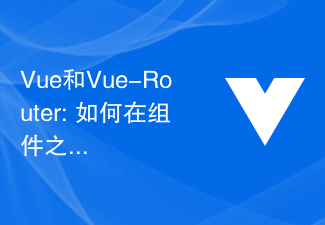 Vue and Vue-Router: How to share data between components?
Dec 17, 2023 am 09:17 AM
Vue and Vue-Router: How to share data between components?
Dec 17, 2023 am 09:17 AM
Vue and Vue-Router: How to share data between components? Introduction: Vue is a popular JavaScript framework for building user interfaces. Vue-Router is Vue's official routing manager, used to implement single-page applications. In Vue applications, components are the basic units for building user interfaces. In many cases we need to share data between different components. This article will introduce some methods to help you achieve data sharing in Vue and Vue-Router, and
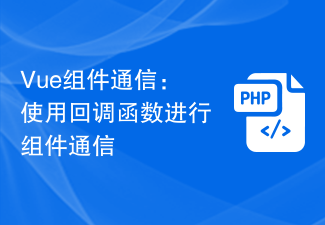 Vue component communication: using callback functions for component communication
Jul 09, 2023 pm 07:42 PM
Vue component communication: using callback functions for component communication
Jul 09, 2023 pm 07:42 PM
Vue component communication: using callback functions for component communication In Vue applications, sometimes we need to let different components communicate with each other so that they can share information and collaborate with each other. Vue provides a variety of ways to implement communication between components, one of the common ways is to use callback functions. A callback function is a mechanism in which a function is passed as an argument to another function and is called when a specific event occurs. In Vue, we can use callback functions to implement communication between components, so that a component can
 How to communicate between vue3 components? A brief analysis of communication methods
Apr 21, 2023 pm 07:53 PM
How to communicate between vue3 components? A brief analysis of communication methods
Apr 21, 2023 pm 07:53 PM
In the project we write vue3, we will all communicate with components. In addition to using the pinia public data source, what simpler API methods can we use? Next, I will introduce to you several ways of communicating between parent-child components and child-parent components.
 Take you through several methods of communication between Angular components
Dec 26, 2022 pm 07:51 PM
Take you through several methods of communication between Angular components
Dec 26, 2022 pm 07:51 PM
How to communicate between Angular components? The following article will take you through the method of component communication in Angular. I hope it will be helpful to you!
 How to communicate between components? Inventory of Vue component communication methods (worth collecting)
Aug 19, 2022 pm 08:04 PM
How to communicate between components? Inventory of Vue component communication methods (worth collecting)
Aug 19, 2022 pm 08:04 PM
How to communicate between Vue components? This article takes stock of the 10 component communication methods of Vue2 and Vue3. I hope it will be helpful to everyone!
 Vue component communication: use v-pre directive to skip compilation communication
Jul 08, 2023 pm 12:36 PM
Vue component communication: use v-pre directive to skip compilation communication
Jul 08, 2023 pm 12:36 PM
Vue component communication: Skip compilation communication using v-pre directive Vue is a popular JavaScript framework for building user interfaces. In Vue, components are the basic units for building interfaces. Communication between components is a common requirement in Vue development, and is usually implemented using props and events. However, sometimes we may want to have a special way of communicating between components, that is, communication that skips compilation. This communication method can be achieved using the v-pre instruction. This article will introduce how to use
 How to communicate between Vue components? Brief analysis of six methods
Mar 22, 2023 pm 04:54 PM
How to communicate between Vue components? Brief analysis of six methods
Mar 22, 2023 pm 04:54 PM
How to communicate between Vue components? The following article will introduce you to the six ways of Vue component communication. I hope it will be helpful to you!
 Comparison of event bus solutions in Vue component communication
Jul 19, 2023 am 08:50 AM
Comparison of event bus solutions in Vue component communication
Jul 19, 2023 am 08:50 AM
Comparison of event bus solutions in Vue component communication In Vue development, communication between components is an important task. Vue provides multiple ways to communicate between components, one of which is through the event bus. This article will compare event bus solutions in Vue component communication and give corresponding code examples. Using custom events Vue provides $emit and $on methods to trigger and listen for custom events. Here is a simple example: //Bus.js






