Analysis of data filtering scheme in Vue component communication
Analysis of data filtering scheme in Vue component communication
In Vue application development, data communication between components is an important topic. When an application consists of multiple components, data transfer and interaction between different components are inevitable. However, in actual development, we may only need to transmit and receive part of the data, which requires us to screen and filter the data. This article will introduce several common data filtering schemes in Vue component communication and provide corresponding code examples.
1. Data filtering through props
In Vue, data is transferred between components through props. We can filter and filter the data that needs to be passed through props.
Sample code:
<template>
<div>
<child-component :filteredProp="filteredData"></child-component>
</div>
</template>
<script>
import ChildComponent from "@/components/ChildComponent.vue";
export default {
components: {
ChildComponent,
},
data() {
return {
fullData: [{ id: 1, name: "Alice" }, { id: 2, name: "Bob" }, { id: 3, name: "Charlie" }],
};
},
computed: {
filteredData() {
// 筛选需要传递的数据
return this.fullData.filter((item) => item.id >= 2);
},
},
};
</script>In the above example, the parent component passes filteredData to the child component ChildComponent through props. In the computed attribute, we pass the filtered data to the child component by filtering the elements with id greater than or equal to 2 in the fullData array.
2. Data filtering through events
In addition to passing data through props, Vue also provides a way to pass data through events. We can pass filtered data to parent components or sibling components through events.
Sample code:
<!-- ParentComponent.vue -->
<template>
<div>
<child-component @filteredData="handleFilteredData"></child-component>
<p>筛选后的数据:{{ filteredData }}</p>
</div>
</template>
<script>
import ChildComponent from "@/components/ChildComponent.vue";
export default {
components: {
ChildComponent,
},
data() {
return {
fullData: [{ id: 1, name: "Alice" }, { id: 2, name: "Bob" }, { id: 3, name: "Charlie" }],
filteredData: [],
};
},
methods: {
handleFilteredData(data) {
// 接收子组件传递的筛选后的数据
this.filteredData = data;
},
},
};
</script>
<!-- ChildComponent.vue -->
<template>
<div>
<button @click="filterData">筛选数据</button>
</div>
</template>
<script>
export default {
methods: {
filterData() {
// 筛选数据
const filteredData = this.fullData.filter((item) => item.id >= 2);
// 触发事件将筛选后的数据传递给父组件
this.$emit("filteredData", filteredData);
},
},
};
</script>In the above example, the child component ChildComponent filters the data by clicking the button, and passes the filtered data to the parent component ParentComponent by triggering the event through this.$emit. After the parent component receives the data passed by the child component, it saves it in the filteredData attribute and displays it on the page.
3. Data filtering through Vuex
In addition to the above two methods, we can also use Vuex to filter data between components. Vuex is a state management model for Vue.js applications. It is built with centralized storage management of all components of the application to facilitate data sharing and synchronous updates between components.
Sample code:
<!-- store.js -->
import Vue from "vue";
import Vuex from "vuex";
Vue.use(Vuex);
export default new Vuex.Store({
state: {
fullData: [{ id: 1, name: "Alice" }, { id: 2, name: "Bob" }, { id: 3, name: "Charlie" }],
},
getters: {
filteredData: (state) => {
// 筛选需要的数据
return state.fullData.filter((item) => item.id >= 2);
},
},
mutations: {},
actions: {},
});In the above example, we use Vuex to manage the state of the application. The filteredData method is defined through the getters attribute, and we can obtain the filtered data through this.$store.getters.filteredData in the component.
4. Summary
This article introduces the data filtering scheme in Vue component communication and provides corresponding code examples. Through props, event delivery and Vuex, we can flexibly filter and transfer data between components, improving the maintainability and scalability of the application. In actual development, it is very important to choose an appropriate data filtering solution according to the specific situation.
The above is the detailed content of Analysis of data filtering scheme in Vue component communication. For more information, please follow other related articles on the PHP Chinese website!

Hot AI Tools

Undresser.AI Undress
AI-powered app for creating realistic nude photos

AI Clothes Remover
Online AI tool for removing clothes from photos.

Undress AI Tool
Undress images for free

Clothoff.io
AI clothes remover

Video Face Swap
Swap faces in any video effortlessly with our completely free AI face swap tool!

Hot Article

Hot Tools

Notepad++7.3.1
Easy-to-use and free code editor

SublimeText3 Chinese version
Chinese version, very easy to use

Zend Studio 13.0.1
Powerful PHP integrated development environment

Dreamweaver CS6
Visual web development tools

SublimeText3 Mac version
God-level code editing software (SublimeText3)

Hot Topics
 How to filter and search data in Vue technology development
Oct 08, 2023 am 11:57 AM
How to filter and search data in Vue technology development
Oct 08, 2023 am 11:57 AM
How to filter and search data in Vue technology development In Vue technology development, data filtering and search are very common requirements. Through reasonable data filtering and search functions, users can quickly and easily find the information they need. This article will introduce how to use Vue to implement data filtering and search functions, and give specific code examples. Data filtering: Data filtering refers to filtering data according to specific conditions and filtering out data that meets the conditions. In Vue, you can use the computed attribute and v-for directive
 How to implement data filtering and sorting in Vue
Oct 15, 2023 am 10:24 AM
How to implement data filtering and sorting in Vue
Oct 15, 2023 am 10:24 AM
How to implement data filtering and sorting in Vue Introduction: Vue.js is a popular JavaScript front-end framework that provides many powerful tools and functions to simplify the development process. One of the common requirements is to filter and sort data. This article will introduce how to implement these functions in Vue and provide some specific code examples. 1. Data filtering To implement data filtering in Vue, you can use calculated properties to dynamically generate a new array that only contains elements that meet specific conditions. The following is an example
 How to implement data filtering and sorting of statistical charts through ECharts and php interfaces
Dec 17, 2023 pm 10:55 PM
How to implement data filtering and sorting of statistical charts through ECharts and php interfaces
Dec 17, 2023 pm 10:55 PM
How to implement data filtering and sorting of statistical charts through ECharts and PHP interfaces. In the field of modern data analysis and visualization, ECharts, as a powerful JavaScript chart library, has been widely used in various data visualization projects. At the same time, PHP, as a popular server-side programming language, can be combined with ECharts to provide convenient solutions for filtering and sorting data. This article will introduce how to use ECharts and PHP interfaces to implement statistical charts.
 How to filter and sort data using Vue and Element-UI
Jul 21, 2023 am 11:09 AM
How to filter and sort data using Vue and Element-UI
Jul 21, 2023 am 11:09 AM
How to use Vue and Element-UI to filter and sort data. Vue.js is a very popular JavaScript framework, and Element-UI is a component library based on Vue. It provides a rich set of UI components that can be used to simplify our development work. In many actual projects, we usually need to filter and sort data, so how to use Vue and Element-UI to complete these requirements? In this article, we will learn how to use Vue and
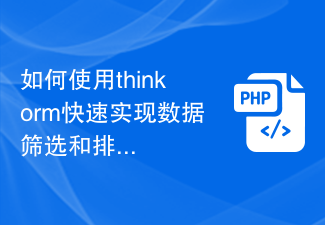 How to use thinkorm to quickly filter and sort data
Jul 28, 2023 pm 07:33 PM
How to use thinkorm to quickly filter and sort data
Jul 28, 2023 pm 07:33 PM
How to use ThinkORM to quickly implement data filtering and sorting Introduction: With the continuous increase of data, quickly finding the required data has become an important task in development. ThinkORM is a powerful and easy-to-use ORM (Object Relational Mapping) tool that can help us quickly filter and sort data. This article will introduce how to use ThinkORM to filter and sort data, and provide code examples. 1. Install ThinkORM: First, we need to install Thin
 How to use vue and Element-plus to implement data filtering and statistics
Jul 17, 2023 pm 04:58 PM
How to use vue and Element-plus to implement data filtering and statistics
Jul 17, 2023 pm 04:58 PM
How to use Vue and ElementPlus to implement data filtering and statistics Introduction: Vue, as a popular front-end framework, combined with ElementPlus, a powerful UI library, can easily implement data filtering and statistical functions. This article will introduce how to use Vue and ElementPlus to implement this function, and show the specific implementation process through code examples. 1. Create a project and introduce ElementPlus. First, use VueCLI on the command line to create a
 Using a database to filter and sort data in React Query
Sep 26, 2023 pm 02:22 PM
Using a database to filter and sort data in React Query
Sep 26, 2023 pm 02:22 PM
Using the database for data filtering and sorting in ReactQuery ReactQuery is a library used to manage data. Its power lies in its ability to interact with the database to implement data filtering and sorting functions. In this article, we will demonstrate a concrete example of how to use a database for data filtering and sorting in ReactQuery. First, for the convenience of demonstration, we assume that we are using a database table named "todos", which contains the following fields: id
 Implementation method of table display and data filtering in UniApp
Jul 04, 2023 pm 07:12 PM
Implementation method of table display and data filtering in UniApp
Jul 04, 2023 pm 07:12 PM
Implementation method of UniApp to implement table display and data filtering 1. Introduction UniApp is a cross-platform framework that supports multi-terminal development. It can be developed using Vue.js and supports compilation into iOS, Android, H5 and other platforms through a set of codes. application. In actual development, it is a very common requirement to display tables and be able to filter table data. This article will introduce how to implement table display and data filtering in UniApp, and attach corresponding code examples. 2. The form is displayed in






