How to fix adiskreaderor prompt in win7
Win7 prompts how to repair adiskreaderor? The literal meaning of adiskreaderocured is: disk read error. It can be seen from the prompt that there is a problem with the disk. Is there a problem with the disk cable? Or is the disk itself broken or infected with a virus? do not worry! Next we will discuss the solution in detail.
1. First remove the chassis, brush away the dust, and re-insert the disk cable. After there is no problem with the line, restart the computer and try!
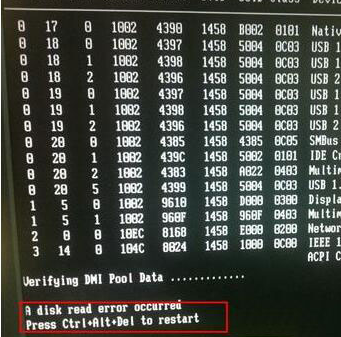
#2. If it is still the same, please use the disk repair tool software to repair it. In addition to the disk repair tool Chkdsk, there are also a variety of hard drive repair tools such as Diskgenius to choose from. In order to detect whether there are bad sectors on the disk and try to repair them, you can use this function. (Xiaobai U disk pe has dg repair tool, Xiaobai U disk reinstallation production tutorial)

3. If it still doesn’t work after repair, directly use the Xiaobai system produced Reinstall the system with USB disk!

So the above is the entire content of the win7 prompt adiskreaderor repair method, I hope it will be helpful to you!
The above is the detailed content of How to fix adiskreaderor prompt in win7. For more information, please follow other related articles on the PHP Chinese website!

Hot AI Tools

Undresser.AI Undress
AI-powered app for creating realistic nude photos

AI Clothes Remover
Online AI tool for removing clothes from photos.

Undress AI Tool
Undress images for free

Clothoff.io
AI clothes remover

Video Face Swap
Swap faces in any video effortlessly with our completely free AI face swap tool!

Hot Article

Hot Tools

Notepad++7.3.1
Easy-to-use and free code editor

SublimeText3 Chinese version
Chinese version, very easy to use

Zend Studio 13.0.1
Powerful PHP integrated development environment

Dreamweaver CS6
Visual web development tools

SublimeText3 Mac version
God-level code editing software (SublimeText3)

Hot Topics
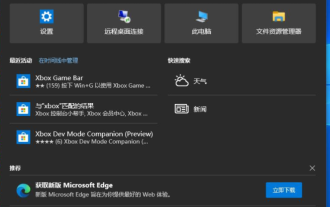 Teach you how to fix the suspended taskbar in Windows 10
Jul 16, 2023 pm 08:17 PM
Teach you how to fix the suspended taskbar in Windows 10
Jul 16, 2023 pm 08:17 PM
The taskbar of win10 system often appears suspended animation, that is, clicks become unresponsive, which makes users unable to use it normally and often need to restart the system. So is there any way to solve this problem? Let’s take a look at how to solve the problem of the computer taskbar getting stuck. 1. First click the search button (Cortana) in the taskbar. 2. Enter "PowerShell" and the search results will appear. Choose to run as administrator. 3. Copy and paste the following command into the command prompt interface: Get-AppXPackage-AllUsers|Foreach{Add-AppxPackage-DisableDevelopmentMode-Register "$($_
 How to recover 'support.apple.com/ipad/restore' error message issue
Jan 11, 2024 pm 01:24 PM
How to recover 'support.apple.com/ipad/restore' error message issue
Jan 11, 2024 pm 01:24 PM
If you've ever encountered an error message from support.apple.com/ipad/restore, you've come to the right place. We will provide you the best answer to solve this problem. When you turn on your iPad for the first time, you may encounter "error message support.apple.com/ipad/restoreerror." The problem really arises after the regular launch configuration screen appears on the iPad screen. Your iPad shuts down unexpectedly and displays an unnecessary error when restarting. The bug displays the charging cable logo and sometimes the iTunes logo on the iPad screen. In this case, plugging in the device won't solve the problem! you will not be able to recover
 How to fix keyboard failure in Win10
Jun 30, 2023 pm 08:17 PM
How to fix keyboard failure in Win10
Jun 30, 2023 pm 08:17 PM
How to fix Win10 keyboard failure? The keyboard is a very important peripheral device for us. We usually use the keyboard when we use the computer. A malfunction of the keyboard means that you can no longer input anything into the computer. This brings inconvenience to us when using the computer. So when the computer What should I do if my keyboard is malfunctioning and I can't type anything? If not, the editor has compiled a tutorial on how to solve Win10 keyboard failure. Let’s take a look below! Tutorial on solving Win10 keyboard failure. Step 1: Press the shortcut key win+r to open the run window, enter powercfg.cpl and press Enter, as shown in the figure. Step 2: In the open power options window, click on the left to select the function of the power button. . Step 3: Enter the system settings window and click
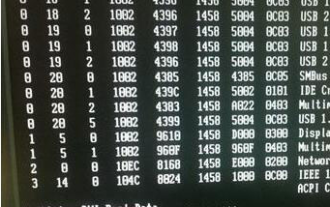 How to fix adiskreaderor prompt in win7
Jul 13, 2023 pm 07:45 PM
How to fix adiskreaderor prompt in win7
Jul 13, 2023 pm 07:45 PM
How to fix adiskreaderor in win7? The literal meaning of adiskreaderocured is: disk read error. It can be seen from the prompt that there is a problem with the disk. Is there something wrong with the disk cable? Or is the disk itself broken or broken? Or got a virus? Don't panic! Next let's take a look at the detailed solution. 1. First remove the chassis, brush away the dust, and re-insert the disk cable. After there is no problem with the line, restart the computer and try! 2. If it is still the same, please use disk repair tool software to repair it. Disk repair tools include more hard drive repair tools Diskgenius, disk repair tool Chkdsk, etc. can be used, mainly to detect whether the disk has bad paths, and if so,
 Introduction to how to download and use win7 system repair master
Jul 20, 2023 am 10:09 AM
Introduction to how to download and use win7 system repair master
Jul 20, 2023 am 10:09 AM
Win7 System Repair Master is a tool that integrates IE anti-modification, system security settings, and directory camouflage. Some netizens want to borrow this tool to repair win7 system, but they don’t know how to download and use win7 system repair master. The editor below will introduce to you how to download and use Win7 System Repair Master. The specific method is as follows: 1. You can directly search for "win7 system repair master" on the Internet to find the corresponding download site address, click to enter to download the file and install it. 2. Download the compressed package, decompress it, and open the software. Select the option that needs to be repaired. 3. Click one-click repair and wait for the repair to be completed. The above is the download and use method of win7 system repair master. The operation is relatively simple. Interested friends can
 Detailed tutorial on repairing dll in win11
Dec 24, 2023 pm 05:37 PM
Detailed tutorial on repairing dll in win11
Dec 24, 2023 pm 05:37 PM
Sometimes we will have games or software that cannot run due to the lack of some dll files, but we don’t know how to repair dlls in win11. In fact, just download a software. Detailed tutorial on repairing dll in win11: 1. First download a dll repair assistant. 2. After the download is completed, open the downloaded "exe" startup program. 3. After opening, enter the name of the dll file that needs to be repaired below, and then click "Repair" on the right. 4. If a dialog box pops up, click "OK" to repair the corresponding dll file. It is recommended that you launch all anti-virus and security software before repairing.
 Teach you how to solve the problem that Win7 keeps entering repair mode and cannot enter the system
Jul 19, 2023 pm 08:01 PM
Teach you how to solve the problem that Win7 keeps entering repair mode and cannot enter the system
Jul 19, 2023 pm 08:01 PM
Many netizens have encountered the problem that Win7 keeps entering repair mode and cannot enter the system. Even after restarting the computer, it cannot be solved. They don't know what happened. In fact, this is one of the more common computer system failure problems. The editor below will teach you how to solve the problem that Win7 always enters repair mode when booting. The specific solutions are as follows: 1. Restart the computer, press F8 to enter the system advanced option mode, and select the last known good configuration to restore the system. 2. After entering the system normally, go to the path detected above to find the error file, and then delete it. If you still cannot enter, enter safe mode with a command prompt and type delX:windowssystem32Driversspoon at the command prompt.
 How to use win10 repair boot tool
Dec 28, 2023 am 11:47 AM
How to use win10 repair boot tool
Dec 28, 2023 am 11:47 AM
How to repair the system boot file in Win10 system? What is the command to repair the boot area? Are you confused by these questions? It’s okay. Today, the editor has sorted out related questions. Let’s take a look with me. How to use the win10 repair boot tool. The commands for boot repair are: 1. The command to check whether the boot is damaged: bcdedit/enum 2. The command to find bad sectors and restore readable information: chkdsk/r3. Rebuild and restore the damaged Windows 10 system file command: SFC/SCANNOW4, repair Windows 10 master boot record and rebuild BCD configuration file command: BOOTREC/SCANOSBOOTREC/FIXMBRBOO





