Detailed tutorial on converting Lenovo computers from win7 to win10
win10 is the latest operating system at present. Many users who use win7 want to experience win10. Recently, some users asked me how to change Lenovo computers from win7 to win10, so today I will share it with you. A very simple one-click method to reinstall the win10 system. It is also applicable to other computers. Let’s learn it together!
Detailed tutorial for converting Lenovo computers from win7 to win10:
1. We open Baidu search to download the Xiaobai three-step installation software and open it, select to install win10, and click to reinstall now.

2. Wait for Xiaobai's three-step installation version to download the system files and click Restart Now.

#3. Select xiaobai pe on the windows startup management page to enter.
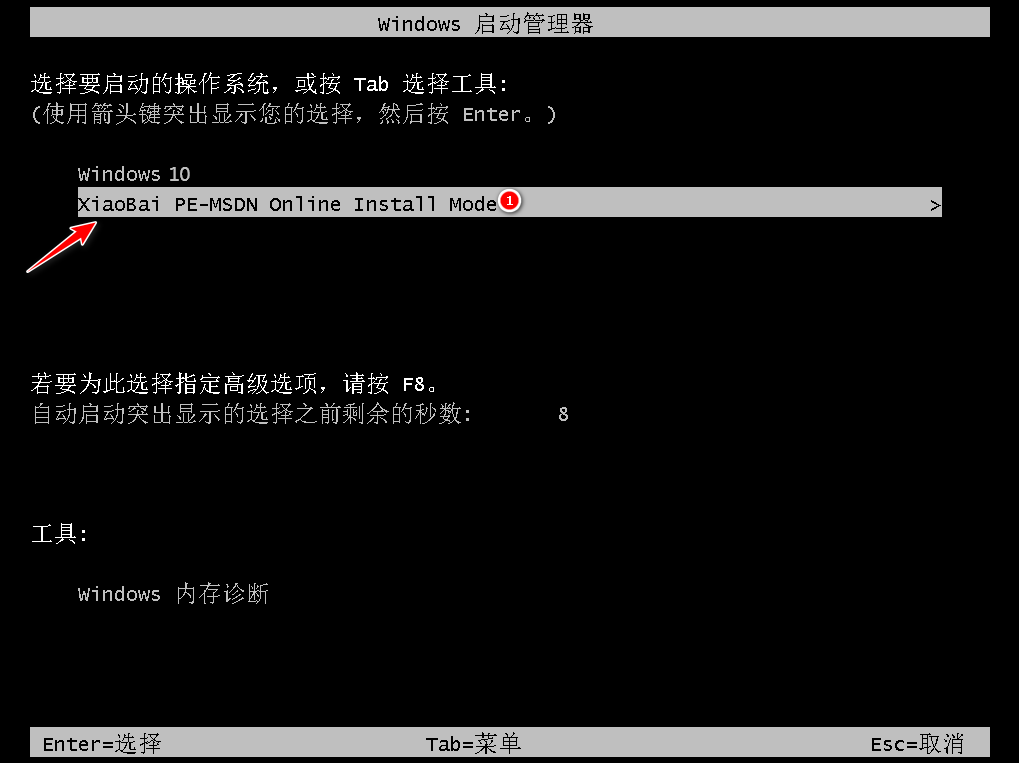
4. In the pe system, the Xiaobai installation tool will automatically help us install the system. After the installation is completed, click Restart Now.

#5. After the restart is completed and you enter the desktop, it means that our system is installed.

#The above is a detailed tutorial on how to change Lenovo computers from win7 to win10! Hope it helps everyone!
The above is the detailed content of Detailed tutorial on converting Lenovo computers from win7 to win10. For more information, please follow other related articles on the PHP Chinese website!

Hot AI Tools

Undresser.AI Undress
AI-powered app for creating realistic nude photos

AI Clothes Remover
Online AI tool for removing clothes from photos.

Undress AI Tool
Undress images for free

Clothoff.io
AI clothes remover

Video Face Swap
Swap faces in any video effortlessly with our completely free AI face swap tool!

Hot Article

Hot Tools

Notepad++7.3.1
Easy-to-use and free code editor

SublimeText3 Chinese version
Chinese version, very easy to use

Zend Studio 13.0.1
Powerful PHP integrated development environment

Dreamweaver CS6
Visual web development tools

SublimeText3 Mac version
God-level code editing software (SublimeText3)

Hot Topics
 1664
1664
 14
14
 1423
1423
 52
52
 1321
1321
 25
25
 1269
1269
 29
29
 1249
1249
 24
24
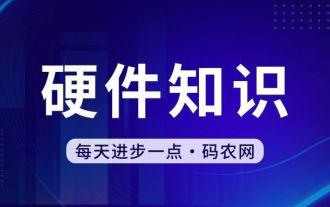 Laptop has mouse arrows but black screen
Apr 10, 2024 pm 01:20 PM
Laptop has mouse arrows but black screen
Apr 10, 2024 pm 01:20 PM
After turning on the laptop, the screen goes black and there is nothing on the desktop. There is no icon, only a mouse arrow... Damage to the picture tube or line output circuit. Failure of the picture tube or line output circuit will also cause a black screen without raster when the monitor is powered on. It is also the main cause of a black screen after the notebook is turned on. Sometimes the inability to boot is caused by a short circuit in some components, such as external USB devices, keyboards, mice, or power adapters. Try unplugging these devices and booting with only the battery installed to see if you can enter the BIOS. some type of. A black screen may occur when the computer starts up because the motherboard, monitor and graphics card in the computer are damaged, or the computer configuration is too old. This phenomenon may also occur. Most of the reasons are caused by process errors.
 Huawei mobile phone USB sharing network to computer
May 08, 2024 am 08:25 AM
Huawei mobile phone USB sharing network to computer
May 08, 2024 am 08:25 AM
How to connect a Huawei phone to a computer via USB to access the Internet. First, we open the phone settings and search for "HDB". Then we click to open "Mobile Network Sharing" in More. Then we can click to open "USB Sharing Network" in the pop-up window. Summary First, connect the Huawei mobile phone to the computer through the data cable. Open "Settings" on your phone and enter the settings interface. Click "Personal Hotspot", select "USB tethering" and click the switch button at the back to turn it on. First click "Settings About Phone", then click "Version Number" 7 times in succession. You will be prompted to enter developer mode. Then return to the "Settings" list, "Developer Options" will appear, then click to enter "Developer Options", turn on the "USB Debugging" switch, and click
 In summer, you must try shooting a rainbow
Jul 21, 2024 pm 05:16 PM
In summer, you must try shooting a rainbow
Jul 21, 2024 pm 05:16 PM
After rain in summer, you can often see a beautiful and magical special weather scene - rainbow. This is also a rare scene that can be encountered in photography, and it is very photogenic. There are several conditions for a rainbow to appear: first, there are enough water droplets in the air, and second, the sun shines at a low angle. Therefore, it is easiest to see a rainbow in the afternoon after the rain has cleared up. However, the formation of a rainbow is greatly affected by weather, light and other conditions, so it generally only lasts for a short period of time, and the best viewing and shooting time is even shorter. So when you encounter a rainbow, how can you properly record it and photograph it with quality? 1. Look for rainbows. In addition to the conditions mentioned above, rainbows usually appear in the direction of sunlight, that is, if the sun shines from west to east, rainbows are more likely to appear in the east.
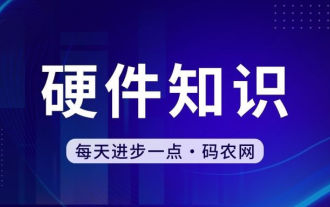 Lenovo computer bios universal password
Apr 30, 2024 am 10:49 AM
Lenovo computer bios universal password
Apr 30, 2024 am 10:49 AM
How to set the bios password of Lenovo computer 1. First, we press f2 to enter the bios and switch to the security menu item. Then we use the up and down arrow keys to select the password option and press the Enter key to enter. Disabled means that the bios super administrator password is not currently set. If enabled, it means that the bios password has been set. 2. The first step is to enter the bios interface. After booting, press F12 immediately to enter the bios startup interface. In this computer information menu bar, you can see main hardware information such as computer model, BIOS version, CPU, memory, hard disk, optical drive, etc. Step 2: Press the right arrow key → on the keyboard to enter the hardware configuration settings. 3. Insert the USB flash drive into the computer, and then
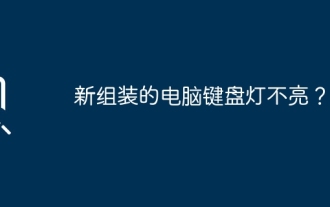 Does the newly assembled computer keyboard light not light up?
May 07, 2024 pm 04:40 PM
Does the newly assembled computer keyboard light not light up?
May 07, 2024 pm 04:40 PM
Does the newly assembled computer keyboard light not light up? The motherboard model should be UEFIbios. First find a keyboard with PS2 port, enter bios, turn off UEFI boot, and change to Legacy mode. If there is fast boot, turn off options like FastBoot, UEFI boot, turn on fast boot, and enter the system. USB interface detection may be turned off before, and USB devices can be used to assemble the computer after entering the system. The mouse and keyboard lights do not light up when the computer is turned on? If the keyboard light does not come on, there is a high possibility of memory failure, or it may be caused by static electricity on the motherboard or the motherboard is faulty. Use an eraser to wipe the gold finger of the memory graphics card, and remove and insert the memory several times. The problem remains. There are dual memory sticks and a single memory stick is used for testing. The problem persists. Re-plug the various cables inside and outside the chassis, and then unplug the connector on the motherboard.
 Laptop cannot enter bios
Apr 12, 2024 am 09:10 AM
Laptop cannot enter bios
Apr 12, 2024 am 09:10 AM
Why can't the computer enter the bios? Your BIOS battery is out of power. Solution: Just replace the battery. Cause analysis: The user did not know the brand of his motherboard during installation and pressed the wrong start button. Memory check takes a long time when booting up. Reason: The setting parameters of the motherboard BIOS are wrong or the hardware is faulty. The symptoms include battery failure, configuration errors, poor memory or hard disk contact, etc. Setting method: (1) If you enter the BIOS due to misoperation, you can press the ESC key on the keyboard to exit. This is because the boot item is missing and can be set in the bios. Tools: Computer. If this interface is displayed after turning on the computer, it means that the boot item is missing. At this time, restart the computer. Restart the computer and press F1 (different computers may differ) to enter the setup interface.
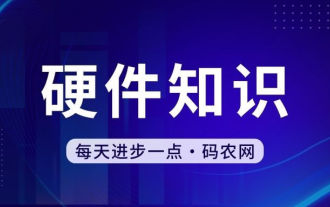 Laptop battery not charging when plugged in
Apr 03, 2024 am 08:34 AM
Laptop battery not charging when plugged in
Apr 03, 2024 am 08:34 AM
Why does the computer show that the power is connected but not charged? Poor contact and damaged battery. Batteries have a number of charges and a service life. If the battery exceeds the service life and number of charges, it will of course become disconnected and unable to charge. Sometimes the computer's charging port may become loose, preventing the battery port from being connected. The reason is as follows: Check whether the charging function is disabled. The notebook has a "disable charging" function in the battery options. Under this function, the adapter directly supplies power to the notebook without charging the battery. In this case, it cannot be charged. Circuit faults. Sometimes the circuit is unstable or the voltage is too high or too low, which will affect the charging of electronic equipment. In particular, some electronic equipment cannot be directly connected to the circuit socket, or must use a specific adapter. These
 Must read before purchasing a system: Analysis of the advantages and disadvantages of Win11 and Win10
Mar 28, 2024 pm 01:33 PM
Must read before purchasing a system: Analysis of the advantages and disadvantages of Win11 and Win10
Mar 28, 2024 pm 01:33 PM
In today's information age, personal computers play an important role as an indispensable tool in our daily lives. As one of the core software of computers, the operating system affects our usage experience and work efficiency. In the market, Microsoft's Windows operating system has always occupied a dominant position, and now people face the choice between the latest Windows 11 and the old Windows 10. For ordinary consumers, when choosing an operating system, they do not just look at the version number, but also understand its advantages and disadvantages.



