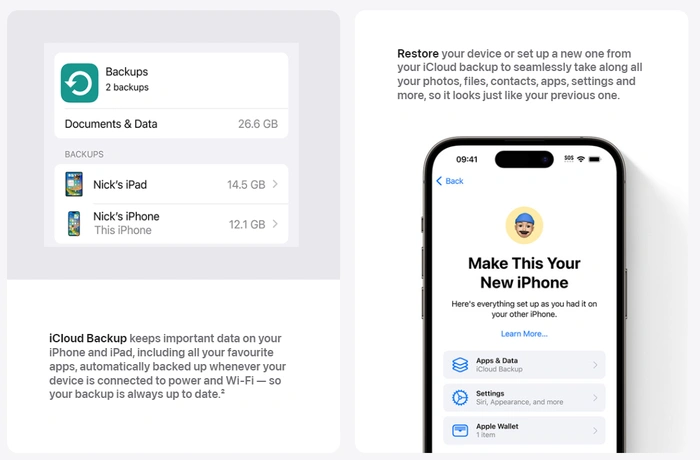How to check call history in iPhone and export it?
Call recording in iPhone is often underestimated and is one of the most critical features of iPhone. This feature is important because it is easy to use and provides important information about calls made or received on the device. What proves invaluable is the ability to access call records, whether for work purposes or legal proceedings.
Simply put, call history refers to the entries created on your iPhone whenever you make or receive a call.
These logs contain key information, including the contact's name (or number if not saved as a contact), timestamp, duration, and call status (Dialed, Missed, or Not Answered).
They are a concise record of your communication history.
Call Log includes a compilation of call log entries stored on your iPhone.
By accessing your call history, you can drill down into collective data on all calls to get a complete picture of your communication patterns.
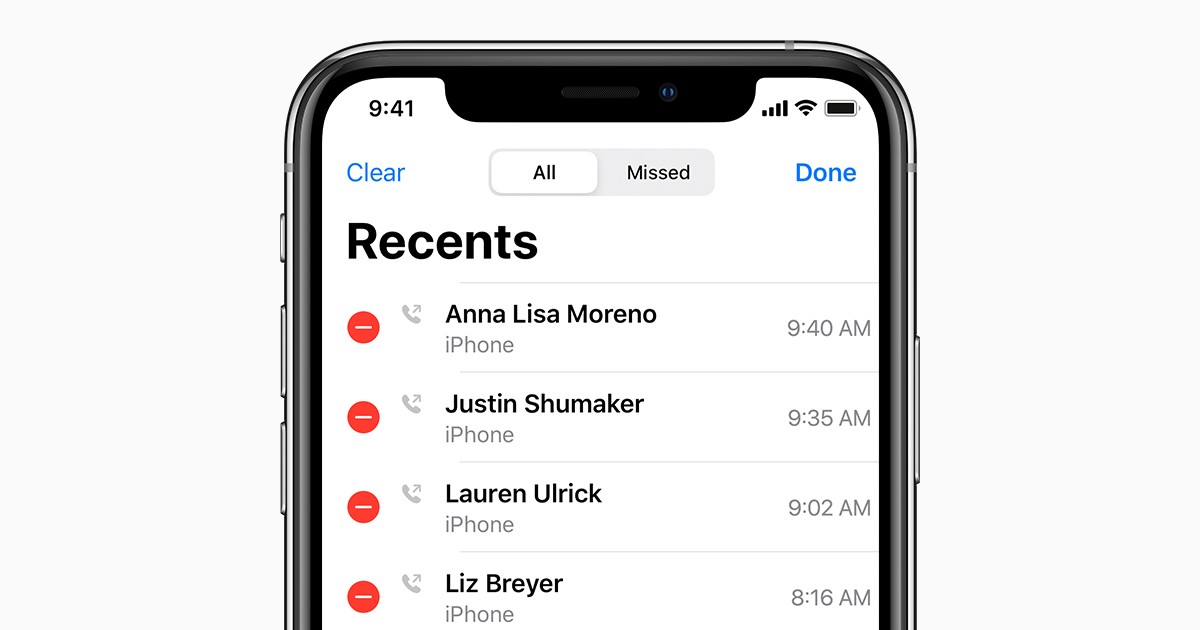
How to Check Call Logs in iPhone
Just unlock your device and Open the Phone app to access your iPhone's call history. You can access a chronological list of call logs via the Recent tab at the bottom of the screen.
For details about a specific entry, tap the (i) icon to display additional details about the contact.
These detailed information may include backup contact methods and shortcut buttons to open various communication methods such as messaging, calling or video chat.
It should be noted that iPhone will display the last 100 calls in your call history. However, the device actually stores up to 1,000 call logs. If you want to view older call logs, you will need the help of a third-party tool.
Additionally, you have the option to protect your call logs by saving or printing, eliminating the risk of losing any important logs.

How to export call logs in iPhone
In order to export call logs from iPhone, you A third-party software is required to help achieve this function. There are many tools available online, each offering different functionality and ease of use.
According to the community, the best call history export tools for iPhone for iPhone are as follows:
- iExplorer
- AnyTrans
- Phone View
After selecting the appropriate tool, proceed to download and install it on your computer. For best performance, make sure the software is compatible with your iPhone model and operating system version.
Connect your iPhone to your computer using a USB cable. Launch the software you installed and it should automatically detect your iPhone.

You can look for specific features or options in the software interface to export your iPhone call logs. This feature may be labeled "Export call logs" or something similar. Click it to proceed to the next step.
Depending on the software you use, you may have multiple options to customize call log export. For example, you can select a specific time range or contact filter. Choose the desired settings according to your preference.
After selecting the export settings, click the "Export" or similar button to start the export process. The software will start extracting and saving iPhone's call history according to the selected settings.
Related articles
-
How to clear history on iPhone
How to clear iPhone history in Safari? To clear your browsing and search history on Apple's Safari, you need to open the Settings app on your device. Once you select "Settings" you need to swipe down and select Safari, then another menu will pop up and you need to choose Clear History...
-
How to Fix WiFi Calling on Android Not working
Verifying that your device has WiFi Calling enabled is your first step. Open the Phone app: Click the Phone icon on the Home screen or in the app drawer. Open the settings menu: click the three dots in the upper right corner of the screen (also called the "hamburger menu"),...
-

How to Set Up a New Android Phone
This guide will tell you everything you need to know about how to set up a new Android phone. Whether you're transitioning from an earlier Android device or switching from a different operating system entirely, the process of setting up a brand new Android device is an exciting journey. Just like people feel the excitement of opening a new gadget, class...
-
How to Improve Apple Watch Battery Life
The number of notifications on Apple Watch decreases every Every time a notification is sent to your Apple Watch, it uses some of the device's battery power. Turning off some features on your device and keeping only important notifications can help extend battery life. You can change the Apple App Store country to access unavailable App Store content from the Watch App on your iPhone...
-

How to Change app store country? When you plan to permanently change the country/region associated with iTunes, as well as your App Store account, it is recommended to adjust the settings of your existing account. However, if you anticipate frequent changes in the future, it may be more convenient to create a secondary account. If you're missing the right one for what you'd like to use...
- Get early access to future features with Safari Technology Preview 173 released

Apple today released Safari technology Preview version 173, covering some features that may be launched in Safari 17. This version is suitable for macOS Sonoma beta and macOS Ventura systems. Interested users can download it from the official website. Safari Technology Preview 173 in Settings...
The above is the detailed content of How to check call history in iPhone and export it?. For more information, please follow other related articles on the PHP Chinese website!

Hot AI Tools

Undresser.AI Undress
AI-powered app for creating realistic nude photos

AI Clothes Remover
Online AI tool for removing clothes from photos.

Undress AI Tool
Undress images for free

Clothoff.io
AI clothes remover

Video Face Swap
Swap faces in any video effortlessly with our completely free AI face swap tool!

Hot Article

Hot Tools

Notepad++7.3.1
Easy-to-use and free code editor

SublimeText3 Chinese version
Chinese version, very easy to use

Zend Studio 13.0.1
Powerful PHP integrated development environment

Dreamweaver CS6
Visual web development tools

SublimeText3 Mac version
God-level code editing software (SublimeText3)

Hot Topics
 How to make your voice clearer during calls on iPhone 15
Nov 17, 2023 pm 12:18 PM
How to make your voice clearer during calls on iPhone 15
Nov 17, 2023 pm 12:18 PM
Apple's iPhones include a calling feature that allows your voice to come through more clearly to the person you're talking to during a call, even in busy environments. It's called voice isolation, and here's how it works. In iOS15 and later, Apple has included several features to make video conferencing using FaceTime and other video calling apps more attractive on iPhone. One of the features, called Voice Isolation, makes it easier for people to hear you on video calls, and on devices running iOS 16.4 and above, it also works on regular phone calls. When you're on a call, your device's microphone typically picks up a variety of sounds in the environment, but with voice isolation, machine learning can differentiate between these
 Where can I view the records of things I have purchased on Pinduoduo? How to view the records of purchased products?
Mar 12, 2024 pm 07:20 PM
Where can I view the records of things I have purchased on Pinduoduo? How to view the records of purchased products?
Mar 12, 2024 pm 07:20 PM
Pinduoduo software provides a lot of good products, you can buy them anytime and anywhere, and the quality of each product is strictly controlled, every product is genuine, and there are many preferential shopping discounts, allowing everyone to shop online Simply can not stop. Enter your mobile phone number to log in online, add multiple delivery addresses and contact information online, and check the latest logistics trends at any time. Product sections of different categories are open, search and swipe up and down to purchase and place orders, and experience convenience without leaving home. With the online shopping service, you can also view all purchase records, including the goods you have purchased, and receive dozens of shopping red envelopes and coupons for free. Now the editor has provided Pinduoduo users with a detailed online way to view purchased product records. method. 1. Open your phone and click on the Pinduoduo icon.
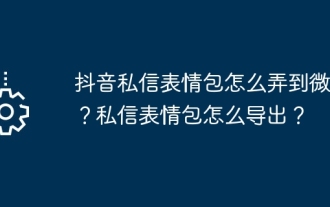 How to get Douyin private message emoticons on WeChat? How to export the private message emoticon package?
Mar 21, 2024 pm 10:01 PM
How to get Douyin private message emoticons on WeChat? How to export the private message emoticon package?
Mar 21, 2024 pm 10:01 PM
With the continuous rise of social media, Douyin, as a popular short video platform, has attracted a large number of users. On Douyin, users can not only show their lives but also interact with other users. In this interaction, emoticons have gradually become an important way for users to express their emotions. 1. How to get Douyin private message emoticons on WeChat? First of all, to get private message emoticons on the Douyin platform, you need to log in to your Douyin account, then browse and select the emoticons you like. You can choose to send them to friends or collect them yourself. After receiving the emoticon package on Douyin, you can long press the emoticon package through the private message interface, and then select the "Add to Emoticon" function. In this way, you can add this emoticon package to Douyin’s emoticon library. 3. Next, we need to add the words in the Douyin emoticon library
 Exporting songs downloaded from QQ Music as mp3 on mac only requires two steps
Jan 05, 2024 pm 07:10 PM
Exporting songs downloaded from QQ Music as mp3 on mac only requires two steps
Jan 05, 2024 pm 07:10 PM
Listening to music is a very common thing, I believe many friends will do it no matter where they are. What software do you usually use to listen to music? Do you use QQ Music like me? I currently use QQ Music to listen to songs, and it can be used not only on mobile phones, but also on Mac computers. In addition to listening to songs online, we can also download our favorite songs from QQ Music to the computer. However, the songs downloaded from QQ Music for Mac are not in the format we need. What we need is music in MP3 format. So how to export the songs downloaded from QQ Music for Mac to MP3 format? How to export and convert songs downloaded from QQ Music for Mac to MP3 format? If you want to export and convert songs downloaded from QQ Music for Mac to MP
 WiFi calling not working on iPhone: Fix
Jun 03, 2024 am 11:16 AM
WiFi calling not working on iPhone: Fix
Jun 03, 2024 am 11:16 AM
Can't enable Wi-Fi calling on iPhone? Call quality is improved and you can communicate even from remote locations where cellular networks are not as strong. Wi-Fi Calling also improves standard call and video call quality. So, if you can't use Wi-Fi calling on your phone, these solutions might help you fix the problem. Fix 1 – Enable Wi-Fi Calling Manually You must enable the Wi-Fi Calling feature in your iPhone settings. Step 1 – For this, you have to open Settings. Step 2 – Next, just scroll down to find and open the “Phone” settings Step 3 – In the phone settings, scroll down and open the “Wi-Fi Calling” setting. Step 4 – In the Wi-Fi Calling page, change “This iPhone
 How to export xmind files to pdf files
Mar 20, 2024 am 10:30 AM
How to export xmind files to pdf files
Mar 20, 2024 am 10:30 AM
xmind is a very practical mind mapping software. It is a map form made using people's thinking and inspiration. After we create the xmind file, we usually convert it into a pdf file format to facilitate everyone's dissemination and use. Then How to export xmind files to pdf files? Below are the specific steps for your reference. 1. First, let’s demonstrate how to export the mind map to a PDF document. Select the [File]-[Export] function button. 2. Select [PDF document] in the newly appeared interface and click the [Next] button. 3. Select settings in the export interface: paper size, orientation, resolution and document storage location. After completing the settings, click the [Finish] button. 4. If you click the [Finish] button
 How to view and manage Linux command history
Aug 01, 2023 pm 09:17 PM
How to view and manage Linux command history
Aug 01, 2023 pm 09:17 PM
How to View Command History in Linux In Linux, we use the history command to view the list of all previously executed commands. It has a very simple syntax: history Some options for pairing with the history command include: Option description -c clears the command history for the current session -w writes the command history to a file -r reloads the command history from the history file -n Limit the number of output of recent commands Simply run the history command to see a list of all previously executed commands in a Linux terminal: In addition to viewing command history, you can also manage command history and perform modifications to previously executed commands , reverse search command history or even delete history completely
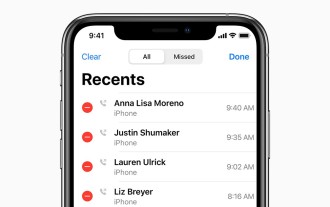 How to check call history in iPhone and export it?
Jul 05, 2023 pm 12:54 PM
How to check call history in iPhone and export it?
Jul 05, 2023 pm 12:54 PM
Call recording in iPhone is often underestimated and is one of the most critical features of iPhone. With its simplicity, this feature is of vital importance and can provide important insights about the calls made or received on the device. Whether for work purposes or legal proceedings, the ability to access call records can prove invaluable. In simple terms, call history refers to the entries created on your iPhone whenever you make or receive a call. These logs contain key information, including the contact's name (or number if not saved as a contact), timestamp, duration, and call status (dialed, missed, or not answered). They are a concise record of your communication history. Call history includes call history strips stored on your iPhone