 Operation and Maintenance
Operation and Maintenance
 Linux Operation and Maintenance
Linux Operation and Maintenance
 Configuring Linux systems to support edge gateway and IoT gateway development
Configuring Linux systems to support edge gateway and IoT gateway development
Configuring Linux systems to support edge gateway and IoT gateway development
Configuring Linux systems to support edge gateway and IoT gateway development
In the development of the Internet of Things, edge computing and IoT gateways play a vital role. As a middleware for data transmission and processing, edge gateways connect devices and cloud systems to provide efficient and secure communication services for the Internet of Things. This article will describe how to configure a Linux system to support the development of edge gateways and IoT gateways.
1. Install the Linux system
First, we need to install a suitable Linux distribution on the target device. Common Linux distributions include Ubuntu, Debian, CentOS, etc. Choose one of them and install it according to the official documentation.
2. Install necessary software packages
In order to support the development of edge gateways and IoT gateways, we need to install some necessary software packages. Open the terminal and execute the following command to install the software package:
sudo apt-get update sudo apt-get install make gcc git
This will install the compilation tools and version control tools to prepare the environment for subsequent development.
3. Set up network connection
Edge gateways and IoT gateways need to communicate with devices and cloud systems. In order to achieve this, we need to set up a network connection. Ethernet is the most common connection method. We can configure the network connection through the following steps:
- Open the terminal and execute the following command to edit the network configuration file:
sudo vim /etc/network/interfaces
- Add the following content to the file:
auto eth0
iface eth0 inet static
address [网关IP地址]
netmask [子网掩码]
gateway [网关IP地址]
dns-nameservers [DNS服务器IP地址]Please replace [Gateway IP Address], [Subnet Mask] and [DNS Server IP Address] with actual values.
- Save the file and exit the editor.
- Restart the network service to make the configuration take effect:
sudo systemctl restart networking
4. Install edge gateway and IoT gateway software
The development of edge gateways and IoT gateways is usually based on open source software. Taking Eclipse Kura as an example, we will demonstrate how to install Kura as an edge gateway and IoT gateway software:
- Open the terminal and execute the following command to download the Kura installation package:
wget https://github.com/eclipse/kura/releases/download/v4.3.0/kura_4.3.0_raspberry-pi-2-3.img.gz
- Unzip the installation package:
gunzip kura_4.3.0_raspberry-pi-2-3.img.gz
- Use the dd command to burn the image file to the SD card:
sudo dd bs=4M if=kura_4.3.0_raspberry-pi-2-3.img of=/dev/sdX conv=fsync
Please replace /sdX with SD Card device node, such as /dev/sdb.
- Wait for burning to complete and insert the SD card into the target device.
- Start the device and connect to the terminal, initialize and configure according to Kura's official documentation.
5. Develop edge gateway and IoT gateway applications
Once the installation and configuration are completed, we can start developing edge gateway and IoT gateway applications. Taking the MQTT client based on C language as an example, we will demonstrate how to use the Paho MQTT library for development:
- Open the terminal and execute the following command to download the Paho MQTT library:
git clone https://github.com/eclipse/paho.mqtt.c.git
- Go to the downloaded directory and compile the installation library:
cd paho.mqtt.c make sudo make install
- Create an MQTT client application and add the following code:
#include <stdio.h>
#include <stdlib.h>
#include <string.h>
#include <unistd.h>
#include <MQTTClient.h>
#define ADDRESS "tcp://[MQTT服务器IP地址]:[MQTT服务器端口号]"
#define CLIENTID "ExampleClientPub"
#define TOPIC "test"
#define PAYLOAD "Hello, MQTT!"
int main(int argc, char* argv[])
{
MQTTClient client;
MQTTClient_connectOptions conn_opts = MQTTClient_connectOptions_initializer;
int rc;
MQTTClient_create(&client, ADDRESS, CLIENTID, MQTTCLIENT_PERSISTENCE_DEFAULT, NULL);
conn_opts.keepAliveInterval = 20;
conn_opts.cleansession = 1;
MQTTClient_connect(client, &conn_opts);
MQTTClient_message pubmsg = MQTTClient_message_initializer;
MQTTClient_deliveryToken token;
pubmsg.payload = PAYLOAD;
pubmsg.payloadlen = strlen(PAYLOAD);
pubmsg.qos = 0;
pubmsg.retained = 0;
MQTTClient_publishMessage(client, TOPIC, &pubmsg, &token);
sleep(1);
MQTTClient_disconnect(client, 10000);
MQTTClient_destroy(&client);
return rc;
}Please Replace [MQTT server IP address] and [MQTT server port number] with actual values.
- Compile and run the application:
gcc -o mqtt_client mqtt_client.c -lpaho-mqtt3c ./mqtt_client
6. Summary
By correctly configuring the Linux system, installing the necessary software packages, setting up the network connection, and installing the edge gateway and IoT gateway software, and using the corresponding development tools and libraries for development, we can easily implement the development of edge gateways and IoT gateways. This will provide greater capabilities and flexibility for IoT applications.
The above is an article about configuring a Linux system to support edge gateway and IoT gateway development. With these steps, we can start building secure, efficient IoT applications and contribute to the development of IoT. I wish you success!
The above is the detailed content of Configuring Linux systems to support edge gateway and IoT gateway development. For more information, please follow other related articles on the PHP Chinese website!

Hot AI Tools

Undresser.AI Undress
AI-powered app for creating realistic nude photos

AI Clothes Remover
Online AI tool for removing clothes from photos.

Undress AI Tool
Undress images for free

Clothoff.io
AI clothes remover

Video Face Swap
Swap faces in any video effortlessly with our completely free AI face swap tool!

Hot Article

Hot Tools

Notepad++7.3.1
Easy-to-use and free code editor

SublimeText3 Chinese version
Chinese version, very easy to use

Zend Studio 13.0.1
Powerful PHP integrated development environment

Dreamweaver CS6
Visual web development tools

SublimeText3 Mac version
God-level code editing software (SublimeText3)

Hot Topics
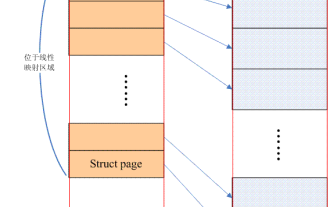 Linux Memory Model: A Deeper Understanding of Memory Management
Feb 13, 2024 pm 03:15 PM
Linux Memory Model: A Deeper Understanding of Memory Management
Feb 13, 2024 pm 03:15 PM
Have you ever encountered various memory problems in Linux systems? Such as memory leaks, memory fragmentation, etc. These problems can be solved through a deep understanding of the Linux memory model. 1. Introduction The Linux kernel supports three memory models, namely flatmemorymodel, Discontiguousmemorymodel and sparsememorymodel. The so-called memory model actually refers to the distribution of physical memory from the perspective of the CPU and the method used to manage these physical memories in the Linux kernel. In addition, it should be noted that this article mainly focuses on sharememo
 Configuring Linux systems to support edge computing and smart device development
Jul 04, 2023 pm 09:00 PM
Configuring Linux systems to support edge computing and smart device development
Jul 04, 2023 pm 09:00 PM
Configuring Linux Systems to Support Edge Computing and Smart Device Development With the rapid development of edge computing and smart devices, more and more developers are turning their attention to how to perform edge computing and smart device development on Linux systems. This article will describe how to configure a Linux system to support both aspects of development, and provide some code examples. 1. Install the Linux system. First, we need to choose a Linux distribution suitable for edge computing and smart device development, such as Ubuntu or Debian. Can
 Configure Linux systems to support embedded image processing and computer vision development
Jul 04, 2023 pm 04:21 PM
Configure Linux systems to support embedded image processing and computer vision development
Jul 04, 2023 pm 04:21 PM
Configuring Linux systems to support embedded image processing and computer vision development In the field of embedded image processing and computer vision development, Linux systems have a wide range of applications. By configuring a Linux system, we can provide developers with a powerful development environment to develop and debug various image processing and computer vision algorithms. This article will describe how to configure a Linux system to support embedded image processing and computer vision development, and provide some code examples. To install the Linux system first, we need to select
 Configuring Linux systems to support edge gateway and IoT gateway development
Jul 04, 2023 pm 06:12 PM
Configuring Linux systems to support edge gateway and IoT gateway development
Jul 04, 2023 pm 06:12 PM
Configuring Linux systems to support edge gateway and IoT gateway development In the development of the Internet of Things, edge computing and IoT gateways play a vital role. As a middleware for data transmission and processing, edge gateways connect devices and cloud systems to provide efficient and secure communication services for the Internet of Things. This article will describe how to configure a Linux system to support the development of edge gateways and IoT gateways. 1. Install the Linux system First, we need to install a suitable Linux distribution on the target device. Common Linux issues
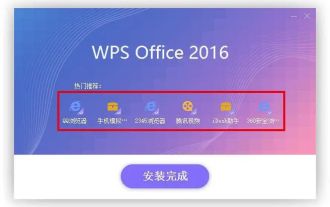 Even novices can do it easily! Linux system software installation guide
Mar 09, 2024 am 09:25 AM
Even novices can do it easily! Linux system software installation guide
Mar 09, 2024 am 09:25 AM
Faced with the increasingly popular technology, computers have been integrated into every corner of human life. Linux is popular for its open source nature, but installing applications on the system can still be challenging for novices. This article will comprehensively analyze the software installation steps in Linux systems to help you master this skill easily. 1. Use the package manager. In the Linux environment, the most common and convenient way to install software is to use the package manager. Each distribution version uses different package management tools due to its own characteristics. For example, the Debian camp uses the apt-get command to download Red Flag Linux, and the RedHat series chooses to use the yum command. Just enter the corresponding command on the console to quickly install the software.
 Configuring Linux systems to support multi-threaded programming
Jul 04, 2023 pm 07:05 PM
Configuring Linux systems to support multi-threaded programming
Jul 04, 2023 pm 07:05 PM
Configuring a Linux system to support multi-threaded programming Multi-threaded programming has become very common in the current development of computer applications. Multithreaded programming allows programs to perform multiple tasks simultaneously, thereby improving system performance and responsiveness. This article will introduce how to configure a Linux system to support multi-threaded programming and give some code examples. Install necessary software packages First, we need to install some necessary software packages for multi-threaded programming on Linux systems. These packages can be installed using the following command: sud
 Configuring Linux systems to support IoT application development
Jul 04, 2023 pm 10:49 PM
Configuring Linux systems to support IoT application development
Jul 04, 2023 pm 10:49 PM
Configuring Linux Systems to Support IoT Application Development The Internet of Things (IoT) refers to the embedding of physical devices, vehicles, and other objects with electronics, sensors, software, and network connections that enable these objects to collect and exchange data. During the development process of IoT applications, it is essential to configure the Linux system to provide the necessary development environment and tools. This article will introduce how to configure a Linux system to support IoT application development and provide some code samples for reference. 1. Installation
 Configuring Linux systems to support smart power and energy management development
Jul 04, 2023 pm 10:45 PM
Configuring Linux systems to support smart power and energy management development
Jul 04, 2023 pm 10:45 PM
Configuring Linux systems to support smart power and energy management development Introduction: With the continuous development of smart power and energy management technology, more and more developers have begun to get involved in the development of related fields. As an open source operating system, Linux has strong flexibility and customizability, and has become the platform of choice for many developers. This article will show you how to configure a Linux system to support smart power and energy management development and provide some code examples. 1. Install the Linux operating system and choose a Linux that suits you





