 Operation and Maintenance
Operation and Maintenance
 Linux Operation and Maintenance
Linux Operation and Maintenance
 Configuring Linux systems to support smart power and energy management development
Configuring Linux systems to support smart power and energy management development
Configuring Linux systems to support smart power and energy management development
Configuring Linux systems to support smart power and energy management development
Introduction:
With the continuous development of smart power and energy management technology, more and more developers are beginning to get involved in the development of related fields. . As an open source operating system, Linux has strong flexibility and customizability, and has become the platform of choice for many developers. This article will show you how to configure a Linux system to support smart power and energy management development and provide some code examples.
1. Install the Linux operating system
Choose a Linux operating system that suits you and install it according to the official documentation. Commonly used Linux distributions include Ubuntu, CentOS, Debian, etc. You can choose the appropriate version according to your actual needs.
2. Update system software and drivers
After the installation is completed, the first step is to update the system software and drivers to ensure that the system is the latest stable version. Execute the following command in the terminal:
sudo apt update sudo apt upgrade
This will update the system's software packages and drivers to the latest version.
3. Install necessary development tools and libraries
Smart power and energy management development usually requires the use of some development tools and libraries, such as GCC compiler, Python interpreter, MySQL database, etc. Execute the following command in the terminal to install these tools and libraries:
sudo apt install build-essential sudo apt install python3-dev python3-pip sudo apt install mysql-server
This will install the necessary development tools and libraries to ensure that you can carry out development work smoothly.
4. Configure environment variables
During the development process, we often need to execute some commands in the terminal to complete specific tasks. To facilitate the use of these commands, we can configure environment variables to add these commands to the default search path. Open a terminal and enter the following command:
echo 'export PATH=$PATH:/usr/local/bin' >> ~/.bashrc source ~/.bashrc
This will add the /usr/local/bin path to the system's default search path.
5. Install related software packages and libraries
In the development of intelligent power and energy management, we often need to use some specific software packages and libraries. Taking Python as an example, you can use pip to install these packages:
pip3 install numpy pip3 install pandas pip3 install matplotlib
This will install these commonly used Python packages and libraries on your system.
6. Sample Code
The following is a simple Python sample code that shows how to use numpy and pandas libraries to process electricity data:
import numpy as np
import pandas as pd
# 读取电力数据
data = pd.read_csv('power_data.csv')
# 计算平均功率
avg_power = np.mean(data['power'])
# 计算总能量消耗
total_energy = np.sum(data['power'] * data['time'])
# 输出结果
print("平均功率:", avg_power)
print("总能量消耗:", total_energy)In this example, we use numpy and pandas libraries to process power data. First, we use the read_csv function of the pandas library to read the power data. Then, use the mean function of the numpy library to calculate the average power, and use the sum function of the numpy library to calculate the total energy consumption. Finally, use Python's print function to output the results.
Conclusion:
This article describes how to configure a Linux system to support smart power and energy management development and provides some code examples. By configuring the appropriate development environment and installing the necessary development tools and libraries, you can get started with smart power and energy management development and leverage the flexibility and customizability of Linux to implement more efficient and reliable solutions. I hope this article can be helpful to your development work.
The above is the detailed content of Configuring Linux systems to support smart power and energy management development. For more information, please follow other related articles on the PHP Chinese website!

Hot AI Tools

Undresser.AI Undress
AI-powered app for creating realistic nude photos

AI Clothes Remover
Online AI tool for removing clothes from photos.

Undress AI Tool
Undress images for free

Clothoff.io
AI clothes remover

Video Face Swap
Swap faces in any video effortlessly with our completely free AI face swap tool!

Hot Article

Hot Tools

Notepad++7.3.1
Easy-to-use and free code editor

SublimeText3 Chinese version
Chinese version, very easy to use

Zend Studio 13.0.1
Powerful PHP integrated development environment

Dreamweaver CS6
Visual web development tools

SublimeText3 Mac version
God-level code editing software (SublimeText3)

Hot Topics
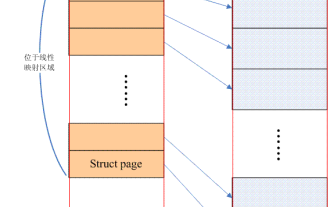 Linux Memory Model: A Deeper Understanding of Memory Management
Feb 13, 2024 pm 03:15 PM
Linux Memory Model: A Deeper Understanding of Memory Management
Feb 13, 2024 pm 03:15 PM
Have you ever encountered various memory problems in Linux systems? Such as memory leaks, memory fragmentation, etc. These problems can be solved through a deep understanding of the Linux memory model. 1. Introduction The Linux kernel supports three memory models, namely flatmemorymodel, Discontiguousmemorymodel and sparsememorymodel. The so-called memory model actually refers to the distribution of physical memory from the perspective of the CPU and the method used to manage these physical memories in the Linux kernel. In addition, it should be noted that this article mainly focuses on sharememo
 Configuring Linux systems to support edge computing and smart device development
Jul 04, 2023 pm 09:00 PM
Configuring Linux systems to support edge computing and smart device development
Jul 04, 2023 pm 09:00 PM
Configuring Linux Systems to Support Edge Computing and Smart Device Development With the rapid development of edge computing and smart devices, more and more developers are turning their attention to how to perform edge computing and smart device development on Linux systems. This article will describe how to configure a Linux system to support both aspects of development, and provide some code examples. 1. Install the Linux system. First, we need to choose a Linux distribution suitable for edge computing and smart device development, such as Ubuntu or Debian. Can
 Can artificial intelligence or automation solve the problem of low energy efficiency in buildings?
Mar 31, 2023 pm 10:12 PM
Can artificial intelligence or automation solve the problem of low energy efficiency in buildings?
Mar 31, 2023 pm 10:12 PM
A new tool developed by Lawrence Berkeley National Laboratory in the United States can help automate fault detection and diagnostic software, minimizing the need for human-machine interaction, thus increasing efficiency and reducing carbon emissions. Today, building automation and energy management systems are becoming increasingly necessary in facilities management, with a direct impact on building operations as they enable owners and operators to achieve greater efficiency, flexibility and flexibility in the face of climate change. and elasticity. But with these sophisticated tools comes increased complexity and the introduction of errors, often at the expense of the efficiencies these technologies provide. As a result, Building Fault Detection and Diagnostics (FDD) technology is growing in popularity, saving property owners millions of dollars in building costs each year, with often short payback periods
 Leveraging Artificial Intelligence to Solve Oil and Gas Emissions Challenges
Apr 08, 2023 pm 05:51 PM
Leveraging Artificial Intelligence to Solve Oil and Gas Emissions Challenges
Apr 08, 2023 pm 05:51 PM
As efforts to combat the climate crisis continue and GCC countries build momentum towards a net-zero carbon emissions future, the top priority for oil and gas companies has never been more important. Regionally, the oil and gas industry accounts for 9% of the entire oil and gas industry’s greenhouse gas emissions through direct upstream, midstream and downstream (Scope 1), indirect energy (Scope 2) and other indirect emissions (Scope 3). The transition to low-carbon alternative energy sources alone will not be enough to ensure the required emissions reductions, and a permanent solution will need to be coupled with an impactful technology unlike any other - artificial intelligence (AI). While the net-zero route comes with immediate time constraints, oil and gas companies can adopt a technology-led approach with optimism. After all, in recent breakthroughs
 Configure Linux systems to support embedded image processing and computer vision development
Jul 04, 2023 pm 04:21 PM
Configure Linux systems to support embedded image processing and computer vision development
Jul 04, 2023 pm 04:21 PM
Configuring Linux systems to support embedded image processing and computer vision development In the field of embedded image processing and computer vision development, Linux systems have a wide range of applications. By configuring a Linux system, we can provide developers with a powerful development environment to develop and debug various image processing and computer vision algorithms. This article will describe how to configure a Linux system to support embedded image processing and computer vision development, and provide some code examples. To install the Linux system first, we need to select
 Configuring Linux systems to support edge gateway and IoT gateway development
Jul 04, 2023 pm 06:12 PM
Configuring Linux systems to support edge gateway and IoT gateway development
Jul 04, 2023 pm 06:12 PM
Configuring Linux systems to support edge gateway and IoT gateway development In the development of the Internet of Things, edge computing and IoT gateways play a vital role. As a middleware for data transmission and processing, edge gateways connect devices and cloud systems to provide efficient and secure communication services for the Internet of Things. This article will describe how to configure a Linux system to support the development of edge gateways and IoT gateways. 1. Install the Linux system First, we need to install a suitable Linux distribution on the target device. Common Linux issues
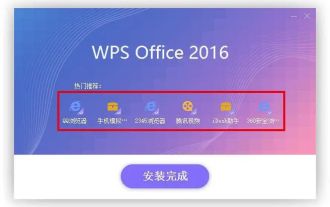 Even novices can do it easily! Linux system software installation guide
Mar 09, 2024 am 09:25 AM
Even novices can do it easily! Linux system software installation guide
Mar 09, 2024 am 09:25 AM
Faced with the increasingly popular technology, computers have been integrated into every corner of human life. Linux is popular for its open source nature, but installing applications on the system can still be challenging for novices. This article will comprehensively analyze the software installation steps in Linux systems to help you master this skill easily. 1. Use the package manager. In the Linux environment, the most common and convenient way to install software is to use the package manager. Each distribution version uses different package management tools due to its own characteristics. For example, the Debian camp uses the apt-get command to download Red Flag Linux, and the RedHat series chooses to use the yum command. Just enter the corresponding command on the console to quickly install the software.
 Configuring Linux systems to support multi-threaded programming
Jul 04, 2023 pm 07:05 PM
Configuring Linux systems to support multi-threaded programming
Jul 04, 2023 pm 07:05 PM
Configuring a Linux system to support multi-threaded programming Multi-threaded programming has become very common in the current development of computer applications. Multithreaded programming allows programs to perform multiple tasks simultaneously, thereby improving system performance and responsiveness. This article will introduce how to configure a Linux system to support multi-threaded programming and give some code examples. Install necessary software packages First, we need to install some necessary software packages for multi-threaded programming on Linux systems. These packages can be installed using the following command: sud





