 Operation and Maintenance
Operation and Maintenance
 Linux Operation and Maintenance
Linux Operation and Maintenance
 Repair common file damage and loss problems and methods in Linux systems
Repair common file damage and loss problems and methods in Linux systems
Repair common file damage and loss problems and methods in Linux systems
As an open source operating system, Linux system has a high degree of stability and security. However, sometimes you also encounter some common file corruption and loss problems when using Linux systems. This article will introduce some common file corruption and loss problems and provide corresponding repair methods.
1. Causes of file corruption
- Hardware failure: Hard drive failure or insufficient power supply may cause file corruption.
- Software Error: Errors in the operating system or application can cause file corruption. For example, an operating system crash, virus infection, or software error can corrupt files.
- User Error: Incorrect operation or misoperation may also cause file corruption. For example, suddenly turning off the power or force-quitting an application can cause file corruption.
2. How to repair damaged files
- Use file recovery tools: You can use some file recovery tools to recover damaged files. For example, tools like TestDisk and PhotoRec can recover damaged partitions as well as deleted files.
- Use backup files: If you have backed up your files, you can use the backup files to restore damaged files. Regularly backing up files is an important means of protecting data security.
- Repair the file system: If the file system is damaged and files are lost or inaccessible, you can use the fsck command to repair the file system. This command can scan and repair errors in the file system.
- Use data recovery tools: If the file is damaged and cannot be repaired, you can consider using some data recovery tools to try to recover the file. For example, tools like TestDisk and Recover My Files can try to recover lost files.
3. Reasons for file loss
- Deleting files: Accidentally deleting files is one of the most common reasons for file loss.
- Format the hard drive: Formatting the hard drive will completely erase all data, resulting in file loss.
- Virus attack: Viruses may delete or damage files, resulting in file loss.
- Hardware Failure: Hard drive failure or other hardware issues may result in file loss.
4. How to repair lost files
- Use the Recycle Bin: If the file is accidentally deleted, you can try to retrieve it in the Recycle Bin. In Linux systems, files will be put into the Recycle Bin after being deleted, and the files can be restored to their original location through the Recycle Bin.
- Use backup files: As mentioned before, if you have backed up your files, you can use the backup files to recover your lost files.
- Use data recovery tools: If the files have been deleted or lost and have not been backed up for a long time, you can try to use some data recovery tools to try to recover the files.
Summary:
When using a Linux system, file damage and loss are inevitable problems. But we can reduce the probability of file damage and loss through correct operations and reasonable precautions. At the same time, knowing some repair methods is also very helpful to solve the problem of file corruption and loss. Always pay attention to the backup of files and regularly check the hard disk for problems. For irreplaceable files, multiple backups can be made through cloud storage and other methods. Only by remaining vigilant and taking timely measures can we better protect and repair files.
The above is the detailed content of Repair common file damage and loss problems and methods in Linux systems. For more information, please follow other related articles on the PHP Chinese website!

Hot AI Tools

Undresser.AI Undress
AI-powered app for creating realistic nude photos

AI Clothes Remover
Online AI tool for removing clothes from photos.

Undress AI Tool
Undress images for free

Clothoff.io
AI clothes remover

Video Face Swap
Swap faces in any video effortlessly with our completely free AI face swap tool!

Hot Article

Hot Tools

Notepad++7.3.1
Easy-to-use and free code editor

SublimeText3 Chinese version
Chinese version, very easy to use

Zend Studio 13.0.1
Powerful PHP integrated development environment

Dreamweaver CS6
Visual web development tools

SublimeText3 Mac version
God-level code editing software (SublimeText3)

Hot Topics
 Win10 cannot load repair method: solution for missing or damaged registry files
Jan 10, 2024 pm 09:37 PM
Win10 cannot load repair method: solution for missing or damaged registry files
Jan 10, 2024 pm 09:37 PM
Many users have discovered the problem of "the registry file is lost or damaged and therefore cannot be loaded" when using their computers. They don't know how to solve it and have never modified the registry. It is not very troublesome to fix it. It only requires a string of codes. Let’s take a look at the detailed repair methods. The registry file is missing or damaged and therefore cannot be loaded. Repair method 1. Enter "Command Prompt" in the lower left corner of the computer and run it as an administrator. 2. Paste the following code into the command prompt and press the Enter key after entering it. regadd "HKEY_LOCAL_MACHINESOFTWAREMicrosoftWindowsSelfHostApplicability"/v"BranchNam
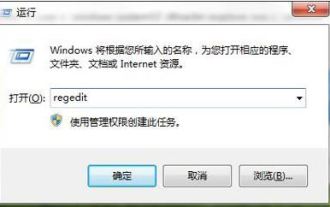 What to do if explore.exe file system error occurs? How to solve the problem of lost exeplorer file on win7 computer
Jun 04, 2024 pm 07:38 PM
What to do if explore.exe file system error occurs? How to solve the problem of lost exeplorer file on win7 computer
Jun 04, 2024 pm 07:38 PM
How to solve the problem that win7 system prompts that the exeplorer file is missing? Some of our users still use win7. When accessing the web page through the browser, a prompt that the exeplorer file is missing will pop up, which will cause many pages to be inaccessible. Faced with this problem, many people do not know what method to use. To solve it, then this issue of win7 tutorial will share the solution with everyone. Friends in need can follow the steps in the text. The solution is as follows 1. First, we press win+r and enter "regedit" in the pop-up run interface to open the registry editor function. 2. Then we open it in order: HKEY_LOCAL_MACHI
 Repair a broken mouse wheel
Feb 24, 2024 pm 07:57 PM
Repair a broken mouse wheel
Feb 24, 2024 pm 07:57 PM
How to fix a malfunctioning mouse wheel. With the advent of the digital age, computers have become one of the indispensable tools in people's lives. One of the key accessories is a mouse, especially a mouse with a scroll wheel function. However, sometimes we encounter such a situation: the mouse wheel fails and cannot be used normally. Faced with this problem, let’s take a look at how to fix it. The first step is to confirm whether it is a hardware problem or a software problem. First, we need to confirm the cause of the mouse wheel failure. Sometimes it’s not the mouse itself that has a problem, but the operation
 How to Repair Corrupted Excel Files
Jan 13, 2024 pm 09:39 PM
How to Repair Corrupted Excel Files
Jan 13, 2024 pm 09:39 PM
The problem of Excel tables being damaged and unable to be opened also gives many people a headache. Many times they may have to redo the table. So what should we do if our Excel table is damaged? Aren’t all previous efforts lost in vain? Oh, NO! Below, the editor will share with you tips on how to repair damaged Excel files. Excel documents bring us so much convenience at work. Many users are even used to using Excel to create files when processing tables. It can be said that Excel is one of the indispensable software for office work, but it can also run into obstacles. For example, when opening Excel, an error message appears. "The file is damaged and cannot be opened" Below, the editor will explain to you how to repair damaged Excel files. How to repair damaged Excel files
 Common log file permission errors on Linux servers and how to fix them
Jun 29, 2023 am 09:02 AM
Common log file permission errors on Linux servers and how to fix them
Jun 29, 2023 am 09:02 AM
Title: Common log file permission errors on Linux servers and how to fix them When running a Linux server, log files are very important. Successfully managing and protecting your server's log files is key to ensuring server security and stability. However, due to misconfiguration, attacks, or unexpected circumstances, log file permission errors may occur, resulting in limited access to the log file or the inability to write to the log. This article discusses some common log file permission errors and provides corresponding fixes to help administrators resolve the issue.
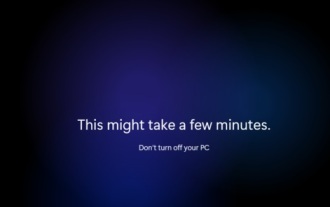 Solution to solve win11 blue screen failure to start and repair unavailable
Jan 15, 2024 pm 04:21 PM
Solution to solve win11 blue screen failure to start and repair unavailable
Jan 15, 2024 pm 04:21 PM
When we use the computer, we may encounter a blue screen that cannot be turned on, and win11 is no exception. Generally speaking, we can solve it through repair methods, but there will also be situations where the repair cannot be done, so we can only reinstall the system. Let’s take a look at it below. What to do if Win11 has a blue screen and cannot be booted, and the repair is not available. 1. If our Win11 blue screen cannot be booted, and the repair tutorials on the Internet are not available, it means that the problem cannot be repaired, and the only option is to reinstall the system. 2. Because the system cannot be used, we can only use a USB flash drive to reinstall the system. 3. First, make the USB disk into a system disk. If you don’t know how to make it, you can check the relevant tutorials. 4. Then download a win11 system from this site and put it into the prepared system disk
 What are the possible reasons why Excel sheets cannot be opened?
Feb 19, 2024 pm 12:39 PM
What are the possible reasons why Excel sheets cannot be opened?
Feb 19, 2024 pm 12:39 PM
Excel is a popular spreadsheet software launched by Microsoft and is widely used in office and data processing fields. However, sometimes we may encounter situations where the Excel table cannot be opened normally. So, what are the reasons why Excel tables cannot be opened? First of all, it may be that the Excel file itself is damaged and cannot be opened. There are many reasons for Excel file corruption, including sudden power outage, system crash, virus infection, etc. When we try to open a damaged Excel file, the system may not recognize it.
 Repair common file damage and loss problems and methods in Linux systems
Jun 30, 2023 pm 06:57 PM
Repair common file damage and loss problems and methods in Linux systems
Jun 30, 2023 pm 06:57 PM
As an open source operating system, Linux system has a high degree of stability and security. However, sometimes you also encounter some common file corruption and loss problems when using Linux systems. This article will introduce some common file corruption and loss problems and provide corresponding repair methods. 1. Causes of file corruption: Hardware failure: Hard drive failure or insufficient power supply may cause file corruption. Software Errors: Errors in the operating system or applications can cause file corruption. For example, operating system crash, virus infection or software error





