How to use Supervisor to manage ThinkPHP6 queue?
With the continuous development of web applications, we need to handle a large number of tasks to maintain the stability and availability of the application. Using a queuing system is one solution. ThinkPHP6 provides a built-in queue system to manage tasks. However, handling a large number of tasks requires better queue management, which can be achieved using Supervisor.
This article will introduce how to use Supervisor to manage ThinkPHP6 queues. Before that, we need to understand some basic concepts:
- Queue system
The queue system is a way of processing tasks asynchronously, adding tasks to the queue instead of processing them directly. Once a task is added to the queue, it can be assigned to different workers to avoid long-term blocking of the web application. The queue system can also complete some complex operations of tasks. - Task
In a queue system, a task is the work that needs to be performed. You can package the code that needs to be executed asynchronously into a task, and then add the task to the queue to wait for subsequent processing. We can use the queue component in the PHP framework or a third-party library to manage tasks, such as Laravel's queue component or Beanstalkd, etc. - Supervisor
Supervisor is a process control system that can monitor and control one or more processes, including queue workers. Supervisor can make the queue system more stable and durable. Using Supervisor can automatically restart workers when tasks fail, and can also ensure that queue tasks can continue to be processed after the web application is restarted.
After understanding these basic concepts, we will introduce how to use Supervisor to manage ThinkPHP6 queues.
Step 1: Install Supervisor
To use Supervisor for queue management, we first need to install Supervisor. On the Ubuntu system, you can use the following command to install:
sudo apt-get install supervisor
On the CentOS system, you can use the following command to install:
sudo yum install supervisor
After the installation is complete, you can use the following command to start Supervisor:
sudo systemctl start supervisor
At the same time, we also need to create a new configuration file in the configuration file /etc/supervisor/conf.d/ to manage queue workers. We can create a file with any name in this directory, such as laravel-worker.conf. Next, we'll cover how to edit this file.
Step 2: Edit the Supervisor configuration file
Edit the Supervisor configuration file and add workers to the Supervisor monitoring list. We can use the following command to edit the configuration file we just created:
sudo nano /etc/supervisor/conf.d/laravel-worker.conf
Add the following configuration to the file:
[program:laravel-worker] process_name=%(program_name)s_%(process_num)02d directory=/var/www/laravel #修改为你的项目目录 command=php /var/www/laravel/artisan queue:work autostart=true autorestart=true user=www-data #修改为你的Web服务器运行用户 numprocs=8 #工作者数量,此处建议设置为CPU核心数2-4倍 redirect_stderr=true stdout_logfile=/var/www/laravel/storage/logs/worker.log #修改为你的日志文件位置
After adding the above configuration to the file, we can use the following command to Reload the Supervisor configuration file:
sudo supervisorctl reread sudo supervisorctl update
So that the Supervisor can start our queue workers and manage them. We can use the following command to view all processes started by Supervisor:
sudo supervisorctl status
Step 3: Test the queue task
Now, we have successfully started the queue worker using Supervisor. Next, we need to test the queue task. First, make sure your queue is configured in your application.
Add a test task somewhere and let the queue start working. For example, create an E-mails sending task:
<?php
namespace appqueue;
use thinkqueueJob;
class SendEmail
{
public $user;
public function __construct($user)
{
$this->user = $user;
}
public function fire(Job $job, $data)
{
//发送Email的代码
if (Math.random() < 0.5) {
// 处理失败
$job->release(5);// 5秒后重试
} else {
// 成功处理
$job->delete();
}
}
}Add a method in the controller and add the task:
<?php
namespace appcontroller;
use thinkController;
use thinkqueueQueue;
class Email extends Controller
{
public function index()
{
$user = ['email' => 'test@test.com', 'name' => 'test'];
$job = new ppqueueSendEmail($user);
app('queue')->push($job);
}
}In this way, we can successfully use Supervisor to manage the ThinkPHP6 queue. If you want to know more about the queue system, you can read the official documentation. I hope this article can help you successfully run your web application!
The above is the detailed content of How to use Supervisor to manage ThinkPHP6 queue?. For more information, please follow other related articles on the PHP Chinese website!

Hot AI Tools

Undresser.AI Undress
AI-powered app for creating realistic nude photos

AI Clothes Remover
Online AI tool for removing clothes from photos.

Undress AI Tool
Undress images for free

Clothoff.io
AI clothes remover

Video Face Swap
Swap faces in any video effortlessly with our completely free AI face swap tool!

Hot Article

Hot Tools

Notepad++7.3.1
Easy-to-use and free code editor

SublimeText3 Chinese version
Chinese version, very easy to use

Zend Studio 13.0.1
Powerful PHP integrated development environment

Dreamweaver CS6
Visual web development tools

SublimeText3 Mac version
God-level code editing software (SublimeText3)

Hot Topics
 How to run thinkphp project
Apr 09, 2024 pm 05:33 PM
How to run thinkphp project
Apr 09, 2024 pm 05:33 PM
To run the ThinkPHP project, you need to: install Composer; use Composer to create the project; enter the project directory and execute php bin/console serve; visit http://localhost:8000 to view the welcome page.
 There are several versions of thinkphp
Apr 09, 2024 pm 06:09 PM
There are several versions of thinkphp
Apr 09, 2024 pm 06:09 PM
ThinkPHP has multiple versions designed for different PHP versions. Major versions include 3.2, 5.0, 5.1, and 6.0, while minor versions are used to fix bugs and provide new features. The latest stable version is ThinkPHP 6.0.16. When choosing a version, consider the PHP version, feature requirements, and community support. It is recommended to use the latest stable version for best performance and support.
 How to run thinkphp
Apr 09, 2024 pm 05:39 PM
How to run thinkphp
Apr 09, 2024 pm 05:39 PM
Steps to run ThinkPHP Framework locally: Download and unzip ThinkPHP Framework to a local directory. Create a virtual host (optional) pointing to the ThinkPHP root directory. Configure database connection parameters. Start the web server. Initialize the ThinkPHP application. Access the ThinkPHP application URL and run it.
 Which one is better, laravel or thinkphp?
Apr 09, 2024 pm 03:18 PM
Which one is better, laravel or thinkphp?
Apr 09, 2024 pm 03:18 PM
Performance comparison of Laravel and ThinkPHP frameworks: ThinkPHP generally performs better than Laravel, focusing on optimization and caching. Laravel performs well, but for complex applications, ThinkPHP may be a better fit.
 How to install thinkphp
Apr 09, 2024 pm 05:42 PM
How to install thinkphp
Apr 09, 2024 pm 05:42 PM
ThinkPHP installation steps: Prepare PHP, Composer, and MySQL environments. Create projects using Composer. Install the ThinkPHP framework and dependencies. Configure database connection. Generate application code. Launch the application and visit http://localhost:8000.
 How is the performance of thinkphp?
Apr 09, 2024 pm 05:24 PM
How is the performance of thinkphp?
Apr 09, 2024 pm 05:24 PM
ThinkPHP is a high-performance PHP framework with advantages such as caching mechanism, code optimization, parallel processing and database optimization. Official performance tests show that it can handle more than 10,000 requests per second and is widely used in large-scale websites and enterprise systems such as JD.com and Ctrip in actual applications.
 Development suggestions: How to use the ThinkPHP framework for API development
Nov 22, 2023 pm 05:18 PM
Development suggestions: How to use the ThinkPHP framework for API development
Nov 22, 2023 pm 05:18 PM
Development suggestions: How to use the ThinkPHP framework for API development. With the continuous development of the Internet, the importance of API (Application Programming Interface) has become increasingly prominent. API is a bridge for communication between different applications. It can realize data sharing, function calling and other operations, and provides developers with a relatively simple and fast development method. As an excellent PHP development framework, the ThinkPHP framework is efficient, scalable and easy to use.
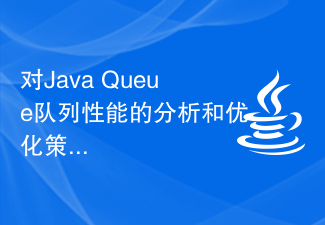 Analysis and optimization strategies for Java Queue queue performance
Jan 09, 2024 pm 05:02 PM
Analysis and optimization strategies for Java Queue queue performance
Jan 09, 2024 pm 05:02 PM
Performance Analysis and Optimization Strategy of JavaQueue Queue Summary: Queue (Queue) is one of the commonly used data structures in Java and is widely used in various scenarios. This article will discuss the performance issues of JavaQueue queues from two aspects: performance analysis and optimization strategies, and give specific code examples. Introduction Queue is a first-in-first-out (FIFO) data structure that can be used to implement producer-consumer mode, thread pool task queue and other scenarios. Java provides a variety of queue implementations, such as Arr






