How to manage RBAC permissions in ThinkPHP6?
With the continuous development of the Internet and the widespread use of applications, more and more websites and applications require access control to ensure the security of sensitive information and resources. With the continuous development of the project and the continuous increase of functions, the RBAC permission management system has become a very popular and mature solution. In this article, we will introduce how to use RBAC for permission management in the ThinkPHP6 framework.
What is RBAC permission management?
RBAC (Role-Based Access Control) permission management model is a role-centered access control model. It assigns users to different roles and controls users' access to resources through roles. In this way, administrators can more easily manage access rights without having to set and manage permissions for each user.
Components of RBAC permission management
The RBAC permission management model mainly consists of the following four components:
1. Role (Role): A role is a set of user permissions A collection of similar permissions can be grouped into a role, and the user's access to resources can be controlled through this role.
2. User (User): User refers to the person who uses the system. Each user can have one or more roles.
3. Permission: Permission refers to the operation behavior of a user or role on resources. It can be a built-in operation in the system or a user-defined operation.
4. Resource: Resource refers to an object that needs to be access controlled, such as a page, file or database record in the system.
In the RBAC permission management model, users obtain permissions through roles and access resources through permissions, and administrators can control users' access to resources through role and permission settings.
Implementing RBAC permission management in the ThinkPHP6 framework
In the ThinkPHP6 framework, we can learn and use the RBAC permission management model by building a simple RBAC permission management system.
The following are the general steps to implement RBAC permission management in the ThinkPHP6 framework:
1. Establish a database
Create a data table and fill in some data, including roles, users, Information such as permissions and resources. For example, the following four tables can be created:
Role table (role): including fields such as role ID and role name.
User table (user): includes fields such as user ID, user name and password.
Permission table (permission): includes fields such as permission ID and permission name.
Resource table (resource): includes fields such as resource ID and resource path.
2. Install the RBAC permission management component
Use composer to install the RBAC permission management component and enter the following command in the terminal:
composer require jiaminglu/rbac
3. Configure
Configure related permission control, routing and middleware.
Configure authentication settings in the config/auth.php file. You can use middleware to control resources and make relevant configurations in the config/middleware.php file.
4. Write the corresponding models, controllers and views
Write models such as roles, users, permissions and resources, handle the relevant logic of permission control in the controller, and display users in the view The result and status of the operation.
Among them, for the convenience of demonstration, we can use the following controllers:
RoleController (role management): including operations such as viewing roles, adding roles, modifying roles, and deleting roles. When modifying a role, you can set the users and permissions it has.
UserController (User Management): Including operations such as viewing users, adding users, modifying users, and deleting users. You can assign roles to users when you modify them.
PermissionController (permission management): includes operations such as viewing permissions, adding permissions, modifying permissions, and deleting permissions.
ResourceController (resource management): includes operations such as viewing resources, adding resources, modifying resources, and deleting resources.
The above are the main steps for RBAC permission management in the ThinkPHP6 framework. In the actual development process, we need to configure components and write code according to actual needs to achieve a more complete and secure permission management system.
Summary
RBAC permission management model is a very popular and mature permission management solution that can help administrators manage access permissions more conveniently, while ensuring system security while improving Efficiency and convenience of system use.
In this article, we introduce the main steps to implement RBAC permission management in the ThinkPHP6 framework and the preparation of related models, controllers and views. Through the introduction and practical operation of this article, I believe readers can understand and use the RBAC permission management model more clearly, thereby adding more security and efficiency to their own project development.
The above is the detailed content of How to manage RBAC permissions in ThinkPHP6?. For more information, please follow other related articles on the PHP Chinese website!

Hot AI Tools

Undresser.AI Undress
AI-powered app for creating realistic nude photos

AI Clothes Remover
Online AI tool for removing clothes from photos.

Undress AI Tool
Undress images for free

Clothoff.io
AI clothes remover

Video Face Swap
Swap faces in any video effortlessly with our completely free AI face swap tool!

Hot Article

Hot Tools

Notepad++7.3.1
Easy-to-use and free code editor

SublimeText3 Chinese version
Chinese version, very easy to use

Zend Studio 13.0.1
Powerful PHP integrated development environment

Dreamweaver CS6
Visual web development tools

SublimeText3 Mac version
God-level code editing software (SublimeText3)

Hot Topics
 How to run thinkphp project
Apr 09, 2024 pm 05:33 PM
How to run thinkphp project
Apr 09, 2024 pm 05:33 PM
To run the ThinkPHP project, you need to: install Composer; use Composer to create the project; enter the project directory and execute php bin/console serve; visit http://localhost:8000 to view the welcome page.
 There are several versions of thinkphp
Apr 09, 2024 pm 06:09 PM
There are several versions of thinkphp
Apr 09, 2024 pm 06:09 PM
ThinkPHP has multiple versions designed for different PHP versions. Major versions include 3.2, 5.0, 5.1, and 6.0, while minor versions are used to fix bugs and provide new features. The latest stable version is ThinkPHP 6.0.16. When choosing a version, consider the PHP version, feature requirements, and community support. It is recommended to use the latest stable version for best performance and support.
 How to use the Layui framework to develop a permission management system that supports multi-user login
Oct 27, 2023 pm 01:27 PM
How to use the Layui framework to develop a permission management system that supports multi-user login
Oct 27, 2023 pm 01:27 PM
How to use the Layui framework to develop a permission management system that supports multi-user login Introduction: In the modern Internet era, more and more applications need to support multi-user login to achieve personalized functions and permission management. In order to protect the security of the system and the privacy of data, developers need to use certain means to implement multi-user login and permission management functions. This article will introduce how to use the Layui framework to develop a permission management system that supports multi-user login, and give specific code examples. Preparation before starting development
 How to run thinkphp
Apr 09, 2024 pm 05:39 PM
How to run thinkphp
Apr 09, 2024 pm 05:39 PM
Steps to run ThinkPHP Framework locally: Download and unzip ThinkPHP Framework to a local directory. Create a virtual host (optional) pointing to the ThinkPHP root directory. Configure database connection parameters. Start the web server. Initialize the ThinkPHP application. Access the ThinkPHP application URL and run it.
 How to implement a permission management system in Laravel
Nov 02, 2023 pm 04:51 PM
How to implement a permission management system in Laravel
Nov 02, 2023 pm 04:51 PM
How to implement a permission management system in Laravel Introduction: With the continuous development of web applications, the permission management system has become one of the basic functions of many applications. Laravel, as a popular PHP framework, provides a wealth of tools and functions to implement permission management systems. This article will introduce how to implement a simple and powerful permission management system in Laravel and provide specific code examples. 1. Design ideas of the permission management system When designing the permission management system, the following key points need to be considered: roles and
 Which one is better, laravel or thinkphp?
Apr 09, 2024 pm 03:18 PM
Which one is better, laravel or thinkphp?
Apr 09, 2024 pm 03:18 PM
Performance comparison of Laravel and ThinkPHP frameworks: ThinkPHP generally performs better than Laravel, focusing on optimization and caching. Laravel performs well, but for complex applications, ThinkPHP may be a better fit.
 Development suggestions: How to use the ThinkPHP framework to implement asynchronous tasks
Nov 22, 2023 pm 12:01 PM
Development suggestions: How to use the ThinkPHP framework to implement asynchronous tasks
Nov 22, 2023 pm 12:01 PM
"Development Suggestions: How to Use the ThinkPHP Framework to Implement Asynchronous Tasks" With the rapid development of Internet technology, Web applications have increasingly higher requirements for handling a large number of concurrent requests and complex business logic. In order to improve system performance and user experience, developers often consider using asynchronous tasks to perform some time-consuming operations, such as sending emails, processing file uploads, generating reports, etc. In the field of PHP, the ThinkPHP framework, as a popular development framework, provides some convenient ways to implement asynchronous tasks.
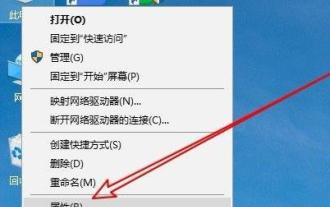 Solve the problem that the temporary folder cannot be installed due to lack of write permissions
Dec 31, 2023 pm 01:24 PM
Solve the problem that the temporary folder cannot be installed due to lack of write permissions
Dec 31, 2023 pm 01:24 PM
The problem that temporary folders cannot be installed without write permissions is a headache for many users. In fact, the operation is not very troublesome. You only need to enter your advanced menu to make changes. Let’s see how to solve the problem of no write permissions. The temporary folder cannot be installed without write permission: 1. First, right-click This Computer on the desktop, and then click "Properties". 2. Then click "Advanced System Settings" below. 3. Then click "Environment Variables" at the bottom of the window. 4. After that, you can open the environment variables window, click on the tmp file and select "Edit". 5. Then click "Browse Files" in the window that opens. 6. Set the new variable folder and click OK. 7. Finally wait until success.






