 Common Problem
Common Problem
 Windows 11 is getting a new file system (ReFS), but Microsoft won't abandon NTFS
Windows 11 is getting a new file system (ReFS), but Microsoft won't abandon NTFS
Windows 11 is getting a new file system (ReFS), but Microsoft won't abandon NTFS

Windows computers are pre-formatted for NTFS, including the storage drive in the laptop, external hard drive, and USB memory Great. According to references found in the latest Windows 11 preview, Microsoft may be planning to introduce ReFS, a new file system, to replace NTFS on certain systems.
We need to understand what NTFS is before we can discuss the new ReFS file system. Microsoft developed the NT File System (NTFS) in 1992, which can only be used on systems where the license permits.
Windows 11, Windows 10, or earlier versions use the proprietary NTFS file system by default. It stores or organizes files on a hard disk or external hard drive. To better understand how NTFS works, let's take a look at its process: The disk is formatted and divided into partitions, and Windows keeps track of every file stored on the system.
To check the file system, you can right-click on any drive (a Windows drive is recommended) and go to "This PC". You'll notice "NTFS" next to the file system in the Windows 10 device screenshot. The results were similar on Windows 11 PCs.
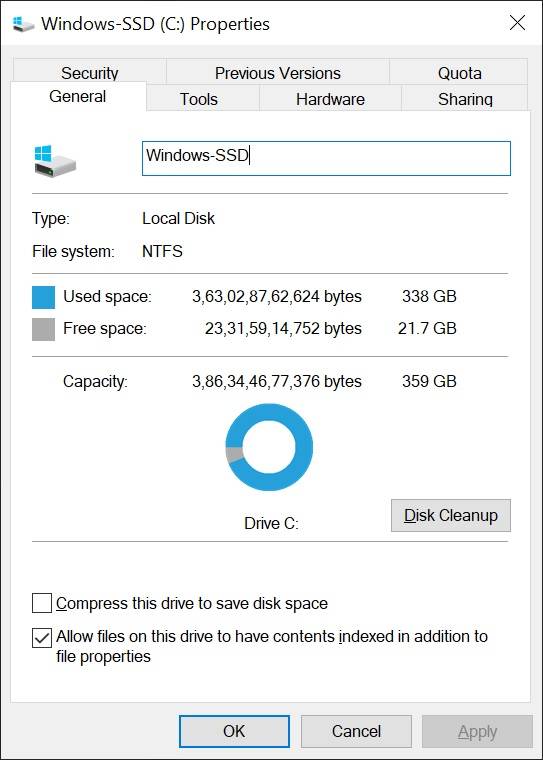
The latest preview build of Windows 11 includes support for ReFS (Resilient File System), Microsoft’s latest File system currently used in Windows Server. ReFS is significantly better than NTFS in terms of data availability and scalability.
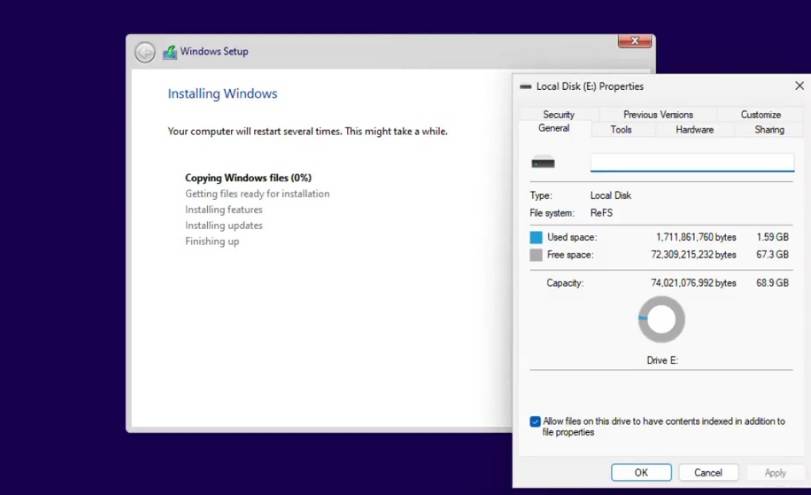
According to Microsoft’s documentation, “It is designed to maximize data availability, efficiently scaling across different workloads with large data sets and provide data integrity and resiliency to corruption.”
Resilient File Systems outperforms NTFS in many ways, including storage and future innovation. For example, NTFS supports up to 256 TB. On the other hand, this new file system supports up to 35 PB of data. The difference is huge when you factor in conversion factors - 1 PB equals 1024 TB.
We don’t know if this feature means the end of NTFS, but some Windows 11 Enterprise or Business computers may ship with ReFS as the default file system.
That’s because ReFS offers several benefits that will benefit businesses and professionals, including the ability to convert expensive physical file copy operations into fast logical file copy operations. Another feature improves performance and reduces I/O.
Other features include mirror-accelerated parity, file-level snapshots and better security.
However, ReFS is not as good as it looks on paper. It does not have the features currently supported by NTFS, including system compression and encryption support. The lack of support for disk quotas and removable media puts ReFS at a disadvantage on consumer PCs.
ReFS support in Windows 11 is a work in progress
Microsoft is still working on bringing ReFS support to Windows 11, and it doesn’t look like it will be ready for consumers anytime soon.
We may see ReFS as the default file system on some new hardware by the end of the year, but Microsoft's plans can always change.
The above is the detailed content of Windows 11 is getting a new file system (ReFS), but Microsoft won't abandon NTFS. For more information, please follow other related articles on the PHP Chinese website!

Hot AI Tools

Undresser.AI Undress
AI-powered app for creating realistic nude photos

AI Clothes Remover
Online AI tool for removing clothes from photos.

Undress AI Tool
Undress images for free

Clothoff.io
AI clothes remover

Video Face Swap
Swap faces in any video effortlessly with our completely free AI face swap tool!

Hot Article

Hot Tools

Notepad++7.3.1
Easy-to-use and free code editor

SublimeText3 Chinese version
Chinese version, very easy to use

Zend Studio 13.0.1
Powerful PHP integrated development environment

Dreamweaver CS6
Visual web development tools

SublimeText3 Mac version
God-level code editing software (SublimeText3)

Hot Topics
 1659
1659
 14
14
 1415
1415
 52
52
 1310
1310
 25
25
 1258
1258
 29
29
 1232
1232
 24
24
 What is the reason why PS keeps showing loading?
Apr 06, 2025 pm 06:39 PM
What is the reason why PS keeps showing loading?
Apr 06, 2025 pm 06:39 PM
PS "Loading" problems are caused by resource access or processing problems: hard disk reading speed is slow or bad: Use CrystalDiskInfo to check the hard disk health and replace the problematic hard disk. Insufficient memory: Upgrade memory to meet PS's needs for high-resolution images and complex layer processing. Graphics card drivers are outdated or corrupted: Update the drivers to optimize communication between the PS and the graphics card. File paths are too long or file names have special characters: use short paths and avoid special characters. PS's own problem: Reinstall or repair the PS installer.
 How to speed up the loading speed of PS?
Apr 06, 2025 pm 06:27 PM
How to speed up the loading speed of PS?
Apr 06, 2025 pm 06:27 PM
Solving the problem of slow Photoshop startup requires a multi-pronged approach, including: upgrading hardware (memory, solid-state drive, CPU); uninstalling outdated or incompatible plug-ins; cleaning up system garbage and excessive background programs regularly; closing irrelevant programs with caution; avoiding opening a large number of files during startup.
 How to solve the problem of loading when PS is always showing that it is loading?
Apr 06, 2025 pm 06:30 PM
How to solve the problem of loading when PS is always showing that it is loading?
Apr 06, 2025 pm 06:30 PM
PS card is "Loading"? Solutions include: checking the computer configuration (memory, hard disk, processor), cleaning hard disk fragmentation, updating the graphics card driver, adjusting PS settings, reinstalling PS, and developing good programming habits.
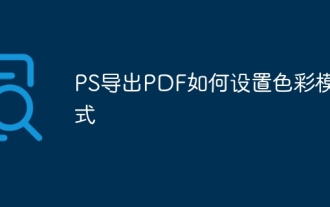 How to set color mode for export PDF on PS
Apr 06, 2025 pm 05:09 PM
How to set color mode for export PDF on PS
Apr 06, 2025 pm 05:09 PM
The secret to export PDFs with accurate colors: choose color mode according to the purpose: RGB for network display, CMYK for professional printing. Check Embed Profiles when exporting to maintain color consistency. Adjust compression settings to balance image quality and file size. For PDFs for networks, use RGB mode; for PDFs for printing, use CMYK mode.
 Does mysql need the internet
Apr 08, 2025 pm 02:18 PM
Does mysql need the internet
Apr 08, 2025 pm 02:18 PM
MySQL can run without network connections for basic data storage and management. However, network connection is required for interaction with other systems, remote access, or using advanced features such as replication and clustering. Additionally, security measures (such as firewalls), performance optimization (choose the right network connection), and data backup are critical to connecting to the Internet.
 Is slow PS loading related to computer configuration?
Apr 06, 2025 pm 06:24 PM
Is slow PS loading related to computer configuration?
Apr 06, 2025 pm 06:24 PM
The reason for slow PS loading is the combined impact of hardware (CPU, memory, hard disk, graphics card) and software (system, background program). Solutions include: upgrading hardware (especially replacing solid-state drives), optimizing software (cleaning up system garbage, updating drivers, checking PS settings), and processing PS files. Regular computer maintenance can also help improve PS running speed.
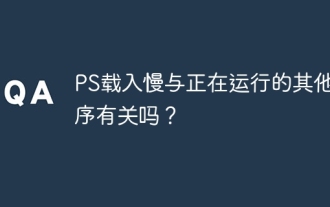 Is PS slow loading related to other programs that are running?
Apr 06, 2025 pm 06:03 PM
Is PS slow loading related to other programs that are running?
Apr 06, 2025 pm 06:03 PM
The secrets to mastering Office software include: understanding different versions and platforms, correctly installing and configuring, proficient in using the software interface, in-depth understanding of feature operations, application collaboration and sharing functions, utilizing templates and styles, mastering advanced skills, and solving common problems. In addition, you need to choose a version that suits your needs, make good use of templates and styles, develop backup habits, and learn shortcut keys and advanced techniques to improve efficiency.
 How to solve the problem of loading when the PS opens the file?
Apr 06, 2025 pm 06:33 PM
How to solve the problem of loading when the PS opens the file?
Apr 06, 2025 pm 06:33 PM
"Loading" stuttering occurs when opening a file on PS. The reasons may include: too large or corrupted file, insufficient memory, slow hard disk speed, graphics card driver problems, PS version or plug-in conflicts. The solutions are: check file size and integrity, increase memory, upgrade hard disk, update graphics card driver, uninstall or disable suspicious plug-ins, and reinstall PS. This problem can be effectively solved by gradually checking and making good use of PS performance settings and developing good file management habits.


