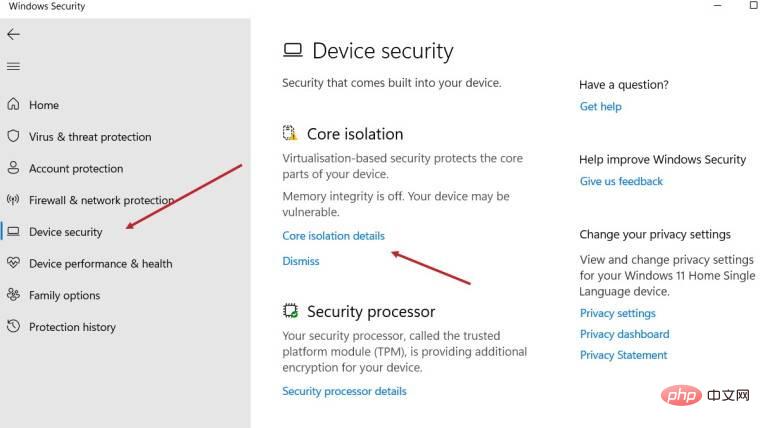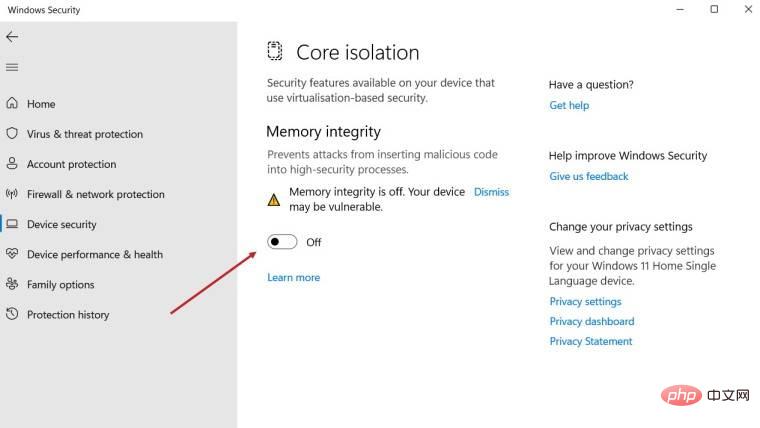How to enable Core Isolation's memory integrity feature in Windows 11
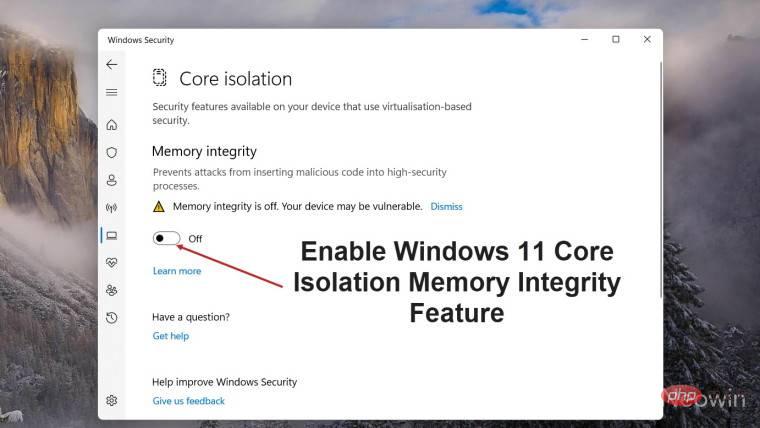
Microsoft’s Windows 11 2022 Update (22H2) enables Core Isolation’s memory integrity protection by default. However, if you're running an older version of the operating system, such as Windows 11 2022 Update (22H1), you'll need to turn this feature on manually.
Turn on Core Isolation’s memory integrity feature in Windows 11
For users who don’t know about Core Isolation, this is a security process designed to isolate basic core activities on Windows by in memory to protect them from malicious programs. This process, combined with the Memory Integrity feature, ensures that the system is protected from attacks aimed at injecting malicious code into the process. It also ensures that loaded drivers are safe and secure.
It is recommended to enable the memory integrity option as disabling it exposes your computer to unknown threats. To open it, do the following.
- Click the Windows icon on the taskbar. Select the settings option shown as a gear icon. Scroll down to the "Privacy and Security" option in the left panel of the Settings window.
- Switch to the right pane. Under the Security section, expand the Windows Security tab by clicking the side arrow button .

- Then, under the Protected Areas heading, go to the Device Security option. click it.

- #In the new window that appears, click the Core Isolation Details link as shown in the screenshot above.

- Underneath the Memory Integrity entry you will find a toggle button. If set to Off, move the slider in the opposite direction to enable the feature.
Once completed, reboot the system for the changes to take effect.
The above is the detailed content of How to enable Core Isolation's memory integrity feature in Windows 11. For more information, please follow other related articles on the PHP Chinese website!

Hot AI Tools

Undresser.AI Undress
AI-powered app for creating realistic nude photos

AI Clothes Remover
Online AI tool for removing clothes from photos.

Undress AI Tool
Undress images for free

Clothoff.io
AI clothes remover

Video Face Swap
Swap faces in any video effortlessly with our completely free AI face swap tool!

Hot Article

Hot Tools

Notepad++7.3.1
Easy-to-use and free code editor

SublimeText3 Chinese version
Chinese version, very easy to use

Zend Studio 13.0.1
Powerful PHP integrated development environment

Dreamweaver CS6
Visual web development tools

SublimeText3 Mac version
God-level code editing software (SublimeText3)

Hot Topics
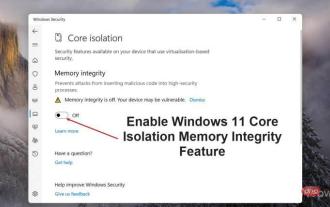 How to enable Core Isolation's memory integrity feature in Windows 11
May 10, 2023 pm 11:49 PM
How to enable Core Isolation's memory integrity feature in Windows 11
May 10, 2023 pm 11:49 PM
Microsoft's Windows 11 2022 Update (22H2) enables CoreIsolation's memory integrity protection by default. However, if you are running an older version of the operating system, such as Windows 11 2022 Update (22H1), you will need to turn this feature on manually. Turn on CoreIsolation's Memory Integrity feature in Windows 11 For users who don't know about Core Isolation, it's a security process designed to protect basic core activities on Windows from malicious programs by isolating them in memory. This process, combined with the memory integrity feature, ensures
 What does computer core mean?
Sep 05, 2022 am 11:24 AM
What does computer core mean?
Sep 05, 2022 am 11:24 AM
Core has two meanings in computers: 1. The core, also known as the core, is the most important component of the CPU. All calculations, accepting storage commands, and processing data of the CPU are performed by the core; 2. Core, core is Intel's processor Name, Core is the processor brand launched by Intel after the Pentium processor. It has currently released twelfth generation Core processors.
![How to Fix Processor Thermal Trip Error in Windows 11/10 [Fix]](https://img.php.cn/upload/article/000/000/164/168169038621890.png?x-oss-process=image/resize,m_fill,h_207,w_330) How to Fix Processor Thermal Trip Error in Windows 11/10 [Fix]
Apr 17, 2023 am 08:13 AM
How to Fix Processor Thermal Trip Error in Windows 11/10 [Fix]
Apr 17, 2023 am 08:13 AM
Most of the devices, such as laptops and desktops, have been heavily used by young gamers and coders for a long time. The system sometimes hangs due to application overload. This forces users to shut down their systems. This mainly happens to players who install and play heavy games. When the system tries to boot after force shutdown, it throws an error on a black screen as shown below: Below are the warnings detected during this boot. These can be viewed in the settings on the event log page. Warning: Processor thermal trip. Press any key to continue. ..These types of warning messages are always thrown when the processor temperature of a desktop or laptop exceeds its threshold temperature. Listed below are the reasons why this happens on Windows systems. Many heavy applications are in
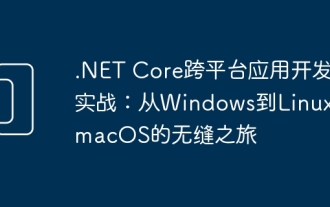 .NET Core cross-platform application development practice: a seamless journey from Windows to Linux and macOS
Feb 26, 2024 pm 12:55 PM
.NET Core cross-platform application development practice: a seamless journey from Windows to Linux and macOS
Feb 26, 2024 pm 12:55 PM
With the launch of .NETCore, .NET developers have a new opportunity to easily write and run .NET applications on multiple operating systems. This article will delve into how to use .NETCore to achieve cross-platform application development, and share best practice experience on operating systems such as Windows, Linux, and macOS. 1. Prepare the development environment. To start cross-platform application development, you first need to prepare the development environment for each target platform. Windows On Windows, you can install .NETCoreSDK through Visual Studio. After installation is complete, you can create and run .NETCore projects through Visual Studio. Li
 Is CORE coin worth holding for the long term? Is CORE coin worth investing in?
Feb 29, 2024 pm 05:34 PM
Is CORE coin worth holding for the long term? Is CORE coin worth investing in?
Feb 29, 2024 pm 05:34 PM
CORE coin: Is it worth holding for the long term? CORE coin is a cryptocurrency based on the Proof of Work (PoW) consensus mechanism and was founded by the Core team in 2018. Its goal is to establish a secure, efficient, and scalable digital currency system that is widely used for payment and value storage. CORE coin is designed to provide a decentralized payment solution that provides users with more privacy protection and transaction convenience. Advantages and security of CORE currency: CORE currency is based on the workload proof consensus mechanism and has strong security. Efficient: CORE coin’s transaction speed is fast and can handle thousands of transactions per second. Scalable: CORE coin has a large block capacity and can support a large number of transactions. Decentralization: CORE coin is a decentralized cryptocurrency
 What is core under linux
Mar 23, 2023 am 10:00 AM
What is core under linux
Mar 23, 2023 am 10:00 AM
Under Linux, core is a memory image with debugging information added. When a program exits or terminates abnormally under Linux, we will use the core file for analysis, which contains information such as memory, registers, stack pointers and other information when the program is running. The format is ELF, which can be understood as dumping the current status of the program into a file.
 IFA 2024 | Core Ultra Series 2: In Lunar Lake, Intel introduces its most efficient x86 CPU yet
Sep 04, 2024 am 06:38 AM
IFA 2024 | Core Ultra Series 2: In Lunar Lake, Intel introduces its most efficient x86 CPU yet
Sep 04, 2024 am 06:38 AM
Roughly one year after announcing the Core Ultra Series 1, also known as Meteor Lake, Intel follows up with the second generation. Core Ultra Series 2 aka Lunar Lake was already introduced at June's Computex. At IFA, the final launch of the Core Ultr
 IFA 2024 | Core Ultra Series 2: With Lunar Lake, Intel introduces its most efficient x86 CPU yet
Sep 05, 2024 am 02:10 AM
IFA 2024 | Core Ultra Series 2: With Lunar Lake, Intel introduces its most efficient x86 CPU yet
Sep 05, 2024 am 02:10 AM
Roughly one year after announcing the Core Ultra Series 1, also known as Meteor Lake, Intel follows up with the second generation. Core Ultra Series 2 aka Lunar Lake was already introduced at June's Computex. At IFA, the final launch of the Core Ultr