Microsoft: Windows 11 has the highest quality score, promises more features

Windows 11 is now widely available and it contains some good ideas, but it has received mixed reviews from users and critics. While some users like the new WinUI and design updates, many feel that the operating system sacrifices productivity for a modern design, and it also makes some fundamental changes to the overall experience for no apparent reason.
During Computex 2022, Panos Panay, Microsoft’s head of Windows and Surface, pointed out that Windows 11 has the highest quality score. The company continues to focus on "quality, quality, quality" while still adding new features and accessibility improvements to the operating system.
"From a data perspective, [Microsoft's] energy is clear. You know, people are accepting Windows 11 upgrade offers twice as fast as we saw with Windows 10, and Windows 10 has that Great moment,” Panos said in a conversation with Nicole Dezen, CVP of Device Partner Sales at Microsoft.
Unlike Windows 10, Windows 11 isn't for everyone, and it's also completely optional as the company continues to support Windows 10. CEO Satya Nadella has previously said that businesses are "adopting Windows 11 faster than previous versions," as many expected.
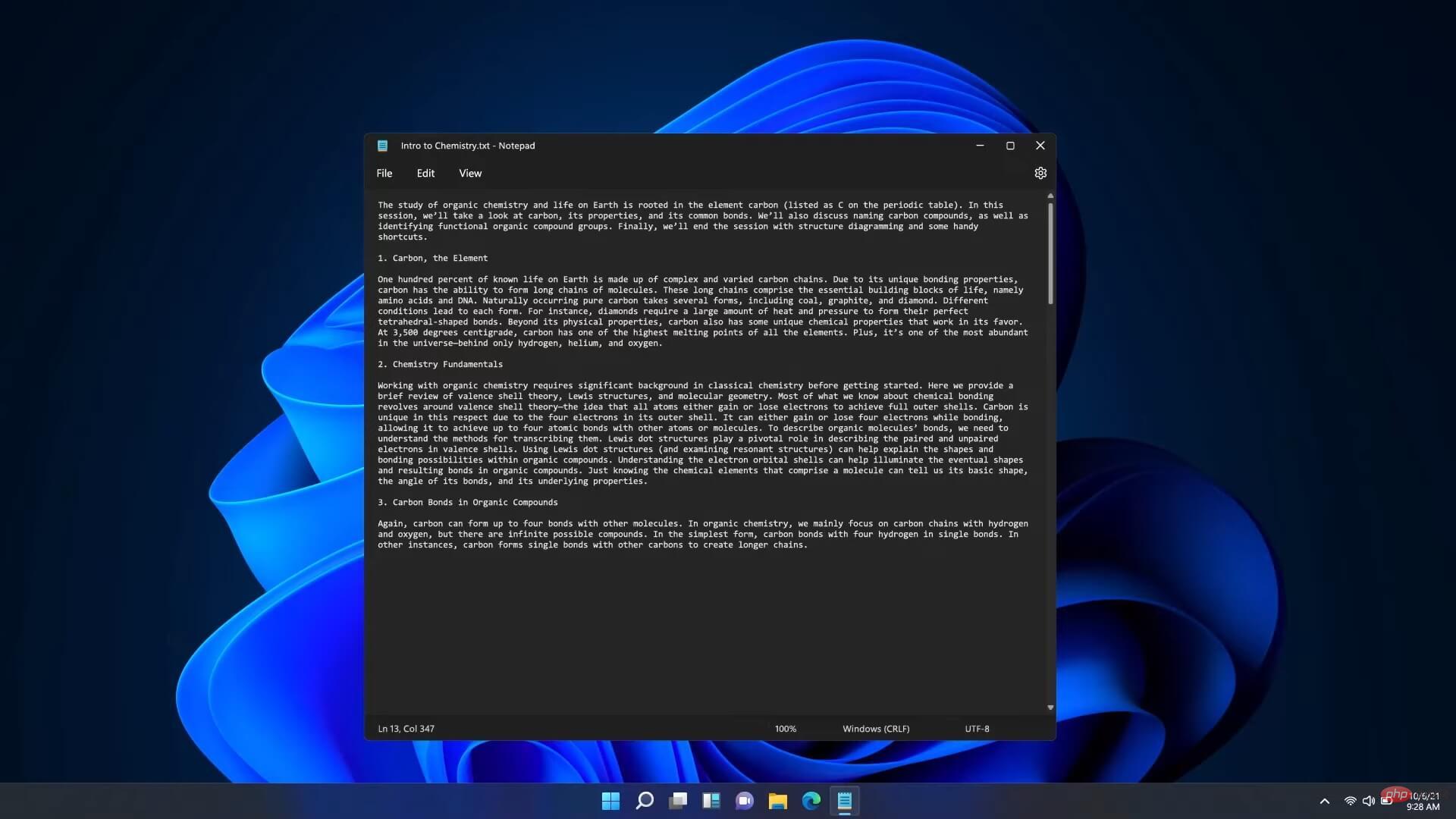
Panos Panay reiterated Nadella's statement, adding that enterprises are adopting Windows 11 rapidly and at a pace "faster than we've seen in any previous Windows release." Everyone should arrive quickly."
"...and it has the highest quality score, Panos added. "The most important thing to our team is: Quality, quality, quality. People who are using it are discovering the quality of the product, which is awesome. This also translates into product satisfaction. This is the highest product satisfaction of any version of Windows we’ve released.” Method.
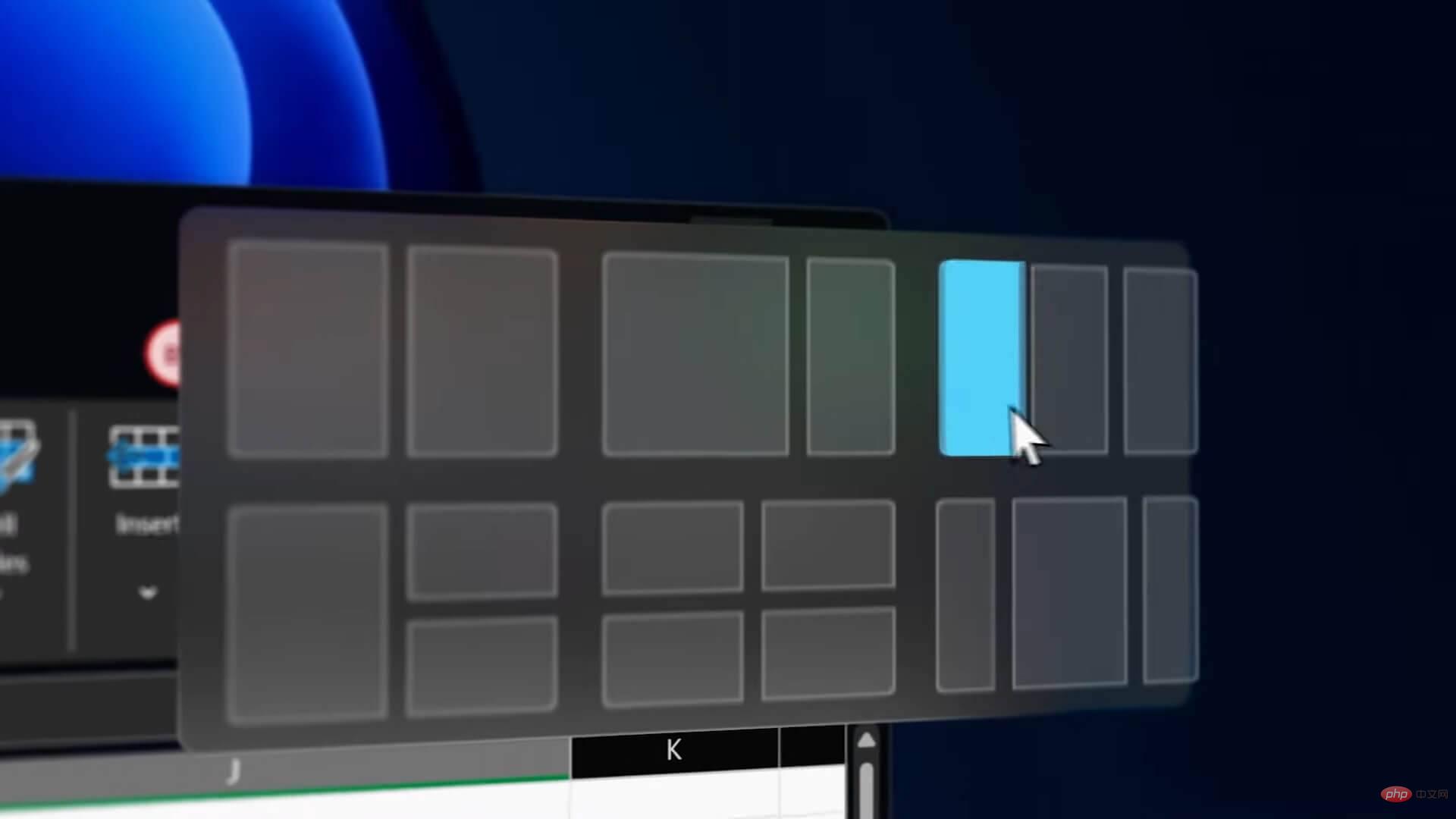 “Think of snapshot layout. You'll see how it's used. This is really awesome. For me personally, it's been a game changer, watching people interact inside and outside of Windows 11. This is great," Panos added.
“Think of snapshot layout. You'll see how it's used. This is really awesome. For me personally, it's been a game changer, watching people interact inside and outside of Windows 11. This is great," Panos added.
Panos noted that Microsoft is collecting feedback and listening to customers, and more new features are on the way.
For example, Microsoft recently started Experimenting with desktop widgets in Windows 11 Build 25120 in Sun Valley 3 / Version 23H2. Likewise, Microsoft is exploring support for tabs in File Explorer to help users multitask and increase their productivity.
According to reliable sources, the Windows 11 2023 update will also add new tablet features, including the tablet-optimized taskbar that was originally expected to be released in Windows 11 22H2.
We don’t know What's next for the Start menu, but we hear new customization options are in the works.
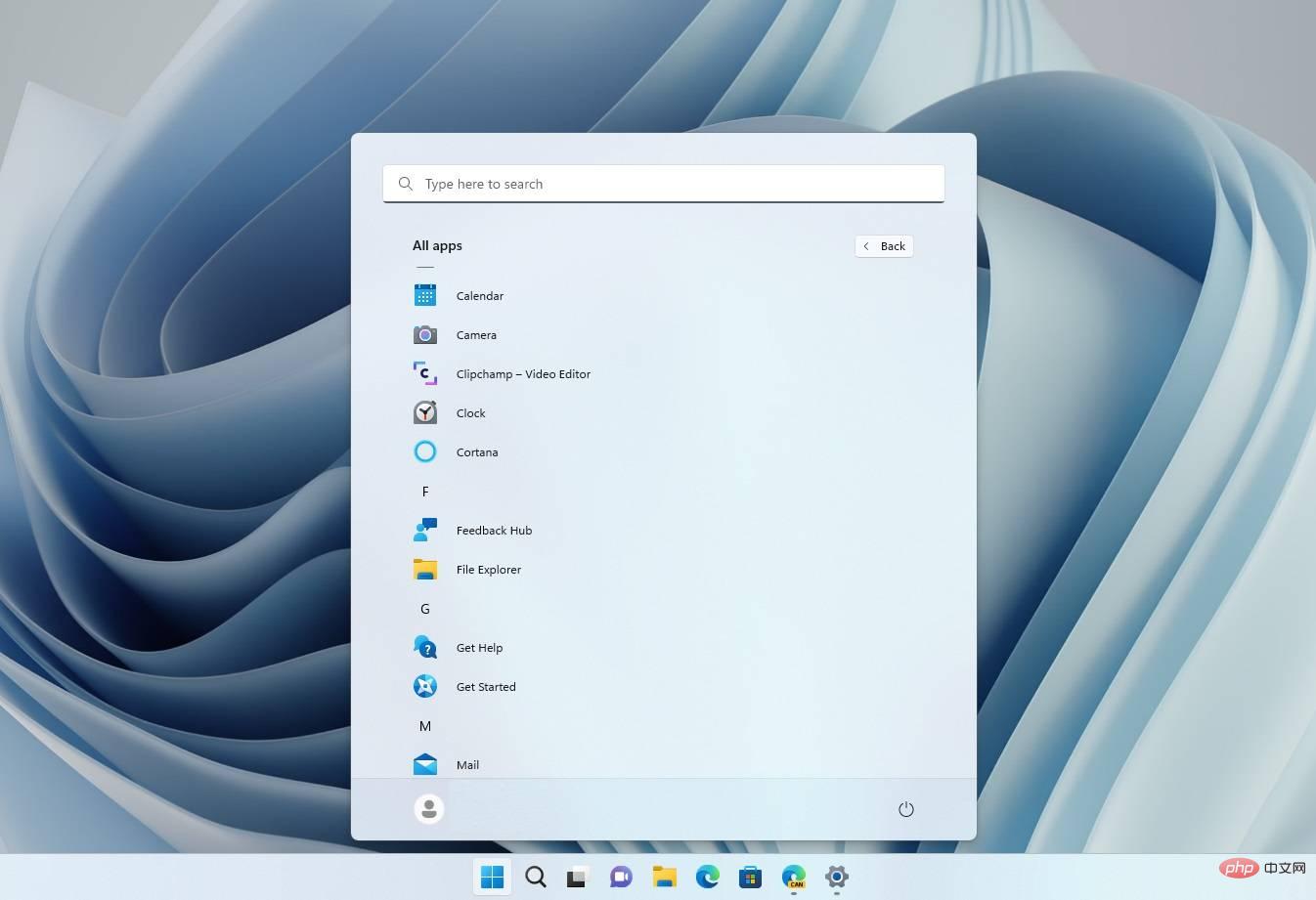 In Windows 11, Microsoft is moving the Start menu to to the center and removed many of its personalization features in Windows 10 Live Tiles and Folders
In Windows 11, Microsoft is moving the Start menu to to the center and removed many of its personalization features in Windows 10 Live Tiles and Folders
In fact, Microsoft recently released a video explaining that it relied on user feedback to create a All loved the new Start menu for Discovery. Most of the reaction to the video was negative, with people disagreeing with Microsoft.
In the comments, users said they just wish they could use Live Tiles like they do in Windows 10 Personalize the Start menu as well.
The 22H2 version expected to launch this fall will support some new options to modify the Start layout slightly, but it is still far from groundbreaking changes.
The above is the detailed content of Microsoft: Windows 11 has the highest quality score, promises more features. For more information, please follow other related articles on the PHP Chinese website!

Hot AI Tools

Undresser.AI Undress
AI-powered app for creating realistic nude photos

AI Clothes Remover
Online AI tool for removing clothes from photos.

Undress AI Tool
Undress images for free

Clothoff.io
AI clothes remover

Video Face Swap
Swap faces in any video effortlessly with our completely free AI face swap tool!

Hot Article

Hot Tools

Notepad++7.3.1
Easy-to-use and free code editor

SublimeText3 Chinese version
Chinese version, very easy to use

Zend Studio 13.0.1
Powerful PHP integrated development environment

Dreamweaver CS6
Visual web development tools

SublimeText3 Mac version
God-level code editing software (SublimeText3)

Hot Topics
 1666
1666
 14
14
 1425
1425
 52
52
 1328
1328
 25
25
 1273
1273
 29
29
 1253
1253
 24
24
 How to speed up the loading speed of PS?
Apr 06, 2025 pm 06:27 PM
How to speed up the loading speed of PS?
Apr 06, 2025 pm 06:27 PM
Solving the problem of slow Photoshop startup requires a multi-pronged approach, including: upgrading hardware (memory, solid-state drive, CPU); uninstalling outdated or incompatible plug-ins; cleaning up system garbage and excessive background programs regularly; closing irrelevant programs with caution; avoiding opening a large number of files during startup.
 What is the reason why PS keeps showing loading?
Apr 06, 2025 pm 06:39 PM
What is the reason why PS keeps showing loading?
Apr 06, 2025 pm 06:39 PM
PS "Loading" problems are caused by resource access or processing problems: hard disk reading speed is slow or bad: Use CrystalDiskInfo to check the hard disk health and replace the problematic hard disk. Insufficient memory: Upgrade memory to meet PS's needs for high-resolution images and complex layer processing. Graphics card drivers are outdated or corrupted: Update the drivers to optimize communication between the PS and the graphics card. File paths are too long or file names have special characters: use short paths and avoid special characters. PS's own problem: Reinstall or repair the PS installer.
 How to solve the problem of loading when PS is always showing that it is loading?
Apr 06, 2025 pm 06:30 PM
How to solve the problem of loading when PS is always showing that it is loading?
Apr 06, 2025 pm 06:30 PM
PS card is "Loading"? Solutions include: checking the computer configuration (memory, hard disk, processor), cleaning hard disk fragmentation, updating the graphics card driver, adjusting PS settings, reinstalling PS, and developing good programming habits.
 Does mysql need the internet
Apr 08, 2025 pm 02:18 PM
Does mysql need the internet
Apr 08, 2025 pm 02:18 PM
MySQL can run without network connections for basic data storage and management. However, network connection is required for interaction with other systems, remote access, or using advanced features such as replication and clustering. Additionally, security measures (such as firewalls), performance optimization (choose the right network connection), and data backup are critical to connecting to the Internet.
 Is slow PS loading related to computer configuration?
Apr 06, 2025 pm 06:24 PM
Is slow PS loading related to computer configuration?
Apr 06, 2025 pm 06:24 PM
The reason for slow PS loading is the combined impact of hardware (CPU, memory, hard disk, graphics card) and software (system, background program). Solutions include: upgrading hardware (especially replacing solid-state drives), optimizing software (cleaning up system garbage, updating drivers, checking PS settings), and processing PS files. Regular computer maintenance can also help improve PS running speed.
 Can mysql run on Windows
Apr 08, 2025 pm 01:54 PM
Can mysql run on Windows
Apr 08, 2025 pm 01:54 PM
Running MySQL on Windows is feasible, but challenges such as port conflicts, permission issues, and environment variable settings need to be considered. Installation issues can be solved by customizing configuration files, adjusting user permissions, and setting environment variables correctly. Additionally, the appropriate storage engine should be selected, tweaked configuration files, and SSDs should be used to optimize performance.
 How to solve the problem of loading when the PS opens the file?
Apr 06, 2025 pm 06:33 PM
How to solve the problem of loading when the PS opens the file?
Apr 06, 2025 pm 06:33 PM
"Loading" stuttering occurs when opening a file on PS. The reasons may include: too large or corrupted file, insufficient memory, slow hard disk speed, graphics card driver problems, PS version or plug-in conflicts. The solutions are: check file size and integrity, increase memory, upgrade hard disk, update graphics card driver, uninstall or disable suspicious plug-ins, and reinstall PS. This problem can be effectively solved by gradually checking and making good use of PS performance settings and developing good file management habits.
 Can mysql return json
Apr 08, 2025 pm 03:09 PM
Can mysql return json
Apr 08, 2025 pm 03:09 PM
MySQL can return JSON data. The JSON_EXTRACT function extracts field values. For complex queries, you can consider using the WHERE clause to filter JSON data, but pay attention to its performance impact. MySQL's support for JSON is constantly increasing, and it is recommended to pay attention to the latest version and features.



