7 Ways to Fix API-Ms-Win-Crt-Runtime DLL Missing Error
Missing DLL errors are not very rare Windows problems. For example, many users have reported api-ms-win-crt-runtime-l1-1-0.dll is missing errors while trying to launch specific software in Windows 11/10. The error displays the following message:
The program cannot start because api-ms-win-crt-runtime-l1-1-0.dll is missing from your computer. Try reinstalling the program to resolve this issue. Try reinstalling the program to resolve this issue.
This error can occur in various games, design and image editing software. Due to this issue, users are unable to open and use programs.
How does the api-ms-win-crt-runtime-l1-1-0.dll missing error occur?
The file causing this problem is the dynamic link library element of the Microsoft Visual C Redistributable package. A missing DLL error occurs when Windows cannot access the file.
So, api-ms-win-crt-runtime-l1-1-0.dll is missing error, which means that the DLL file is gone or corrupted in some way.
How to fix api-ms-win-crt-runtime-l1-1-0.dll error?
1. Update Windows 11/10
- Windows Use its key I hotkey quick start settings.
- Click Windows Update to view the tab.
- Select the Check for Updates button to download and install more updates.

- Click the Download and Install option for any available optional updates listed in this tab.

2. Run system file scan
- Open the Type here to search box and use the convenient Windows The S keyboard shortcut opens the utility.
- Find Command Prompt by typing cmd in the search box by typing here.
- Select Command Prompt's Run as administrator option to open the application with elevated privileges.

- Type (or copy and paste) this command and click Return:
<strong>DISM.exe /Online /Cleanup-image /Restorehealth</strong>
- Then enter the following SFC command and press Enter:
<strong>sfc /scannow</strong>
- Please wait until System File Checker's scan reaches the 100% mark and displays its results.
3. Repair Visual Studio C 2015 package
- Press the keyboard keys Windows and R keyboard keys simultaneously to start running.
-
Open Programs and Features by entering this run command and clicking OK Open Programs and Features:
<strong>appwiz.cpl</strong> - In Programs and Select Visual C 2015 package in Features.
- Click the Change button to display the window directly below.

- Select the Repair option.
4. Install Visual Studio 2015-2022 C Redistributable package
- Open this Microsoft webpage to get the Visual C package.
- Click the X64 download link for the Visual Studio 2015-2022 package. Users on 32-bit Windows platforms should select the X86 download link.

- Bring out the directory (folder) containing the Visual Studio 2015-2022 package you downloaded.
- Double-click the vc_redist file to open the installation program.
- Click the I agree option for in the installer window.

- Select Install and Yes option.
- Restart your PC by clicking Power on the Start menu and selecting that option.

5. Copy the missing api-ms-win-crt-runtime-l1-1-0.dll from another Windows PC
- Open with the same Windows operation that you need to fix System and system type secondary PC.
- Click the Explorer taskbar button shown in the screenshot below.

- Open this folder:
<strong>C:\Windows\System32</strong> - In the search box of File Explorer Type api-ms-win-crt-runtime-l1-1-0.dll to find the file.

- Plug the USB flash drive into the PC.
- Right-click on the api-ms-win-crt-runtime-l1-1-0.dll file and select Copy.

- Select your USB drive in File Explorer.
- Right-click in your USB drive to select Paste.

- Eject the USB drive and shut down the PC.
- Open the PC where you need to fix the bad DLL error.
- Insert the USB flash drive where you copied the DLL file into your PC.
- Open the System32 folder in File Explorer again.
- Then right-click in the System32 folder and select Paste.
6. Api-ms-win-crt-runtime-l1-1-0.dll missing error occurs when reinstalling the software
- Follow steps 1 and 2 of the third solution Open the Programs and Features Control Panel applet according to the instructions in Step 1.
- Select the software with missing api-ms-win-crt-runtime-l1-1-0.dll error.
- Click Uninstall for the selected software.

- Then select Yes in the confirmation dialog box that may pop up.

- Choose to restart Windows after removing the software.
- Download the latest version of the uninstalled software from its official website.
- Then reinstall the software using the installation wizard you downloaded.
Many third-party uninstallers, such as CCleaner, enable you to wipe remaining files after removing software. However, the freeware CCleaner is a better option for removing software that contains many unique features that are not found in the default uninstaller in Windows.
Notes To reinstall a game, you may need to uninstall it via its client software (Steam, Epic Games Launcher, Battle.net, etc.). You can then choose to reinstall it in the game launcher.7. Reset Windows 11/10
- Open the settings window.
- Click on the "Recovery" navigation option in the "System" tab in Windows 11. In Windows 10, you need to select Update & Security > Recovery.
 Select the " Reset PC
Select the " Reset PC - " option in Windows 11. Or click the Get Started button under the Reset this PC heading in Windows 10.
 Click the Keep my files
Click the Keep my files - option to keep user files.
 Choose your preferred Cloud download
Choose your preferred Cloud download - or local reinstall option.
 Select Next step
Select Next step - to continue. Finally, click Reset
- to boot. Notes After restoring to factory settings, you will need to reinstall any software that was not preinstalled on your PC. Therefore, it is best to use this solution as a last resort to fix missing api-ms-win-crt-runtime-l1-1-0.dll error. How to fix api-ms-win-crt-runtime-l1-1-0.dll in Windows 7?
This error may also occur on older Windows platforms. For example, Windows 7 users may be able to resolve the same issue by downloading and installing the Universal C Runtime update for that platform. This is how you get the update.
Open the Universal C Runtime Updates page in Windows Explorer.- For x64- or x86-based versions of Windows 7, click the Download Package Now
- link, depending on your PC architecture.
 Press the " Download" button on the next page that opens.
Press the " Download" button on the next page that opens. -
 Bring out any folder that contains the Universal C Runtime package.
Bring out any folder that contains the Universal C Runtime package. - Double-click the downloaded Universal C Runtime package to open its settings window. Then follow the instructions provided there.
- Is there any third-party repair software that can help fix this error?
is a universal repair software suitable for Windows 11/10 and is worth recommending. Many unofficial websites contain downloadable DLL files. However, not all of these sites are reliable sources of DLLs. Some DLLs on such sites may be out of date or even contain malware. DLL-files.com is one of the more reputable sources where you can download the api-ms-win-crt-runtime-l1-1-0.dll file. However, even the disclaimer on the site says that its DLL files have not been tested (thoroughly checked). The disclaimer states: So, in plain English, if your computer crashes while you're here, or if you find a virus in one of your files, please don't file a complaint Send us hate mail or sue us. If you want to pick up something we spent hours making, ask us. We recommend that you try applying the above possible solutions (in the order specified) instead of downloading a new DLL file. This is because at least one of these solutions is likely to fix the api-ms-win-crt-runtime-l1-1-0.dll error on Windows PC. Can I download another api-ms-win-crt-runtime-l1-1-0.dll file?
The above is the detailed content of 7 Ways to Fix API-Ms-Win-Crt-Runtime DLL Missing Error. For more information, please follow other related articles on the PHP Chinese website!

Hot AI Tools

Undresser.AI Undress
AI-powered app for creating realistic nude photos

AI Clothes Remover
Online AI tool for removing clothes from photos.

Undress AI Tool
Undress images for free

Clothoff.io
AI clothes remover

Video Face Swap
Swap faces in any video effortlessly with our completely free AI face swap tool!

Hot Article

Hot Tools

Notepad++7.3.1
Easy-to-use and free code editor

SublimeText3 Chinese version
Chinese version, very easy to use

Zend Studio 13.0.1
Powerful PHP integrated development environment

Dreamweaver CS6
Visual web development tools

SublimeText3 Mac version
God-level code editing software (SublimeText3)

Hot Topics
 1670
1670
 14
14
 1428
1428
 52
52
 1329
1329
 25
25
 1273
1273
 29
29
 1256
1256
 24
24
 How to speed up the loading speed of PS?
Apr 06, 2025 pm 06:27 PM
How to speed up the loading speed of PS?
Apr 06, 2025 pm 06:27 PM
Solving the problem of slow Photoshop startup requires a multi-pronged approach, including: upgrading hardware (memory, solid-state drive, CPU); uninstalling outdated or incompatible plug-ins; cleaning up system garbage and excessive background programs regularly; closing irrelevant programs with caution; avoiding opening a large number of files during startup.
 What is the reason why PS keeps showing loading?
Apr 06, 2025 pm 06:39 PM
What is the reason why PS keeps showing loading?
Apr 06, 2025 pm 06:39 PM
PS "Loading" problems are caused by resource access or processing problems: hard disk reading speed is slow or bad: Use CrystalDiskInfo to check the hard disk health and replace the problematic hard disk. Insufficient memory: Upgrade memory to meet PS's needs for high-resolution images and complex layer processing. Graphics card drivers are outdated or corrupted: Update the drivers to optimize communication between the PS and the graphics card. File paths are too long or file names have special characters: use short paths and avoid special characters. PS's own problem: Reinstall or repair the PS installer.
 How to solve the problem of loading when PS is always showing that it is loading?
Apr 06, 2025 pm 06:30 PM
How to solve the problem of loading when PS is always showing that it is loading?
Apr 06, 2025 pm 06:30 PM
PS card is "Loading"? Solutions include: checking the computer configuration (memory, hard disk, processor), cleaning hard disk fragmentation, updating the graphics card driver, adjusting PS settings, reinstalling PS, and developing good programming habits.
 Does mysql need the internet
Apr 08, 2025 pm 02:18 PM
Does mysql need the internet
Apr 08, 2025 pm 02:18 PM
MySQL can run without network connections for basic data storage and management. However, network connection is required for interaction with other systems, remote access, or using advanced features such as replication and clustering. Additionally, security measures (such as firewalls), performance optimization (choose the right network connection), and data backup are critical to connecting to the Internet.
 Is slow PS loading related to computer configuration?
Apr 06, 2025 pm 06:24 PM
Is slow PS loading related to computer configuration?
Apr 06, 2025 pm 06:24 PM
The reason for slow PS loading is the combined impact of hardware (CPU, memory, hard disk, graphics card) and software (system, background program). Solutions include: upgrading hardware (especially replacing solid-state drives), optimizing software (cleaning up system garbage, updating drivers, checking PS settings), and processing PS files. Regular computer maintenance can also help improve PS running speed.
 Can mysql run on Windows
Apr 08, 2025 pm 01:54 PM
Can mysql run on Windows
Apr 08, 2025 pm 01:54 PM
Running MySQL on Windows is feasible, but challenges such as port conflicts, permission issues, and environment variable settings need to be considered. Installation issues can be solved by customizing configuration files, adjusting user permissions, and setting environment variables correctly. Additionally, the appropriate storage engine should be selected, tweaked configuration files, and SSDs should be used to optimize performance.
 How to solve the problem of loading when the PS opens the file?
Apr 06, 2025 pm 06:33 PM
How to solve the problem of loading when the PS opens the file?
Apr 06, 2025 pm 06:33 PM
"Loading" stuttering occurs when opening a file on PS. The reasons may include: too large or corrupted file, insufficient memory, slow hard disk speed, graphics card driver problems, PS version or plug-in conflicts. The solutions are: check file size and integrity, increase memory, upgrade hard disk, update graphics card driver, uninstall or disable suspicious plug-ins, and reinstall PS. This problem can be effectively solved by gradually checking and making good use of PS performance settings and developing good file management habits.
 Can mysql return json
Apr 08, 2025 pm 03:09 PM
Can mysql return json
Apr 08, 2025 pm 03:09 PM
MySQL can return JSON data. The JSON_EXTRACT function extracts field values. For complex queries, you can consider using the WHERE clause to filter JSON data, but pay attention to its performance impact. MySQL's support for JSON is constantly increasing, and it is recommended to pay attention to the latest version and features.



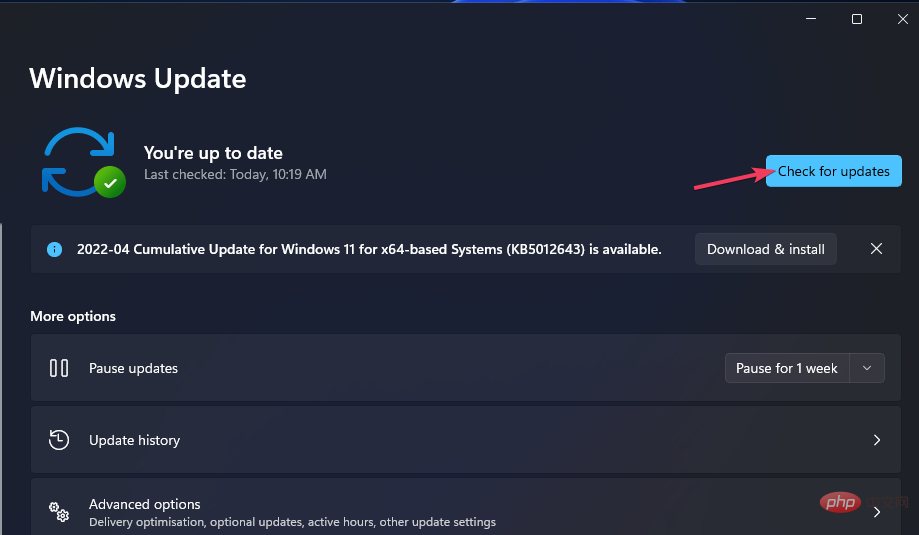
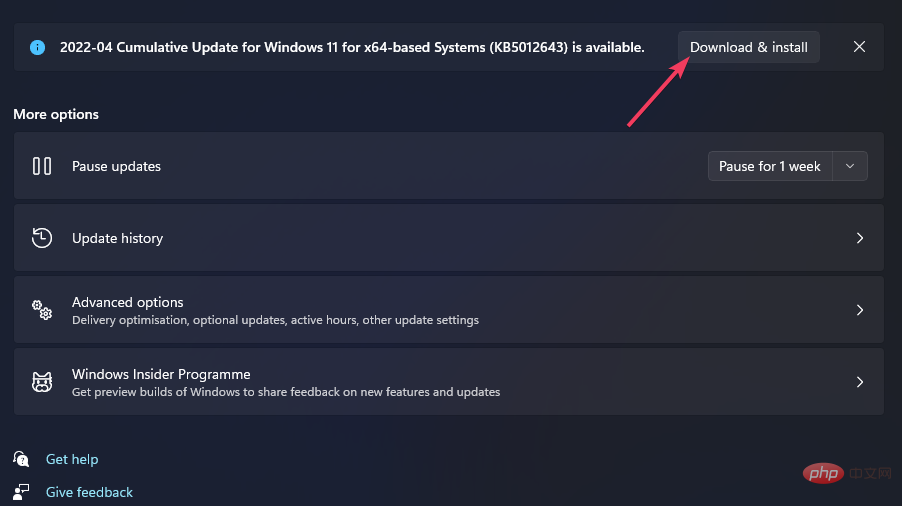
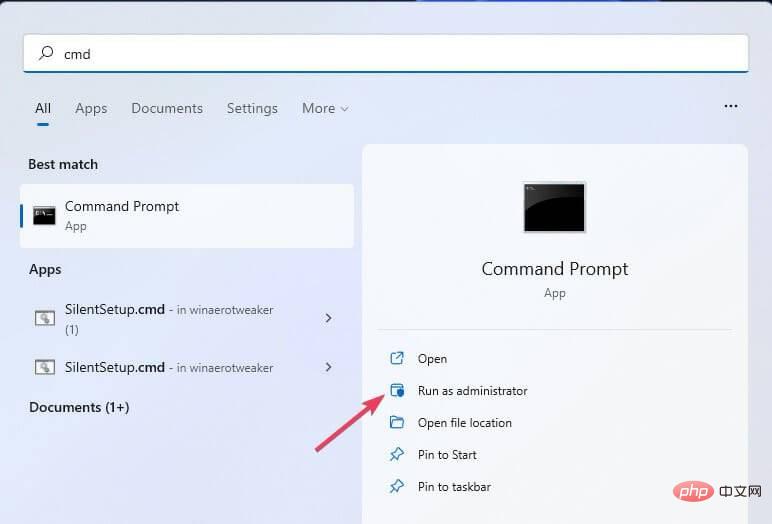
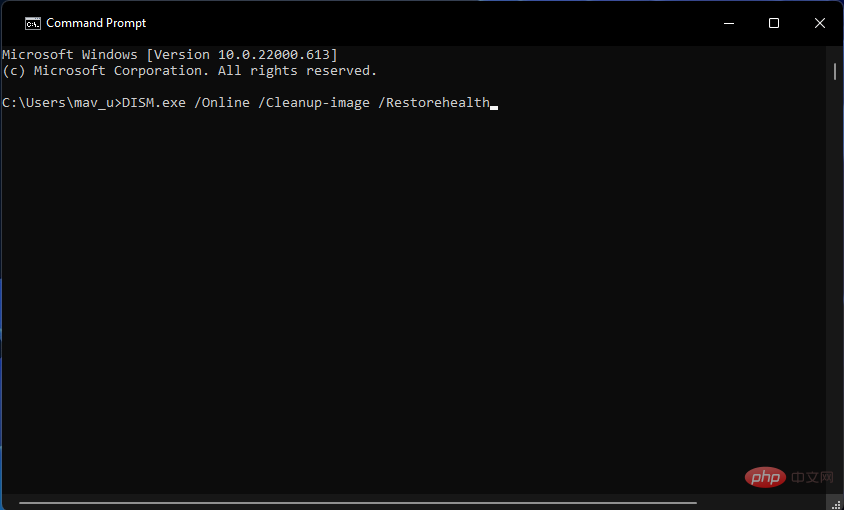
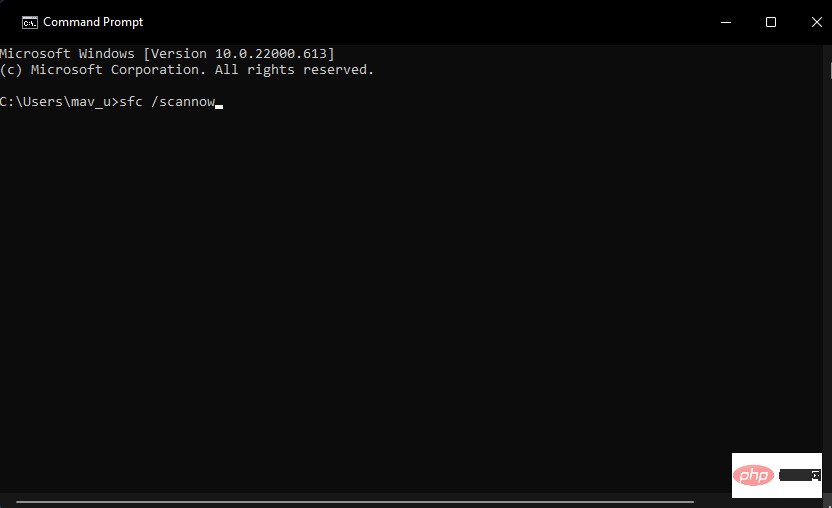
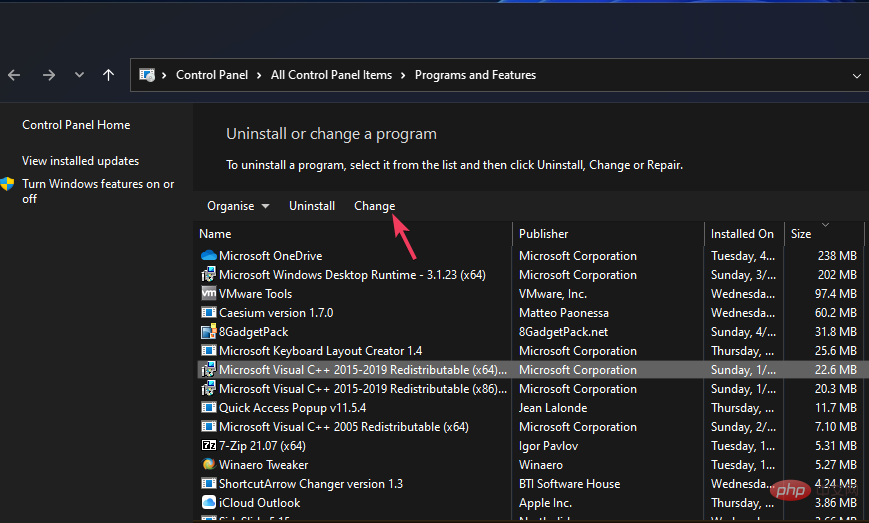
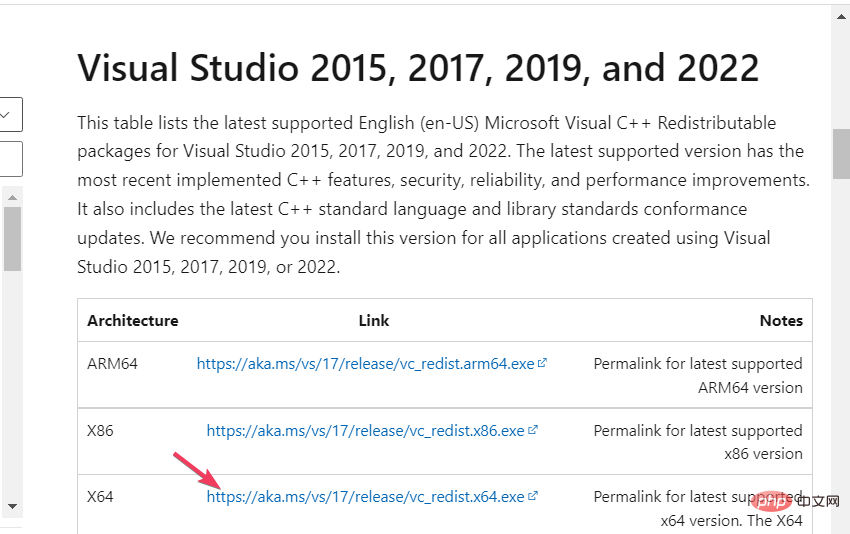
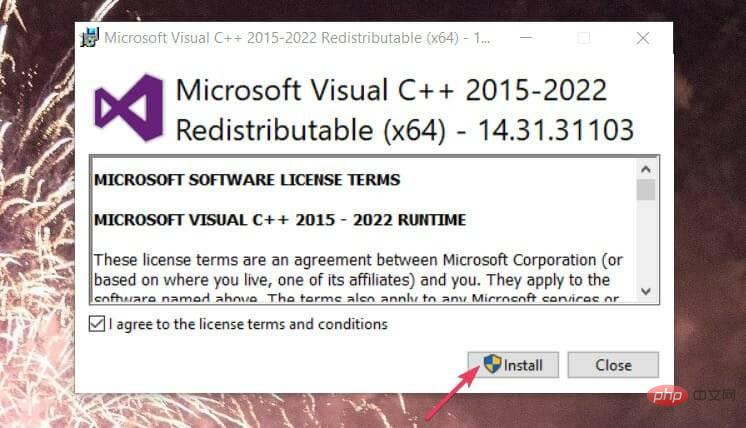
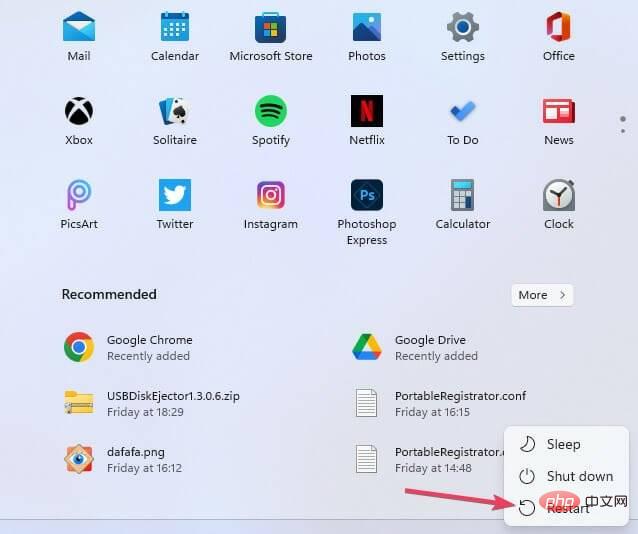

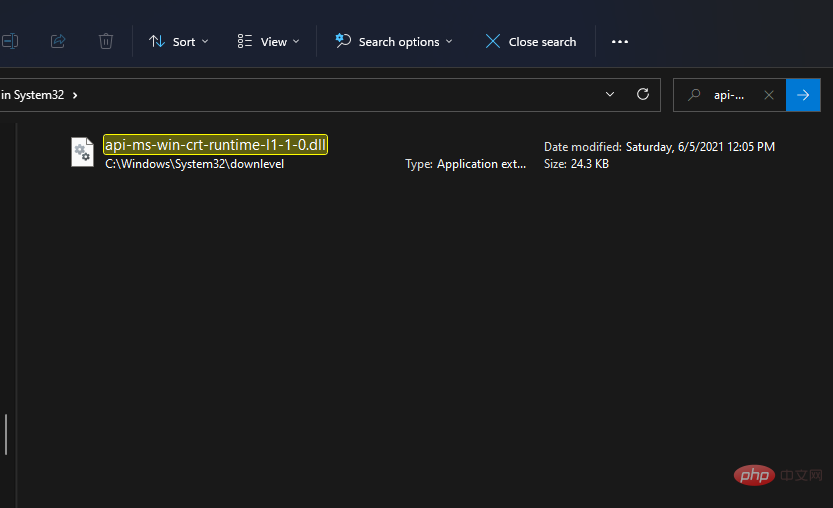
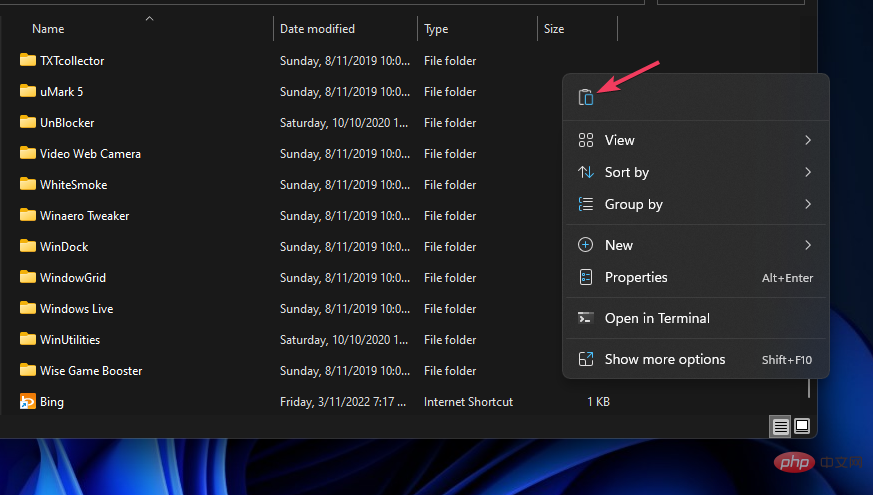
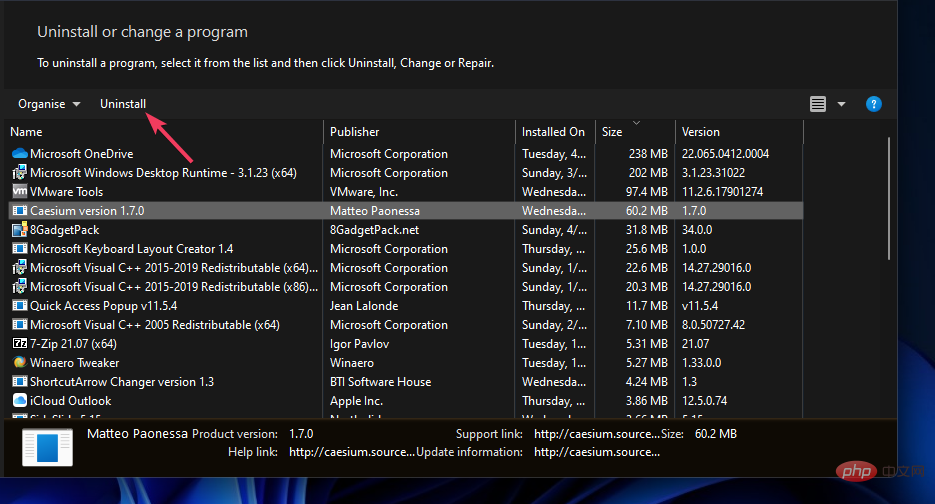
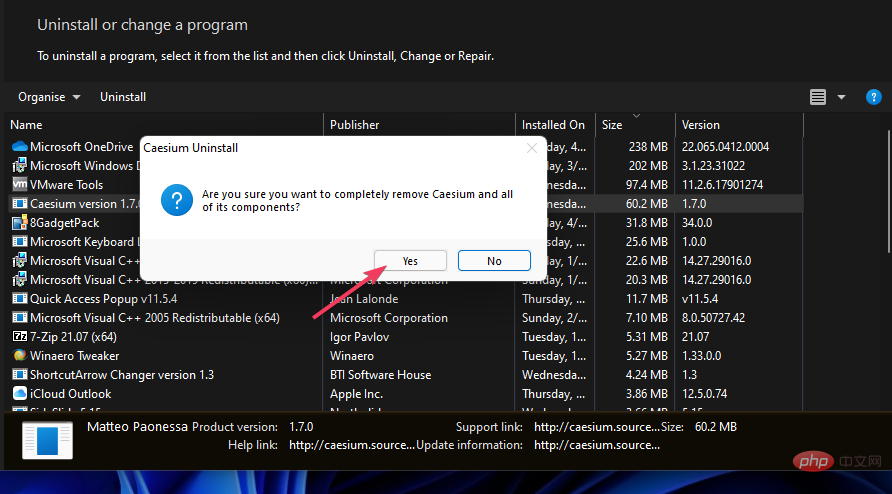
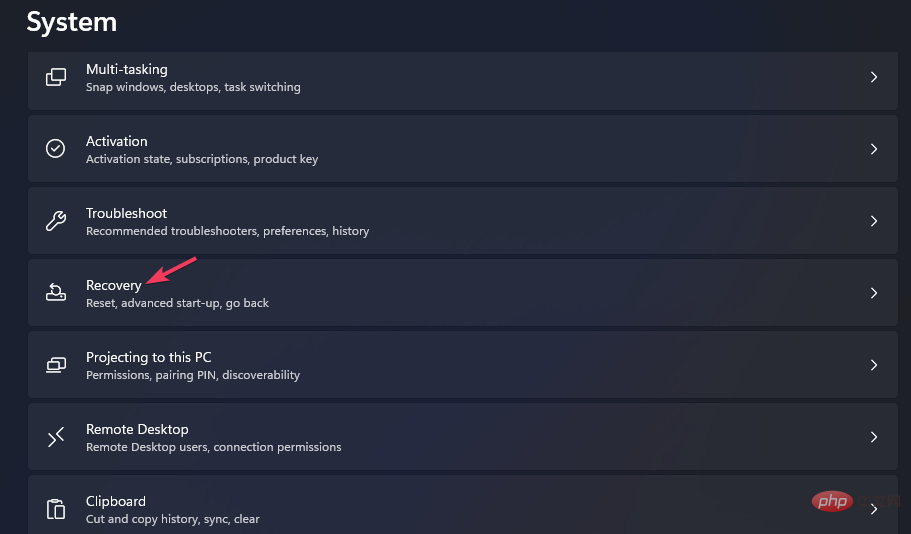 Select the "
Select the "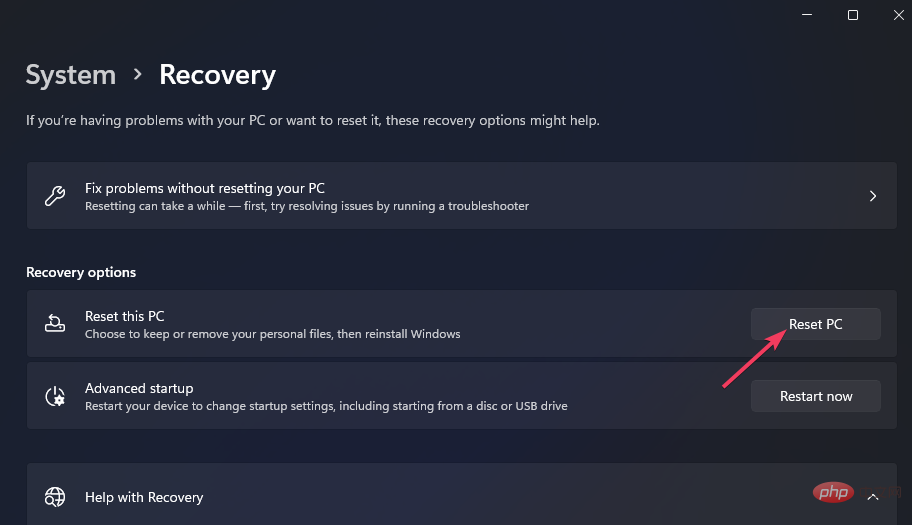 Click the
Click the 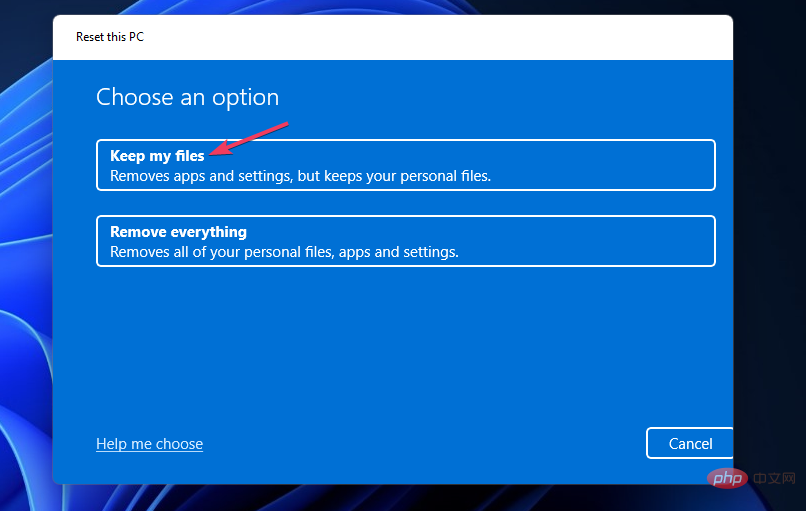 Choose your preferred
Choose your preferred 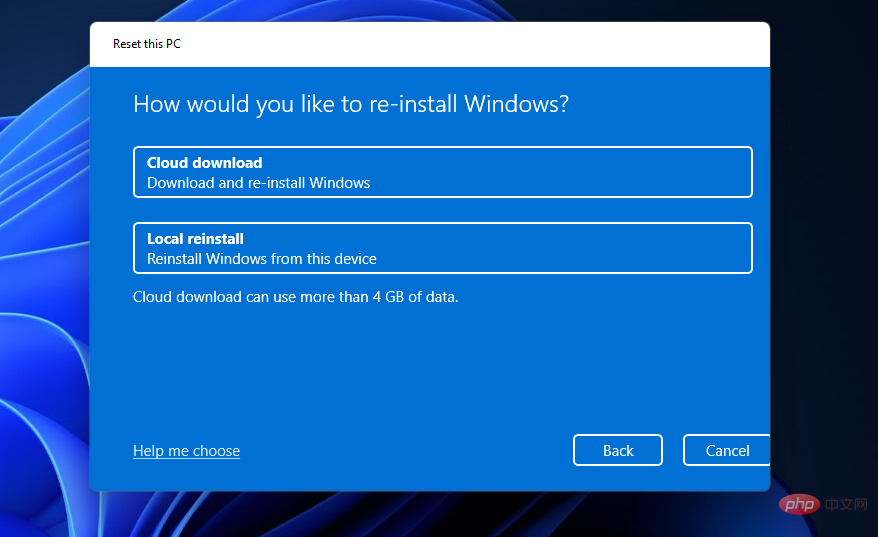 Select
Select 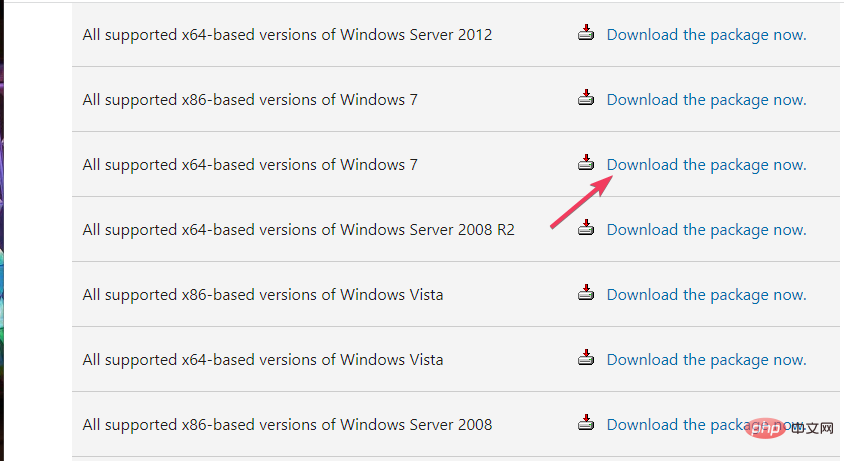 Press the "
Press the "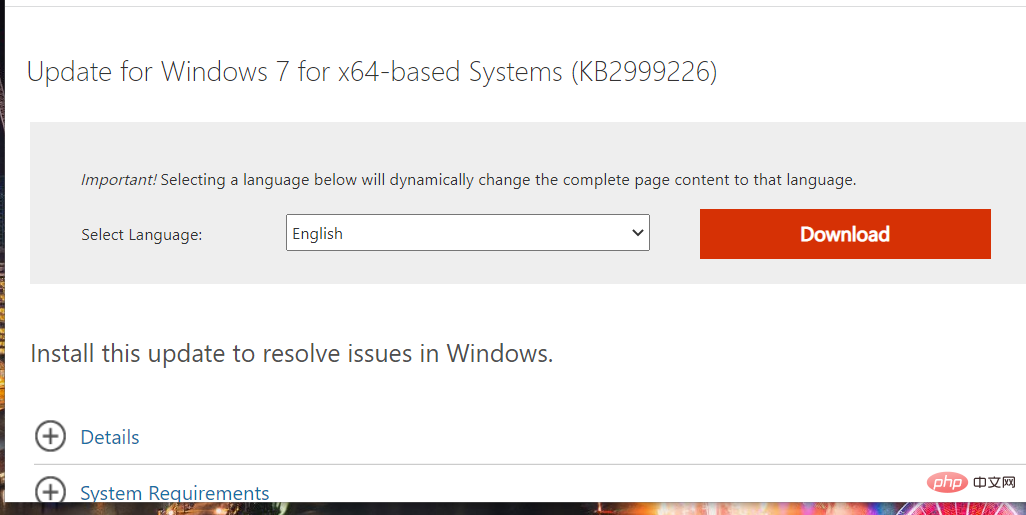 Bring out any folder that contains the Universal C Runtime package.
Bring out any folder that contains the Universal C Runtime package. 