What does 6g independent display mean?
6g independent graphics card is an independent graphics card with 6G memory. The "6G" in 6G independent graphics represents the capacity of the video memory, while "independent graphics" means that the graphics card is independent, that is, it is not integrated with the motherboard and can be upgraded or replaced separately, which improves the maintainability and upgradeability of the computer. . The capacity of the graphics card is also called the memory capacity of the graphics card, which is the size of the memory on the graphics card, and this capacity will directly affect its performance.
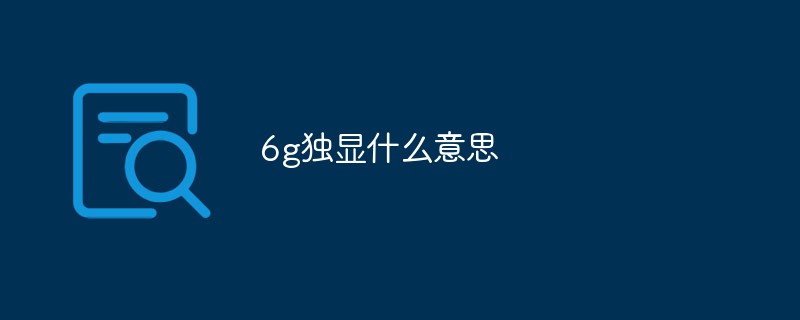
The operating environment of this tutorial: Windows 7 system, Dell G3 computer.
6g independent graphics card is an independent graphics card with 6G memory. Independent graphics card, different from integrated graphics card or core graphics card, is to make the display chip and related devices into a board independent of the computer motherboard, becoming a professional image processing hardware device. The "6G" here refers to the size of the independent graphics card's own storage capacity, which is 6G.

#6g independent graphics means that the computer is equipped with an independent graphics card, and the memory of the independent graphics card is 6g. 6G independent graphics cards are generally used in life for professional drawing or some more advanced games. It is more suitable for playing some large-scale games. If it is ordinary online games, such a large graphics card is generally not needed.
Independent graphics cards have better performance than integrated graphics cards, mainly because independent graphics cards have their own video memory and can cache more image data, thus avoiding frequent data transfer between main memory and video memory. The process improves the calculation efficiency. In addition, discrete graphics cards have more stream processors and higher clock speeds, which can process graphics and video faster, providing better visual effects and a smoother gaming experience.

The "6G" of 6G independent graphics represents the capacity of the video memory, that is, 6GB of video memory can cache more image and video data faster, improving the operating efficiency of the graphics card. and performance. "Independent graphics" means that the graphics card is independent, that is, it is not integrated with the motherboard and can be upgraded or replaced separately, which improves the maintainability and upgradeability of the computer.
The capacity of the graphics card is also called the memory capacity of the graphics card, which is the size of the memory on the graphics card, and this capacity will directly affect its performance. The graphics card is an important part of the computer. The graphics card can convert the display information of the computer and then drive the monitor, so that the monitor can display relevant information.
From a professional computer perspective, 6G independent graphics can provide computers with better graphics processing performance and gaming performance. This is especially important for users who need to perform large-scale graphics calculations, video editing, 3D modeling or high-performance gaming. In addition, as computer systems have increasingly higher demands for graphics processing, choosing a high-performance independent graphics card can also improve the operating efficiency and performance of the entire computer system, thereby improving user experience and work efficiency.
For more related knowledge, please visit the FAQ column!
The above is the detailed content of What does 6g independent display mean?. For more information, please follow other related articles on the PHP Chinese website!

Hot AI Tools

Undresser.AI Undress
AI-powered app for creating realistic nude photos

AI Clothes Remover
Online AI tool for removing clothes from photos.

Undress AI Tool
Undress images for free

Clothoff.io
AI clothes remover

Video Face Swap
Swap faces in any video effortlessly with our completely free AI face swap tool!

Hot Article

Hot Tools

Notepad++7.3.1
Easy-to-use and free code editor

SublimeText3 Chinese version
Chinese version, very easy to use

Zend Studio 13.0.1
Powerful PHP integrated development environment

Dreamweaver CS6
Visual web development tools

SublimeText3 Mac version
God-level code editing software (SublimeText3)

Hot Topics
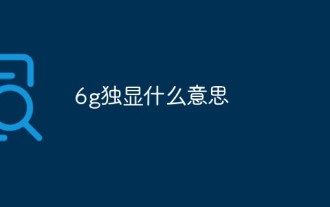 What does 6g independent display mean?
Mar 02, 2023 pm 04:20 PM
What does 6g independent display mean?
Mar 02, 2023 pm 04:20 PM
6g independent graphics card is an independent graphics card with 6G memory. The "6G" in 6G independent graphics represents the capacity of the video memory, while "independent graphics" means that the graphics card is independent, that is, it is not integrated with the motherboard and can be upgraded or replaced separately, which improves the maintainability and upgradeability of the computer. . The capacity of the graphics card is also called the memory capacity of the graphics card, which is the size of the memory on the graphics card, and this capacity will directly affect its performance.
 How to enable direct connection of independent graphics card on Shenzhou Xuanlong m7e8s3?
Jan 04, 2024 am 09:24 AM
How to enable direct connection of independent graphics card on Shenzhou Xuanlong m7e8s3?
Jan 04, 2024 am 09:24 AM
How to enable the direct connection of the independent graphics card of the Shenzhou Xuanlong m7. To enable the direct connection function of the independent graphics card of the Shenzhou Xuanlong m7, you can follow the following steps: 1. First, make sure that you have installed the driver of the independent graphics card. You can go to the official Shenzhou website or the official website of the independent graphics card manufacturer to download and install the latest driver suitable for your graphics card model. 2. On the computer desktop, right-click a blank space and select "NVIDIA Control Panel" in the pop-up menu (if it is an AMD graphics card, select "AMDRadeon Settings"). 3. In the control panel, find "3D Settings" or a similarly named option and click to enter. 4. In "3D Settings" you need to find "Global Settings" or a similarly named option. Here you can specify the use of a unique
 Which games are suitable for playing with i34150 and 1G independent graphics (which games is suitable for i34150)
Jan 05, 2024 pm 08:24 PM
Which games are suitable for playing with i34150 and 1G independent graphics (which games is suitable for i34150)
Jan 05, 2024 pm 08:24 PM
What games can be played with i34150 with 1G independent graphics? Can it play small games such as LoL? GTX750 and GTX750TI are very suitable graphics card choices. If you just play some small games or not play games, it is recommended to use the i34150 integrated graphics card. Generally speaking, the price difference between graphics cards and processors is not very big, so it is important to choose a reasonable combination. If you need 2G of video memory, it is recommended to choose GTX750TI; if you only need 1G of video memory, just choose GTX750. GTX750TI can be seen as an enhanced version of GTX750, with overclocking capabilities. Which graphics card can be paired with i34150 depends on your needs. If you plan to play stand-alone games, it is recommended that you consider changing the graphics card. you can choose
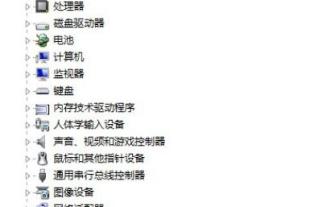 How to switch to a discrete graphics card on your laptop
Jan 15, 2024 am 08:54 AM
How to switch to a discrete graphics card on your laptop
Jan 15, 2024 am 08:54 AM
With the development of computer technology, in order to allow consumers to balance entertainment and work, computer manufacturers generally adopt a dual-graphics card architecture, and the default graphics card of the system is automatically selected. Only when playing large-scale 3D games or graphic video software can you enjoy the high performance of independent graphics cards. So how do you switch from dual graphics cards to independent graphics cards? Next, the editor will discuss with you the operation of switching from dual graphics cards to independent graphics cards in a notebook. Many laptops today have a CPU integrated core graphics card and are also equipped with a discrete graphics card. During the operation of the computer, the dual graphics cards will intelligently switch as needed. However, due to various reasons, sometimes the dual graphics cards are not compatible so well, so it is necessary to switch to an independent graphics card. Next, the editor will share with you the switching of dual graphics cards in notebooks.
 Comparison of discrete graphics cards and integrated graphics cards
Feb 19, 2024 am 10:13 AM
Comparison of discrete graphics cards and integrated graphics cards
Feb 19, 2024 am 10:13 AM
Which is better, independent graphics card or integrated graphics card? With the development of computer technology, graphics card, as an important hardware device, plays a vital role in computers. For ordinary users, they are often faced with a choice - whether a discrete graphics card or an integrated graphics card is more suitable for their needs. This article will discuss the advantages and disadvantages of independent graphics cards and integrated graphics cards in terms of performance, power consumption, price, applicable scenarios, etc., to help readers better understand the differences between the two. First, let's look at the performance aspect. A discrete graphics card is a graphics card that is independent of the motherboard and has its own video memory
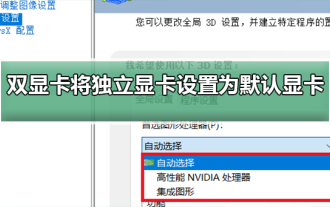 How to set a discrete graphics card as the primary monitor in a dual graphics card environment
Jan 10, 2024 am 09:46 AM
How to set a discrete graphics card as the primary monitor in a dual graphics card environment
Jan 10, 2024 am 09:46 AM
The graphics card is a very important function of every computer. The graphics card calculates the color display of each pixel on the screen by doing a series of mathematical operations. So how to set the independent graphics card as the default graphics card in a dual graphics card environment? But few people If you know how to set up the graphics card, today I will teach you how to enter the control panel to set up the graphics card. Let’s take a look at the specific tutorial below. How to set the independent graphics card as the default graphics card in a dual-graphics card environment: 1. Right-click on the desktop and select Nivida Control Panel 2. Click "Manage 3D Settings" 3. Click here to select the default graphics card 4. Select "High-performance NVIDIA processor (independent graphics card)" )5. How to click Apply to solve graphics card settings related issues Graphics card performance ladder chart 2019 latest >>> How to set
 What does independent expression mean?
Jan 16, 2024 pm 03:51 PM
What does independent expression mean?
Jan 16, 2024 pm 03:51 PM
The independent graphics card "Discrete Graphics Card", also referred to as independent graphics, is a hardware device of the computer graphics processing unit GPU. It is usually an independent slot-type hardware component connected to the motherboard through the PCI Express interface. The independent graphics card has its own The graphics memory and processing power are independent of the host system's CPU and memory.
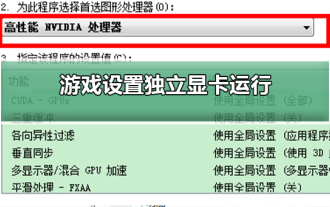 Use a discrete graphics card to optimize game settings
Jan 03, 2024 am 09:59 AM
Use a discrete graphics card to optimize game settings
Jan 03, 2024 am 09:59 AM
Many friends’ computers run with dual graphics cards, and the system is set to automatically run with dual graphics cards by default. At this time, it seems awkward when the picture quality suddenly changes when playing games. So how do you set up independent graphics cards to run when playing games? In fact, as long as We can just change it in the graphics card settings. Let’s take a look at the specific tutorial below. Steps to set up independent graphics card operation for the game: 1. Click the start menu in the lower left corner of the computer to open the control panel. 2. After opening the control panel, select the category in View mode, and then left-click the Hardware and Sound option. 3. In the Hardware and Sound interface, there is a graphics card control panel. Left-click the control panel option of a graphics card. For example, NVIDIA Control Panel, under normal circumstances, right-clicking on a blank space on the desktop will also use the Control Panel options.






