How to catch errors in react native
How to capture errors in react native: 1. Open the corresponding react file; 2. Use the "require('ErrorUtils').setGlobalHandler(function(err) {...})" method to capture errors, And give users reasonable tips.

The operating environment of this tutorial: Windows 10 system, react18.0.0 version, Dell G3 computer.
How to catch errors in react native?
React Native Error Capture and Processing
Developers who often use release packages for testing may find that in the release version, if a script appears Error, it will still crash directly. We may want to capture this kind of error, give users reasonable prompts, and collect error details to help improve subsequent versions. At this time, you can use the following code:
require('ErrorUtils').setGlobalHandler(function(err) {
// 做你自己的任何处理
});The experimental code is as follows:
require('react-native')
require('ErrorUtils').setGlobalHandler(function (err) {
console.log('Just ignore');
});
setTimeout(()=>{
throw new Error(‘Ouch');
}, 10000);
require('./src/app'); // 正常启动app10 seconds after the release version starts the application, you can see the output of Just ignore through adb logcat or XCode, and it is not triggered. A crash indicates successful interception.
Note
Although global errors can be intercepted, if the error comes from the render() function or the component's life cycle, your application may not be able to recover from the error state and continue to run. If you Attempt to continue running, more errors may occur. Therefore, it is recommended that this method is only used for error collection and reasonable prompts, rather than as a general error handling method.
Recommended learning: "react video tutorial"
The above is the detailed content of How to catch errors in react native. For more information, please follow other related articles on the PHP Chinese website!

Hot AI Tools

Undresser.AI Undress
AI-powered app for creating realistic nude photos

AI Clothes Remover
Online AI tool for removing clothes from photos.

Undress AI Tool
Undress images for free

Clothoff.io
AI clothes remover

Video Face Swap
Swap faces in any video effortlessly with our completely free AI face swap tool!

Hot Article

Hot Tools

Notepad++7.3.1
Easy-to-use and free code editor

SublimeText3 Chinese version
Chinese version, very easy to use

Zend Studio 13.0.1
Powerful PHP integrated development environment

Dreamweaver CS6
Visual web development tools

SublimeText3 Mac version
God-level code editing software (SublimeText3)

Hot Topics
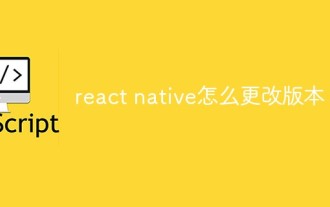 How to change the version of react native
Jan 19, 2023 pm 02:31 PM
How to change the version of react native
Jan 19, 2023 pm 02:31 PM
How to change the version of react native: 1. Enter the React Native project directory and enter "react-native --version" on the command line; 2. View the React Native version managed by npm package; 3. Open the "package.json" file in the project , modify the dependencies field and change the "react-native" version to the target version.
 What to do if react native red screen error occurs
Jan 03, 2023 pm 02:37 PM
What to do if react native red screen error occurs
Jan 03, 2023 pm 02:37 PM
Solution to react native red screen error: 1. Create the folder assets in "android/app/src/main/"; 2. Execute the command "react-native bundle --platform android --dev false --entry-file index.android.js..."; 3. Execute "react-native run-android" in the project.
 What to do if react native update fails
Jan 09, 2023 am 10:41 AM
What to do if react native update fails
Jan 09, 2023 am 10:41 AM
Solution to react native update failure: 1. Directly submit the IPA package to the App Store for review, and then upload the IPA package to the pushy platform; 2. Upload the archived IPA package to the pushy platform, and then submit the IPA package to iTunes connect; 3. . Compile a release mode package to the mobile phone through Xcode, then use iTunes to export the IPA package, and then upload the IPA to the pushy platform.
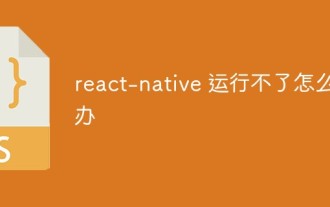 What should I do if react-native cannot run?
Dec 30, 2022 am 09:36 AM
What should I do if react-native cannot run?
Dec 30, 2022 am 09:36 AM
Solution to react-native not running: 1. Open the terminal, cd to the project folder, and then enter "npm install jpush-react-native jcore-react-native --save"; 2. Save the "node_modules" file in the project Delete the folder; 3. Close the process corresponding to port 8081 and re-run the project.
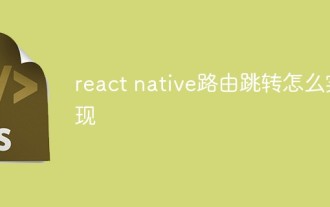 How to implement react native routing jump
Jan 06, 2023 am 10:26 AM
How to implement react native routing jump
Jan 06, 2023 am 10:26 AM
How to implement react native route jump: 1. Use the "yarn add react-navigation" command to install "react-navigation"; 2. Use the "yarn add react-native-gesture-handler" command to install "react-native-gesture- handler" component; 3. Set up the initial route and then export it as a class component.
 What to do if react navigation reports an error
Dec 30, 2022 am 10:35 AM
What to do if react navigation reports an error
Dec 30, 2022 am 10:35 AM
Solution to react navigation error: 1. Configure "Stack.Navigator initialRouteName="Home"", and then restart "yarn android"; 2. Delete the packaged apk in the "android\app\build\outputs\apk\debug" directory file, delete the original apk package on the emulator or real machine, and then re-execute "yarn android".
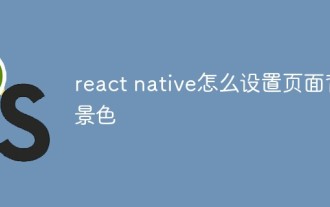 How to set the page background color in react native
Jan 03, 2023 am 10:31 AM
How to set the page background color in react native
Jan 03, 2023 am 10:31 AM
How to set the page background color in react native: 1. Install the "react-native-linear-gradient" component through "yarn add react-native-linear-gradient"; 2. By setting "<LinearGradient colors={['# on the page FFD801', '#FF8040', '#F75D59']} style= {...}" to achieve the background color.
 How to catch errors in react native
Jan 04, 2023 am 10:46 AM
How to catch errors in react native
Jan 04, 2023 am 10:46 AM
Methods for react native to capture errors: 1. Open the corresponding react file; 2. Use the "require('ErrorUtils').setGlobalHandler(function(err) {...})" method to capture errors and give the user reasonable prompts .






