How to change css style in react
How to change css style in react: 1. Dynamically add a class to change the style, the code is like " "; 2. Dynamically add a style to change the style, with code such as "".
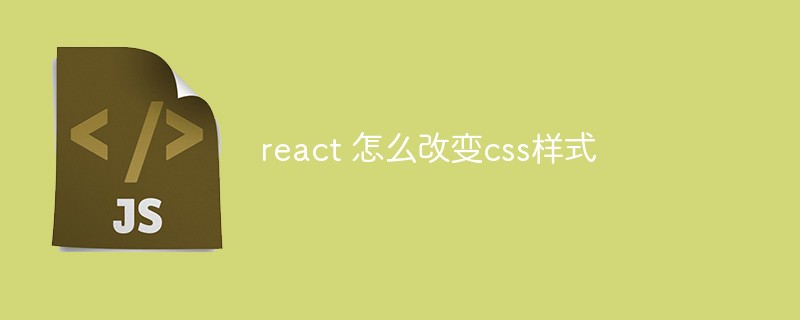
The operating environment of this tutorial: Windows 10 system, react18.0.0 version, Dell G3 computer.
How to change css style in react?
Two ways to dynamically change css styles in react
The first one: dynamically add a class to click the button to display and hide the text as demo
import React, { Component, Fragment } from 'react';
import './style.css';
class Demo extends Component{
constructor(props) {
super(props);
this.state = {
display: true
}
this.handleshow = this.handleshow.bind(this)
this.handlehide = this.handlehide.bind(this)
}
render() {
return (
<Fragment>
{/*动态添加一个class来改变样式*/}
<p className={this.state.display?"active":"active1"}>你是我的唯一</p>
<button onClick={this.handlehide}>点击隐藏</button>
<button onClick={this.handleshow}>点击显示</button>
</Fragment>
)
}
handleshow() {
this.setState({
display:true
})
}
handlehide() {
this.setState({
display:false
})
}
}
export default Demo;css Code:
.active{
display: block;
}
.active1{
display: none;
}Second: add a style dynamically, click the button to display and hide the text as demo
import React, { Component, Fragment } from 'react';
class Demo extends Component{
constructor(props) {
super(props);
this.state = {
display2: true
}
this.handleshow2 = this.handleshow2.bind(this)
this.handlehide2 = this.handlehide2.bind(this)
}
render() {
const display2 = {
display:this.state.display2 ? 'block' : 'none'
}
return (
<Fragment>
{/*动态添加一个style来改变样式*/}
<p style={display2}>你是我的唯一</p>
<button onClick={this.handlehide2}>点击隐藏2</button>
<button onClick={this.handleshow2}>点击显示2</button>
</Fragment>
)
}
handleshow2() {
this.setState({
display2:true
})
}
handlehide2() {
this.setState({
display2:false
})
}
}
export default Demo;Summary: use class to change css style, you can write multiple dynamic changes CSS attributes don’t look messy, but when written in style, writing multiple CSS attributes will look complicated. These are all personal opinions, please point out any shortcomings
Recommended study: "react video tutorial"
The above is the detailed content of How to change css style in react. For more information, please follow other related articles on the PHP Chinese website!

Hot AI Tools

Undresser.AI Undress
AI-powered app for creating realistic nude photos

AI Clothes Remover
Online AI tool for removing clothes from photos.

Undress AI Tool
Undress images for free

Clothoff.io
AI clothes remover

Video Face Swap
Swap faces in any video effortlessly with our completely free AI face swap tool!

Hot Article

Hot Tools

Notepad++7.3.1
Easy-to-use and free code editor

SublimeText3 Chinese version
Chinese version, very easy to use

Zend Studio 13.0.1
Powerful PHP integrated development environment

Dreamweaver CS6
Visual web development tools

SublimeText3 Mac version
God-level code editing software (SublimeText3)

Hot Topics
 Understanding HTML, CSS, and JavaScript: A Beginner's Guide
Apr 12, 2025 am 12:02 AM
Understanding HTML, CSS, and JavaScript: A Beginner's Guide
Apr 12, 2025 am 12:02 AM
WebdevelopmentreliesonHTML,CSS,andJavaScript:1)HTMLstructurescontent,2)CSSstylesit,and3)JavaScriptaddsinteractivity,formingthebasisofmodernwebexperiences.
 React and the Frontend: Building Interactive Experiences
Apr 11, 2025 am 12:02 AM
React and the Frontend: Building Interactive Experiences
Apr 11, 2025 am 12:02 AM
React is the preferred tool for building interactive front-end experiences. 1) React simplifies UI development through componentization and virtual DOM. 2) Components are divided into function components and class components. Function components are simpler and class components provide more life cycle methods. 3) The working principle of React relies on virtual DOM and reconciliation algorithm to improve performance. 4) State management uses useState or this.state, and life cycle methods such as componentDidMount are used for specific logic. 5) Basic usage includes creating components and managing state, and advanced usage involves custom hooks and performance optimization. 6) Common errors include improper status updates and performance issues, debugging skills include using ReactDevTools and Excellent
 HTML: The Structure, CSS: The Style, JavaScript: The Behavior
Apr 18, 2025 am 12:09 AM
HTML: The Structure, CSS: The Style, JavaScript: The Behavior
Apr 18, 2025 am 12:09 AM
The roles of HTML, CSS and JavaScript in web development are: 1. HTML defines the web page structure, 2. CSS controls the web page style, and 3. JavaScript adds dynamic behavior. Together, they build the framework, aesthetics and interactivity of modern websites.
 React's Ecosystem: Libraries, Tools, and Best Practices
Apr 18, 2025 am 12:23 AM
React's Ecosystem: Libraries, Tools, and Best Practices
Apr 18, 2025 am 12:23 AM
The React ecosystem includes state management libraries (such as Redux), routing libraries (such as ReactRouter), UI component libraries (such as Material-UI), testing tools (such as Jest), and building tools (such as Webpack). These tools work together to help developers develop and maintain applications efficiently, improve code quality and development efficiency.
 React vs. Vue: Which Framework Does Netflix Use?
Apr 14, 2025 am 12:19 AM
React vs. Vue: Which Framework Does Netflix Use?
Apr 14, 2025 am 12:19 AM
Netflixusesacustomframeworkcalled"Gibbon"builtonReact,notReactorVuedirectly.1)TeamExperience:Choosebasedonfamiliarity.2)ProjectComplexity:Vueforsimplerprojects,Reactforcomplexones.3)CustomizationNeeds:Reactoffersmoreflexibility.4)Ecosystema
 React vs. Backend Frameworks: A Comparison
Apr 13, 2025 am 12:06 AM
React vs. Backend Frameworks: A Comparison
Apr 13, 2025 am 12:06 AM
React is a front-end framework for building user interfaces; a back-end framework is used to build server-side applications. React provides componentized and efficient UI updates, and the backend framework provides a complete backend service solution. When choosing a technology stack, project requirements, team skills, and scalability should be considered.
 Netflix's Frontend: Examples and Applications of React (or Vue)
Apr 16, 2025 am 12:08 AM
Netflix's Frontend: Examples and Applications of React (or Vue)
Apr 16, 2025 am 12:08 AM
Netflix uses React as its front-end framework. 1) React's componentized development model and strong ecosystem are the main reasons why Netflix chose it. 2) Through componentization, Netflix splits complex interfaces into manageable chunks such as video players, recommendation lists and user comments. 3) React's virtual DOM and component life cycle optimizes rendering efficiency and user interaction management.
 Frontend Development with React: Advantages and Techniques
Apr 17, 2025 am 12:25 AM
Frontend Development with React: Advantages and Techniques
Apr 17, 2025 am 12:25 AM
The advantages of React are its flexibility and efficiency, which are reflected in: 1) Component-based design improves code reusability; 2) Virtual DOM technology optimizes performance, especially when handling large amounts of data updates; 3) The rich ecosystem provides a large number of third-party libraries and tools. By understanding how React works and uses examples, you can master its core concepts and best practices to build an efficient, maintainable user interface.






