How many types of usb interfaces are there?
There are three types of USB interfaces according to major categories, namely type-A (interface for plugging in mouse, keyboard and USB flash drive on the computer), type-B (common in printers and monitors with touch and USB interfaces), type-C (supports insertion in both forward and reverse directions); and there are seven subdivisions, namely Standard type-A, Mini type-A, Micro type-A, Standard type-B, Mini type-B, Micro type -B,type-C.
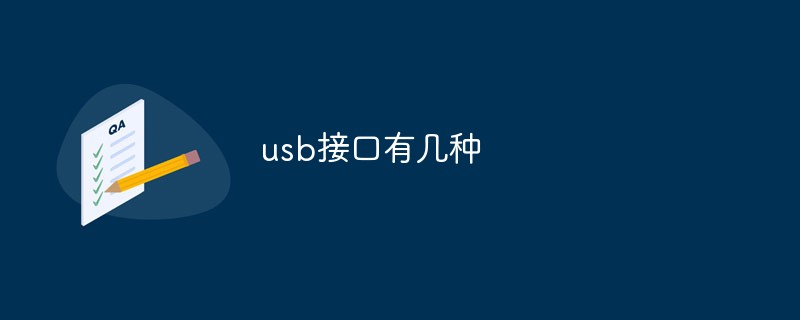
The operating environment of this tutorial: Windows 7 system, Dell G3 computer.
Universal Serial Bus (English: Universal Serial Bus, abbreviation: USB) is a serial bus standard and a technical specification for input and output interfaces. It is widely used in information such as personal computers and mobile devices. Communication products, and expanded to photographic equipment, digital TV (set-top boxes), game consoles and other related fields.
How many types of usb interfaces are there? Answer: According to major categories, there are three types of USB interfaces, namely type-A, type-B, and type-C. Broken down, there are seven types, namely Standard type-A, Mini type-A, Micro type-A, Standard type-B, Mini type-B, Micro type-B, and type-C.
The breakdown is as shown in the figure below:

The following is a detailed introduction to these interface classifications of USB.
The usb interface can be roughly divided into usb type A, usb B type and usb C type, and usb type A and usb B type can be divided into standard, small and micro according to their shapes. Therefore, in general Generally speaking, the interface shapes of USB are roughly as follows: standard USB type A, small USB type A, micro USB type A, standard USB B type, small USB type B, micro USB B type and USB C type.
Type-A is the one we usually use most, mini-a and micro-a have basically been eliminated; type-B is usually used to connect printers and is still widely used. The type-c interface is also the most widely used USB interface type at present. Since the type-c interface supports reversible plugging, it has more advantages than the previous type-a or type-b. Therefore, type-c interfaces are currently widely used in USB interfaces on mobile phones. -c usb interface.
type-A
Type-A is our most common large port, the interface for plugging in the mouse, keyboard, and U disk on the computer. At present, the mainstream interface has adopted the USB3.0 interface, and the theoretical speed reaches 4Gbp/s. Some new host motherboards adopt USB3.1 or even USB3.2, and the transmission speed can reach 10Gbp/s, which is almost as fast as taking off.

type-B
TypeB interface: Commonly found in printers and monitors with touch and USB interfaces, with low daily use frequency.

MircoB is divided into MicroB 2.0 and MicroB 3.0. The difference in appearance is that MicroB3.0 is based on the 2.0 interface and has a wider interface. The MicroB 2.0 cable can be plugged into the MicroB 3.0 port, but not vice versa.
MicroB 2.0, which has a narrower interface, is USB2.0 speed and is common in most Android and WP mobile phones in 2014 and before, as well as in very few current brands of mobile phones.
USB Type-B connectors are used in large devices, most commonly printer devices, and since these are relatively large connectors, they are rarely seen in portable consumer devices.
type-C
USB Type-C is a USB interface standard. It has a smaller size than Type-A and Type-B and can be used in PC (master device) can in turn be applied to the interface type of external devices (slave devices, such as mobile phones).
USB Type-C has 4 pairs of TX/RX lines, 2 pairs of USBD/D-, a pair of SBU, 2 CC, 4 VBUS and 4 ground lines.
On October 4, 2022 local time, the European Parliament passed a bill with an overwhelming majority. The bill stipulates that from the end of 2024, all new portable smart devices must use the USB Type-C charging interface; from 2026, USB Type-C will also become the standard interface for laptop chargers. In October 2022, Apple confirmed on the 25th that it will comply with EU requirements and all smartphones will use USB-C charging ports from 2024.
Advantages:
The TYPE-C hardware interface has obvious characteristics, mainly including the following points:
(1) Supports forward and reverse symmetrical plugging and unplugging, solving the problem of reverse plugging in practical applications;
(2) The interface is slim and can support thinner and lighter devices, making the design of portable devices thinner and smaller; (3) Support higher power transmission, up to 100 watts, and support more high-power load equipment.
(4) Support single port and dual port TYPE-C, flexible application.
(5) Supports two-way power transmission, both sending and receiving power.
For more related knowledge, please visit the FAQ column!
The above is the detailed content of How many types of usb interfaces are there?. For more information, please follow other related articles on the PHP Chinese website!

Hot AI Tools

Undresser.AI Undress
AI-powered app for creating realistic nude photos

AI Clothes Remover
Online AI tool for removing clothes from photos.

Undress AI Tool
Undress images for free

Clothoff.io
AI clothes remover

Video Face Swap
Swap faces in any video effortlessly with our completely free AI face swap tool!

Hot Article

Hot Tools

Notepad++7.3.1
Easy-to-use and free code editor

SublimeText3 Chinese version
Chinese version, very easy to use

Zend Studio 13.0.1
Powerful PHP integrated development environment

Dreamweaver CS6
Visual web development tools

SublimeText3 Mac version
God-level code editing software (SublimeText3)

Hot Topics
 When your USB C is not recognized by Windows 11, there are over 5 fixes to choose from.
May 08, 2023 pm 11:22 PM
When your USB C is not recognized by Windows 11, there are over 5 fixes to choose from.
May 08, 2023 pm 11:22 PM
USB-C connectors are now standard on most modern phones, laptops, and tablets. In other words, we have entered the USB-C era, and the traditional rectangular USB Type-A plugs we have become accustomed to are gradually disappearing. You can now charge your Windows 11 PC and communicate via USB-C connection with other USB Type-C gadgets that have USB-C ports (such as display adapters, docking stations, phones, etc.). Unfortunately, certain software and hardware combinations can cause problems. When this happens, you may see a message indicating that the USB-C connection has failed. In this article, we will show how to fix Win
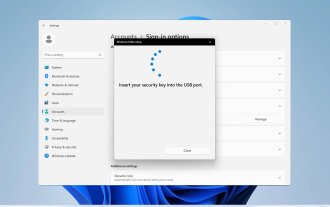 How to create and set up a USB security key on Windows 11
Sep 16, 2023 am 11:29 AM
How to create and set up a USB security key on Windows 11
Sep 16, 2023 am 11:29 AM
Protecting your PC from unauthorized access is crucial if you want to protect your files and personal data, which is why many people want to create a USB security key on Windows 11. This is the most secure authentication method, and in today's guide, we'll show you how to set it up properly on your PC. Benefits of Using USB Security Keys on Windows 11 Physical security keys provide the most secure two-factor authentication. They are immune to phishing attacks because they do not use an internet connection. Security keys protect your Windows accounts and most online accounts. Many security keys are compatible with Windows Hello. How to create mine from scratch on Windows 11
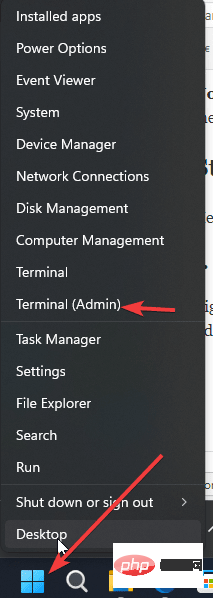 Commands to install BalenaEtcher on Windows 11
Apr 19, 2023 pm 05:46 PM
Commands to install BalenaEtcher on Windows 11
Apr 19, 2023 pm 05:46 PM
Steps to Install BalenaEtcher on Windows 11 Here we will show the quick way to install BalenaEthcer on Windows 11 without visiting its official website. 1. Open a command terminal (as an administrator), right-click the Start button and select Terminal (Admin). This will open a Windows Terminal with administrative rights to install software and perform other important tasks as superuser. 2. Install BalenaEtcher on Windows 11 Now, on your Windows terminal, just run Using the default Windows package manager
 How to fix Garmin USB devices not being detected or recognized on Windows PC
May 06, 2023 pm 09:25 PM
How to fix Garmin USB devices not being detected or recognized on Windows PC
May 06, 2023 pm 09:25 PM
Garmin is a manufacturer of advanced GPS tracking and navigation equipment, producing high-quality wearable devices for ordinary users. If you are using a Garmin device and cannot connect it to your Windows 11/10 system and are looking for a quick solution, you have just arrived at the right destination. This article is helpful for those users who are unable to establish a connection between their device and Windows computer. Fix 1 – Try Restarting Your System Before jumping to the software side of the problem, you should try restarting your system. So, before you do anything, you should do two things. The first is to restart your computer. A temporary issue or one-off bug may cause this issue. Before restarting the system
 USB to HDMI adapter not working properly on Windows 11/10
Feb 19, 2024 pm 12:00 PM
USB to HDMI adapter not working properly on Windows 11/10
Feb 19, 2024 pm 12:00 PM
If you're having issues with your USB to HDMI adapter not working properly on Windows, it could be because of an outdated graphics card driver or a problem with the adapter itself. The following content will help you resolve this dilemma. Fix USB to HDMI adapter not working on Windows 11/10 Use the following solutions to fix USB to HDMI adapter not working on Windows 10/11: Update Display Adapter Driver Rollback Graphics Driver Unplug and Plug USB to HDMI Adapter Updated BIOS Let's get started. 1] Update Display Adapter Driver Issues may be caused by outdated or corrupted display adapter drivers. You can try downloading from the official website of the manufacturer
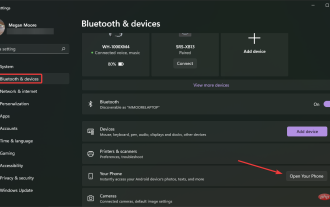 Windows 11 doesn't recognize Android phone? Here's a quick fix
Apr 13, 2023 pm 04:31 PM
Windows 11 doesn't recognize Android phone? Here's a quick fix
Apr 13, 2023 pm 04:31 PM
Microsoft users can connect their phones to their PCs using the app Phone Link (formerly Your Phone). This application allows your Windows PC to access photos, texts, notifications, and other data on your phone. Phone Link will be able to mirror the screen of your Android device. Currently, this feature is still in the testing phase for some Samsung smartphones. Users can still connect their Android devices to their PC using a USB cable, however, this only allows users to transfer files, photos, music, and other media between their PC and smartphone. To access texts and calls,
 9 Ways to Connect iPhone to Mac Without USB
Feb 02, 2024 pm 04:09 PM
9 Ways to Connect iPhone to Mac Without USB
Feb 02, 2024 pm 04:09 PM
The iPhone and Mac are two devices with different purposes, but with the integration of the Apple ecosystem, you get a unified user experience no matter which device you choose. If you have both an iPhone and a Mac and want to connect them without using a USB cable, the following can help you achieve this. Connecting iPhone and Mac without USB: Requirements Before connecting iPhone and Mac, the following requirements need to be met to ensure the connection works without problems: iPhone running the latest version of iOS Mac running the latest version of macOS Valid AppleID account iPhone and Macs can connect to wireless networks and/or Bee on iPhones
 How to fix error code 0x800701B1 on Windows 10/11
Apr 15, 2023 pm 07:13 PM
How to fix error code 0x800701B1 on Windows 10/11
Apr 15, 2023 pm 07:13 PM
While transferring files from a drive to another driver in File Explorer, you may encounter this error message stating "Error x800701B1: A non-existent device was specified". While many users have reported this issue while copy-pasting large files on USB devices, a few of them have also encountered this issue while trying to install Windows on HDD/SSD connected to a USB port. Fix 1 – Plug the drive into another port As you know, there are several types of ports on your system. However, some newer external SSDs/HDDs only work with USB3.0. Therefore, if you have plugged into a USB2.0 port, you may get this error. 1. You have to eject the USB drive. So click






