 Common Problem
Common Problem
 When using dial-up to access the Internet, what should the telephone line coming from outside be connected to?
When using dial-up to access the Internet, what should the telephone line coming from outside be connected to?
When using dial-up to access the Internet, what should the telephone line coming from outside be connected to?
should be connected to the "Interface marked Line on the modem". A modem is a device that must be used when a personal computer connects to the Internet through dial-up. The Line interface of the modem is used to connect the telephone line coming from outside, and the Phone interface is used to connect the telephone.
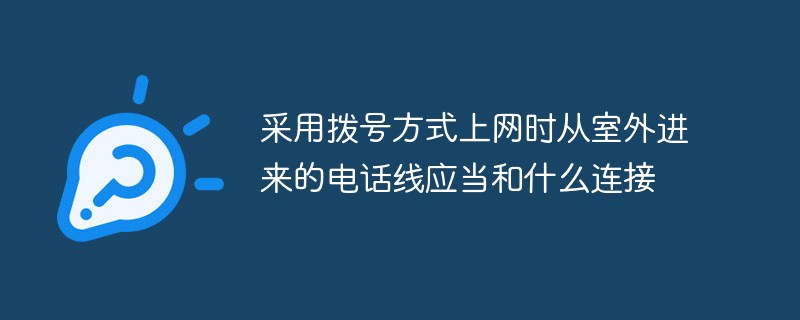
The operating environment of this tutorial: Windows 7 system, Dell G3 computer.
When using dial-up to access the Internet, the telephone line coming from outside should be connected to the "interface marked Line on the modem".
Modem is a device that must be used when a personal computer connects to the Internet through dial-up.
Accessing the Internet (Internet) through dial-up (telephone network) means that the user's computer uses a modem to connect to the ISP through the telephone network, and then accesses through the ISP's connection Internet.
The user's computer and the ISP's remote access server (RAS, remote access server) are connected to the telephone network through a modem. When the user accesses the Internet, he dials The ISP's RAS establishes a connection and accesses the Internet through the ISP's router.
There are two types of modems: external and built-in. The external modem is connected to the serial port of the computer through a cable. The Phone port is used to connect to a telephone, and the Line port is used to connect the telephone line coming from outside. The built-in modem is inserted into the motherboard slot of the computer and does not require a serial cable. The connection method of its Phone port and Line port is the same as that of the external modem.
Modem installation
1. Installation of external Modem:
Step 1: Connect the phone line. Insert the RJ11 plug of the telephone line into the Line interface of the Modem, and then use the telephone line to connect the Phone interface of the Modem to the telephone.
Step 2: Turn off the computer power, connect one end of the cable provided by the Modem (25-pin male end) to the Modem, and the other end (9-pin or 25-pin plug) to the COM port on the host .
Step 3: Connect the power transformer to the Modem’s POWER or AC interface. After the power is turned on, the Modem's MR indicator light should be on. If the MR light does not light up or keeps flashing, it means that it is not installed correctly or the Modem itself is faulty. For a Modem with voice function, the SPK interface of the Modem should also be connected to the Line In interface on the sound card. Of course, it can also be directly connected to an output device such as a headset.
In addition, the MIC interface of the Modem is used to connect the electret microphone, but it is best to connect the microphone to the sound card.
2. Installation of the built-in Modem:
Step 1: Set the relevant jumpers according to the instructions in the manual. Since COM1 and COM3, COM2 and COM4 share an interrupt, it can usually be set to COM3/IRQ4 or COM4/IRQ3.
Step 2: Turn off the computer power, open the chassis, and insert the Modem card into any vacant expansion slot on the motherboard.
Step 3: Connect the phone line. Insert the RJ11 plug of the telephone line into the Line interface on the Modem card, and then use the telephone line to connect the Phone interface on the Modem card to the telephone. When you pick up the phone at this time, you should be able to make calls normally.
For more related knowledge, please visit the FAQ column!
The above is the detailed content of When using dial-up to access the Internet, what should the telephone line coming from outside be connected to?. For more information, please follow other related articles on the PHP Chinese website!

Hot AI Tools

Undresser.AI Undress
AI-powered app for creating realistic nude photos

AI Clothes Remover
Online AI tool for removing clothes from photos.

Undress AI Tool
Undress images for free

Clothoff.io
AI clothes remover

Video Face Swap
Swap faces in any video effortlessly with our completely free AI face swap tool!

Hot Article

Hot Tools

Notepad++7.3.1
Easy-to-use and free code editor

SublimeText3 Chinese version
Chinese version, very easy to use

Zend Studio 13.0.1
Powerful PHP integrated development environment

Dreamweaver CS6
Visual web development tools

SublimeText3 Mac version
God-level code editing software (SublimeText3)

Hot Topics
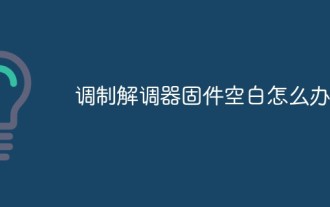 What to do if the modem firmware is blank
Mar 17, 2023 pm 03:25 PM
What to do if the modem firmware is blank
Mar 17, 2023 pm 03:25 PM
Reasons and solutions for blank modem firmware: 1. If the signal is locked, you can purchase a special card and use it after cracking; 2. If the baseband in the system is incorrect, you can flash the machine, and it is recommended to flash the corresponding and latest version. system; 3. If the SIM card slot is faulty or the phone card has poor contact, you can pull out the card and put it back in again.
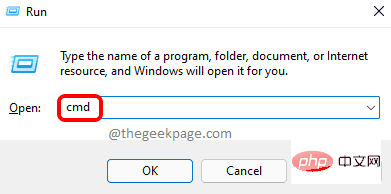 Fix: Modem reported error code 651 in Windows 11, 10
Apr 20, 2023 am 09:04 AM
Fix: Modem reported error code 651 in Windows 11, 10
Apr 20, 2023 am 09:04 AM
Several Windows users have recently complained that when they tried to connect a modem on their PC to access the internet, it produced an error stating that the modem (or other connected device) reported a problem with error code 651 and was not allowed to connect to system. This issue may be caused by system or modem failure, outdated network card driver, auto-tuning option not disabled, etc. Keeping all these things in mind, this article will show you various fixes that may be able to resolve this issue and allow users to connect a modem to the system. If you're facing similar issues, read on to learn more. Before that, you can try these workarounds given below - Restart your system a few times and check if the issue gets resolved
 Usually, if a computer wants to connect to the Internet, what equipment should be installed?
Jul 28, 2022 pm 03:05 PM
Usually, if a computer wants to connect to the Internet, what equipment should be installed?
Jul 28, 2022 pm 03:05 PM
To connect a computer to the network, the device that should be installed is a "modem" or a "network card". Network cards are used to connect computers and communication cables for high-speed data transmission between computers via cables; while modems are necessary equipment for PCs to access the Internet through telephone lines (dial-up mode). Accessing the Internet (Internet) through dial-up (telephone network) means that the user's computer uses a modem to connect to the ISP through the telephone network, and then accesses the Internet through the ISP connection.
 When using dial-up to access the Internet, what should the telephone line coming from outside be connected to?
Jul 28, 2022 am 11:20 AM
When using dial-up to access the Internet, what should the telephone line coming from outside be connected to?
Jul 28, 2022 am 11:20 AM
It should be connected to the "Interface marked Line on the modem". A modem is a device that must be used when a personal computer connects to the Internet through dial-up. The Line interface of the modem is used to connect the telephone line coming from outside, and the Phone interface is used to connect the telephone.
 Qualcomm launches 5G Snapdragon X70 modem that could appear in 2023 iPhones
May 01, 2023 pm 05:13 PM
Qualcomm launches 5G Snapdragon X70 modem that could appear in 2023 iPhones
May 01, 2023 pm 05:13 PM
Qualcomm has unveiled its new 5GS Snapdragon X70 modem, which may be the last Qualcomm modem Apple uses in its iPhones before moving to in-house custom-designed chips. Qualcomm says its latest smartphone 5G modems include "the world's first 5GAI processor integrated in a 5G modem-RF system," which should improve average download and uplink speeds in millimeter wave and sub-6GHz bands. Press release from the company: Snapdragon X70 inherits the unparalleled 10Gigabit 5G peak download speeds of its predecessor and includes new advanced features such as Qualcomm 5GAI
 What is a device that converts digital signals into analog signals?
Jul 14, 2022 pm 04:00 PM
What is a device that converts digital signals into analog signals?
Jul 14, 2022 pm 04:00 PM
A "modem" is a device that converts digital signals into analog signals. Modem is the collective name of modulator and demodulator. Modulation is to convert digital signals into analog signals transmitted on telephone lines; demodulation is to convert analog signals into digital signals. At the sending end, the modem modulates the digital signal generated by the computer's serial port into an analog signal that can be transmitted through the telephone line; at the receiving end, the modem converts the analog signal input into the computer into the corresponding digital signal and sends it to the computer interface.
 What are the functions of modem
Jan 14, 2021 pm 04:36 PM
What are the functions of modem
Jan 14, 2021 pm 04:36 PM
The functions are: 1. Convert the data signal sent by the source into an analog signal suitable for analog channel transmission; 2. At the receiving end, it synchronously extracts and phase-locks the synchronization information sent to generate the same frequency as the source. , a carrier in the same phase, used for timing and sampling of the signal sink to ensure synchronization of the signal source and the signal sink; 3. Compensate for the interference damage to the signal caused by harmful factors; 4. Utilize the orthogonality of the seat number and use a variety of coding and modulation methods to achieve Channel multiplexing; 5. Direct connection; 6. Automatic redialing; 7. Soft phone book, allowing users to control calls through software; 8. Baud conversion.
 What kind of device is a modem?
Aug 23, 2022 pm 03:03 PM
What kind of device is a modem?
Aug 23, 2022 pm 03:03 PM
A modem (modem) is a device that converts "digital signals" and "analog signals" into each other; it converts digital signals into analog signals through modulation at the sending end, and then converts analog signals into digital signals through demodulation at the receiving end. A modem translates a computer's digital signals into analog signals that can be sent along an ordinary telephone line. These analog signals can then be received by another modem at the other end of the line and translated into a language that the computer can understand.




