 Development Tools
Development Tools
 VSCode
VSCode
 VSCode plug-in sharing: a plug-in for real-time preview of Vue/React components
VSCode plug-in sharing: a plug-in for real-time preview of Vue/React components
VSCode plug-in sharing: a plug-in for real-time preview of Vue/React components
When developing Vue/React components in VSCode, how to preview the components in real time? This article will share with you a plug-in for real-time preview of Vue/React components in VSCode. I hope it will be helpful to you!
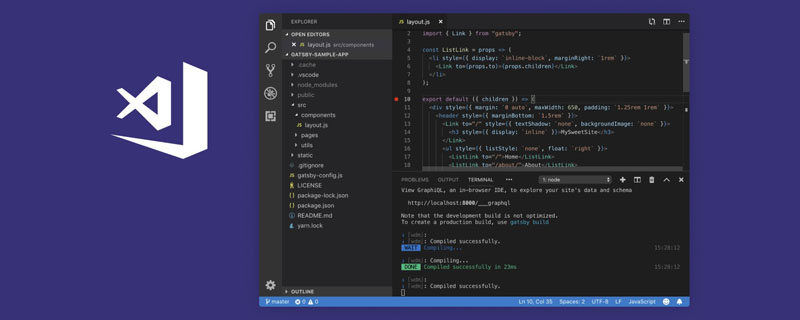
I’ve gotten older recently and like to think wildly. Some time ago, I suddenly thought about whether I could implement WYSIWYG for components in VS Code, so I finally made it after two months of tossing. The plug-in that can achieve this effect is as shown in the figure:

supports real-time preview of the current React/Vue components developed by Webpack/Vite (Angular should also be able to do it, but I haven’t used it yet) , so no support is provided). [Recommended learning: "vscode introductory tutorial"]
Usage
Install and use the plug-in according to the reference document: https://github.com/jaweii/AutoPreview/blob/main/README-zh.md
Then you can preview the current component in real time when writing the component:
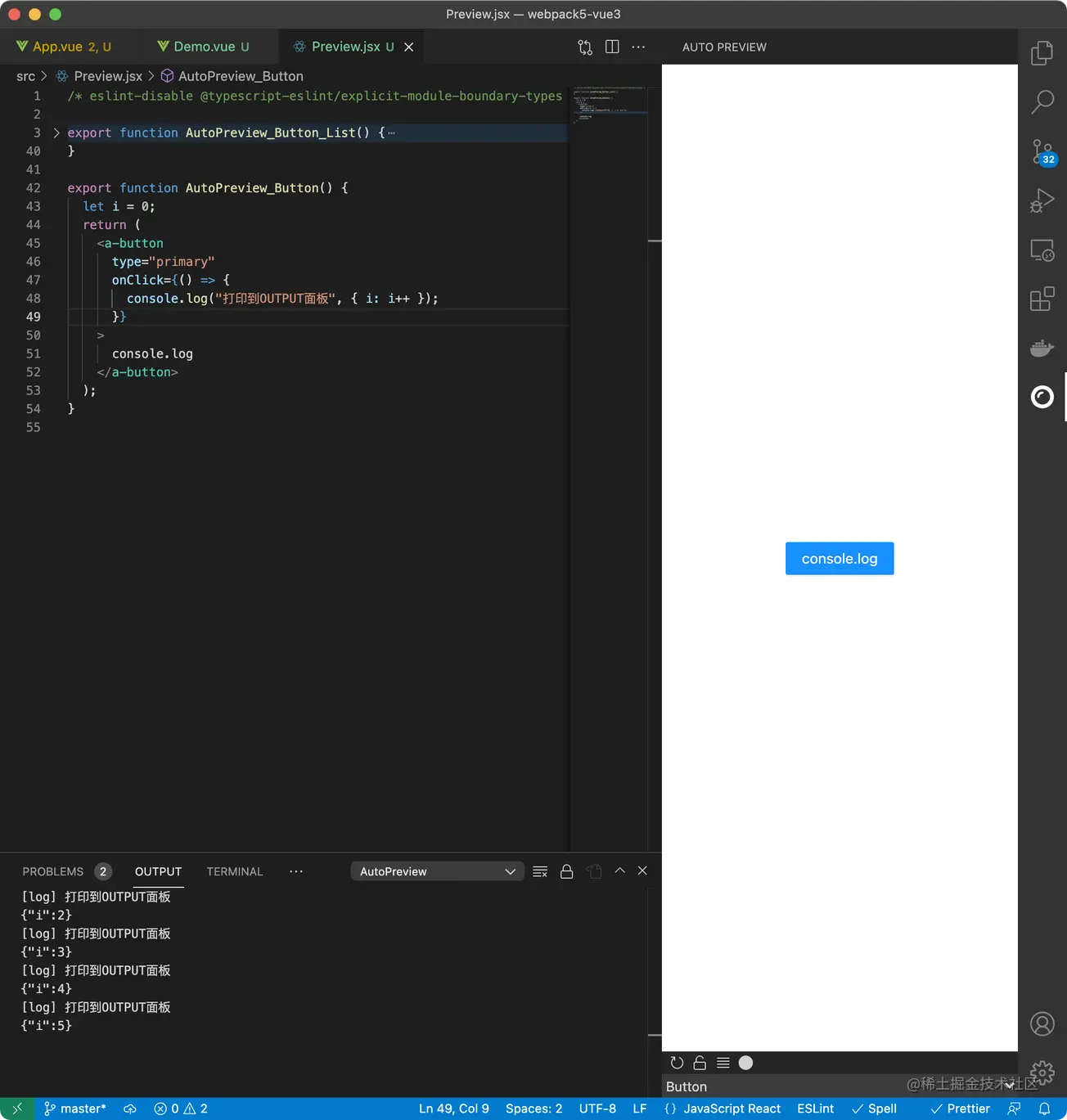
You can also organize the use cases of reusable components/materials in a preview-specific file:
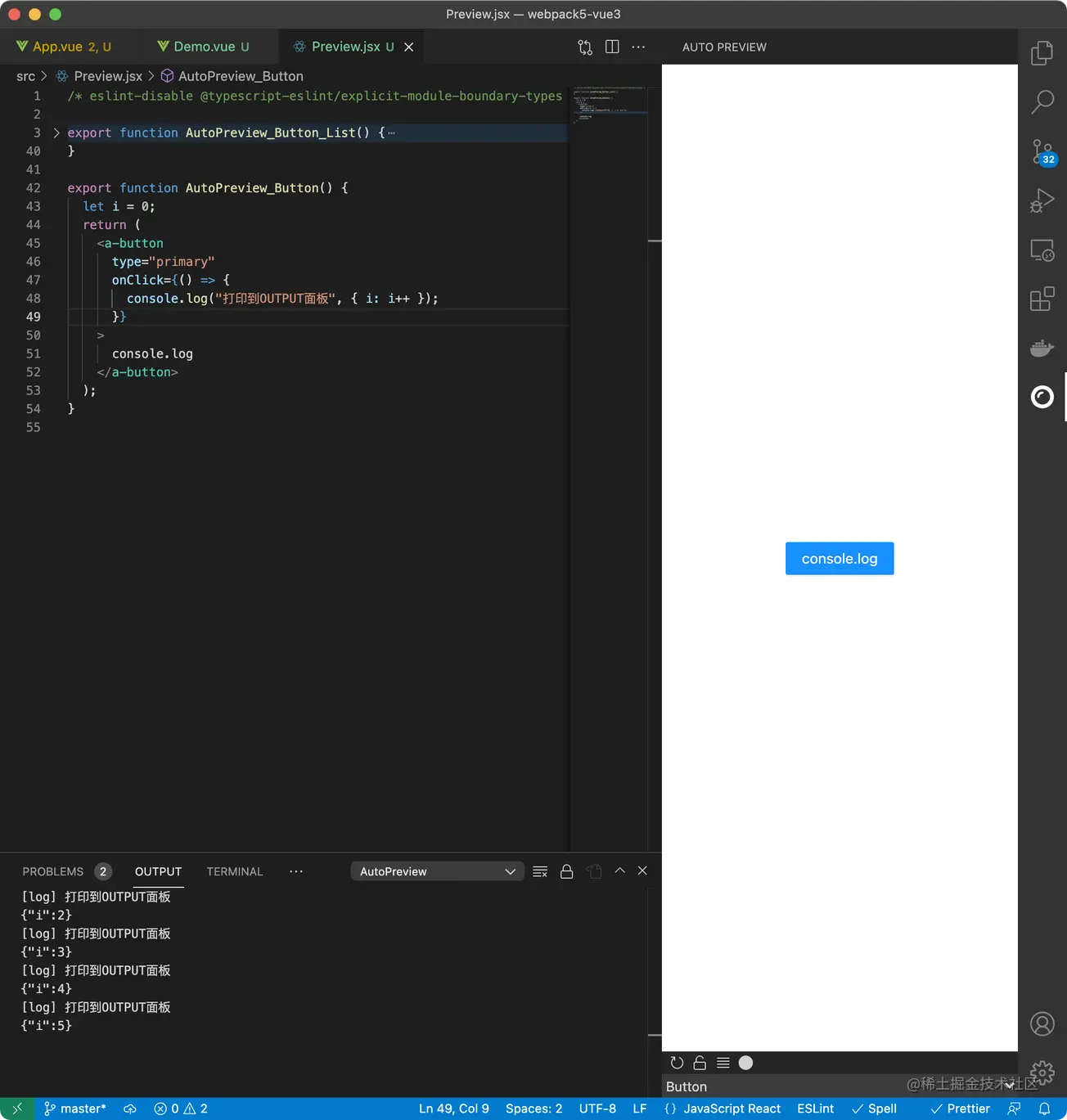
Switch to AutoPreview in the OUTPUT panel to print and debug:
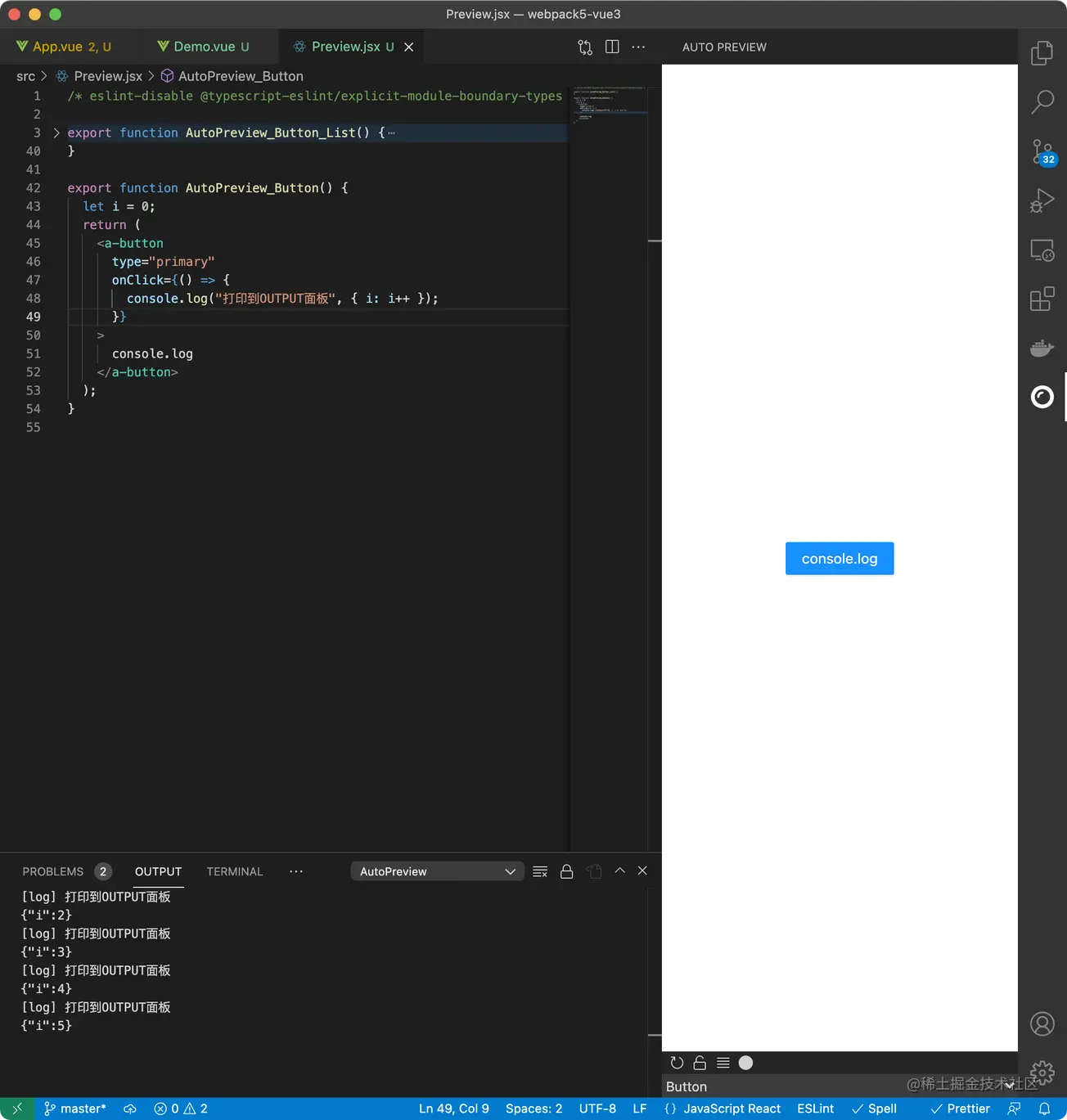
Breakpoint function: emmm...? I also want to have...
Drag the preview panel to the bottom to preview Wider components:
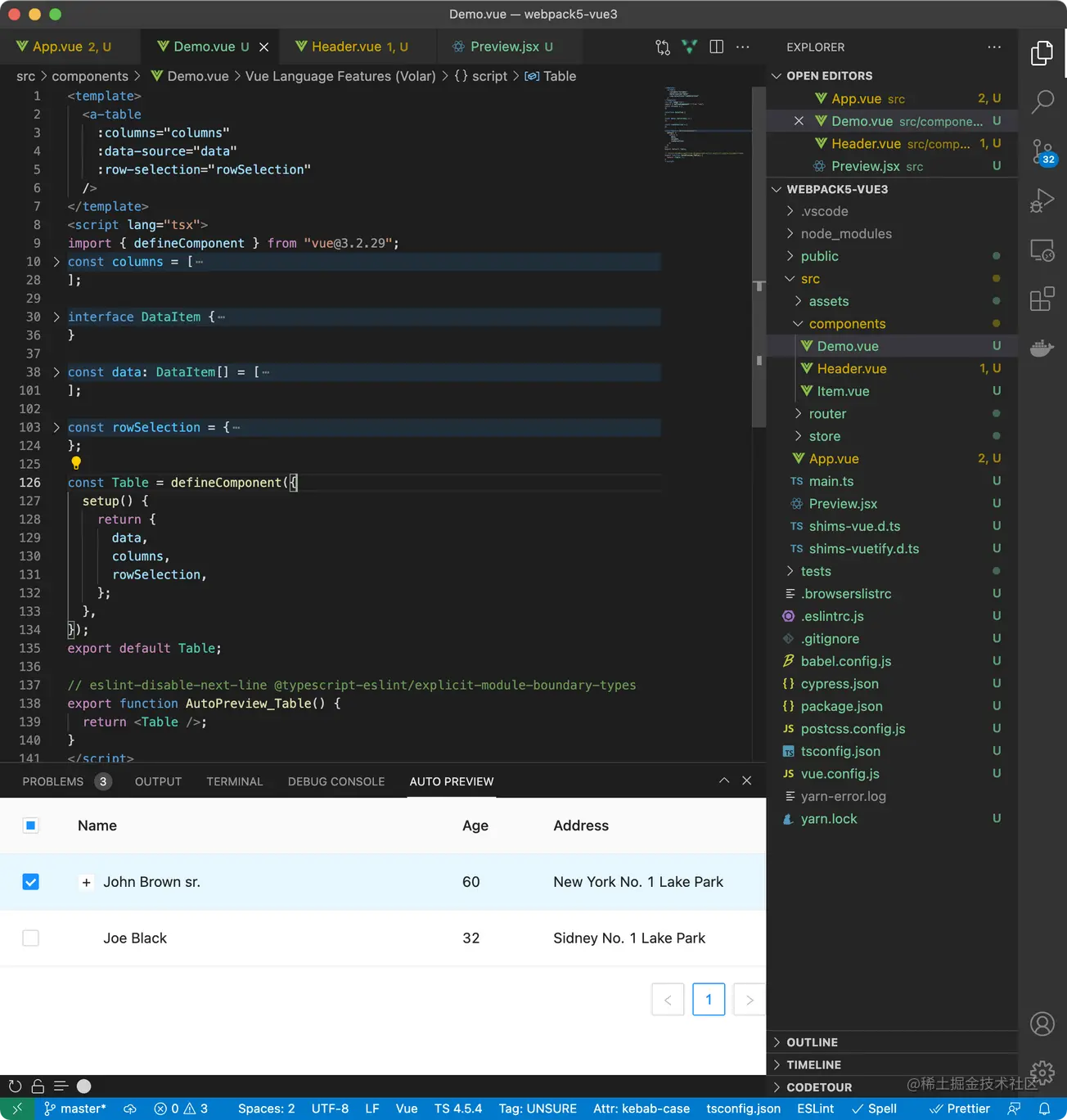
Implementation method
At first I just wanted to implement the component preview of Webpack React, and tried it I started with Webpack configuration to implement it, but I found that this road was unworkable because the dependencies were too complicated. After putting it aside for a few days, I came up with the idea of remounting components in my previous Vue-Layout project. After several attempts, I found the key to implementation. That is, the component of the current window file path is asynchronously loaded through the import api provided by Webpack and Vite, and then remounted to the preview window to achieve preview.
So it’s essentially the same as adding a route to the project to display the components on the current page, except that the plug-in automatically does it for you.
Because of the use of the import api provided by both Webpack and Vite, when developing using these two build tools, all front-end frameworks can theoretically render project components in VS Code for preview.
Extension
Now I have just written a few demos to test the plug-in effect. I am not sure whether it is effective or useless in the actual development process, but I did it if I was interested.
I also had some thoughts during the process:
If you grade the previewable components, then there are
- Basic components
- Materials ( The combination of basic components, elements, and business logic, such as login box)
- page
These three levels.
Basic components
Usually in actual projects, basic components come from internal or third-party component libraries, with high reuse and low coupling, and the documents they provide can already be previewed Component effects, the IDE preview for this type of component does not seem to be of much significance;
Material
Material is based on product requirements for basic components, elements, and business The product of logical combination. Some of these materials are reusable within the project, some are not reused within the project but are reused across projects, and some are completely non-reusable for business customization.
In actual project collaboration, materials are also the most likely to be rewritten, and as the project gets bigger, they will be scattered on various internal pages. There is no display page to let different developers know which materials are What already exists will result in duplication of materials. For this problem, development chain tools such as Alibaba Feibing and JD WORK are a solution. The one-stop service of material production, release and use can avoid duplication of materials to a large extent, which is an important weapon.
I thought of a light weapon solution, that is, an in-IDE preview of materials. If reasonably agreed and used, it may also be a solution to improve the problem of repeated material creation. For example, it is agreed that developers can export previews of reusable materials, so that the plug-in can list all previewable components for other developers to browse. Before other developers develop new materials, they should first check whether there are any reusable ones in the preview list. If there is direct reference to reuse or CV customization, there is no need to write it yourself.
Page
The page level has extremely low reusability, but it is a good experience to preview the H5 page in the IDE without having to go between the browser and the editor. Switching feels a bit like WeChat developer tools.
----
Another point of view is that if the preview of components can optimize the development experience, I think it is not because it can be previewed, but because it is mandatory. When component authors write preview functions and preview components, they naturally need to pass mock data to component props, and mock data can be used for reference and CV by themselves and other developers. This is an important reason for improving code maintainability and reducing collaboration costs. .
And if the preview function can list multiple use cases of the component, it will be so refreshing for other developers:
Original address: https://juejin.cn/post/7075507907281977352
Author: Zhu Jiawei
For more related knowledge about VSCode, please visit: vscode tutorial! !
The above is the detailed content of VSCode plug-in sharing: a plug-in for real-time preview of Vue/React components. For more information, please follow other related articles on the PHP Chinese website!

Hot AI Tools

Undresser.AI Undress
AI-powered app for creating realistic nude photos

AI Clothes Remover
Online AI tool for removing clothes from photos.

Undress AI Tool
Undress images for free

Clothoff.io
AI clothes remover

Video Face Swap
Swap faces in any video effortlessly with our completely free AI face swap tool!

Hot Article

Hot Tools

Notepad++7.3.1
Easy-to-use and free code editor

SublimeText3 Chinese version
Chinese version, very easy to use

Zend Studio 13.0.1
Powerful PHP integrated development environment

Dreamweaver CS6
Visual web development tools

SublimeText3 Mac version
God-level code editing software (SublimeText3)

Hot Topics
 Frontend Development with React: Advantages and Techniques
Apr 17, 2025 am 12:25 AM
Frontend Development with React: Advantages and Techniques
Apr 17, 2025 am 12:25 AM
The advantages of React are its flexibility and efficiency, which are reflected in: 1) Component-based design improves code reusability; 2) Virtual DOM technology optimizes performance, especially when handling large amounts of data updates; 3) The rich ecosystem provides a large number of third-party libraries and tools. By understanding how React works and uses examples, you can master its core concepts and best practices to build an efficient, maintainable user interface.
 React's Ecosystem: Libraries, Tools, and Best Practices
Apr 18, 2025 am 12:23 AM
React's Ecosystem: Libraries, Tools, and Best Practices
Apr 18, 2025 am 12:23 AM
The React ecosystem includes state management libraries (such as Redux), routing libraries (such as ReactRouter), UI component libraries (such as Material-UI), testing tools (such as Jest), and building tools (such as Webpack). These tools work together to help developers develop and maintain applications efficiently, improve code quality and development efficiency.
 The Future of React: Trends and Innovations in Web Development
Apr 19, 2025 am 12:22 AM
The Future of React: Trends and Innovations in Web Development
Apr 19, 2025 am 12:22 AM
React's future will focus on the ultimate in component development, performance optimization and deep integration with other technology stacks. 1) React will further simplify the creation and management of components and promote the ultimate in component development. 2) Performance optimization will become the focus, especially in large applications. 3) React will be deeply integrated with technologies such as GraphQL and TypeScript to improve the development experience.
 Understanding React's Primary Function: The Frontend Perspective
Apr 18, 2025 am 12:15 AM
Understanding React's Primary Function: The Frontend Perspective
Apr 18, 2025 am 12:15 AM
React's main functions include componentized thinking, state management and virtual DOM. 1) The idea of componentization allows splitting the UI into reusable parts to improve code readability and maintainability. 2) State management manages dynamic data through state and props, and changes trigger UI updates. 3) Virtual DOM optimization performance, update the UI through the calculation of the minimum operation of DOM replica in memory.
 React and Frontend Development: A Comprehensive Overview
Apr 18, 2025 am 12:23 AM
React and Frontend Development: A Comprehensive Overview
Apr 18, 2025 am 12:23 AM
React is a JavaScript library developed by Facebook for building user interfaces. 1. It adopts componentized and virtual DOM technology to improve the efficiency and performance of UI development. 2. The core concepts of React include componentization, state management (such as useState and useEffect) and the working principle of virtual DOM. 3. In practical applications, React supports from basic component rendering to advanced asynchronous data processing. 4. Common errors such as forgetting to add key attributes or incorrect status updates can be debugged through ReactDevTools and logs. 5. Performance optimization and best practices include using React.memo, code segmentation and keeping code readable and maintaining dependability
 React: The Power of a JavaScript Library for Web Development
Apr 18, 2025 am 12:25 AM
React: The Power of a JavaScript Library for Web Development
Apr 18, 2025 am 12:25 AM
React is a JavaScript library developed by Meta for building user interfaces, with its core being component development and virtual DOM technology. 1. Component and state management: React manages state through components (functions or classes) and Hooks (such as useState), improving code reusability and maintenance. 2. Virtual DOM and performance optimization: Through virtual DOM, React efficiently updates the real DOM to improve performance. 3. Life cycle and Hooks: Hooks (such as useEffect) allow function components to manage life cycles and perform side-effect operations. 4. Usage example: From basic HelloWorld components to advanced global state management (useContext and
 The Power of React in HTML: Modern Web Development
Apr 18, 2025 am 12:22 AM
The Power of React in HTML: Modern Web Development
Apr 18, 2025 am 12:22 AM
The application of React in HTML improves the efficiency and flexibility of web development through componentization and virtual DOM. 1) React componentization idea breaks down the UI into reusable units to simplify management. 2) Virtual DOM optimization performance, minimize DOM operations through diffing algorithm. 3) JSX syntax allows writing HTML in JavaScript to improve development efficiency. 4) Use the useState hook to manage state and realize dynamic content updates. 5) Optimization strategies include using React.memo and useCallback to reduce unnecessary rendering.
 React in Action: Examples of Real-World Applications
Apr 17, 2025 am 12:20 AM
React in Action: Examples of Real-World Applications
Apr 17, 2025 am 12:20 AM
React is widely used in e-commerce, social media and data visualization. 1) E-commerce platforms use React to build shopping cart components, use useState to manage state, onClick to process events, and map function to render lists. 2) Social media applications interact with the API through useEffect to display dynamic content. 3) Data visualization uses react-chartjs-2 library to render charts, and component design is easy to embed applications.







