How to reference the framework in uni-app
uni-app引用框架的方法:1、将uview-ui文件夹复制出来放在项目的根目录下;2、安装SCSS插件;3、执行“npm init -y”命令;4、引入uView主JS库;5、配置easycom组件模式。

本教程操作环境:windows7系统、uni-app2.5.1版,DELL G3电脑。
uni-app怎么引用框架?
在uni-app中引入uview-ui框架
方法1:通过hbuilder直接创建的uni-app项目
1、安装
1)uview-ui
插件下载地址:https://ext.dcloud.net.cn/plugin?id=1593
此下载的是一个新项目,可单独将其中的uview-ui文件夹复制出来放在你的项目的根目录下
2)SCSS
uView依赖SCSS,您必须要安装此插件,否则无法正常运行。
安装方法:HX菜单的 工具->插件安装中找到"scss/sass编译"插件进行安装, 如不生效,重启HX即可
3)package.json
// 如果您的项目是HX创建的,根目录又没有package.json文件的话,请先执行如下命令: // npm init -y
2、配置
1)引入uView主JS库
在项目根目录中的main.js中,引入并使用uView的JS库,注意这两行要放在import Vue之后。
// main.js import uView from "uview-ui"; Vue.use(uView);
2)在引入uView的全局SCSS主题文件
在项目根目录的uni.scss中引入此文件。
/* uni.scss */ @import 'uview-ui/theme.scss';
3)引入uView基础样式
注意!
在App.vue中style部分首行的位置引入,注意给style标签加入lang="scss"属性
温馨提示
由于uView的内置样式均是写在scss文件中的,您在使用的时候,请确保要给页面的style标签加上lang="scss"属性,否则可能会报错。
<style>
/* 注意要写在第一行,同时给style标签加入lang="scss"属性 */
@import "uview-ui/index.scss";
</style>4)配置easycom组件模式
此配置需要在项目根目录的pages.json中进行。
温馨提示
uni-app为了调试性能的原因,修改easycom规则不会实时生效,配置完后,您需要重启HX或者重新编译项目才能正常使用uView的功能。
请确保您的pages.json中只有一个easycom字段,否则请自行合并多个引入规则。
// pages.json
{
"easycom": {
"^u-(.*)": "@/uview-ui/components/u-$1/u-$1.vue"
},
// 此为本身已有的内容
"pages": [
// ......
]
}3、页面使用
通过npm和下载方式的配置之后,在某个页面可以直接使用组件,无需通过import引入组件。
<template>
<u-action-sheet :list="list" v-model="show"></u-action-sheet>
</template>
<script>
export default {
data() {
return {
list: [{
text: '点赞',
color: 'blue',
fontSize: 28
}, {
text: '分享'
}, {
text: '评论'
}],
show: true
}
}
}
</script>方法2:项目是由vue-cli模式创建的
1、安装
1)uview-ui
方法1 直接下载文件包:
插件下载地址:https://ext.dcloud.net.cn/plugin?id=1593
此下载的是一个新项目,可单独将其中的uview-ui文件夹复制出来放到项目的src文件夹中即可。
方法2 npm安装
npm install uview-ui
2)scss
// 安装node-sass npm i node-sass -D // 安装sass-loader npm i sass-loader -D
3)package.json
// 如果您的项目是HX创建的,根目录又没有package.json文件的话,请先执行如下命令: // npm init -y
2、配置
1)引入uView主JS库
在项目根目录中的main.js中,引入并使用uView的JS库,注意这两行要放在import Vue之后。
// main.js import uView from "uview-ui"; Vue.use(uView);
2)在引入uView的全局SCSS主题文件
在项目根目录的uni.scss中引入此文件。
/* uni.scss */ @import 'uview-ui/theme.scss';
3)引入uView基础样式
注意!
在App.vue中style部分首行的位置引入,注意给style标签加入lang="scss"属性
<style>
/* 注意要写在第一行,同时给style标签加入lang="scss"属性 */
@import "uview-ui/index.scss";
</style>4)配置easycom组件模式
此配置需要在项目根目录的pages.json中进行。
温馨提示
uni-app为了调试性能的原因,修改easycom规则不会实时生效,配置完后,您需要重启HX或者重新编译项目才能正常使用uView的功能。
请确保您的pages.json中只有一个easycom字段,否则请自行合并多个引入规则。
// pages.json
{
"easycom": {
"^u-(.*)": "@/uview-ui/components/u-$1/u-$1.vue"
},
// 此为本身已有的内容
"pages": [
// ......
]
}3、页面使用
通过npm和下载方式的配置之后,在某个页面可以直接使用组件,无需通过import引入组件。
<template>
<u-action-sheet :list="list" v-model="show"></u-action-sheet>
</template>
<script>
export default {
data() {
return {
list: [{
text: '点赞',
color: 'blue',
fontSize: 28
}, {
text: '分享'
}, {
text: '评论'
}],
show: true
}
}
}
</script>推荐:《uni-app教程》
The above is the detailed content of How to reference the framework in uni-app. For more information, please follow other related articles on the PHP Chinese website!

Hot AI Tools

Undresser.AI Undress
AI-powered app for creating realistic nude photos

AI Clothes Remover
Online AI tool for removing clothes from photos.

Undress AI Tool
Undress images for free

Clothoff.io
AI clothes remover

Video Face Swap
Swap faces in any video effortlessly with our completely free AI face swap tool!

Hot Article

Hot Tools

Notepad++7.3.1
Easy-to-use and free code editor

SublimeText3 Chinese version
Chinese version, very easy to use

Zend Studio 13.0.1
Powerful PHP integrated development environment

Dreamweaver CS6
Visual web development tools

SublimeText3 Mac version
God-level code editing software (SublimeText3)

Hot Topics
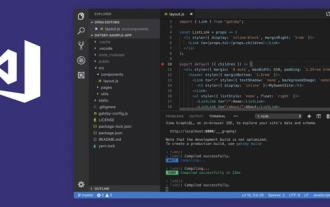 How to develop uni-app in VSCode? (Tutorial sharing)
May 13, 2022 pm 08:11 PM
How to develop uni-app in VSCode? (Tutorial sharing)
May 13, 2022 pm 08:11 PM
How to develop uni-app in VSCode? The following article will share with you a tutorial on developing uni-app in VSCode. This may be the best and most detailed tutorial. Come and take a look!
 Use uniapp to develop a simple map navigation
Jun 09, 2022 pm 07:46 PM
Use uniapp to develop a simple map navigation
Jun 09, 2022 pm 07:46 PM
How to use uniapp to develop a simple map navigation? This article will provide you with an idea for making a simple map. I hope it will be helpful to you!
 Let's talk about how to use uniapp to develop a snake game!
May 20, 2022 pm 07:56 PM
Let's talk about how to use uniapp to develop a snake game!
May 20, 2022 pm 07:56 PM
How to use uniapp to develop a snake game? The following article will take you step by step to implement the Snake game in uniapp. I hope it will be helpful to you!
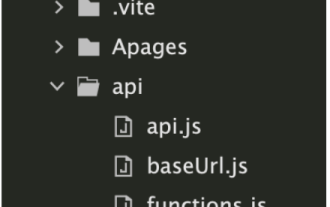 How to encapsulate uni-app vue3 interface request
May 11, 2023 pm 07:28 PM
How to encapsulate uni-app vue3 interface request
May 11, 2023 pm 07:28 PM
uni-app interface, global method encapsulation 1. Create an api file in the root directory, create api.js, baseUrl.js and http.js files in the api folder 2.baseUrl.js file code exportdefault"https://XXXX .test03.qcw800.com/api/"3.http.js file code exportfunctionhttps(opts,data){lethttpDefaultOpts={url:opts.url,data:data,method:opts.method
 Take you step by step to develop a uni-app calendar plug-in (and publish it)
Jun 30, 2022 pm 08:13 PM
Take you step by step to develop a uni-app calendar plug-in (and publish it)
Jun 30, 2022 pm 08:13 PM
This article will guide you step by step in developing a uni-app calendar plug-in, and introduce how the next calendar plug-in is developed from development to release. I hope it will be helpful to you!
 Examples to explain how uniapp implements the all-select function of multi-select boxes
Jun 22, 2022 am 11:57 AM
Examples to explain how uniapp implements the all-select function of multi-select boxes
Jun 22, 2022 am 11:57 AM
This article brings you relevant knowledge about uniapp, which mainly organizes the related issues of implementing the select-all function of the multi-select box. The reason why the select-all function cannot be implemented is that when the checked field of the checkbox is dynamically modified, the status on the interface can Real-time changes, but the change event of checkbox-group cannot be triggered. Let's take a look at it. I hope it will be helpful to everyone.
 Let's talk about uniapp's scroll-view drop-down loading
Jul 14, 2022 pm 09:07 PM
Let's talk about uniapp's scroll-view drop-down loading
Jul 14, 2022 pm 09:07 PM
How does uniapp implement scroll-view drop-down loading? The following article talks about the drop-down loading of the uniapp WeChat applet scroll-view. I hope it will be helpful to everyone!
 Detailed example of how uniapp implements phone recording function (with code)
Jan 05, 2023 pm 04:41 PM
Detailed example of how uniapp implements phone recording function (with code)
Jan 05, 2023 pm 04:41 PM
This article brings you relevant knowledge about uniapp. It mainly introduces how to use uniapp to make calls and synchronize recording. Friends who are interested should take a look at it. I hope it will be helpful to everyone.






