How to change font color to black
How to change the font color to black: First open the Word document window, select the text block that needs to change the font color; then in the "Font" group of the "Start" ribbon, click the "Font Color" drop-down Click the triangle button; then open the font color panel; and finally select the "Black" module in "Theme Color".
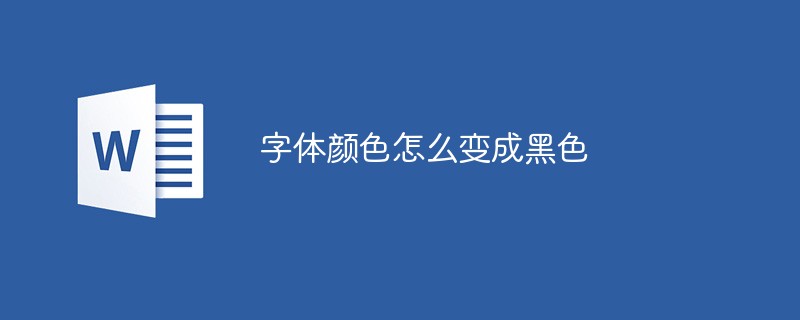
The operating environment of this article: Windows 7 system, Microsoft Office word 2010 version, DELL G3 computer.
How to change the font color to black in a word document
Step 1, open the Word document window and select the text block that needs to change the font color.
Step 2. In the "Font" group of the "Start" ribbon, click the "Font Color" drop-down triangle button.
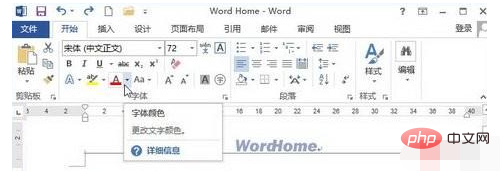
Open the font color panel

Step 3, select the "Black" module in "Theme Color" that is Can.
Recommended: "Word Tutorial"
Description: Font color panel
"Auto" includes black and white, and is determined by the background Color determines which font color to use;
"Theme Color" provides a variety of gradient colors for each commonly used color; "Standard Color" includes 10 standard colors. Users can click any color in the color panel to set the font color. If the colors in the color panel cannot meet the user's needs, you can click the "Other Colors" button.

In the opened "Color" dialog box, you can choose a richer color, in which you can choose standard colors in the "Standard" tab, and in the "Custom" tab In the tab, you can use the RGB color standard to precisely define a certain color. Click the "OK" button when you have completed your selection.
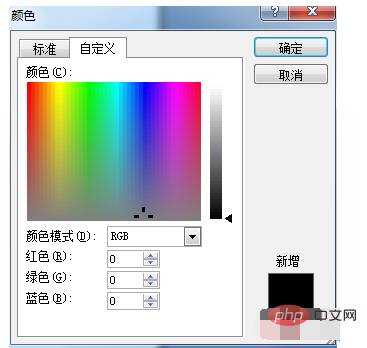
The above is the detailed content of How to change font color to black. For more information, please follow other related articles on the PHP Chinese website!

Hot AI Tools

Undresser.AI Undress
AI-powered app for creating realistic nude photos

AI Clothes Remover
Online AI tool for removing clothes from photos.

Undress AI Tool
Undress images for free

Clothoff.io
AI clothes remover

Video Face Swap
Swap faces in any video effortlessly with our completely free AI face swap tool!

Hot Article

Hot Tools

Notepad++7.3.1
Easy-to-use and free code editor

SublimeText3 Chinese version
Chinese version, very easy to use

Zend Studio 13.0.1
Powerful PHP integrated development environment

Dreamweaver CS6
Visual web development tools

SublimeText3 Mac version
God-level code editing software (SublimeText3)





