Are floppy disks hardware?
Floppy disk is not a common hardware device of the computer, but a storage device. Floppy disks are the earliest removable backup storage devices among personal computer devices; reading and writing of floppy disks are completed through floppy disk drives. Floppy disk drives are designed to accept removable floppy disks. Currently, 3.5-inch floppy disks with a capacity of 1.4MB are commonly used.
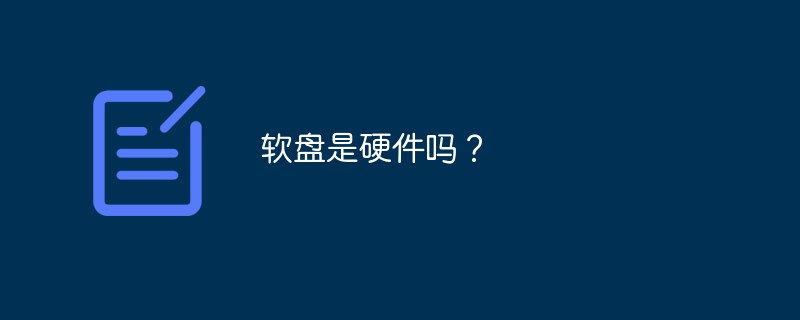
Floppy Disk is the earliest removable media used in personal computers (PC). Reading and writing floppy disks is done through floppy disk drives. Floppy disk drives are designed to accept removable floppy disks. The most commonly used one today is the 3.5-inch floppy disk with a capacity of 1.44MB, which was once very popular. Later, due to the emergence of USB flash drives, the application of floppy disks gradually declined until they were eliminated.
Floppy disks are available in eight-inch, five-and-a-quarter-inch, and three-and-a-half-inch sizes, and are divided into hard magnetic areas and soft magnetic areas. Floppy disks are plastic sheets covered with magnetic coating that are used to store data files.
The storage format of a floppy disk: refers to how many concentric tracks each side of the disk is divided into, and how many sectors each track is divided into to store information. Sector is the basic storage unit of a floppy disk. Each read and write to the disk is performed in units of several sectors called "clusters".
Type
There are many kinds of computer floppy disks on the market, the commonly used ones are 5.25-inch and 3.5-inch, commonly known as 5-inch disk, 3-inch disk or large disk. Small cap. The symbols on the disc generally include DS, DD, HD, etc. DS means double-sided; D means low density; HD means high density. It should be noted that low-density floppy drives cannot read and write high-density floppy disks, while high-density floppy drives can read and write low-density floppy disks.
The above is the detailed content of Are floppy disks hardware?. For more information, please follow other related articles on the PHP Chinese website!

Hot AI Tools

Undresser.AI Undress
AI-powered app for creating realistic nude photos

AI Clothes Remover
Online AI tool for removing clothes from photos.

Undress AI Tool
Undress images for free

Clothoff.io
AI clothes remover

Video Face Swap
Swap faces in any video effortlessly with our completely free AI face swap tool!

Hot Article

Hot Tools

Notepad++7.3.1
Easy-to-use and free code editor

SublimeText3 Chinese version
Chinese version, very easy to use

Zend Studio 13.0.1
Powerful PHP integrated development environment

Dreamweaver CS6
Visual web development tools

SublimeText3 Mac version
God-level code editing software (SublimeText3)

Hot Topics
 Linux mint hardware requirements
Feb 22, 2024 pm 05:33 PM
Linux mint hardware requirements
Feb 22, 2024 pm 05:33 PM
LinuxMint is an Ubuntu-based operating system with a user-friendly interface and ease of use. It is suitable for a variety of desktop and laptop computers and can run smoothly if certain hardware requirements are met. The following will introduce the hardware requirements of LinuxMint and provide some specific code examples to help readers learn more. Processor Requirements LinuxMint can work with a variety of processors, but it is recommended to use the latest 64-bit processors for better performance and compatibility
 How to enable hardware acceleration
Feb 18, 2024 pm 01:41 PM
How to enable hardware acceleration
Feb 18, 2024 pm 01:41 PM
How to turn on hardware acceleration With the development of technology, hardware acceleration has become one of the important means to improve computer performance. By using hardware acceleration, we can speed up the computer's running speed, improve graphics processing capabilities, and make the computer more efficient and stable. So, how to turn on hardware acceleration? This article will introduce it to you in detail. First, we need to clarify the concept of hardware acceleration. Hardware acceleration generally refers to the use of dedicated computer hardware for acceleration processing, rather than through software. Common hardware acceleration includes GPU (graphics processing unit) plus
 What does the speed of computer startup have to do with
Aug 12, 2022 am 10:47 AM
What does the speed of computer startup have to do with
Aug 12, 2022 am 10:47 AM
Factors that affect the speed of computer startup: 1. Operating system; if the operating system is too large, too many files, services, and software to be loaded during startup will slow down the startup speed. 2. Hardware; The impact of hardware on booting is mainly the CPU, memory capacity and hard disk speed. The boot program pre-stored in the motherboard will guide the CPU to call the data to start the system from the hard disk through the motherboard, and then run it in the memory space. Therefore, the CPU, memory The size and hard drive directly affect the speed at which the computer boots up. 3. Add-ons; the more add-ons there are, the more things have to be loaded into the hard disk and the slower the boot speed will be.
 Java development and implementation of light intensity control function for IoT hardware
Sep 19, 2023 pm 04:15 PM
Java development and implementation of light intensity control function for IoT hardware
Sep 19, 2023 pm 04:15 PM
Java development to implement the light intensity control function of IoT hardware Summary: This article introduces how to use Java language to develop the light intensity control function of IoT devices. First, we will briefly introduce the background and significance of IoT and light intensity control. Then, we will introduce how to use the Java language to develop the basic framework of IoT hardware devices. Finally, a specific code example will be given to implement the light intensity control function of IoT hardware. 1. Introduction The Internet of Things (Internet of Things) refers to the use of various embedded sensors
 Is the USB disk a hard disk or a floppy disk?
Aug 23, 2022 am 11:29 AM
Is the USB disk a hard disk or a floppy disk?
Aug 23, 2022 am 11:29 AM
The USB flash drive is neither a hard disk nor a floppy disk. U disk is a miniature high-capacity mobile storage product that uses a USB interface and does not require a physical drive. It is a type of flash memory and integrates disk storage technology, flash memory technology and universal serial bus technology. The biggest difference between a U disk and a hard disk is that it does not require a physical drive and is plug-and-play; the storage capacity of a U disk far exceeds that of a floppy disk, making it extremely easy to carry.
 What language can be directly recognized and executed by computer hardware?
Dec 25, 2020 pm 03:16 PM
What language can be directly recognized and executed by computer hardware?
Dec 25, 2020 pm 03:16 PM
The language that computer hardware can directly recognize and execute is machine language. Machine language is a programming language or instruction code that the machine can directly recognize without translation. Each operation code has a corresponding circuit inside the computer to complete it.
 win11 hardware requirements
Jan 11, 2024 pm 10:45 PM
win11 hardware requirements
Jan 11, 2024 pm 10:45 PM
Win11 has been online for a year, and now the system has become more mature. Many friends want to upgrade their win10 system to win11 system. However, before upgrading, you must first know whether your computer supports it. Win11 hardware requirements: Processor: 1GHz or faster 64-bit capable processor (dual-core or multi-core) or system on a chip (SoC). Memory: 4GB. Storage: 64GB or larger storage device, Note: See "More information about the storage space you need to keep Windows 11 up to date" below for more information. System firmware: supports UEFI secure boot. Please see instructions on how to enable your computer to meet this requirement here. TPM: Trusted Platform Model
 A computer operating system is what manages computer hardware and software
Dec 24, 2020 pm 02:23 PM
A computer operating system is what manages computer hardware and software
Dec 24, 2020 pm 02:23 PM
A computer operating system is a computer program that manages computer hardware and software; the operating system provides an operating interface that allows users to interact with the system. Its main functions include process management, storage management, device management, file management, and job management.





