Unable to verify app, why an internet connection is required

How to verify:
First, we need to check if it is a network problem. In a 4G network environment, open [Settings] → [General] → [Profile and Trust Management].
Find the application that needs to be verified and click [Verify Application] to start verification. (Recommended learning: web front-end video tutorial)
If it cannot be verified, the user needs to uninstall the game APP, reinstall it and re-trust it through the above steps.
When I download an application from a third-party cloud disk, I am prompted that a trust certificate is required. When performing the second step, a network connection is required and the iPhone application cannot be verified. But this happens only on some machines, not all machines.
Open [Settings], and then click the [General] bar.

Find the [Device Management] column and click to enter.

You can see that there are many enterprise-level applications. Select the settings of the application that we cannot open and click to enter.
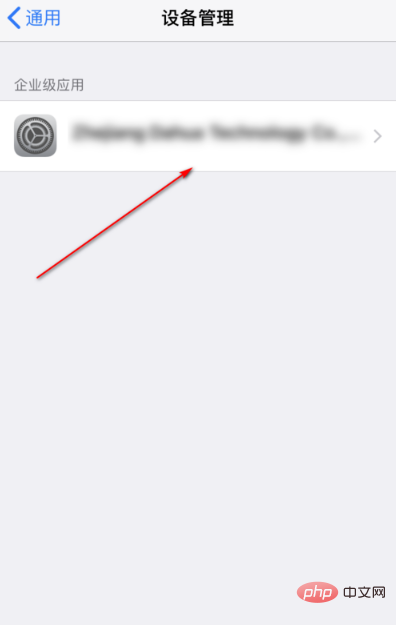
Click the [Trust] button to trust the application.
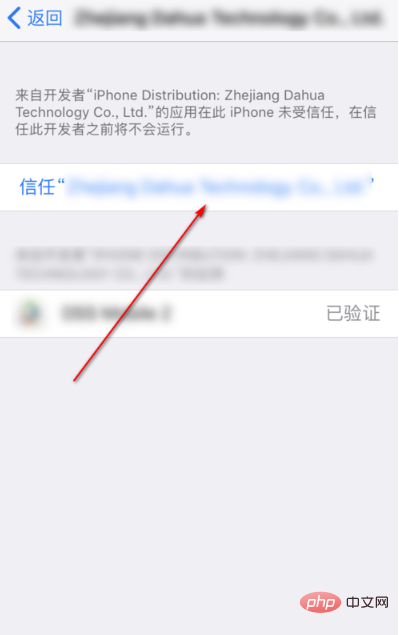
In the secondary confirmation box that pops up, click the [Trust] button again.
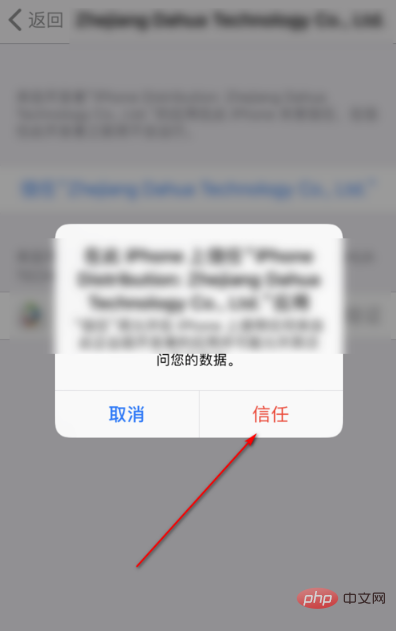
You can see that at this time, there is a [Delete Application] button on the interface, indicating that the trust is successful.

# Finally, return to the desktop again, click on the application, and find that the application can be started normally.
The above is the detailed content of Unable to verify app, why an internet connection is required. For more information, please follow other related articles on the PHP Chinese website!

Hot AI Tools

Undresser.AI Undress
AI-powered app for creating realistic nude photos

AI Clothes Remover
Online AI tool for removing clothes from photos.

Undress AI Tool
Undress images for free

Clothoff.io
AI clothes remover

Video Face Swap
Swap faces in any video effortlessly with our completely free AI face swap tool!

Hot Article

Hot Tools

Notepad++7.3.1
Easy-to-use and free code editor

SublimeText3 Chinese version
Chinese version, very easy to use

Zend Studio 13.0.1
Powerful PHP integrated development environment

Dreamweaver CS6
Visual web development tools

SublimeText3 Mac version
God-level code editing software (SublimeText3)

Hot Topics
 1668
1668
 14
14
 1426
1426
 52
52
 1328
1328
 25
25
 1273
1273
 29
29
 1255
1255
 24
24
![How to Show Internet Speed on Taskbar [Easy Steps]](https://img.php.cn/upload/article/000/465/014/169088173253603.png?x-oss-process=image/resize,m_fill,h_207,w_330) How to Show Internet Speed on Taskbar [Easy Steps]
Aug 01, 2023 pm 05:22 PM
How to Show Internet Speed on Taskbar [Easy Steps]
Aug 01, 2023 pm 05:22 PM
Internet speed is an important parameter in determining the outcome of your online experience. Whether downloading or uploading files or just browsing the web, we all need a decent internet connection. This is why users look for ways to display internet speed on the taskbar. Displaying network speed in the taskbar allows users to monitor things quickly, no matter the task at hand. The taskbar is always visible unless you are in full screen mode. But Windows doesn't offer a native option to display internet speed in the taskbar. That's why you need third-party tools. Read on to learn all about the best options! How to run a speed test from the Windows command line? Press + to open Run, type power shell, and press ++. Window
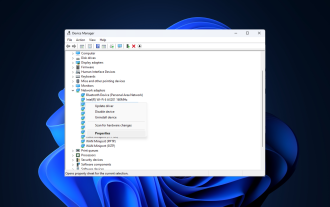 Fix: Network connection issue that prevents access to the Internet in Windows 11 Safe Mode
Sep 23, 2023 pm 01:13 PM
Fix: Network connection issue that prevents access to the Internet in Windows 11 Safe Mode
Sep 23, 2023 pm 01:13 PM
Having no internet connection on your Windows 11 computer in Safe Mode with Networking can be frustrating, especially when diagnosing and troubleshooting system issues. In this guide, we will discuss the potential causes of the problem and list effective solutions to ensure you can access the internet in Safe Mode. Why is there no internet in safe mode with networking? The network adapter is incompatible or not loading correctly. Third-party firewalls, security software, or antivirus software may interfere with network connections in safe mode. Network service is not running. Malware Infection What should I do if the Internet cannot be used in Safe Mode on Windows 11? Before performing advanced troubleshooting steps, you should consider performing the following checks: Make sure to use
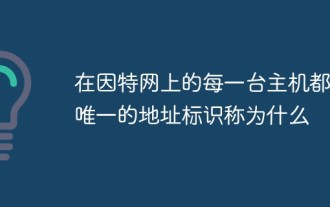 Every host on the Internet has a unique address identifier called
Aug 22, 2022 pm 03:24 PM
Every host on the Internet has a unique address identifier called
Aug 22, 2022 pm 03:24 PM
Each host has a unique address identifier called an "IP address." The IP address is a unified address format provided by the IP protocol. It assigns a unique logical address to each network and each host on the Internet to shield the differences in physical addresses. Because of this unique address, it is ensured that users can efficiently and conveniently select the objects they need from thousands of computers when operating on connected computers.
 Roblox Not Working: How to Fix It
Jul 28, 2023 pm 06:23 PM
Roblox Not Working: How to Fix It
Jul 28, 2023 pm 06:23 PM
Roblox Not Working: Why? With its wide selection of games and active community, the famous online gaming platform Roblox has won millions of fans around the world. However, Roblox may occasionally encounter technical issues, as with any complex digital platform. Below, we’ll look at some possible fixes to fix your Roblox not working error. Let’s cut to the chase and start with the first thing! Check Roblox Server Status Since Roblox is an online game, you may experience difficulty launching it if the service is interrupted. Keep Roblox's current server status and operations functioning properly. If the server is offline for maintenance, wait until the server-side problem is resolved. have
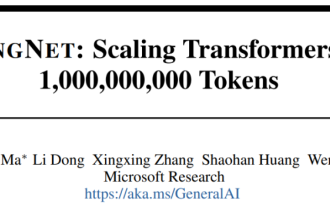 Microsoft's new hot paper: Transformer expands to 1 billion tokens
Jul 22, 2023 pm 03:34 PM
Microsoft's new hot paper: Transformer expands to 1 billion tokens
Jul 22, 2023 pm 03:34 PM
As everyone continues to upgrade and iterate their own large models, the ability of LLM (large language model) to process context windows has also become an important evaluation indicator. For example, the star model GPT-4 supports 32k tokens, which is equivalent to 50 pages of text; Anthropic, founded by a former member of OpenAI, has increased Claude's token processing capabilities to 100k, which is about 75,000 words, which is roughly equivalent to summarizing "Harry Potter" with one click "First. In Microsoft's latest research, they directly expanded Transformer to 1 billion tokens this time. This opens up new possibilities for modeling very long sequences, such as treating an entire corpus or even the entire Internet as one sequence. For comparison, common
 What is the method of accessing the Internet with a theoretical bandwidth of 56kbps?
Aug 11, 2022 pm 03:18 PM
What is the method of accessing the Internet with a theoretical bandwidth of 56kbps?
Aug 11, 2022 pm 03:18 PM
The way to access the Internet is "telephone dialing". Telephone dial-up Internet access is the most commonly used and common way to connect to the international Internet through telephone lines and Internet-specific equipment (modems) and computers. Modems are the dial-up methods for personal computers to access the Internet. Most of the equipment that must be used when using 33.6Kbps or 56Kbps Modem.
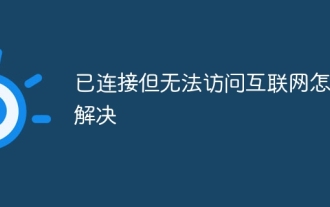 How to solve the problem of being connected but unable to access the Internet
Aug 30, 2023 pm 12:04 PM
How to solve the problem of being connected but unable to access the Internet
Aug 30, 2023 pm 12:04 PM
Connected but unable to access the Internet Solution: 1. Check whether the network connection is normal and try to restart our router or modem to ensure they are working properly; 2. Check whether the device is correctly connected to the network and whether the correct IP address is configured and DNS server; 3. Use other devices to connect to the same network. If you can access it normally, you can try to update the device's operating system or reset the device's network settings to solve the problem; 4. If none of the above methods solve the problem, you can contact Internet Service Provider for help.
 What is the core of Internet thinking?
Sep 14, 2022 pm 05:31 PM
What is the core of Internet thinking?
Sep 14, 2022 pm 05:31 PM
The core of Internet thinking is "user thinking". People are the core of the Internet era, and user thinking has naturally become the core of Internet thinking, and other thinking is centered around this thinking. User thinking is the cornerstone of Internet thinking. Without user thinking, there would be no other Internet thinking.



