Why is the apache organization so powerful?
The Apache Software Foundation (also known as the Apache Software Foundation, referred to as ASF) is a non-profit organization dedicated to supporting open source software projects. In the Apache projects and sub-projects it supports, the software products released follow the Apache License.
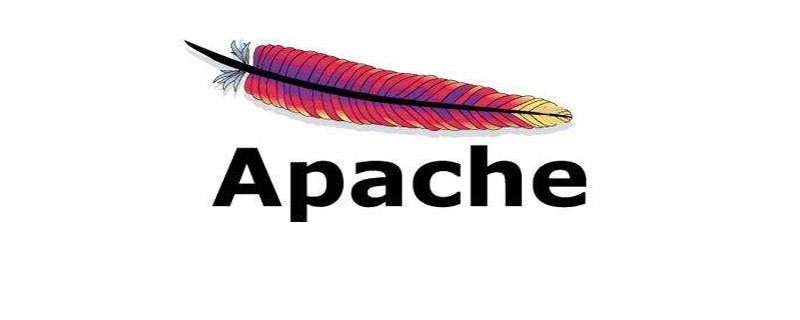
The Apache Software Foundation’s outstanding contribution to open source server technology has won the 2013 SD Times 100 Award from the famous IT magazine SD Times, located in It ranks second in the “extremely influential” category, behind Amazon. (Recommended learning: apache use)
Also due to Hadoop’s outstanding performance in big data processing and big data mining, ASF also won the "Big Data and Business "Intelligence" comes second. The operating funds of the Apache Software Foundation mainly come from corporate sponsorship, of which Facebook, Twitter, and IMB are among its sponsors.
The Apache Software Foundation was officially created in July 1999. Its founder was a group that called itself the "Apache Organization". This "Apache organization" has existed for a long time before 1999. Development enthusiasts of this organization gathered together at the National Center for Supercomputing Applications (NCSA) at the University of Illinois in the United States. Based on the developed NCSA HTTPd server, an HTTP server called Apache was developed and maintained.
The NCSA HTTPd server was originally developed by Rob McCool, but its original developers gradually lost interest in the software and moved elsewhere, leaving no one to provide updates to the server software. Lots of technical support.
Because the function of this server is so powerful, and the code can be freely downloaded, modified and released, some enthusiasts and users of this server software began to spontaneously communicate with each other and distribute their own revised software versions, and Continuously improve its functionality. In order to better communicate, Brian Behlendorf established a mailing list himself, using it as a medium for this group (or community) to exchange technology and maintain software, and effectively organize the work of code rewriting and maintenance.
These developers gradually called their group the "Apache Organization" and named this continuously revised and improved server software the Apache Server.
The name comes from a local Indian tribe in North America. This tribe is famous for its superb military literacy and superhuman endurance. In the second half of the 19th century, it resisted the invaders who invaded their territory. In order to show respect for this Indian tribe, the name of the tribe (Apache) is used as the server name.
But when it comes to this naming, there is an interesting story circulating here. Because this server is based on the NCSA HTTPd server and is the product of continuous revision and patching through the efforts of everyone, it is nicknamed "A Patchy Server" (a patch server). Here, because "A Patchy" and "Apache" are homophones, it was finally officially named "Apache Server".
Later, due to the continuous expansion of business needs, more projects parallel to the Apache project were launched centered on the Apache HTTP server, such as mod perl, PHP, Java Apache, etc. As time goes by and the situation changes, the Apache Software Foundation's project list is constantly updated and changing - new projects are constantly being started, projects are suspended, and projects are split and merged.
The above is the detailed content of Why is the apache organization so powerful?. For more information, please follow other related articles on the PHP Chinese website!

Hot AI Tools

Undresser.AI Undress
AI-powered app for creating realistic nude photos

AI Clothes Remover
Online AI tool for removing clothes from photos.

Undress AI Tool
Undress images for free

Clothoff.io
AI clothes remover

Video Face Swap
Swap faces in any video effortlessly with our completely free AI face swap tool!

Hot Article

Hot Tools

Notepad++7.3.1
Easy-to-use and free code editor

SublimeText3 Chinese version
Chinese version, very easy to use

Zend Studio 13.0.1
Powerful PHP integrated development environment

Dreamweaver CS6
Visual web development tools

SublimeText3 Mac version
God-level code editing software (SublimeText3)

Hot Topics
 How to set the cgi directory in apache
Apr 13, 2025 pm 01:18 PM
How to set the cgi directory in apache
Apr 13, 2025 pm 01:18 PM
To set up a CGI directory in Apache, you need to perform the following steps: Create a CGI directory such as "cgi-bin", and grant Apache write permissions. Add the "ScriptAlias" directive block in the Apache configuration file to map the CGI directory to the "/cgi-bin" URL. Restart Apache.
 What to do if the apache80 port is occupied
Apr 13, 2025 pm 01:24 PM
What to do if the apache80 port is occupied
Apr 13, 2025 pm 01:24 PM
When the Apache 80 port is occupied, the solution is as follows: find out the process that occupies the port and close it. Check the firewall settings to make sure Apache is not blocked. If the above method does not work, please reconfigure Apache to use a different port. Restart the Apache service.
 How to connect to the database of apache
Apr 13, 2025 pm 01:03 PM
How to connect to the database of apache
Apr 13, 2025 pm 01:03 PM
Apache connects to a database requires the following steps: Install the database driver. Configure the web.xml file to create a connection pool. Create a JDBC data source and specify the connection settings. Use the JDBC API to access the database from Java code, including getting connections, creating statements, binding parameters, executing queries or updates, and processing results.
 How to start apache
Apr 13, 2025 pm 01:06 PM
How to start apache
Apr 13, 2025 pm 01:06 PM
The steps to start Apache are as follows: Install Apache (command: sudo apt-get install apache2 or download it from the official website) Start Apache (Linux: sudo systemctl start apache2; Windows: Right-click the "Apache2.4" service and select "Start") Check whether it has been started (Linux: sudo systemctl status apache2; Windows: Check the status of the "Apache2.4" service in the service manager) Enable boot automatically (optional, Linux: sudo systemctl
 How to view your apache version
Apr 13, 2025 pm 01:15 PM
How to view your apache version
Apr 13, 2025 pm 01:15 PM
There are 3 ways to view the version on the Apache server: via the command line (apachectl -v or apache2ctl -v), check the server status page (http://<server IP or domain name>/server-status), or view the Apache configuration file (ServerVersion: Apache/<version number>).
 How to delete more than server names of apache
Apr 13, 2025 pm 01:09 PM
How to delete more than server names of apache
Apr 13, 2025 pm 01:09 PM
To delete an extra ServerName directive from Apache, you can take the following steps: Identify and delete the extra ServerName directive. Restart Apache to make the changes take effect. Check the configuration file to verify changes. Test the server to make sure the problem is resolved.
 How to view the apache version
Apr 13, 2025 pm 01:00 PM
How to view the apache version
Apr 13, 2025 pm 01:00 PM
How to view the Apache version? Start the Apache server: Use sudo service apache2 start to start the server. View version number: Use one of the following methods to view version: Command line: Run the apache2 -v command. Server Status Page: Access the default port of the Apache server (usually 80) in a web browser, and the version information is displayed at the bottom of the page.
 How to configure zend for apache
Apr 13, 2025 pm 12:57 PM
How to configure zend for apache
Apr 13, 2025 pm 12:57 PM
How to configure Zend in Apache? The steps to configure Zend Framework in an Apache Web Server are as follows: Install Zend Framework and extract it into the Web Server directory. Create a .htaccess file. Create the Zend application directory and add the index.php file. Configure the Zend application (application.ini). Restart the Apache Web server.






