 Common Problem
Common Problem
 What is the unit used to describe the speed at which an optical drive reads data?
What is the unit used to describe the speed at which an optical drive reads data?
What is the unit used to describe the speed at which an optical drive reads data?
The unit of optical drive reading data speed is double speed, and the unit of double speed is x, 1x is 1x speed, and the reading rate of 1x speed is 150Kbps; the optical drive will generally mark the maximum reading rate.

Precautions for using the optical drive:
1. Dust will damage the computer optical drive, so do not leave it in the dust If you use your computer in many places, the humid environment will affect the normal operation of the optical drive.
The DVD burner will generate a lot of heat, so do not work for a long time to avoid damage to the disc and affect subsequent use. (Recommended learning: web front-end video tutorial)
Computer usage skills:
The computer starts slowly. You can open the task manager, click Start, and change some of the things that start automatically when the computer starts. Just disable the program.
Too many advertisements when the computer starts up may be due to too much junk software. It is recommended to download software from regular application stores and do not click on unfamiliar download links.
Data expansion:
Optical drive pinyin Guāngqū; CD-ROM drive is a machine used by computers to read and write the contents of optical discs. It is also a common one in desktop computers and notebook computers. part.
With the increasingly widespread use of multimedia, optical drives have become standard configurations in many computer accessories. Optical drives can be divided into CD-ROM drives, DVD optical drives (DVD-ROM), COMBO, Blu-ray optical drives (BD-ROM) and recorders.
The optical drive is an optical disc drive, and the carrier that loads data information is called an optical disc. What reads or writes data to a disc is called an optical drive.
The characteristics of optical discs are: large capacity, low cost, good stability, long service life, and easy to carry.
Optical disc drive, referred to as optical drive, is a product that combines optical, mechanical and electronic technologies.
In terms of combining optics and electronics, the laser light source comes from a laser diode, which can produce a beam with a wavelength of about 0.54-0.68 microns. After processing, the beam is more concentrated and can be precisely controlled. The beam is first hit on the optical disc. , and then reflected back by the optical disc, and the signal is captured by the photodetector.
There are two states on the optical disc, namely pits and blanks. Their reflected signals are opposite and can be easily identified by the light detector.
The above is the detailed content of What is the unit used to describe the speed at which an optical drive reads data?. For more information, please follow other related articles on the PHP Chinese website!

Hot AI Tools

Undresser.AI Undress
AI-powered app for creating realistic nude photos

AI Clothes Remover
Online AI tool for removing clothes from photos.

Undress AI Tool
Undress images for free

Clothoff.io
AI clothes remover

Video Face Swap
Swap faces in any video effortlessly with our completely free AI face swap tool!

Hot Article

Hot Tools

Notepad++7.3.1
Easy-to-use and free code editor

SublimeText3 Chinese version
Chinese version, very easy to use

Zend Studio 13.0.1
Powerful PHP integrated development environment

Dreamweaver CS6
Visual web development tools

SublimeText3 Mac version
God-level code editing software (SublimeText3)

Hot Topics
 How to mount the optical drive in Linux system?
Jan 11, 2024 pm 05:09 PM
How to mount the optical drive in Linux system?
Jan 11, 2024 pm 05:09 PM
How to mount an optical drive in Linux if you want to mount it? Let’s take a look at the detailed tutorial below. 1. First create a normal directory. 2. Next, find the optical drive hardware device. 3. Finally, connect the normal directory with the CD-ROM drive.
 Solution to the automatic ejection of the optical drive in Windows 7 computers
Mar 26, 2024 pm 04:36 PM
Solution to the automatic ejection of the optical drive in Windows 7 computers
Mar 26, 2024 pm 04:36 PM
1. Move the mouse to the computer, and then right-click to select the management item, as shown in the figure: 2. After opening the computer management item, we see the function options on the left, click to select the Services and Applications item, such as As shown in the figure: 3. Next, we need to select the service item on the right and double-click to open it, as shown in the figure: 4. After opening the service item, we need to find the service item ShellHardwareDetection, as shown in the figure: 5. Move the mouse to On the service item, then right-click and select Properties, as shown in the figure: 6. After opening the properties, change the startup type to Disabled, then click Apply - OK, save, and it is OK, as shown in the figure: win7 optical drive automatically The pop-up solution is shared here in detail for users. More
 How to solve the problem of automatic ejection of optical drive in win7 system
Feb 28, 2024 am 08:00 AM
How to solve the problem of automatic ejection of optical drive in win7 system
Feb 28, 2024 am 08:00 AM
How to solve the problem of automatic ejection of optical drive in Win7 system. In Win7 system, the problem of automatic ejection of optical drive sometimes occurs. This problem may cause trouble to users. But, don't worry, this problem can be solved. First, we need to understand the reason why the optical drive automatically ejects. Usually, this problem may be caused by some software or driver conflicts in the system. So, the key to solving this problem is to find out the specific cause. One possible solution is to check the software and drivers installed on your system to see if there are some incompatible or conflicting programs. If so, you can try uninstalling these programs and restarting your computer to see if the problem is resolved. Also, you can try updating the drivers in your system
 Solution to the problem that the optical drive is not available after the win10 system upgrade
Jun 29, 2023 pm 11:37 PM
Solution to the problem that the optical drive is not available after the win10 system upgrade
Jun 29, 2023 pm 11:37 PM
What should I do if the optical drive cannot be used after the win10 system upgrade? As the usage rate of computers is getting higher and higher, we may sometimes encounter the problem that the optical drive cannot be used after the win10 system upgrade. If we encounter the problem that the optical drive cannot be used after the win10 system upgrade Question, how to deal with the problem that the optical drive cannot be used after the win10 system upgrade? Let’s take a look at the detailed solution to the problem that the optical drive cannot be used after the win10 system is upgraded. After the system is upgraded to Windows 10-10586 version, after running for a period of time, the optical drive cannot be used, and the optical drive symbol disappears in the resource manager. Enter the device manager. In the device processor, we cannot see the DVD/CD-ROM drive device. Click [View]-[Show hidden devices]
 How to recover lost Windows 10 system resource manager optical drive
Jun 29, 2023 pm 03:24 PM
How to recover lost Windows 10 system resource manager optical drive
Jun 29, 2023 pm 03:24 PM
How to recover the lost Windows 10 system resource manager optical drive? As the usage of computers is getting higher and higher, we may sometimes encounter the problem of setting up the recovery of the lost optical drive of the Windows 10 system resource manager. What should we do if we need to set up the recovery of the lost optical drive of the win10 system resource manager? How to recover lost Windows 10 system resource manager optical drive? Many friends don’t know how to operate in detail. The editor has compiled the steps to format the C drive in win11 below. If you are interested, follow the editor to read below! Detailed steps to recover the lost optical drive of Windows 10 system resource manager. You can use the method of modifying the registry to solve the problem. However, IT Home reminds you that you must back up the registry before modifying it.
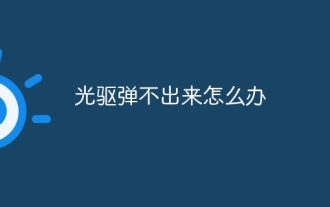 What to do if the optical drive cannot be ejected?
Sep 15, 2023 pm 03:12 PM
What to do if the optical drive cannot be ejected?
Sep 15, 2023 pm 03:12 PM
If the optical drive cannot be ejected, try pressing the eject button on the optical drive panel, using the computer operating system to eject the optical drive, using physical tools to solve the problem, restarting the computer, or seeking professional technical support. Detailed introduction: 1. Press the eject button on the front panel of the optical drive, and the optical drive may become stuck or jammed; 2. Use the computer's operating system to eject the optical drive by right-clicking the optical drive icon and selecting "Eject" option to try to eject the optical drive; 3. Use physical tools to solve the problem, etc.
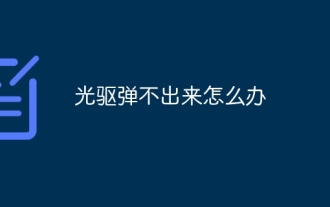 What should I do if the optical drive cannot be ejected?
Jul 06, 2023 pm 02:15 PM
What should I do if the optical drive cannot be ejected?
Jul 06, 2023 pm 02:15 PM
Solution to the problem that the optical drive cannot be ejected: 1. Press the "Eject" button multiple times; 2. Press the Start button, and then select Run. In the run window, enter the eject or eject cd command, and then press the Enter key to trigger the computer command to eject the optical drive; 3. Insert a slender tool into the emergency ejection hole of the optical drive and push it outward with a certain amount of force, so that the optical drive may be ejected; 4. Send it to a professional computer repair center for repair or replace.
 How to reinstall the Win7 system on a computer without a CD-ROM drive How to reinstall the Win7 system on a PC without a CD-ROM drive
Jul 13, 2023 pm 10:53 PM
How to reinstall the Win7 system on a computer without a CD-ROM drive How to reinstall the Win7 system on a PC without a CD-ROM drive
Jul 13, 2023 pm 10:53 PM
How to reinstall Win7 system if the computer does not have a CD-ROM drive? Some netizens have requested to reinstall Win7 on the system, but they are beginners and do not know what to do about reinstalling the Win7 system. They do not know how to install Win7 when reinstalling the system. In fact, there are many methods. Below I will teach you a simple tutorial on how to reinstall win7 on the computer system. Master Shi's method of reinstalling Win7 system 1. After entering the tool, the tool will automatically identify the relevant information of the current system, click Next. 2. After entering the page, customers can follow the prompts to choose to install Windows 732-bit or Windows 764-bit systems. Note: The gray button means that the current hardware configuration or partition format is not




