Seven ways to refresh frame subpages in JavaScript (summary)
This article introduces seven methods for refreshing frame subpages in JavaScript. It has certain reference value. Friends in need can refer to it. I hope it will be helpful to you.
The following takes three pages named framedemo.html, left.html, and right.html as an example to explain how to do it.
The framedemo.html consists of two pages, the left and right. The code is as follows:
<!DOCTYPE HTML PUBLIC "-//W3C//DTD HTML 4.0 Transitional//EN"> < HTML> < HEAD> < TITLE> frameDemo </TITLE> < /HEAD> < frameset cols="200,*"> < frame name=top src="left.html"> < frame name=button src="right.html"> < /frameset> < /HTML>
Now assuming that left.html, the page above, has a button to refresh the page below, you can use the following There are seven types of statements, it’s up to you which one is easier to use.
//语句1 window.parent.frames[1].location.reload(); //语句2 window.parent.frames.bottom.location.reload(); //语句3 window.parent.frames["bottom"].location.reload(); //语句4 window.parent.frames.item(1).location.reload(); //语句5 window.parent.frames.item('bottom').location.reload(); //语句6 window.parent.bottom.location.reload(); //语句7 window.parent['bottom'].location.reload();
Explain:
1.window refers to the current page, for example, in this example it refers to the top.html page.
2.parent refers to the parent page of the current page, which is the frame page that contains it. For example, for this example it refers to framedemo.html.
3.frames is a window object and an array. Represents all subpages within the frame.
4.item is a method. Returns the elements in the array.
5. If the subpage is also a frame page with other subpages inside, then some of the above methods may not work.
top.html source code; (There are seven buttons on the page, the functions of which are to refresh the frame page below)
<!DOCTYPE HTML PUBLIC "-//W3C//DTD HTML 4.0 Transitional//EN"> < HTML> < HEAD> < /HEAD> < BODY> < input type=button value="刷新1" onclick="window.parent.frames[1].location.reload()"><br> < input type=button value="刷新2" onclick="window.parent.frames.bottom.location.reload()"><br> < input type=button value="刷新3" onclick="window.parent.frames['bottom'].location.reload()"><br> < input type=button value="刷新4" onclick="window.parent.frames.item(1).location.reload()"><br> < input type=button value="刷新5" onclick="window.parent.frames.item('bottom').location.reload()"><br> < input type=button value="刷新6" onclick="window.parent.bottom.location.reload()"><br> < input type=button value="刷新7" onclick="window.parent['bottom'].location.reload()"><br> < /BODY> < /HTML>
The following is the source code of the right.html page, in order to prove that the page below has indeed been refreshed , a dialog box pops up after the page is loaded.
<!DOCTYPE HTML PUBLIC "-//W3C//DTD HTML 4.0 Transitional//EN"> < HTML> < HEAD> < /HEAD> < BODY onload="alert('我被加载了!')"> < h1>This is the content in button.html.</h1> < /BODY> < /HTML>
After my test, only 1 and 4 can display the effect, and the others seem to be wrong
======================== =====
Attachment:
Several ways to refresh the page using Javascript:
1 history.go( 0)
2 location.reload()
3 location=location
4 location.assign(location)
5 document.execCommand('Refresh')
6 window.navigate(location)
7 location.replace(location)
8 document.URL=location.href
Method to automatically refresh the page:
1. Automatically refresh the page: Add the following code to the
area<meta http-equiv="refresh" content="20">
where 20 means to refresh the page every 20 seconds.
2. The page automatically jumps: add the following code to the
area<meta http-equiv="refresh" content="20;url=http://www.wyxg.com">
where 20 means jumping to the http://www.wyxg.com page after 20 seconds
3. The page automatically refreshes the js version
<script language="JavaScript">
function myrefresh()
{
window.location.reload();
}
setTimeout('myrefresh()',1000); //指定1秒刷新一次
</script>How does ASP.NET output the refresh parent window script statement
1. this.response.write("<script>opener.location.reload();</script>");
2. this.response.write("<script>opener.window.location.href = opener.window.location.href;</script>");
3. Response.Write("<script language=javascript>opener.window.navigate(''你要刷新的页.asp'');</script>")JS Script statement to refresh the frame
//如何刷新包含该框架的页面用
< script language=JavaScript>
parent.location.reload();
< /script>
//子窗口刷新父窗口
<script language=JavaScript>
self.opener.location.reload();
< /script>
( 或 <a href="javascript:opener.location.reload()">刷新</a> )
//如何刷新另一个框架的页面用
< script language=JavaScript>
parent.另一FrameID.location.reload();
</script>If you want to refresh when the window is closed or you want to refresh when the window is opened, just call the following statement in .
<body onload="opener.location.reload()">开窗时刷新 <body onUnload="opener.location.reload()">关闭时刷新 <script language="javascript"> window.opener.document.location.reload() < /script>
Summary: The above is the entire content of this article, I hope it will be helpful to everyone's study. For more related tutorials, please visit JavaScript Video Tutorial!
Related recommendations:
php public welfare training video tutorial
The above is the detailed content of Seven ways to refresh frame subpages in JavaScript (summary). For more information, please follow other related articles on the PHP Chinese website!

Hot AI Tools

Undresser.AI Undress
AI-powered app for creating realistic nude photos

AI Clothes Remover
Online AI tool for removing clothes from photos.

Undress AI Tool
Undress images for free

Clothoff.io
AI clothes remover

Video Face Swap
Swap faces in any video effortlessly with our completely free AI face swap tool!

Hot Article

Hot Tools

Notepad++7.3.1
Easy-to-use and free code editor

SublimeText3 Chinese version
Chinese version, very easy to use

Zend Studio 13.0.1
Powerful PHP integrated development environment

Dreamweaver CS6
Visual web development tools

SublimeText3 Mac version
God-level code editing software (SublimeText3)

Hot Topics
 1677
1677
 14
14
 1431
1431
 52
52
 1334
1334
 25
25
 1279
1279
 29
29
 1257
1257
 24
24
 Composer: Aiding PHP Development Through AI
Apr 29, 2025 am 12:27 AM
Composer: Aiding PHP Development Through AI
Apr 29, 2025 am 12:27 AM
AI can help optimize the use of Composer. Specific methods include: 1. Dependency management optimization: AI analyzes dependencies, recommends the best version combination, and reduces conflicts. 2. Automated code generation: AI generates composer.json files that conform to best practices. 3. Improve code quality: AI detects potential problems, provides optimization suggestions, and improves code quality. These methods are implemented through machine learning and natural language processing technologies to help developers improve efficiency and code quality.
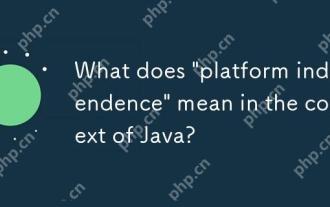 What does 'platform independence' mean in the context of Java?
Apr 23, 2025 am 12:05 AM
What does 'platform independence' mean in the context of Java?
Apr 23, 2025 am 12:05 AM
Java's platform independence means that the code written can run on any platform with JVM installed without modification. 1) Java source code is compiled into bytecode, 2) Bytecode is interpreted and executed by the JVM, 3) The JVM provides memory management and garbage collection functions to ensure that the program runs on different operating systems.
 H5: Key Improvements in HTML5
Apr 28, 2025 am 12:26 AM
H5: Key Improvements in HTML5
Apr 28, 2025 am 12:26 AM
HTML5 brings five key improvements: 1. Semantic tags improve code clarity and SEO effects; 2. Multimedia support simplifies video and audio embedding; 3. Form enhancement simplifies verification; 4. Offline and local storage improves user experience; 5. Canvas and graphics functions enhance the visualization of web pages.
 How to use MySQL functions for data processing and calculation
Apr 29, 2025 pm 04:21 PM
How to use MySQL functions for data processing and calculation
Apr 29, 2025 pm 04:21 PM
MySQL functions can be used for data processing and calculation. 1. Basic usage includes string processing, date calculation and mathematical operations. 2. Advanced usage involves combining multiple functions to implement complex operations. 3. Performance optimization requires avoiding the use of functions in the WHERE clause and using GROUPBY and temporary tables.
 Discuss situations where writing platform-specific code in Java might be necessary.
Apr 25, 2025 am 12:22 AM
Discuss situations where writing platform-specific code in Java might be necessary.
Apr 25, 2025 am 12:22 AM
Reasons for writing platform-specific code in Java include access to specific operating system features, interacting with specific hardware, and optimizing performance. 1) Use JNA or JNI to access the Windows registry; 2) Interact with Linux-specific hardware drivers through JNI; 3) Use Metal to optimize gaming performance on macOS through JNI. Nevertheless, writing platform-specific code can affect the portability of the code, increase complexity, and potentially pose performance overhead and security risks.
 How to use type traits in C?
Apr 28, 2025 pm 08:18 PM
How to use type traits in C?
Apr 28, 2025 pm 08:18 PM
typetraits are used in C for compile-time type checking and operation, improving code flexibility and type safety. 1) Type judgment is performed through std::is_integral and std::is_floating_point to achieve efficient type checking and output. 2) Use std::is_trivially_copyable to optimize vector copy and select different copy strategies according to the type. 3) Pay attention to compile-time decision-making, type safety, performance optimization and code complexity. Reasonable use of typetraits can greatly improve code quality.
 How to configure the character set and collation rules of MySQL
Apr 29, 2025 pm 04:06 PM
How to configure the character set and collation rules of MySQL
Apr 29, 2025 pm 04:06 PM
Methods for configuring character sets and collations in MySQL include: 1. Setting the character sets and collations at the server level: SETNAMES'utf8'; SETCHARACTERSETutf8; SETCOLLATION_CONNECTION='utf8_general_ci'; 2. Create a database that uses specific character sets and collations: CREATEDATABASEexample_dbCHARACTERSETutf8COLLATEutf8_general_ci; 3. Specify character sets and collations when creating a table: CREATETABLEexample_table(idINT
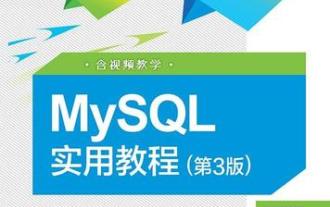 How to rename a database in MySQL
Apr 29, 2025 pm 04:00 PM
How to rename a database in MySQL
Apr 29, 2025 pm 04:00 PM
Renaming a database in MySQL requires indirect methods. The steps are as follows: 1. Create a new database; 2. Use mysqldump to export the old database; 3. Import the data into the new database; 4. Delete the old database.




