互联网那些卖一天赚一年的产品(上篇)


之前写过的文章中有说到,对于草根的创业者来说,产品因素是决胜的一点,这个说法并没有夸大,大到可以让你一夜回到解放前,大到可以让你一夜登顶财富颠。今天写的文章没有干货,仅仅是一篇较真的湿货。真的,如果吹嘘了,你来插我!当然这只是玩笑,适当夸张只是写作的一种手法而已!
以第一人称写一篇故事性的文章也许会比较受欢迎一点,即使不能授人以渔至少还可以凭自己屌丝的经历来取悦读者。
自己做互联网行业不是出自偶然,而是必然,从电子商务专业毕业以后,就一直从事互联网行业的创业。那时候没有更好的选择,毕竟已经上路了,回头需要很大的勇气。当然选择互联网是非常幸福的事情,现在自己非常的热爱它。
互联网的发展,造就了很多成功的草根创业者,当然也有很多人也与之失之交臂,公子就算是比较尴尬的这类人,毕业那年抱怨自己生晚了几年。因为就在前几年,淘宝刚刚兴起,很多抱着试一试的人,都在淘宝里大赚了一笔。那时候只要你发布宝贝就有人买,所以你的成功或失败取决于你的心态,即使自己没有见识,只要有抱着试一试的心态,你就有成功的机会。而那个时候,自己还在埋头准备高考。
接下来的几年中,平台竞争恶化,运营开始专业化,不再是发布个宝贝就能出货的时期了,你需要懂得如何利用平台设置的规则来获取更多的流量。当然对于刚从事互联网的学生来说,无疑是折寿的先兆。而早期时候,只要花点心思去测试出各种板块的规律,你就很容易尝到点头。但是越到后期整个淘宝商业生态的丰富,玩转它不再仅仅是懂得那些没有多长实效性的规律,还需要人脉、资金、产品等等因素。
参加工作之后,选择的电商创业就是淘宝创业,当时的观念中电商就等于淘宝,在自己的思维中就没有了第二个利用互联网来做交易的模型了,挺可悲的!。当然这并不是个人的因素,仔细思考了一下其实是这些年来环境造就的一种病垢。当然,也许这种现象只存在部分落后的地区。记得前几年当地兴起了电商热潮,各地区开展电商培训,公子也有幸参加了几期的培训,索性根据好几年前的大纲来做了些课程,其实还是心有余悸,因为这类短期的电商培训其实并不是我心目中能够推动电商前行的模样,课程的逻辑无非就是现状,趋势,开店,上课的无非就是混个课时费,听课的自然是混个帅哥证。其实自己作为一个互联网营销从业者,虽然仅仅经历了短短几年的磨练,但是自己在这种类似的培训中,都是秉着一种实在的心态,自己有多少实战,有多少感悟,都会一点不漏的介绍清楚。当然,有时候你的用心也并不能得到很好的回应,这也是很正常的。总结一下这些经历呢,其实自己开始明白,面对现在的互联网普及情况来看,广义的农村电商培训,不如来个狭义的计算机基础培训。而为什么要在这里提及这一点,其实也就是想说,如果思维还停留在哪个时代的朋友们应该醒一醒了,不然接下来的微商创业时代,可能就更不容易跟上步伐了,然而这个时代也从你身边走过了一段很长的时间了。
一直以来,自己从没有实质的产品(服务)慢慢转变为做实质的产品,每次都是破屋沉舟般的度过,也许创业就是这样的波澜起伏,本来就是草根出身,更实在点说,就是,创业的启动资金都是借的外债。所以,如果你在未来几年中利用剩余价值所创造的利润没有能超过创业过程中所付出的成本的话,现实点来说,你还不如去参加工作。
当然,人还是要有梦想,我们有这样的思考只是让自己更加清醒地意识到自己是在干什么。面对这样残酷的后果,接下来自己都会谨慎小心的走好每一步,慎重地做好每一个选择,而说到选择,这也正是些这篇文章所有讲到的重点。做生意,在我们许多草根的脑海里就是找到一个好的产品,找到一种长期而稳定的方法或渠道把它推销出去的一个过程。是的,我们仅需要了解这么多就够了。所以,如何定义好的产品?我们这样来简单做一个描述:
A产品利润10元,每天你能卖出去100单,拥有了100位顾客,同时需要负责100位顾客的售前售后服务,人工成本3人以上,一天收益不到1000元。
B产品利润100元,每天你最只需卖出10单,拥有10位顾客,同时需要负责10位顾客的售前售后服务,人工成本1人以上,一天匆忙收益1000元。
C产品利润1000元,每个月你只需卖出1单,拥有1位顾客,同时需要负责1位顾客的售前售后服务,人工成本1人,一个天轻松收益1000元
如果再努力些,利润再大些,你的收益与成本的差距是不是越拉越大。
当然,如何定义一个好产品,这仅仅是从草根创业者的角度出发,以利润来作为其中一个因素所进行的描述。文章不宜过长,仅仅是期望各位读者利用些许的碎片时间来和我一起交流学习,接下来请关注公众号:扶熙公子。《聊聊那些卖一天赚一年的产品》下篇随后推出。我们从数据,趋向,渠道规则来聊聊——草根如果选择适合的产品。更多网络干货文章推送,请关注公众号:扶熙公子。
说到利润,最近公子在操作一个女性私处护理产品,客单利润300+,不知道你感不感兴趣,免费教你快速出单。如果你想做网络零售(微商),没有经验,没关系,来找公子聊聊,免费教你做网络推广。公子微信:ffxx-88
以上就是互联网那些卖一天赚一年的产品(上篇)的内容,更多相关内容请关注PHP中文网(www.php.cn)!

Hot AI Tools

Undresser.AI Undress
AI-powered app for creating realistic nude photos

AI Clothes Remover
Online AI tool for removing clothes from photos.

Undress AI Tool
Undress images for free

Clothoff.io
AI clothes remover

Video Face Swap
Swap faces in any video effortlessly with our completely free AI face swap tool!

Hot Article

Hot Tools

Notepad++7.3.1
Easy-to-use and free code editor

SublimeText3 Chinese version
Chinese version, very easy to use

Zend Studio 13.0.1
Powerful PHP integrated development environment

Dreamweaver CS6
Visual web development tools

SublimeText3 Mac version
God-level code editing software (SublimeText3)

Hot Topics
 1664
1664
 14
14
 1423
1423
 52
52
 1318
1318
 25
25
 1269
1269
 29
29
 1248
1248
 24
24
![How to Show Internet Speed on Taskbar [Easy Steps]](https://img.php.cn/upload/article/000/465/014/169088173253603.png?x-oss-process=image/resize,m_fill,h_207,w_330) How to Show Internet Speed on Taskbar [Easy Steps]
Aug 01, 2023 pm 05:22 PM
How to Show Internet Speed on Taskbar [Easy Steps]
Aug 01, 2023 pm 05:22 PM
Internet speed is an important parameter in determining the outcome of your online experience. Whether downloading or uploading files or just browsing the web, we all need a decent internet connection. This is why users look for ways to display internet speed on the taskbar. Displaying network speed in the taskbar allows users to monitor things quickly, no matter the task at hand. The taskbar is always visible unless you are in full screen mode. But Windows doesn't offer a native option to display internet speed in the taskbar. That's why you need third-party tools. Read on to learn all about the best options! How to run a speed test from the Windows command line? Press + to open Run, type power shell, and press ++. Window
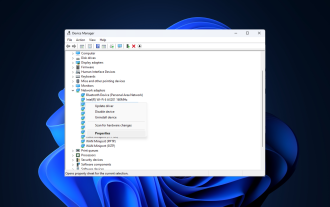 Fix: Network connection issue that prevents access to the Internet in Windows 11 Safe Mode
Sep 23, 2023 pm 01:13 PM
Fix: Network connection issue that prevents access to the Internet in Windows 11 Safe Mode
Sep 23, 2023 pm 01:13 PM
Having no internet connection on your Windows 11 computer in Safe Mode with Networking can be frustrating, especially when diagnosing and troubleshooting system issues. In this guide, we will discuss the potential causes of the problem and list effective solutions to ensure you can access the internet in Safe Mode. Why is there no internet in safe mode with networking? The network adapter is incompatible or not loading correctly. Third-party firewalls, security software, or antivirus software may interfere with network connections in safe mode. Network service is not running. Malware Infection What should I do if the Internet cannot be used in Safe Mode on Windows 11? Before performing advanced troubleshooting steps, you should consider performing the following checks: Make sure to use
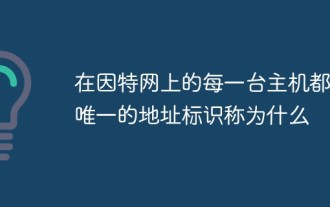 Every host on the Internet has a unique address identifier called
Aug 22, 2022 pm 03:24 PM
Every host on the Internet has a unique address identifier called
Aug 22, 2022 pm 03:24 PM
Each host has a unique address identifier called an "IP address." The IP address is a unified address format provided by the IP protocol. It assigns a unique logical address to each network and each host on the Internet to shield the differences in physical addresses. Because of this unique address, it is ensured that users can efficiently and conveniently select the objects they need from thousands of computers when operating on connected computers.
 Roblox Not Working: How to Fix It
Jul 28, 2023 pm 06:23 PM
Roblox Not Working: How to Fix It
Jul 28, 2023 pm 06:23 PM
Roblox Not Working: Why? With its wide selection of games and active community, the famous online gaming platform Roblox has won millions of fans around the world. However, Roblox may occasionally encounter technical issues, as with any complex digital platform. Below, we’ll look at some possible fixes to fix your Roblox not working error. Let’s cut to the chase and start with the first thing! Check Roblox Server Status Since Roblox is an online game, you may experience difficulty launching it if the service is interrupted. Keep Roblox's current server status and operations functioning properly. If the server is offline for maintenance, wait until the server-side problem is resolved. have
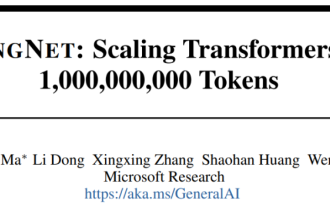 Microsoft's new hot paper: Transformer expands to 1 billion tokens
Jul 22, 2023 pm 03:34 PM
Microsoft's new hot paper: Transformer expands to 1 billion tokens
Jul 22, 2023 pm 03:34 PM
As everyone continues to upgrade and iterate their own large models, the ability of LLM (large language model) to process context windows has also become an important evaluation indicator. For example, the star model GPT-4 supports 32k tokens, which is equivalent to 50 pages of text; Anthropic, founded by a former member of OpenAI, has increased Claude's token processing capabilities to 100k, which is about 75,000 words, which is roughly equivalent to summarizing "Harry Potter" with one click "First. In Microsoft's latest research, they directly expanded Transformer to 1 billion tokens this time. This opens up new possibilities for modeling very long sequences, such as treating an entire corpus or even the entire Internet as one sequence. For comparison, common
 What is the method of accessing the Internet with a theoretical bandwidth of 56kbps?
Aug 11, 2022 pm 03:18 PM
What is the method of accessing the Internet with a theoretical bandwidth of 56kbps?
Aug 11, 2022 pm 03:18 PM
The way to access the Internet is "telephone dialing". Telephone dial-up Internet access is the most commonly used and common way to connect to the international Internet through telephone lines and Internet-specific equipment (modems) and computers. Modems are the dial-up methods for personal computers to access the Internet. Most of the equipment that must be used when using 33.6Kbps or 56Kbps Modem.
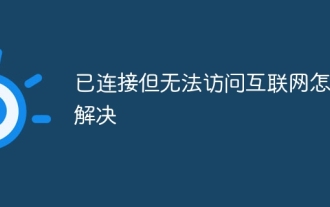 How to solve the problem of being connected but unable to access the Internet
Aug 30, 2023 pm 12:04 PM
How to solve the problem of being connected but unable to access the Internet
Aug 30, 2023 pm 12:04 PM
Connected but unable to access the Internet Solution: 1. Check whether the network connection is normal and try to restart our router or modem to ensure they are working properly; 2. Check whether the device is correctly connected to the network and whether the correct IP address is configured and DNS server; 3. Use other devices to connect to the same network. If you can access it normally, you can try to update the device's operating system or reset the device's network settings to solve the problem; 4. If none of the above methods solve the problem, you can contact Internet Service Provider for help.
 What is the core of Internet thinking?
Sep 14, 2022 pm 05:31 PM
What is the core of Internet thinking?
Sep 14, 2022 pm 05:31 PM
The core of Internet thinking is "user thinking". People are the core of the Internet era, and user thinking has naturally become the core of Internet thinking, and other thinking is centered around this thinking. User thinking is the cornerstone of Internet thinking. Without user thinking, there would be no other Internet thinking.




