 Backend Development
Backend Development
 PHP Tutorial
PHP Tutorial
 Analysis of the function of encrypted parameters passed by U method in thinkPHP
Analysis of the function of encrypted parameters passed by U method in thinkPHP
Analysis of the function of encrypted parameters passed by U method in thinkPHP
This article mainly introduces the U method encrypted parameter transfer function in thinkPHP, and analyzes the relevant operating techniques of thinkPHP using U method to encrypt parameters when passing parameters through get, combined with examples. Friends who need it can refer to it
The example in this article describes the U method encrypted parameter passing function in thinkPHP. Share it with everyone for your reference, the details are as follows:
The U method in thinkPHP is used to assemble the URL address. The corresponding URL address can be automatically generated based on the current URL mode and settings.
The specific code is as follows:
<?php
/**
* 简单对称加密算法之加密
* @param String $string 需要加密的字串
* @param String $skey 加密EKY
*/
function encode($string = '', $skey = 'yourkey') {
$strArr = str_split(base64_encode($string));
$strCount = count($strArr);
foreach (str_split($skey) as $key => $value)
$key < $strCount && $strArr[$key].=$value;
return str_replace(array('=', '+', '/'), array('O0O0O', 'o000o', 'oo00o'), join('', $strArr));
}
/**
* 简单对称加密算法之解密
* @param String $string 需要解密的字串
* @param String $skey 解密KEY
*/
function decode($string = '', $skey = 'yourkey') {
$strArr = str_split(str_replace(array('O0O0O', 'o000o', 'oo00o'), array('=', '+', '/'), $string), 2);
$strCount = count($strArr);
foreach (str_split($skey) as $key => $value)
$key <= $strCount && $strArr[$key][1] === $value && $strArr[$key] = $strArr[$key][0];
return base64_decode(join('', $strArr));
}
/**
将以上两个函数放在Common下的function.php公共函数中。
用法:常用语get传参
前端:<a href="<{:U('Index/view',array('id'=>encode($data['id']),'name'=>encode($data['title'])))}>" rel="external nofollow" ><{$data.title}></a>
后台:view方法中:$id = decode(trim(I("get.id")));即可还原
view模板中:<font color="red"><{$Think.get.name|decode}></font>
**/
/*建议将key自行修改,尽量不要太长,不然url很长,适当即可,加密性能很好,亲测*/The above is the entire content of this article. I hope it will be helpful to everyone's study. For more related content, please pay attention to the PHP Chinese website!
Related recommendations:
Analysis of the N method of ThinkPHP
Usage analysis of the I method of ThinkPHP
The above is the detailed content of Analysis of the function of encrypted parameters passed by U method in thinkPHP. For more information, please follow other related articles on the PHP Chinese website!

Hot AI Tools

Undresser.AI Undress
AI-powered app for creating realistic nude photos

AI Clothes Remover
Online AI tool for removing clothes from photos.

Undress AI Tool
Undress images for free

Clothoff.io
AI clothes remover

Video Face Swap
Swap faces in any video effortlessly with our completely free AI face swap tool!

Hot Article

Hot Tools

Notepad++7.3.1
Easy-to-use and free code editor

SublimeText3 Chinese version
Chinese version, very easy to use

Zend Studio 13.0.1
Powerful PHP integrated development environment

Dreamweaver CS6
Visual web development tools

SublimeText3 Mac version
God-level code editing software (SublimeText3)

Hot Topics
 How to run thinkphp project
Apr 09, 2024 pm 05:33 PM
How to run thinkphp project
Apr 09, 2024 pm 05:33 PM
To run the ThinkPHP project, you need to: install Composer; use Composer to create the project; enter the project directory and execute php bin/console serve; visit http://localhost:8000 to view the welcome page.
 There are several versions of thinkphp
Apr 09, 2024 pm 06:09 PM
There are several versions of thinkphp
Apr 09, 2024 pm 06:09 PM
ThinkPHP has multiple versions designed for different PHP versions. Major versions include 3.2, 5.0, 5.1, and 6.0, while minor versions are used to fix bugs and provide new features. The latest stable version is ThinkPHP 6.0.16. When choosing a version, consider the PHP version, feature requirements, and community support. It is recommended to use the latest stable version for best performance and support.
 How to run thinkphp
Apr 09, 2024 pm 05:39 PM
How to run thinkphp
Apr 09, 2024 pm 05:39 PM
Steps to run ThinkPHP Framework locally: Download and unzip ThinkPHP Framework to a local directory. Create a virtual host (optional) pointing to the ThinkPHP root directory. Configure database connection parameters. Start the web server. Initialize the ThinkPHP application. Access the ThinkPHP application URL and run it.
 Which one is better, laravel or thinkphp?
Apr 09, 2024 pm 03:18 PM
Which one is better, laravel or thinkphp?
Apr 09, 2024 pm 03:18 PM
Performance comparison of Laravel and ThinkPHP frameworks: ThinkPHP generally performs better than Laravel, focusing on optimization and caching. Laravel performs well, but for complex applications, ThinkPHP may be a better fit.
 How to install thinkphp
Apr 09, 2024 pm 05:42 PM
How to install thinkphp
Apr 09, 2024 pm 05:42 PM
ThinkPHP installation steps: Prepare PHP, Composer, and MySQL environments. Create projects using Composer. Install the ThinkPHP framework and dependencies. Configure database connection. Generate application code. Launch the application and visit http://localhost:8000.
 How is the performance of thinkphp?
Apr 09, 2024 pm 05:24 PM
How is the performance of thinkphp?
Apr 09, 2024 pm 05:24 PM
ThinkPHP is a high-performance PHP framework with advantages such as caching mechanism, code optimization, parallel processing and database optimization. Official performance tests show that it can handle more than 10,000 requests per second and is widely used in large-scale websites and enterprise systems such as JD.com and Ctrip in actual applications.
 How to set up encryption of photo album on Apple mobile phone
Mar 02, 2024 pm 05:31 PM
How to set up encryption of photo album on Apple mobile phone
Mar 02, 2024 pm 05:31 PM
In Apple mobile phones, users can encrypt photo albums according to their own needs. Some users don't know how to set it up. You can add the pictures that need to be encrypted to the memo, and then lock the memo. Next, the editor will introduce the method of setting up the encryption of mobile photo albums for users. Interested users, come and take a look! Apple mobile phone tutorial How to set up iPhone photo album encryption A: After adding the pictures that need to be encrypted to the memo, go to lock the memo for detailed introduction: 1. Enter the photo album, select the picture that needs to be encrypted, and then click [Add to] below. 2. Select [Add to Notes]. 3. Enter the memo, find the memo you just created, enter it, and click the [Send] icon in the upper right corner. 4. Click [Lock Device] below
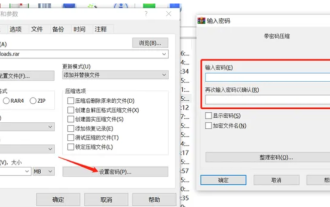 How to encrypt the compressed package in winrar-winrar encrypted compressed package method
Mar 23, 2024 pm 12:10 PM
How to encrypt the compressed package in winrar-winrar encrypted compressed package method
Mar 23, 2024 pm 12:10 PM
The editor will introduce to you three methods of encryption and compression: Method 1: Encryption The simplest encryption method is to enter the password you want to set when encrypting the file, and the encryption and compression are completed. Method 2: Automatic encryption Ordinary encryption method requires us to enter a password when encrypting each file. If you want to encrypt a large number of compressed packages and the passwords are the same, then we can set automatic encryption in WinRAR, and then just When compressing files normally, WinRAR will add a password to each compressed package. The method is as follows: Open WinRAR, click Options-Settings in the setting interface, switch to [Compression], click Create Default Configuration-Set Password Enter the password we want to set here, click OK to complete the setting, we only need to correct





