 Web Front-end
Web Front-end
 JS Tutorial
JS Tutorial
 What are the methods for implementing front-end internationalization with jQuery.i18n?
What are the methods for implementing front-end internationalization with jQuery.i18n?
What are the methods for implementing front-end internationalization with jQuery.i18n?
This time I will bring you jQuery.i18n what are the methods to achieve front-end internationalization, what are the precautions for jQuery.i18n to implement front-end internationalization, the following are practical cases, Let’s take a look.
Before introducing jQuery.i18n.properties, let’s first take a look at what internationalization is. The English word for internationalization is: Internationalization, also known as i18n, "i" is the first letter of the word, "18" is the number of words between "i" and "n", and "n" represents the last letter of the word one letter. In computing, internationalization refers to the process of designing software that can adapt to various regional and linguistic environments.
jQuery.i18n.properties is a lightweight jQuery internationalization plug-in. Similar to resource files in Java, jQuery.i18n.properties uses .properties files to internationalize JavaScript. The jQuery.i18n.properties plug-in parses the corresponding resource files with the suffix ".properties" according to the language and country code specified by the user (or provided by the browser) (in compliance with ISO-639 and ISO-3166 standards).
Using resource files to achieve internationalization is a popular way. For example, Android applications can use resource files named after language and country encoding to achieve internationalization. The resource files in the jQuery.i18n.properties plug-in are suffixed with ".properties" and contain region-related key-value pairs. We know that Java programs can also use resource files with the .properties suffix to achieve internationalization, so this method is particularly useful when we want to share resource files between Java programs and front-end JavaScript programs. The jQuery.i18n.properties plug-in first loads the default resource file (for example: strings.properties), and then loads the resource file for a specific locale (for example: strings_zh.properties), which ensures that when a translation for a certain language is not provided , the default value is always valid. Developers can use keys in resource files as JavaScript variables (or functions) or Maps.
The following is an introduction to how to use i18n in the project. To explain, my here is different from the official website. I have not used some methods of i18n, but only used a small part, and found out the comparison. Suitable for our project.
1. First, create the resource file:
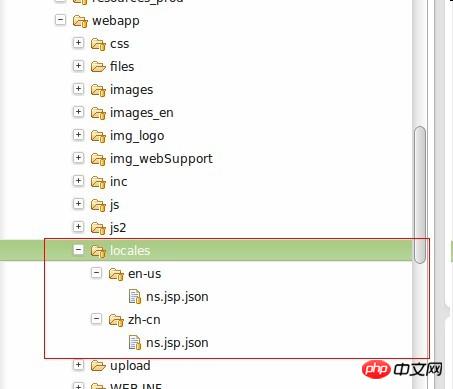
##locales/en-us/ns.jsp.json:
{
"reSendMail": {
"emailSendFail": "Failed to send the email",
"emailHasSendToYourEmail": "The email has be sent to your email address. "
},
"login": {
"pleaseWriteUserName": "Please input your username",
"pleaseWritePassword": "Please input your password "
},
"activeRegist": {
"thisUserEmailHasUsed":"Email has already been used",
"thisUserNameHasUsed":"User Name has already been used",
"4to30Char":"Please enter 4-30 characters",
"1to50Char":"Please enter 1-50 characters",
"1to16Linkman":"Please enter 1-16 characters",
"loginPage":"Login Page",
"EmailMustNotEmpty": "Email can't be blank",
"PWDNotEmpty": "Password can't be blank",
"nameNotEmpty":"Name can't be blank",
"conpanyNotEmpty":"Company can't be blank",
"qqNotEmpty":"QQ can not be blank",
"phoneNotEmpty":"Mobile can not be blank",
"least50charEmailAddress":"No more than 50 characters for email address",
"enterEmailAddressLikeThis":"Email address format 'abc@abc.com'",
"enter6To32Character":"Please enter 6-32 characters",
"NameMost30Character":"No more than 30 characters for name",
"QQTypeIsWrong":"Incorrent QQ format",
"phoneTypeNotCorrect":"Incorrent mobile format",
"thisEmailHasRegistered":"Email address has already been registered",
"registerFail":"Registration failed!",
"TwoTimesPWDIsDifferent":"The passwords you entered do not match. Please try again."
}
}Configuration file I won’t write it down, the format is the same, it is written in different modules in the form of map.
2. Introduce i18n.js on the jsp page and initialize i18n
<script type="text/javascript" src="js/jquery-1.7.1.min.js"></script>
<script type="text/javascript" src="js/i18next.js"></script>
<script type="text/javascript">
i18n.init({
lng:'${sessionScope.language }',
ns: { namespaces: ['ns.jsp'], defaultNs: 'ns.jsp'},
useLocalStorage: false
});
</script>3.js reference
var emailflag = false;
function checkemail() {
check('email', 'emailmessage');
var email = $("#email").attr("value");
if(email != null && email != "") {
if(email.length > 50) {
setpInfo("emailp", i18n.t('activeRegist.least50charEmailAddress'), 1);//请输入50字符内的邮箱地址
} else {
if(isEmail(email, $("#email"))) {
checkemailForServer(email);
} else {
setpInfo("emailp", i18n.t('activeRegist.enterEmailAddressLikeThis'), 1);//请输入邮箱地址,格式为abc@abc.com
}
}
}
}4. Test
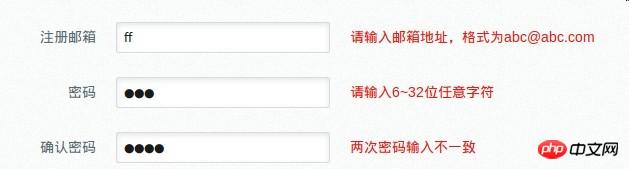
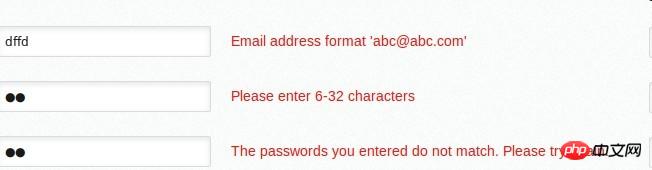
How to operate node to achieve crawler effect
How to use jQuery.i18n.properties to make JS code international change
The above is the detailed content of What are the methods for implementing front-end internationalization with jQuery.i18n?. For more information, please follow other related articles on the PHP Chinese website!

Hot AI Tools

Undresser.AI Undress
AI-powered app for creating realistic nude photos

AI Clothes Remover
Online AI tool for removing clothes from photos.

Undress AI Tool
Undress images for free

Clothoff.io
AI clothes remover

Video Face Swap
Swap faces in any video effortlessly with our completely free AI face swap tool!

Hot Article

Hot Tools

Notepad++7.3.1
Easy-to-use and free code editor

SublimeText3 Chinese version
Chinese version, very easy to use

Zend Studio 13.0.1
Powerful PHP integrated development environment

Dreamweaver CS6
Visual web development tools

SublimeText3 Mac version
God-level code editing software (SublimeText3)

Hot Topics
 Build international web applications using the FastAPI framework
Sep 29, 2023 pm 03:53 PM
Build international web applications using the FastAPI framework
Sep 29, 2023 pm 03:53 PM
Use the FastAPI framework to build international Web applications. FastAPI is a high-performance Python Web framework that combines Python type annotations and high-performance asynchronous support to make developing Web applications simpler, faster, and more reliable. When building an international Web application, FastAPI provides convenient tools and concepts that can make the application easily support multiple languages. Below I will give a specific code example to introduce how to use the FastAPI framework to build
 Use the Gin framework to implement internationalization and multi-language support functions
Jun 23, 2023 am 11:07 AM
Use the Gin framework to implement internationalization and multi-language support functions
Jun 23, 2023 am 11:07 AM
With the development of globalization and the popularity of the Internet, more and more websites and applications have begun to strive to achieve internationalization and multi-language support functions to meet the needs of different groups of people. In order to realize these functions, developers need to use some advanced technologies and frameworks. In this article, we will introduce how to use the Gin framework to implement internationalization and multi-language support capabilities. The Gin framework is a lightweight web framework written in Go language. It is efficient, easy to use and flexible, and has become the preferred framework for many developers. besides,
 Which games are suitable for playing with i34150 and 1G independent graphics (which games is suitable for i34150)
Jan 05, 2024 pm 08:24 PM
Which games are suitable for playing with i34150 and 1G independent graphics (which games is suitable for i34150)
Jan 05, 2024 pm 08:24 PM
What games can be played with i34150 with 1G independent graphics? Can it play small games such as LoL? GTX750 and GTX750TI are very suitable graphics card choices. If you just play some small games or not play games, it is recommended to use the i34150 integrated graphics card. Generally speaking, the price difference between graphics cards and processors is not very big, so it is important to choose a reasonable combination. If you need 2G of video memory, it is recommended to choose GTX750TI; if you only need 1G of video memory, just choose GTX750. GTX750TI can be seen as an enhanced version of GTX750, with overclocking capabilities. Which graphics card can be paired with i34150 depends on your needs. If you plan to play stand-alone games, it is recommended that you consider changing the graphics card. you can choose
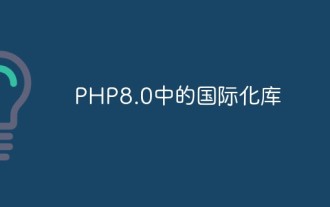 Internationalization library in PHP8.0
May 14, 2023 pm 05:51 PM
Internationalization library in PHP8.0
May 14, 2023 pm 05:51 PM
Internationalization library in PHP8.0: UnicodeCLDR and Intl extensions With the process of globalization, the development of cross-language and cross-region applications has become more and more common. Internationalization is an important part of achieving this goal. In PHP8.0, UnicodeCLDR and Intl extensions were introduced, both of which provide developers with better internationalization support. UnicodeCLDRUnicodeCLDR(CommonLocaleDat
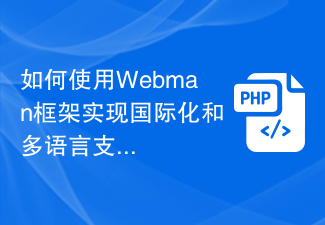 How to use the Webman framework to achieve internationalization and multi-language support?
Jul 09, 2023 pm 03:51 PM
How to use the Webman framework to achieve internationalization and multi-language support?
Jul 09, 2023 pm 03:51 PM
Nowadays, with the continuous development of Internet technology, more and more websites and applications need to support multi-language and internationalization. In web development, using frameworks can greatly simplify the development process. This article will introduce how to use the Webman framework to achieve internationalization and multi-language support, and provide some code examples. 1. What is the Webman framework? Webman is a lightweight PHP-based framework that provides rich functionality and easy-to-use tools for developing web applications. One of them is internationalization and multi-
 Building Multilingual Websites with PHP: Eliminating Language Barriers
Feb 19, 2024 pm 07:10 PM
Building Multilingual Websites with PHP: Eliminating Language Barriers
Feb 19, 2024 pm 07:10 PM
1. Prepare the database to create a new table for multilingual data, including the following fields: CREATETABLEtranslations(idINTNOTNULLAUTO_INCREMENT,localeVARCHAR(255)NOTNULL,keyVARCHAR(255)NOTNULL,valueTEXTNOTNULL,PRIMARYKEY(id)); 2. Set the language switching mechanism on the website Add a language switcher to the top or sidebar to allow users to select their preferred language. //Get the current language $current_locale=isset($_GET["locale"])?$_
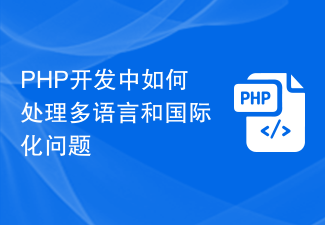 How to deal with multi-language and internationalization issues in PHP development
Oct 09, 2023 pm 04:24 PM
How to deal with multi-language and internationalization issues in PHP development
Oct 09, 2023 pm 04:24 PM
How to deal with multi-language and internationalization issues in PHP development requires specific code examples. With the development of the Internet, people's demand for multi-language and internationalization is getting higher and higher. In PHP development, how to effectively handle multi-language and internationalization issues has become an important task that developers need to solve. Handling of character encoding In PHP development, we must first ensure that character encoding is handled correctly. In multi-language environments, using UTF-8 encoding is the most common choice. You can add the following code to the head of the PHP file: header('C
 How to use the Hyperf framework for internationalization support
Oct 22, 2023 am 08:14 AM
How to use the Hyperf framework for internationalization support
Oct 22, 2023 am 08:14 AM
How to use the Hyperf framework for international support With the rapid development of globalization, many applications need to have multi-language support functions to meet the needs of users in different countries and regions. As a lightweight, high-performance framework, the Hyperf framework provides international support functions and can help developers quickly develop multi-language applications. This article will introduce how to use internationalization functions in the Hyperf framework and provide corresponding code examples. 1. Configure multi-language support. First, you need to configure the Hyperf configuration file.





