 Backend Development
Backend Development
 PHP Tutorial
PHP Tutorial
 How to deal with multi-language and internationalization issues in PHP development
How to deal with multi-language and internationalization issues in PHP development
How to deal with multi-language and internationalization issues in PHP development
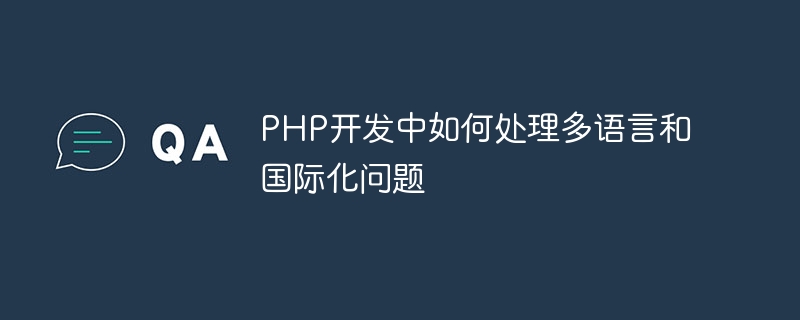
How to deal with multi-language and internationalization issues in PHP development requires specific code examples
With the development of the Internet, people’s demand for multi-language and internationalization is increasing. Come higher and higher. In PHP development, how to effectively handle multi-language and internationalization issues has become an important task that developers need to solve.
- Character encoding processing
In PHP development, we must first ensure that character encoding is handled correctly. In multi-language environments, using UTF-8 encoding is the most common choice. You can add the following code to the head of the PHP file:
header('Content-Type: text/html; charset=UTF-8');In addition, you need to ensure that the database and other resources also use the same character encoding to avoid garbled characters.
- Using language files
In order to achieve multi-language functionality, we usually create a language file and store text content in different languages in the file. Suppose we want to support two languages, English and French, we can create the following language file:
English language file (en.php):
<?php
return [
'welcome' => 'Welcome',
'hello' => 'Hello',
];French language file (fr.php):
<?php
return [
'welcome' => 'Bienvenue',
'hello' => 'Bonjour',
];In the code, we can display text content in different languages by loading different language files. The specific example code is as follows:
<?php
$lang = 'en'; //默认为英语
//根据用户选择的语言加载对应的语言文件
if(isset($_GET['lang'])) {
if($_GET['lang'] == 'fr') {
$lang = 'fr'; //用户选择了法语
}
}
//加载对应的语言文件
$translations = include($lang . '.php');
//显示文本内容
echo $translations['welcome']; //输出:Welcome
echo $translations['hello']; //输出:HelloIn the above example, the language selected by the user is determined through the URL parameter lang, and the corresponding language file is loaded. Then, obtain the text content of the corresponding language through the array index.
- Use the internationalization support provided by the framework
In order to improve development efficiency, we can also use the internationalization support provided by the PHP framework. Take the Laravel framework as an example, which provides rich internationalization functions.
First, create language files in different languages in the resources/lang directory in the Laravel project. For example, create the English language file en.php and the French language file fr.php.
Then, where you need to display multilingual text, you can use the trans function provided by Laravel to obtain the text content in the corresponding language. The specific example code is as follows:
<?php
echo trans('messages.welcome'); //输出:Welcome
echo trans('messages.hello'); //输出:HelloIn the above example, the first parameter of the trans function is the text key name in the language file, and the second parameter is the default value (when the text key This default value will be returned if the name does not exist in the language file).
You can decide the language to be displayed by setting the default language of the application. In the config/app.php file of the Laravel project, you can modify the 'locale' configuration item.
Summary
Dealing with multi-language and internationalization issues is an essential task in PHP development. By properly handling character encodings, using language files, and taking advantage of the internationalization support provided by the framework, we can achieve multilingual functionality very well. I hope that the specific code examples given above will be helpful to you in dealing with multi-language and internationalization issues in PHP development.
The above is the detailed content of How to deal with multi-language and internationalization issues in PHP development. For more information, please follow other related articles on the PHP Chinese website!

Hot AI Tools

Undresser.AI Undress
AI-powered app for creating realistic nude photos

AI Clothes Remover
Online AI tool for removing clothes from photos.

Undress AI Tool
Undress images for free

Clothoff.io
AI clothes remover

Video Face Swap
Swap faces in any video effortlessly with our completely free AI face swap tool!

Hot Article

Hot Tools

Notepad++7.3.1
Easy-to-use and free code editor

SublimeText3 Chinese version
Chinese version, very easy to use

Zend Studio 13.0.1
Powerful PHP integrated development environment

Dreamweaver CS6
Visual web development tools

SublimeText3 Mac version
God-level code editing software (SublimeText3)

Hot Topics
 The operation process of WIN10 service host occupying too much CPU
Mar 27, 2024 pm 02:41 PM
The operation process of WIN10 service host occupying too much CPU
Mar 27, 2024 pm 02:41 PM
1. First, we right-click the blank space of the taskbar and select the [Task Manager] option, or right-click the start logo, and then select the [Task Manager] option. 2. In the opened Task Manager interface, we click the [Services] tab on the far right. 3. In the opened [Service] tab, click the [Open Service] option below. 4. In the [Services] window that opens, right-click the [InternetConnectionSharing(ICS)] service, and then select the [Properties] option. 5. In the properties window that opens, change [Open with] to [Disabled], click [Apply] and then click [OK]. 6. Click the start logo, then click the shutdown button, select [Restart], and complete the computer restart.
 A quick guide to CSV file manipulation
Dec 26, 2023 pm 02:23 PM
A quick guide to CSV file manipulation
Dec 26, 2023 pm 02:23 PM
Quickly learn how to open and process CSV format files. With the continuous development of data analysis and processing, CSV format has become one of the widely used file formats. A CSV file is a simple and easy-to-read text file with different data fields separated by commas. Whether in academic research, business analysis or data processing, we often encounter situations where we need to open and process CSV files. The following guide will show you how to quickly learn to open and process CSV format files. Step 1: Understand the CSV file format First,
 Learn how to handle special characters and convert single quotes in PHP
Mar 27, 2024 pm 12:39 PM
Learn how to handle special characters and convert single quotes in PHP
Mar 27, 2024 pm 12:39 PM
In the process of PHP development, dealing with special characters is a common problem, especially in string processing, special characters are often escaped. Among them, converting special characters into single quotes is a relatively common requirement, because in PHP, single quotes are a common way to wrap strings. In this article, we will explain how to handle special character conversion single quotes in PHP and provide specific code examples. In PHP, special characters include but are not limited to single quotes ('), double quotes ("), backslash (), etc. In strings
 How to solve the problem after the upgrade from win7 to win10 fails?
Dec 26, 2023 pm 07:49 PM
How to solve the problem after the upgrade from win7 to win10 fails?
Dec 26, 2023 pm 07:49 PM
If the operating system we use is win7, some friends may fail to upgrade from win7 to win10 when upgrading. The editor thinks we can try upgrading again to see if it can solve the problem. Let’s take a look at what the editor did for details~ What to do if win7 fails to upgrade to win10. Method 1: 1. It is recommended to download a driver first to evaluate whether your computer can be upgraded to Win10. 2. Then use the driver test after upgrading. Check if there are any driver abnormalities, and then fix them with one click. Method 2: 1. Delete all files under C:\Windows\SoftwareDistribution\Download. 2.win+R run "wuauclt.e
 Building Multilingual Websites with PHP: Eliminating Language Barriers
Feb 19, 2024 pm 07:10 PM
Building Multilingual Websites with PHP: Eliminating Language Barriers
Feb 19, 2024 pm 07:10 PM
1. Prepare the database to create a new table for multilingual data, including the following fields: CREATETABLEtranslations(idINTNOTNULLAUTO_INCREMENT,localeVARCHAR(255)NOTNULL,keyVARCHAR(255)NOTNULL,valueTEXTNOTNULL,PRIMARYKEY(id)); 2. Set the language switching mechanism on the website Add a language switcher to the top or sidebar to allow users to select their preferred language. //Get the current language $current_locale=isset($_GET["locale"])?$_
 How to use Layui to develop a website that supports multi-language switching
Oct 25, 2023 am 10:55 AM
How to use Layui to develop a website that supports multi-language switching
Oct 25, 2023 am 10:55 AM
How to use Layui to develop a website that supports multi-language switching. With the development of globalization, more and more websites need to support multi-language switching to meet the needs of different users. Layui is a very popular front-end framework that provides a series of easy-to-use components and tools that can help us quickly develop beautiful websites. This article will introduce how to use Layui to develop a website that supports multi-language switching, and provide specific code examples. First, we need to introduce Layui related files into the web page. Can
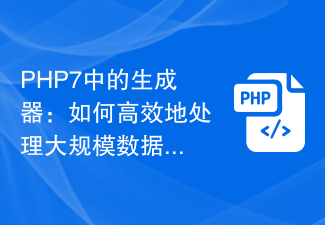 Generators in PHP7: How to handle large-scale data efficiently and save memory?
Oct 20, 2023 pm 04:42 PM
Generators in PHP7: How to handle large-scale data efficiently and save memory?
Oct 20, 2023 pm 04:42 PM
Generators in PHP7: How to handle large-scale data efficiently and save memory? Overview: PHP7 introduces generators as a powerful tool in terms of large-scale data processing and memory saving. Generators are a special type of function in the PHP language. Unlike ordinary functions, generators can pause execution and return intermediate results instead of returning all results at once. This makes the generator ideal for processing large batches of data, reducing memory usage and improving processing efficiency. This article will introduce students
 How to use the Hyperf framework for internationalization support
Oct 22, 2023 am 08:14 AM
How to use the Hyperf framework for internationalization support
Oct 22, 2023 am 08:14 AM
How to use the Hyperf framework for international support With the rapid development of globalization, many applications need to have multi-language support functions to meet the needs of users in different countries and regions. As a lightweight, high-performance framework, the Hyperf framework provides international support functions and can help developers quickly develop multi-language applications. This article will introduce how to use internationalization functions in the Hyperf framework and provide corresponding code examples. 1. Configure multi-language support. First, you need to configure the Hyperf configuration file.





